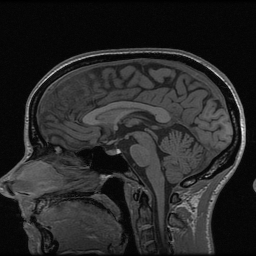This project is designed as practicing challenge for everyone interested in Intel OpenVINO toolkit. It demonstrates
- OpenVINO's super resolution network adopted to work on varying input resolutions.
- Complete sample to upscale a single image (x3)
data- a folder with visual data (images, video)superres_img.py- script to run super resolution for imagesuperres_mri.py- MRI visualization script
-
Download and install OpenVINO: https://software.seek.intel.com/openvino-toolkit
-
Download model
-
Setup environment
-
Windows
"C:\Program Files (x86)\IntelSWTools\openvino\bin\setupvars.bat"Expected output:
Python 3.7.6 ECHO is off. PYTHONPATH=C:\Program Files (x86)\IntelSWTools\openvino\deployment_tools\open_model_zoo\tools\accuracy_checker;C:\Program Files (x86)\IntelSWTools\openvino\python\python3.7;C:\Program Files (x86)\IntelSWTools\openvino\python\python3;C:\Users\dkurtaev\opencv\build\lib\Release [setupvars.bat] OpenVINO environment initialized
-
Linux
source /opt/intel/openvino/bin/setupvars.shExpected output:
[setupvars.sh] OpenVINO environment initialized
-
python3 superres_img.py -i data/sample.pngSource image (click to expand):
| Bicubic interpolation | Network output |
|---|---|
 |
 |
python3 superres_img.py -i data/mri.pngSource image (click to expand):
| Bicubic interpolation | Network output |
|---|---|
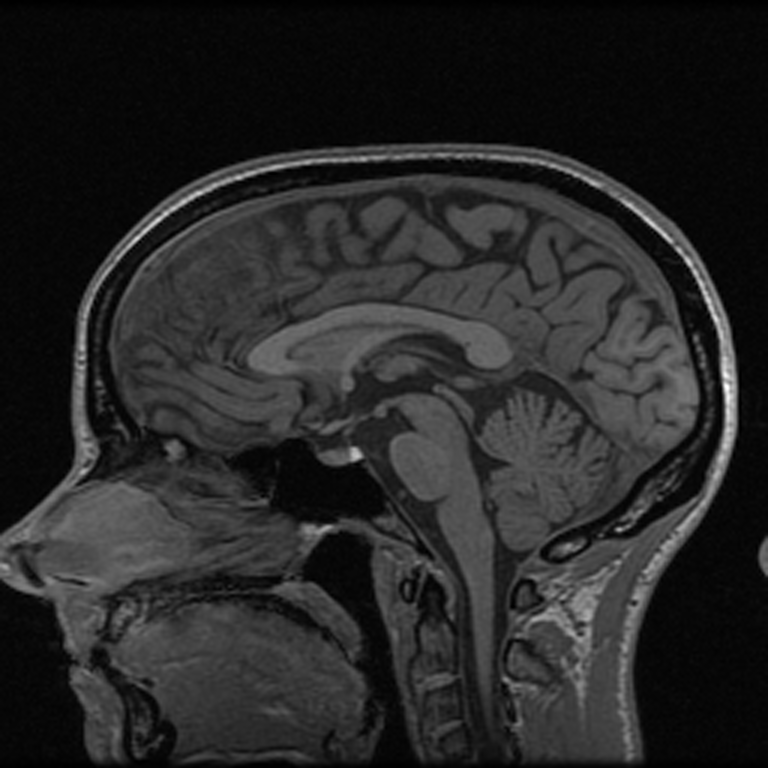 |
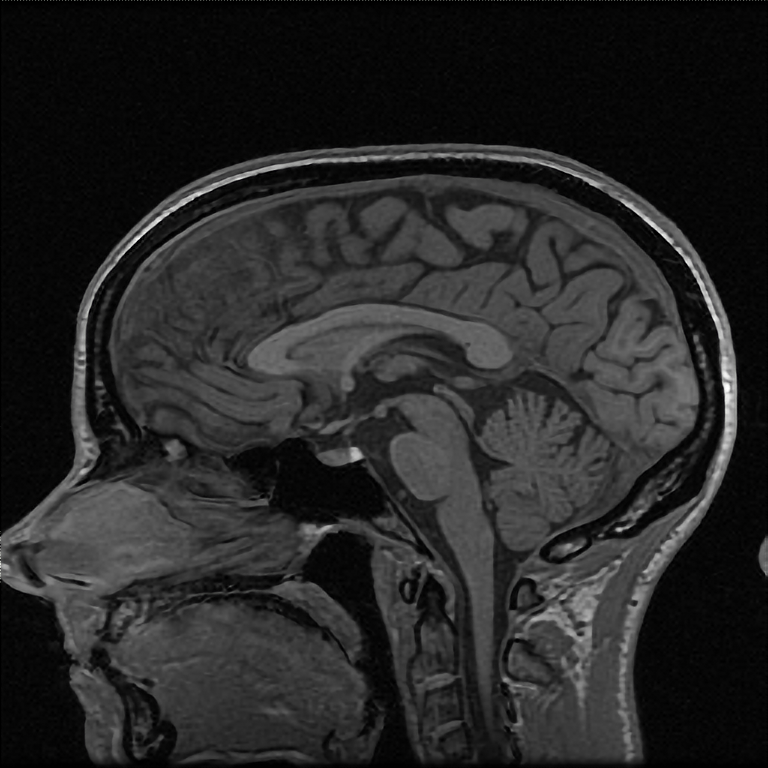 |
source: Calgary-Campinas Public Brain MR Dataset
-
Create a script
superres_video.pybased onsuperres_img.pywhich can process video filedata/video.mp4and show three windows: source video, resized withcv.INTER_CUBICand upscaled by OpenVINO network. -
Extend
superres_mri.pyso it could show bothcv.INTER_CUBICand output from OpenVINO network (on different windows or in a single window).