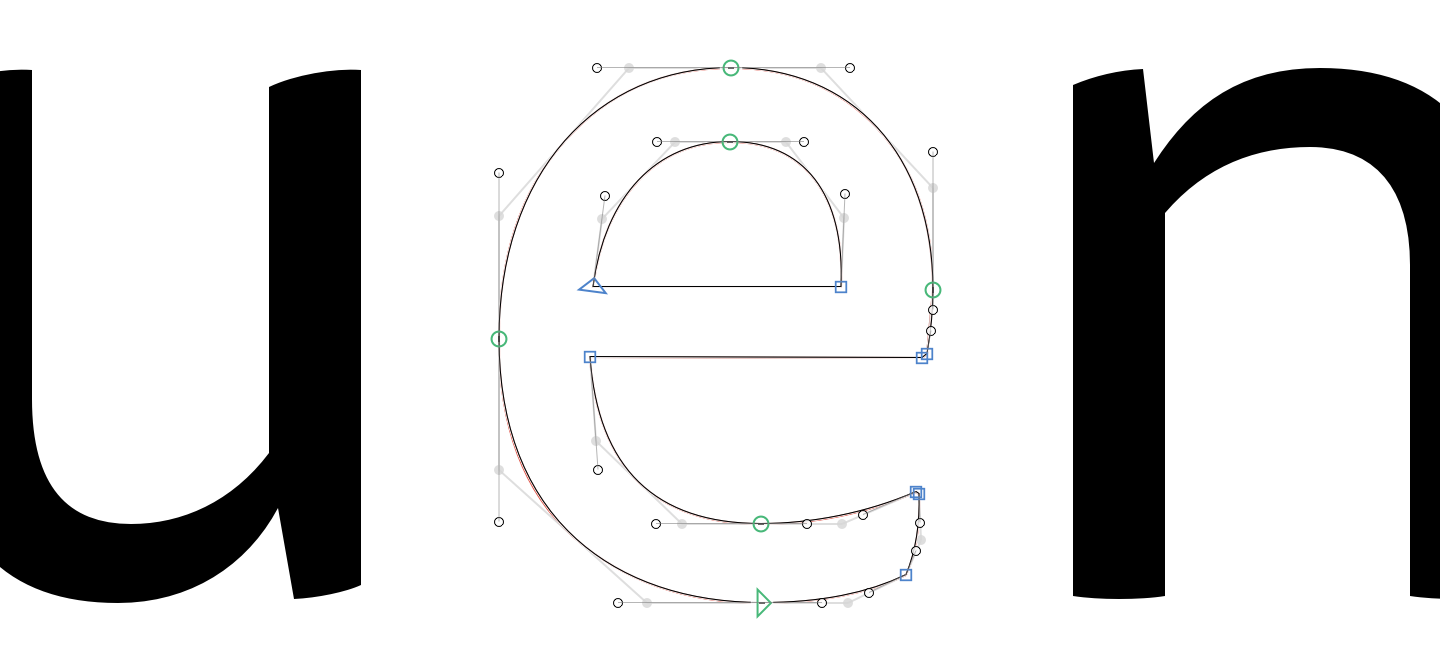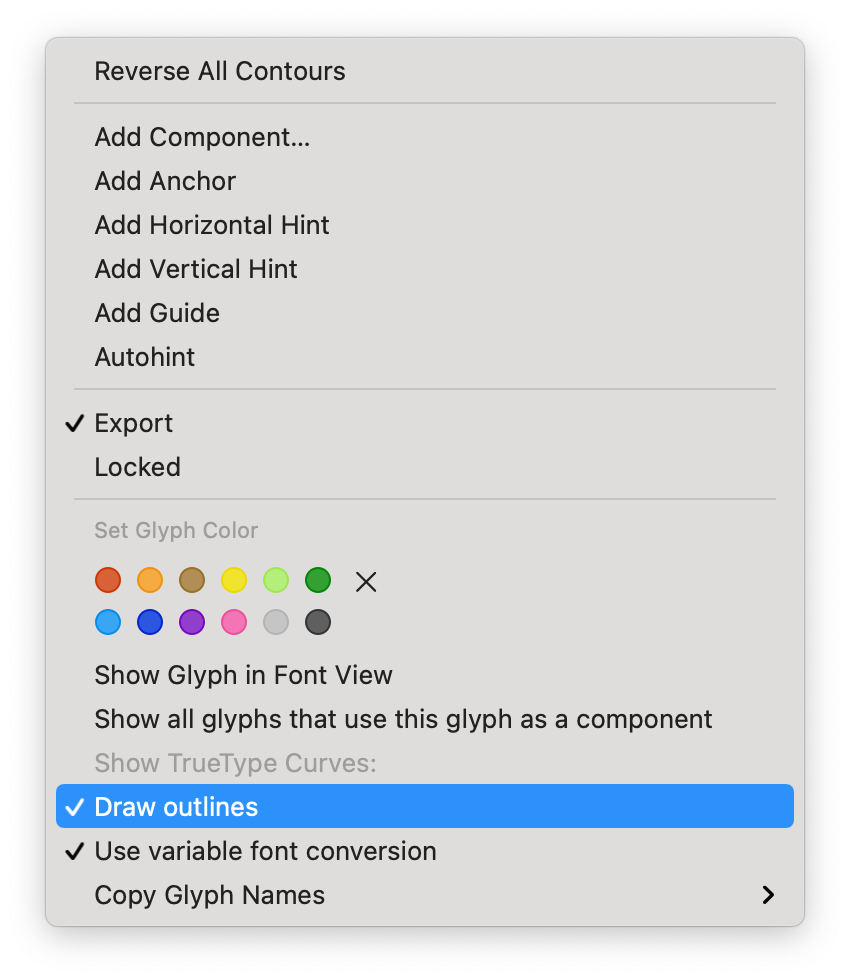This is a plugin for the Glyphs font editor.
This reporter plugin draws the contents of the active layer as quadratic curves in the background. This will give you an idea of how the points will be when exporting as TTF.
You will find additional options in the context menu (ctrl+click or right click):
Draw outlines: draws the quadratic path in the background in red. This makes it easier to identify segments that deviate from the original path.
Use variable font conversion: By default the plugin uses the static font TT conversion, the same as running the command Paths > Other > Convert to Quadratic. This option makes it use the variable font conversion instead, which maintains the same number of nodes across all masters but is considerably slower, especially for files with many masters.
Copyright 2021 Henrique Beier @harbortype
Made possible with the GlyphsSDK by Georg Seifert (@schriftgestalt), Jan Gerner (@yanone) and Rainer Erich Scheichelbauer (@mekkablue).
Licensed under the Apache License, Version 2.0 (the "License"); you may not use this file except in compliance with the License. You may obtain a copy of the License at
http://www.apache.org/licenses/LICENSE-2.0
See the License file included in this repository for further details.