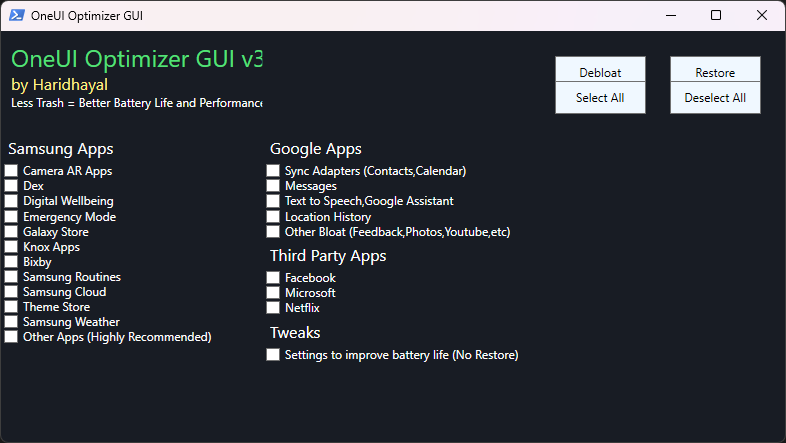- OneUI 3.x/4.x/5.x supported
- GUI for easy selection.
- No root access required.
- Windows only.
- Removed apps can be restored.
- Based on the legacy cli version here
- Install ADB systemwide from here
- Open Powershell/Terminal as Adminstrator.
- Enable ADB in Developer Options (phone).
- Copy and Paste the following string into Powershell/Terminal.
iwr -useb https://raw.githubusercontent.com/haridhayal11/OneUIOptimizer_GUI/main/Optimizer.ps1 | iex
- Authorize the PC on your phone and select the apps to remove.
- Click on Debloat. Enjoy your bloat free phone.
- This script only supports Windows. Use the legacy version from here