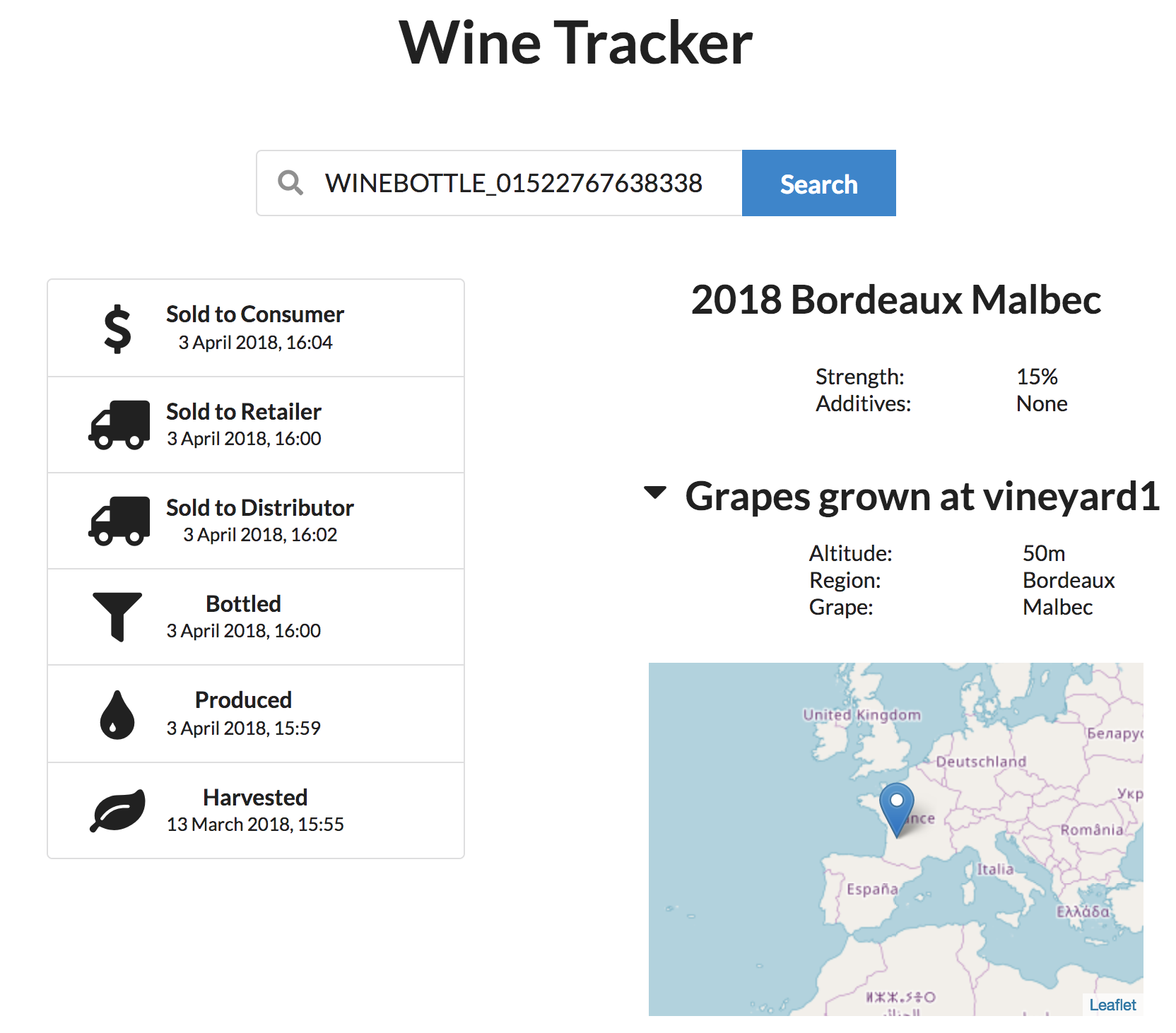Prequisites
- Docker
- Postman
- Node.js / npm
- yarn
Install
Download Fabric Docker images
curl -sSL https://goo.gl/6wtTN5 | bash -s 1.1.0-rc1
(docs)
Install Composer command line tools
npm i -g composer-cli@0.16.3 composer-rest-server@0.16.3 passport-github
Import sample participant identities
cd network
./importIdCards.sh
Enable authentication for API server
Create a new OAuth application on GitHub
- Application name:
composer-rest-server - Homepage URL:
http://localhost:3000/ - Application description:
OAuth application for the multi-user mode of composer-rest-server - Authorization callback URL:
http://localhost:3000/auth/github/callback
Run
Start the network
# in 'network' directory
export COMPOSE_PROJECT_NAME=biswas
./deployNetwork.sh
Start the API server
export COMPOSER_PROVIDERS='{
"github": {
"provider": "github",
"module": "passport-github",
"clientID": "REPLACE_WITH_CLIENT_ID",
"clientSecret": "REPLACE_WITH_CLIENT_SECRET",
"authPath": "/auth/github",
"callbackURL": "/auth/github/callback",
"successRedirect": "/",
"failureRedirect": "/"
}
}'
composer-rest-server -c grower-network-admin@biswas -a true -m true
The API explorer is now located http://localhost:3000/explorer.
Interacting with the network
Import identities into API server
- Navigate to http://localhost:3000/auth/github and authenticate with GitHub
- Find the
/wallet/importendpoint at the bottom of the list in the API explorer - Import the admin identity card from
./network/fabric/id-cards/grower-network-admin/cardusing the nameadmin - Import the identity cards for the sample network participants from
./network/fabric/id-cards/usersusing the same endpoint. The names should be the same as the name of the card, i.e. the filedistributor.cardshould be imported asdistributor
Add sample data using Postman
- Navigate to the end-to-end test run documentation and click 'Run in Postman'
- Select the imported
sample-envenvironment - Display your OAuth access token in the explorer by clicking 'show'. Copy this into your Postman environment as the value for the key
accessToken - Run the requests using the collection runner
View traceability information
- Copy your OAuth access token into line 9 of
./frontend/src/controllers/api.js - Start the web application by running
yarn startinside./frontend - Copy the value of
bottleIDfrom the Postman environment - Navigate to the frontend at http://localhost:3001/
- Search for the copied bottleID.
Development
Unit tests
# in ./network/composer
npm t