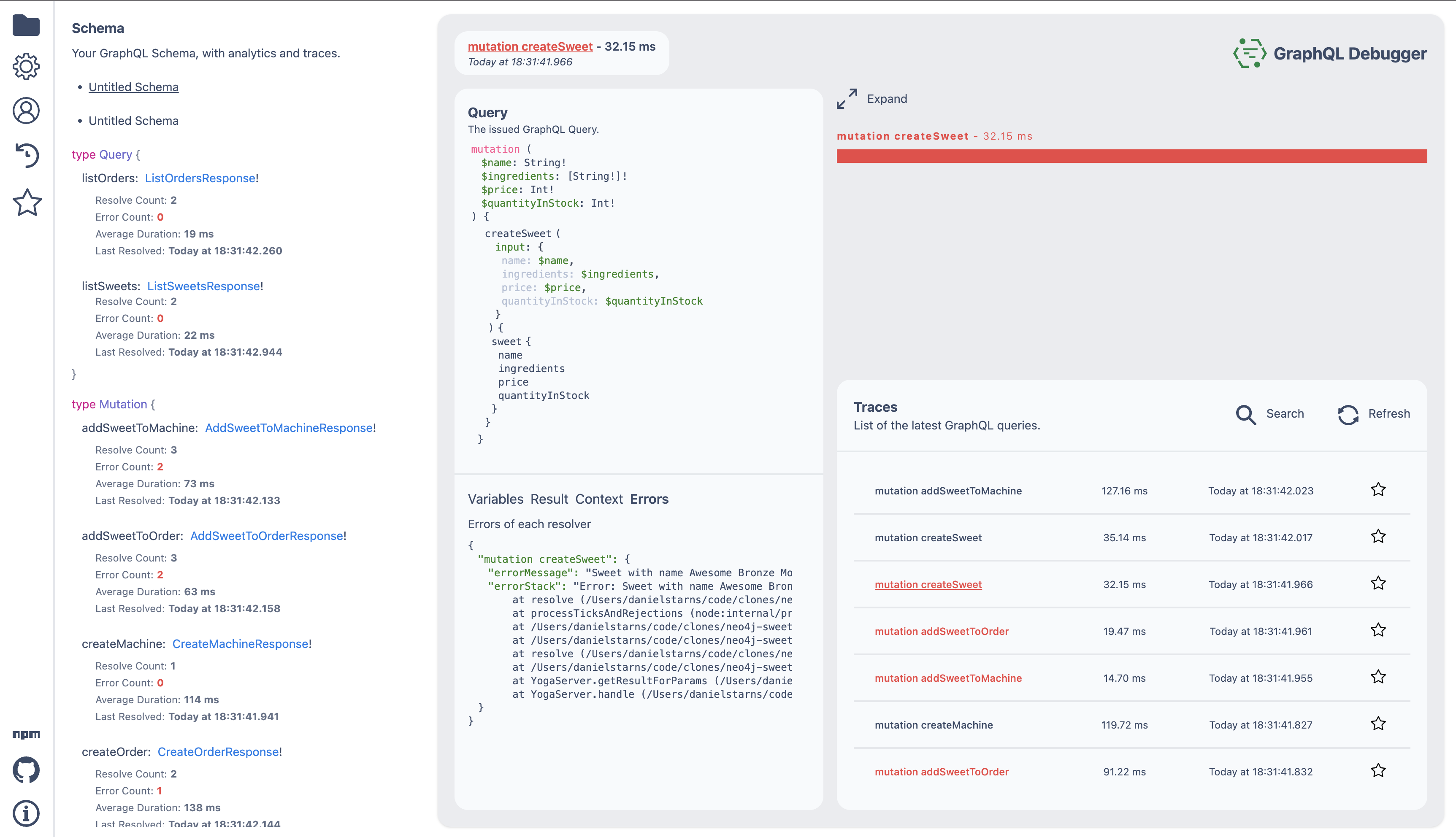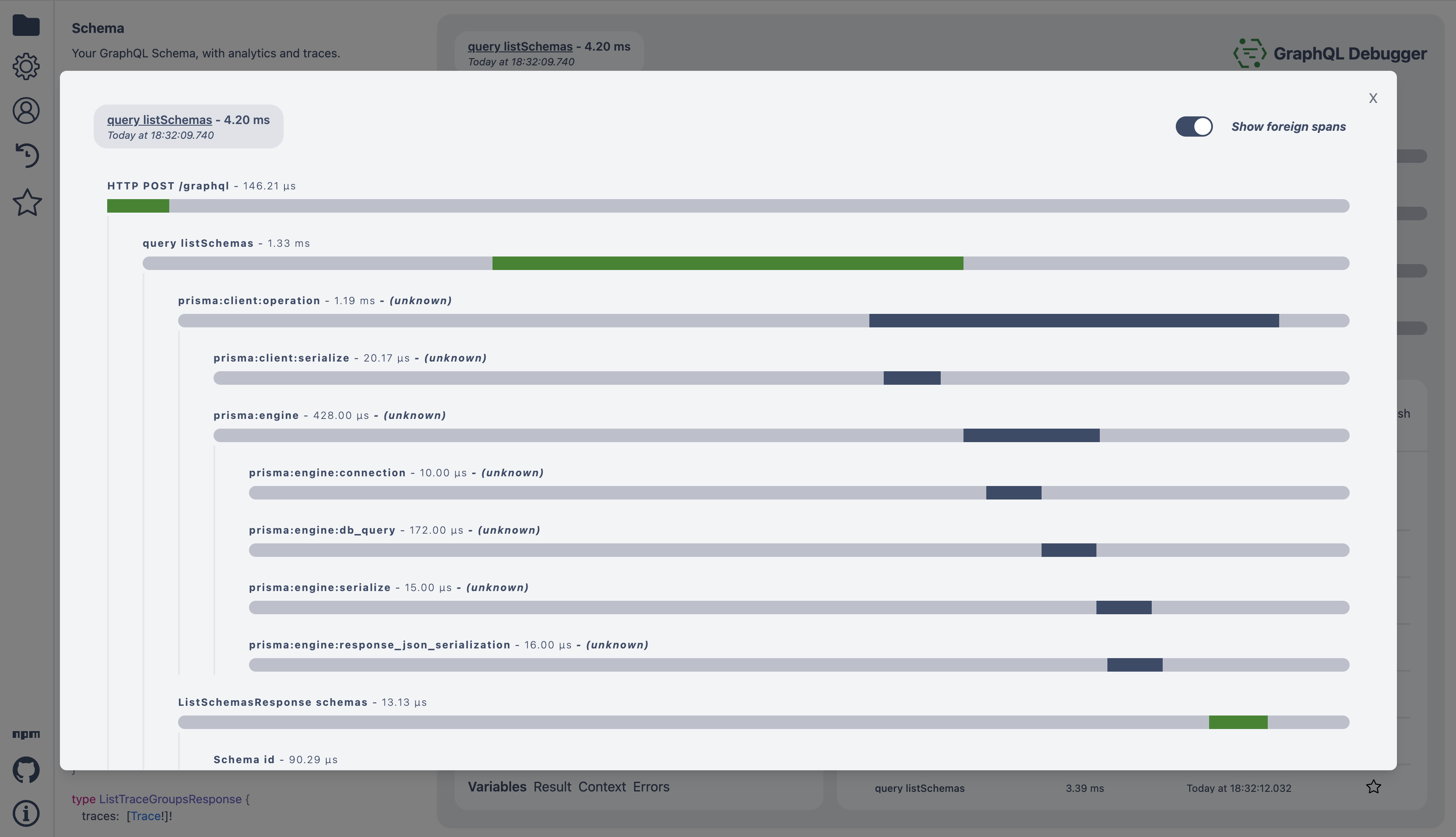GraphQL Debugger is a Open Telemetry collector with a user interface that is tailored for debugging GraphQL servers.
It is designed to be used during development, to help you spot errors, slow queries and inconsistencies without having to use console.log.
To get started, use the trace schema package to trace your schema, and then run the GraphQL Debugger CLI to start debugging:
npx graphql-debugger
Install the GraphQL Debugger CLI and trace schema package.
npm i graphql-debugger @graphql-debugger/trace-schema
import {
GraphQLOTELContext,
traceSchema,
} from "@graphql-debugger/trace-schema";
import { makeExecutableSchema } from "@graphql-tools/schema";
import { createYoga } from "graphql-yoga";
// Common GraphQL schema
const schema = makeExecutableSchema({
typeDefs,
resolvers,
});
// Wrap all resolvers and fields with tracing
const tracedSchema = traceSchema({
schema,
});
const yoga = createYoga({
schema: tracedSchema,
context: (req) => {
return {
GraphQLOTELContext: new GraphQLOTELContext(),
};
},
});npx graphql-debugger
Navgiating to http://localhost:16686 will open the GraphQL Debugger UI.
GraphQL debugger supports the usage of other instrumentation libraries. This means that any span that is propogated inside a trace resolver will be picked up by GraphQL Debugger. To enable this, you need to pass in instrumentations to traceSchema. Below is an example with Prisma.
To use Prisma with GraphQL Debugger, you need to pass in the Prisma instrumentation to traceSchema.
import { traceSchema } from "@graphql-debugger/trace-schema";
import { PrismaInstrumentation } from "@prisma/instrumentation";
const tracedSchema = traceSchema({
schema,
instrumentations: [new PrismaInstrumentation()],
});GraphQL debugger supports plugins. Plugins can be used to add additional spans to a trace.
The express plugin will add a span at the root of the trace for each http request to your GraphQL server.
import { graphqlDebugger } from "@graphql-debugger/plugin-express";
import express, { Express } from "express";
import { yoga } from "graphql-yoga";
import path from "path";
export const app: Express = express();
app.use(express.json());
app.use(graphqlDebugger()); // <--- Add plugin
app.use("/graphql", yoga);The client is a typescript package that can be used to read and write, traces, spans and schemas to GraphQL Debugger. The client is used internally and is shipped to npm. You can use it to build your own tooling on top of GraphQL Debugger.
import { DebuggerClient } from "@graphql-debugger/client";
const client = new DebuggerClient();
const spans = await client.span.findMany();MIT - Rocket Connect - https://github.com/rocket-connect