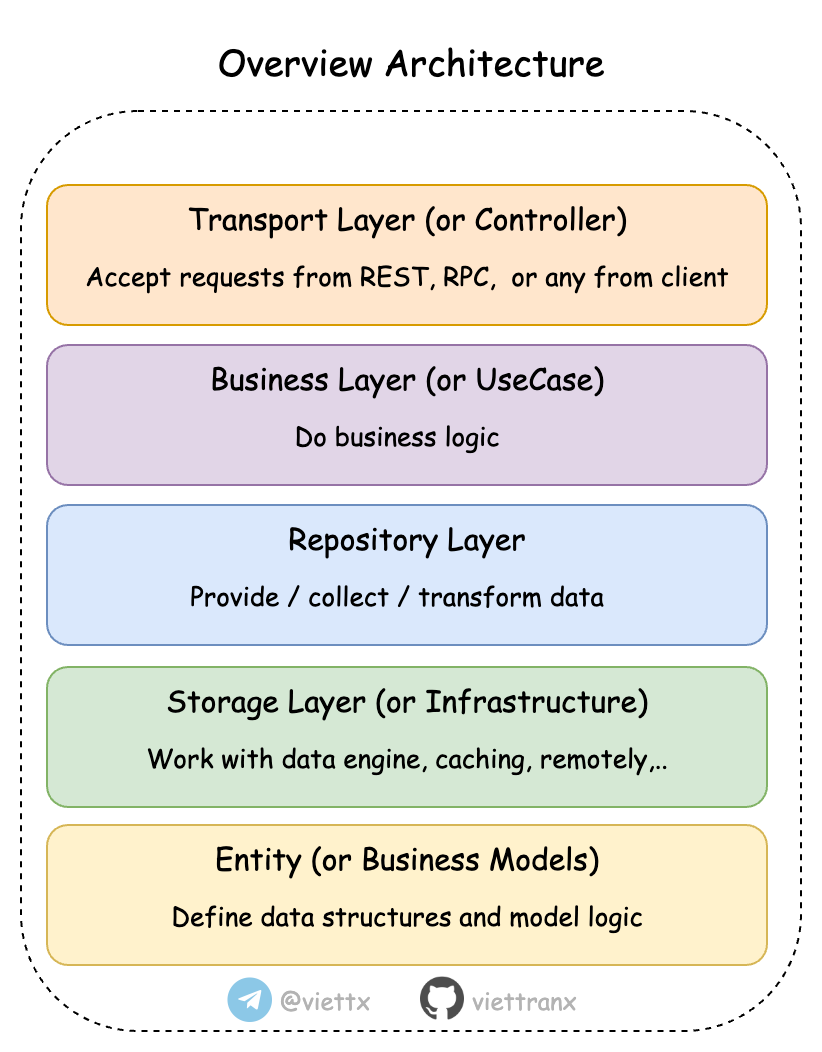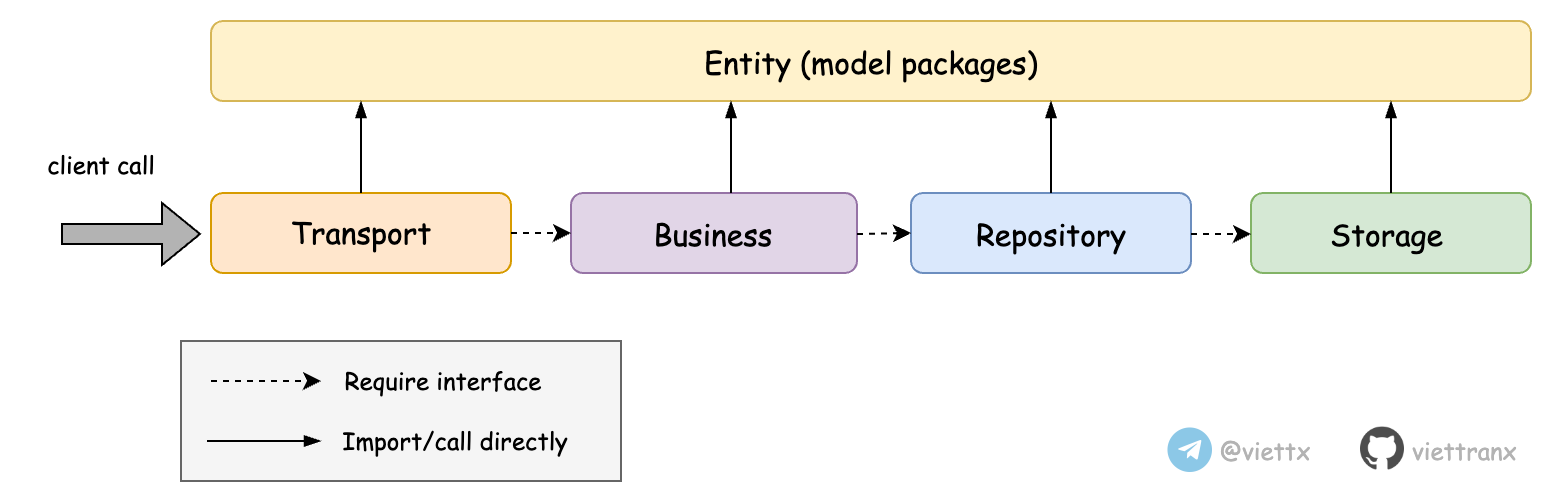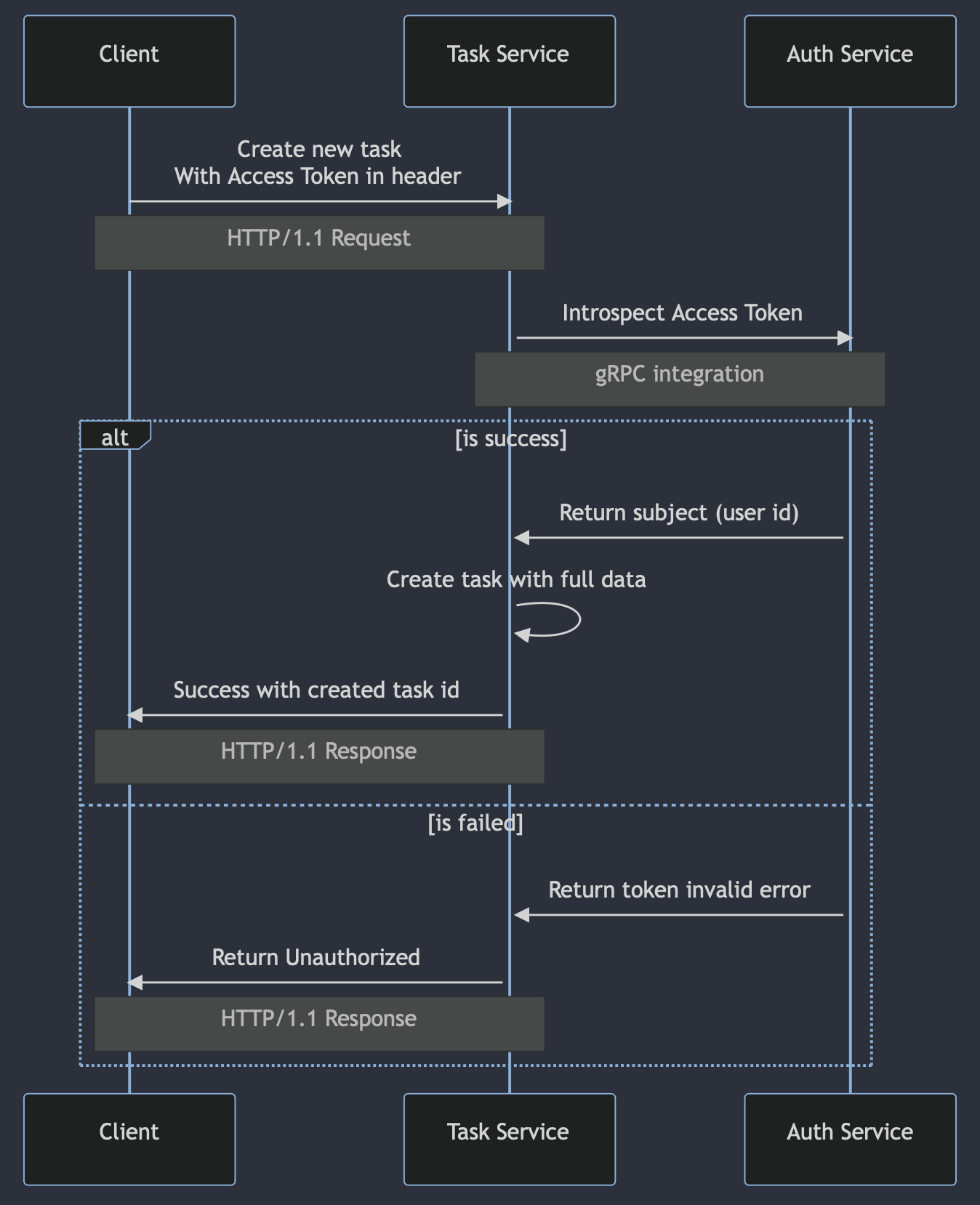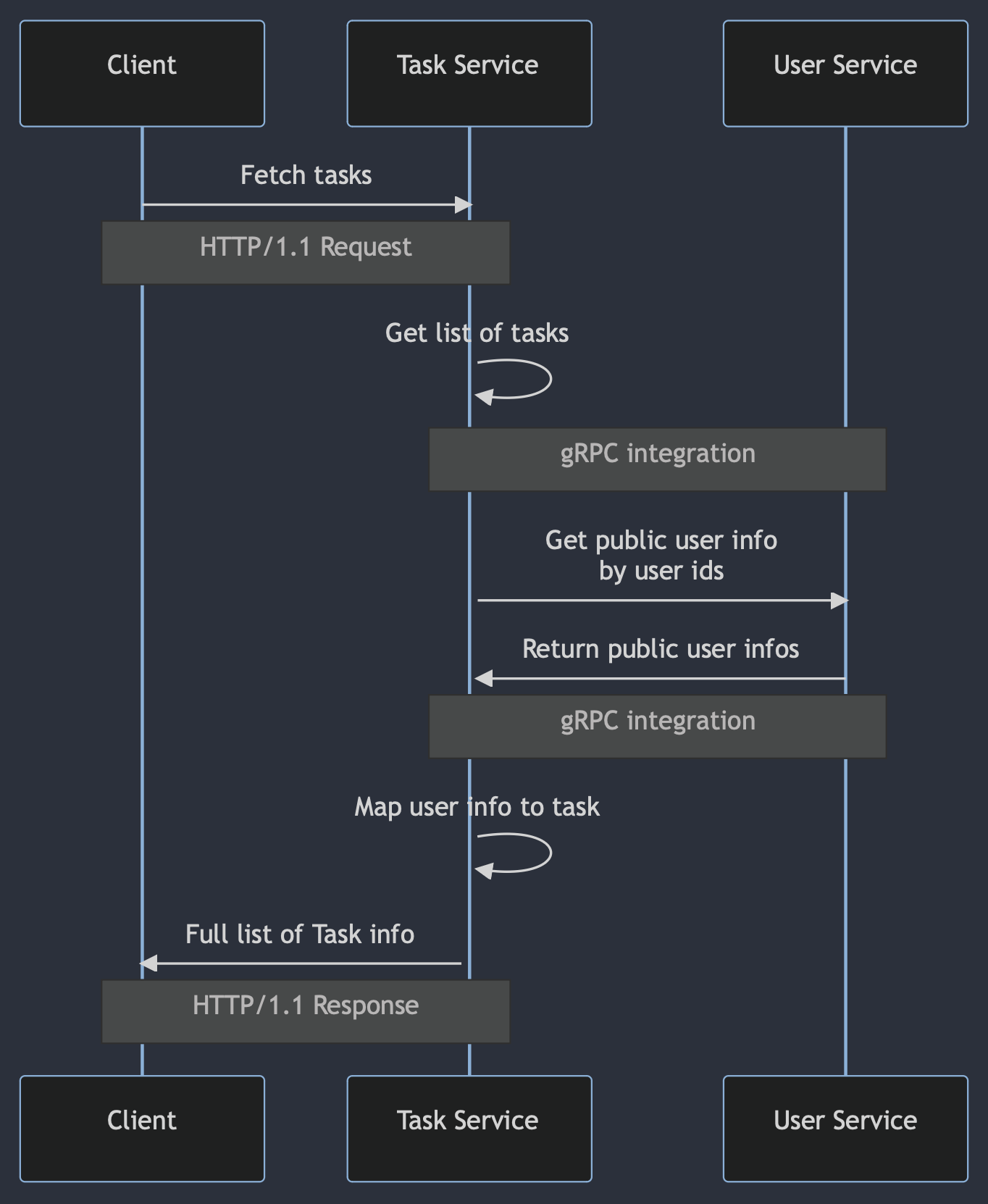Clean Architecture in Microservices Demo
Introduction
If you're very new to Clean Architecture, I recommend you check more simple demo.
This repo was built up with three services: Task, User and Auth. Each of them conforms Clean Architecture (just idea, not perfectly).
The different is my Storage Layer. You might not see anything like this before.
In Microservices environment, service usually needs to aggregate data from the other services. That's why Storage Layer come to play its role.
You can use Domain-Driven Design (DDD) to solve this problem, of-course. But it's not my focus in this demo.
Microservices in this demo
Instead of separating to 3 repos on GitHub, I merged them to a single repo to give more transparent and convenience to build up the demo. But service is isolated with each others.
Service stacks:
- GIN (for HTTP service)
- gRPC (internal rpc)
- MySQL (with GORM)
- JWT
Task Service
- REST API: CRUD Task (require authorization for all apis)
- gRPC: None
User Service
- REST API:
- Get user profile (require authorization)
- gRPC:
- Get public user info by ID
- Get many public user infos by IDs
Auth Service
- REST API:
- Register new user account
- Login (issue JWT)
- gRPC:
- Introspect Access Token
The Diagrams
Some of main diagrams to demonstration how they work together:
Create Task
Fetch Tasks
Folder structure
Let's focus on services folder:
├── auth
│ ├── business
│ │ └── business.go
│ ├── entity
│ │ ├── auth.go
│ │ ├── auth_vars.go
│ │ ├── error.go
│ │ └── validate.go
│ ├── storage
│ │ ├── mysql
│ │ │ └── store.go
│ │ └── rpc
│ │ └── rpc_client.go
│ └── transport
│ ├── api
│ │ └── api.go
│ └── rpc
│ └── auth_rpc.go
├── task
│ ├── business
│ │ ├── business.go
│ │ ├── create_new_task.go
│ │ ├── delete_task.go
│ │ ├── get_task_details.go
│ │ ├── list_tasks.go
│ │ └── update_task.go
│ ├── entity
│ │ ├── error.go
│ │ ├── task.go
│ │ ├── task_vars.go
│ │ └── validate.go
│ ├── repository
│ │ ├── delete_task.go
│ │ ├── get_task_by_id.go
│ │ ├── insert_new_task.go
│ │ ├── list_tasks.go
│ │ ├── repo.go
│ │ └── update_task.go
│ ├── storage
│ │ ├── mysql
│ │ │ ├── delete_task.go
│ │ │ ├── get_task.go
│ │ │ ├── insert_task.go
│ │ │ ├── list_task.go
│ │ │ ├── store.go
│ │ │ └── update_task.go
│ │ └── rpc
│ │ └── rpc_client.go
│ └── transport
│ └── api
│ ├── api.go
│ ├── create_task_hdl.go
│ ├── delete_task_hdl.go
│ ├── get_task_hdl.go
│ ├── list_tasks_hdl.go
│ └── update_task_hdl.go
└── user
├── business
│ └── business.go
├── entity
│ ├── error.go
│ ├── user.go
│ ├── user_vars.go
│ └── validate.go
├── storage
│ └── mysql
│ ├── get_user.go
│ ├── insert_user.go
│ └── store.go
└── transport
├── api
│ └── api.go
└── rpc
└── user_rpc.go
You may wonder why User and Auth Service have no
repositoryfolder. Because User and Auth areself-service, mean they do not need to aggregate data from other services. So,repositoryis omitted.
Protobuf and generated files at proto folder:
├── auth.proto
├── pb
│ ├── auth.pb.go
│ ├── auth_grpc.pb.go
│ ├── user.pb.go
│ └── user_grpc.pb.go
└── user.proto
How to run this demo
1. Clone and start the service with Docker-Compose
Open your terminal/console:
git clone https://github.com/viettranx/microservices-clean-architecture-demo
cd microservices-clean-architecture-demo
docker compose up --force-recreate --detach --build appIf everything is ok, the service will be running at on localhost:3000
Print all ENV variables:
docker compose exec app ./demo_app outenv2. Make some requests
- Register new account
curl --location 'http://localhost:3000/v1/register' \
--header 'Content-Type: application/json' \
--data-raw '{
"email": "demo@demo.com",
"password": "12345678",
"last_name": "Microservices",
"first_name": "Demo "
}'{"data": true}- Login
curl --location 'http://localhost:3000/v1/authenticate' \
--header 'Content-Type: application/json' \
--data-raw '{
"email": "demo@demo.com",
"password": "12345678"
}'The access token will return like this
{
"data": {
"access_token": {
"token": "eyJhbGciOiJIUzI1NiIsInR5cCI6IkpXVCJ9.eyJzdWIiOiJlNTMycW9zOGpqTTIiLCJleHAiOjE2ODAyNTI0MDgsIm5iZiI6MTY3OTY0NzYwOCwiaWF0IjoxNjc5NjQ3NjA4LCJqdGkiOiI3OTEzYzhjYy05NmI0LTQ3ZmUtOWIzZi01MTUwZTk5NTM3MGUifQ.51d6zVuGtcAbw2poEWV4TffhEqJG8uxMOcGq7Mt8sZA",
"expire_in": 604800
}
}
}- Create a new task
curl --location 'http://localhost:3000/v1/tasks' \
--header 'Authorization: Bearer eyJhbGciOiJIUzI1NiIsInR5cCI6IkpXVCJ9.eyJzdWIiOiJlNTMycW9zOGpqTTIiLCJleHAiOjE2ODAyNTI0MDgsIm5iZiI6MTY3OTY0NzYwOCwiaWF0IjoxNjc5NjQ3NjA4LCJqdGkiOiI3OTEzYzhjYy05NmI0LTQ3ZmUtOWIzZi01MTUwZTk5NTM3MGUifQ.51d6zVuGtcAbw2poEWV4TffhEqJG8uxMOcGq7Mt8sZA' \
--header 'Content-Type: application/json' \
--data '{
"title": "This is a new task",
"description": "Build a simple demo clean architecture"
}'New Task id will be returned
{"data":"e532sJ4XpCi8"}- Fetch list tasks
curl --location 'http://localhost:3000/v1/tasks' \
--header 'Authorization: Bearer eyJhbGciOiJIUzI1NiIsInR5cCI6IkpXVCJ9.eyJzdWIiOiJnR3pUQlVScWhhakciLCJleHAiOjE2ODAwNjQzNzcsIm5iZiI6MTY3OTQ1OTU3NywiaWF0IjoxNjc5NDU5NTc3LCJqdGkiOiI5Y2U4ZjUwMC1hYTczLTQ1MTYtYmJhYy04OTBiNDBjNDVkMDAifQ.VsqU8_Gn_EMwKAYW-En3BG58nWTREG6s3zCVXu7sZgQ'{
"data": [
{
"id": "e532sJ4XpCi8",
"created_at": "2023-03-24T08:50:07Z",
"updated_at": "2023-03-24T08:50:07Z",
"title": "This is a new task",
"description": "Build a simple demo clean architecture",
"status": "doing",
"user": {
"id": "e532qos8jjM2",
"last_name": "Microservices",
"first_name": "Demo",
"avatar": null
}
}
],
"paging": {
"page": 1,
"limit": 10,
"total": 1,
"cursor": "",
"next_cursor": ""
},
"extra": {}
}Conclusion
Building services with Clean Architecture is difficult, especially in Microservices. I hope this repo help you. Enjoy it and feel free to create PRs or Issues.