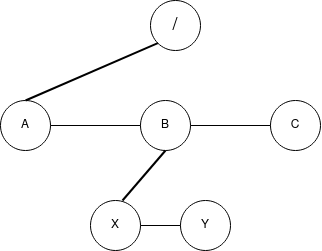This project simulates the organization of the files in linux in a tree.
The image below shows the structure of the file tree.
The thick lines show the connection between the parent and the child while the thin lines show connection between siblings. Every node has a connection back to the parent.
There are two types of nodes that are supported: Directories and Files
The list of commands that can be entered
- mkdir pathname: create a directory
- rmdir pathname: delete a directory
- cd [pathname]: change to a directory
- ls [pathname]: list the contents of the directory
- pwd: present working directory
- touch: create a file
- rm: delete a file
- menu: display the list of commands
- quit
Clone the project
git clone https://github.com/harsha-vardhan-v/linux-filesystem-simulator.gitGo to the project directory
cd linux-filesystem-simulatorCompile the project
mkdir bin obj
make allRun the binary file
./bin/fileSystemThis project is done by following the instructions in the book Systems programming in unix/linux by K.C. Wang.