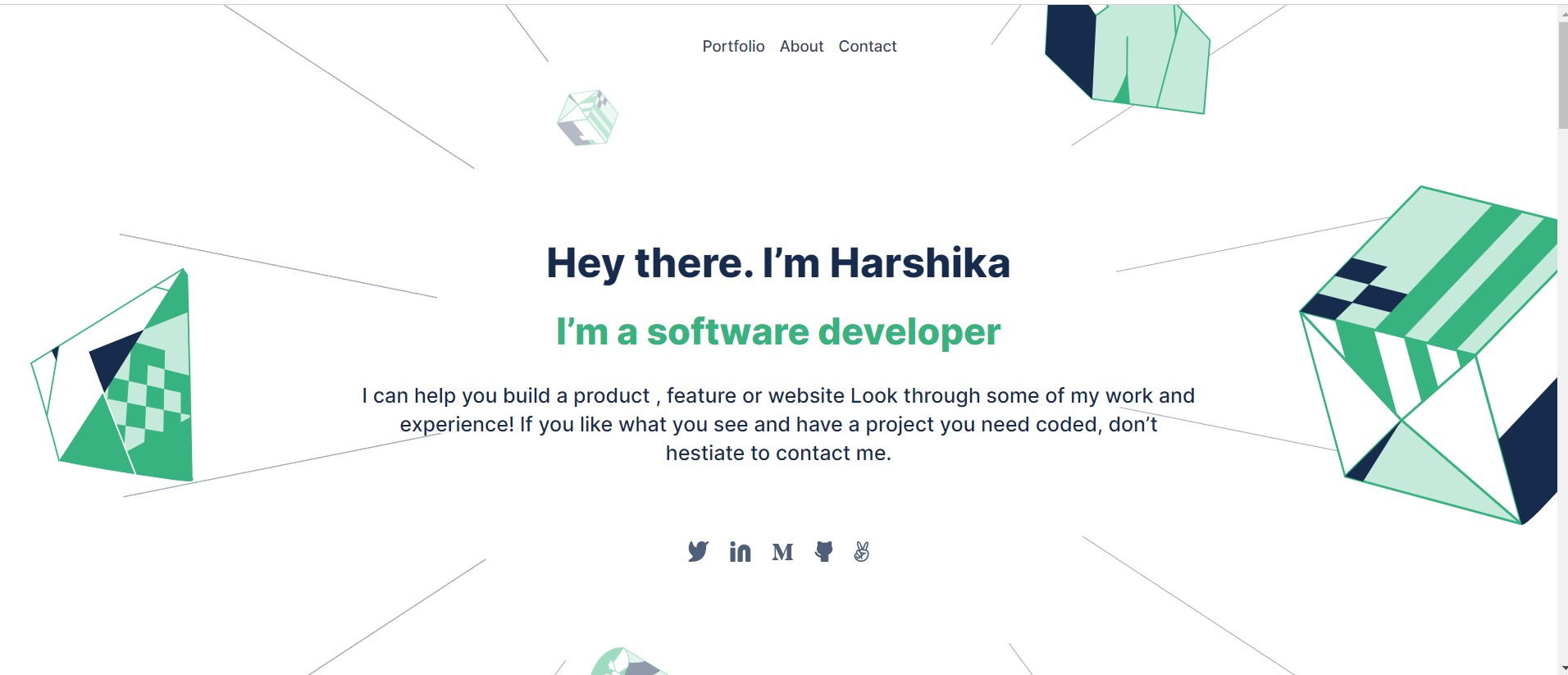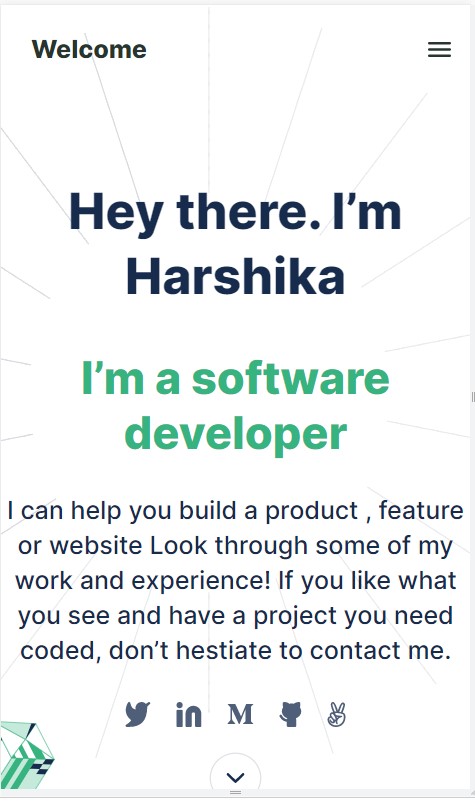- 📖 About the Project
- 💻 Getting Started
- 👥 Authors
- 🔭 Future Features
- 🤝 Contributing
- ⭐️ Show your support
- 🙏 Acknowledgements
- 📝 License
📖 [Portfolio Project] About
This carefully curated portfolio showcases my extensive skill set, education, training, and experiences to provide you with a comprehensive understanding of my qualifications. With a mix of academic and professional achievements, my portfolio is the perfect way to gain insight into my personality and work ethic. From my education to my professional accomplishments, you will gain a deeper understanding of my strengths and areas of expertise.
🛠 Built With Visual Studio Code
The core concepts of HTML, CSS and github were implemented.Using HTML, I was able to create a dynamic and responsive webpage that incorporates text, images, and hyperlinks. With CSS, I was able to style and customize the layout and design of the page, creating a unique and visually appealing user experience. In addition, the project has been managed and stored using Github, which provides a powerful and reliable version control system.
Static Page
Styles- CSS
- [ResponsiveDesign]
- [Interactive]
- [Organized]
If you are interested in exploring the contents of this project, be sure to open the "Index.html" file, which is the very first file in the repository. This file serves as the gateway to the rest of the data in the project, providing links and navigation tools that allow you to easily explore and discover the contents of the project. By opening the "Index.html" file, you will be able to access all of the other files and data within the project, including images, text documents, and other multimedia content.
To get a local copy up and running, follow these steps.
In order to run this project you need:
- github account
- Text Editor
- Web Browser
- Linters config
Clone this repository to your desired folder using the below command: https://github.com/harshi0102/Portfolio-Microverse-project.git
To run the project, execute the following file:
index.html and open the file in desktop and mobile view.
To run tests, run the following command:
Open the code in Visual Studio Code and run the following commands :
npx hint . npx stylelint "**/*.{css,scss}"
You can deploy this project using:
github VS Code or Pycharm
👤 Harshika Govind
- GitHub: @harshi0102
- Twitter: @harshika0102me
- LinkedIn: harshikagovind
👤 Qusai Issa
- GitHub: @qusai122
- Twitter: @harshika0102me
- LinkedIn: Qusai Issa
- [Seeking Help]
- [Certifications]
Contributions, issues, and feature requests are welcome!
Feel free to check the Detailed Document
Starting any new project can be daunting, and it's easy to get bogged down in the details before you've even begun. However, once you get the ball rolling, there's no stopping the momentum. I am excited to announce my latest project, which represents my first step towards excellence in my field. While there may be challenges ahead, I am confident in my abilities and eager to see where this project will take me. Your support is greatly appreciated as I embark on this new endeavor, and I invite you to join me on this exciting journey towards excellence
I would like to thank microverse team, github team and my coding partners who contributed towards the completion of this task.
This project is copyright of [HarshikaGovind] MIT License