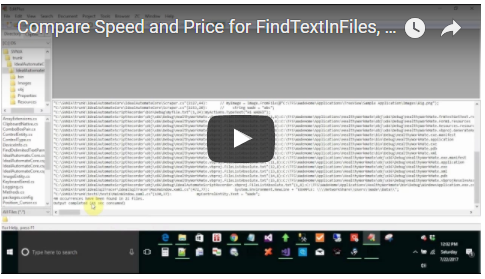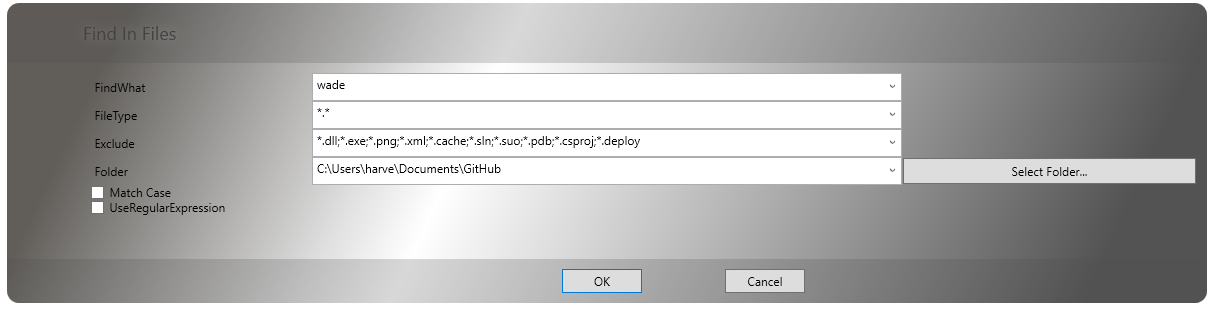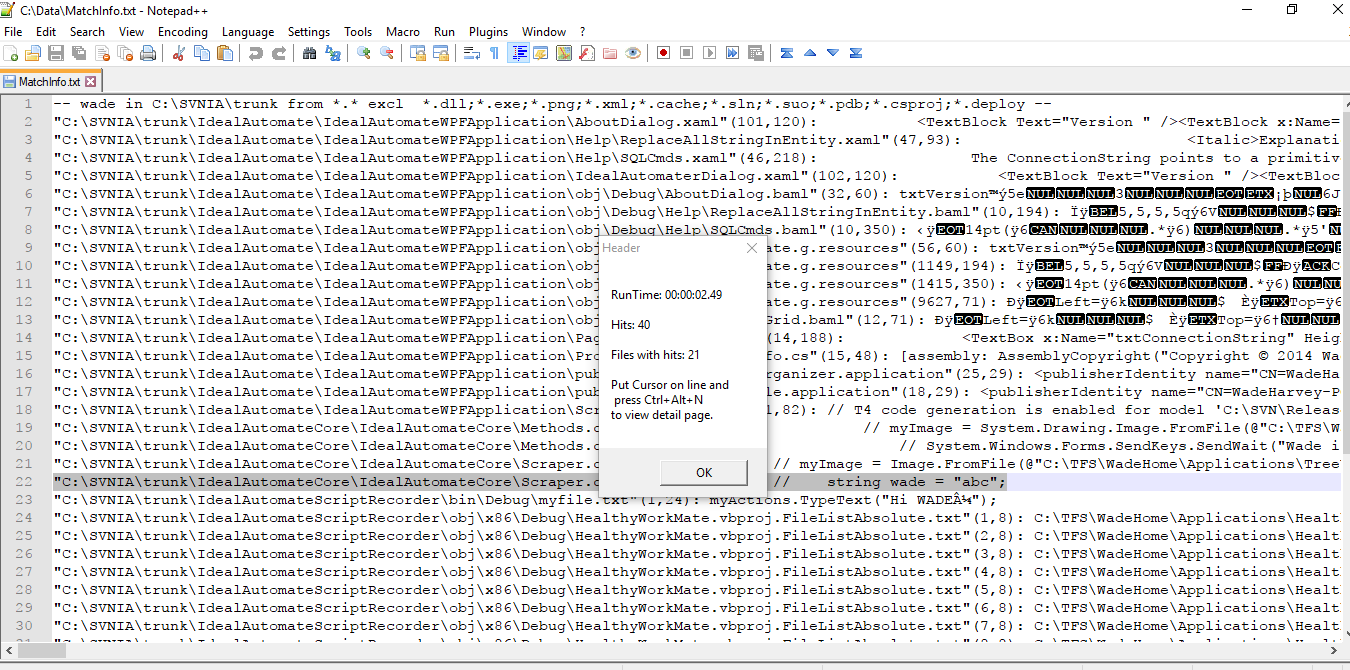FindTextInFiles has now been integrated into IdealAutomate Repository. Please visit IdealAutomate to get the latest integrated solution.
Save 15% On Pluralsight - Annual Subscription Only $299


FindTextInFiles is a simple, free, open source C# alternative to EditPlus. FindTextInFiles uses parallel processing to quickly search all files in all folders and subfolders of the specified folder. It allows you to exclude certain file types, and also lets you specify regular expressions in doing the search. The results are displayed in Notepad++
Here is a quick three-minute video on how to use FindTextInFiles:
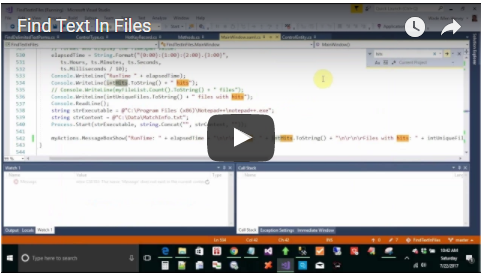
Steps to use:
1. Get Latest source for FindTextInFiles at https://github.com/harvey007y/FindTextInFiles
2. If you do not have Notepad++, you can download and install it from:https://notepad-plus-plus.org/download/v7.4.2.html
3. Build and Run FindTextInFiles
4. A dialog box will appear that allows you to specify what you want to find:
5. Once the search completes, the search results will be posted in Notepad++.
6. Put your cursor on the line that you are interested in seeing the detail page for, and press Ctrl+Alt+N to view the detail page where that result was found.
Here is a quick four-minute video that compares three file search utilities with regard to speed and price: