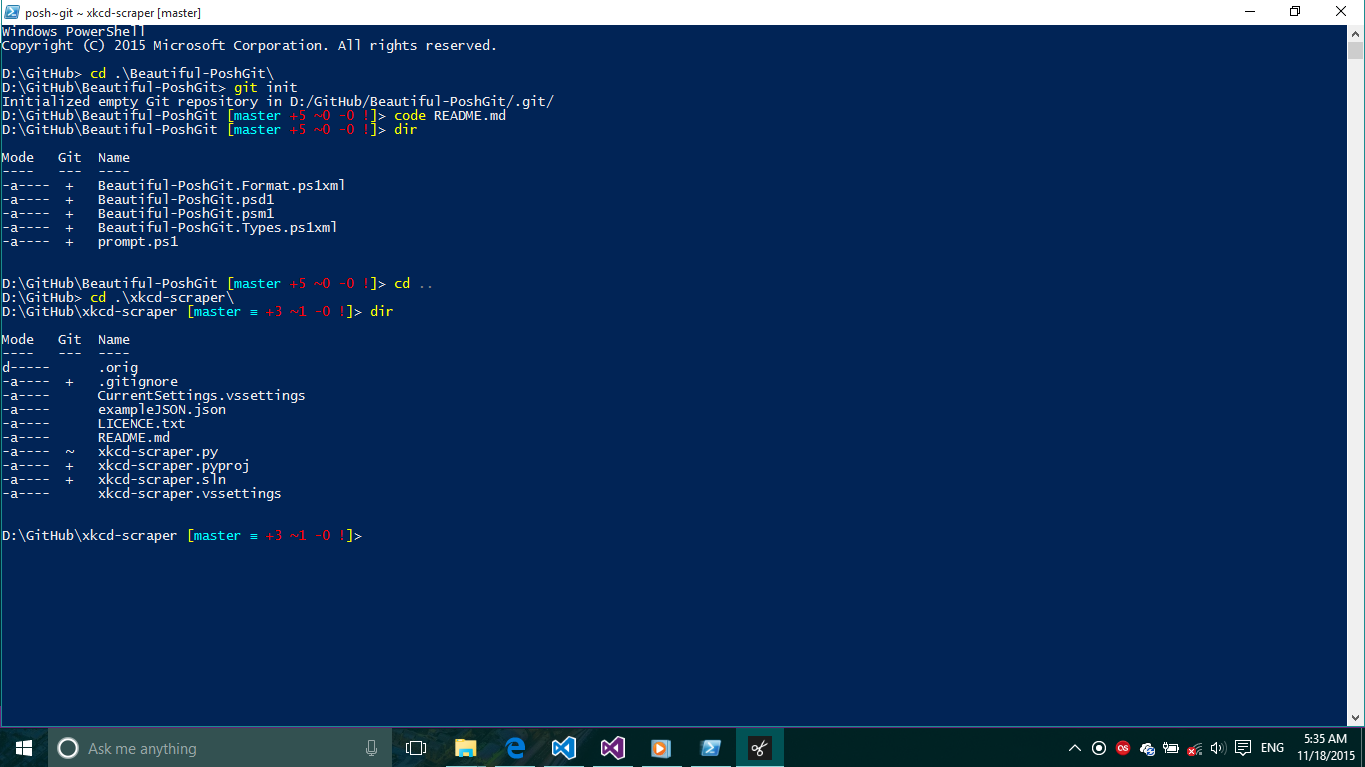This has been archived since I can't seem to find much use for it anymore. The upstream is working great for me. Please fork if needed.
My cosmetic (UI mainly) improvements to Posh-Git.
Most of the important work was done by Scott Hanselman (@shanselman). I hope he doesn't get angry... :P
Sorry Unix people, not for you. :( You need to have Posh-Git installed. Thanks Keith Dahlby (@dahlbyk) See here for instructions if you don't already have that.
If you don't want Beautiful-PoshGit to autoload everytime into your PowerShell Profile (I really don't know why you would want that :P), run the script below:
cd $env:USERPROFILE/Documents/WindowsPowerShell/Modules
git clone https://github.com/hashhar/beautiful-poshgit.git Beautiful-PoshGit
You will have to reopen PowerShell and run Import-Module Beautiful-PoshGit everytime you open PowerShell now.
If you want it to be loaded automatically on every run, follow the steps below:
cd $env:USERPROFILE/Documents/WindowsPowerShell/Modules
git clone https://github.com/hashhar/beautiful-poshgit.git Beautiful-PoshGit
cd Beautiful-PoshGit
.\install.ps1
If you have PsGet (if not, you should check it out) installed just run:
Install-Module posh-git
-
Verify you have PowerShell 2.0 or better with
$PSVersionTable.PSVersion. PowerShell 3.0 is preferred as 2.0 support is deprecated. -
Verify execution of scripts is allowed with
Get-ExecutionPolicy(should beRemoteSignedorUnrestricted). If scripts are not enabled, run PowerShell as Administrator and callSet-ExecutionPolicy RemoteSigned -Scope CurrentUser -Confirm. -
Verify that
gitcan be run from PowerShell. If the command is not found, you will need to add a git alias or add%ProgramFiles(x86)%\Git\cmd(or%ProgramFiles%\Git\cmdif you're still on 32-bit) to yourPATHenvironment variable. -
Clone the posh-git repository to your local machine.
-
From the posh-git repository directory, run
.\install.ps1. -
Enjoy!