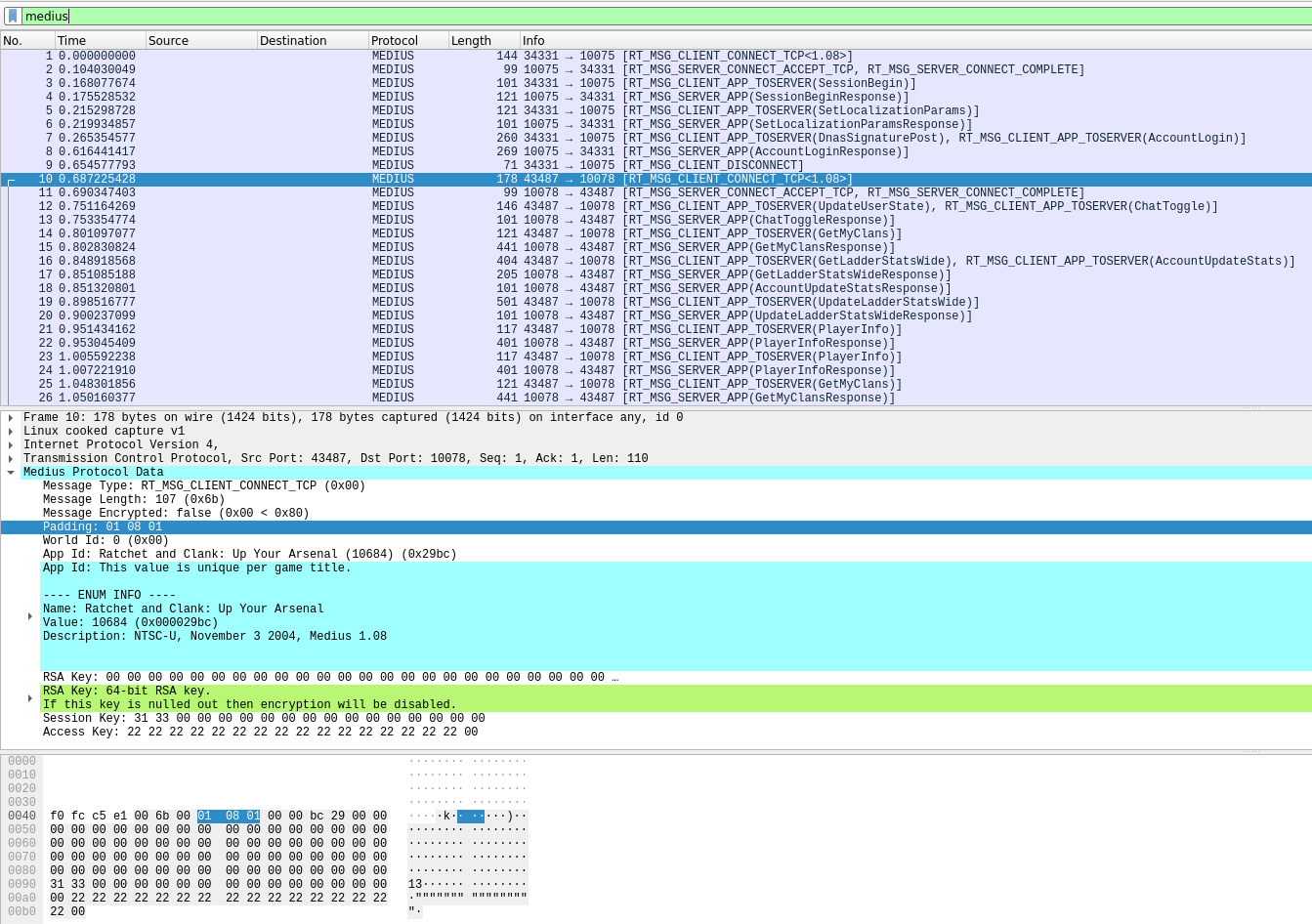An Open Source Medius packet dissector for Wireshark.
Reference: https://wiki.hashsploit.net/PlayStation_2#Medius
Verified working on:
- Linux Wireshark Version 3.2.3 (Git v3.2.3 packaged as 3.2.3-1)
- Mac OS X Wireshark Version 3.4.9 (v3.4.9-0-g365e236f5efe)
- Windows 7 Version 3.4.10 (v3.4.10-0-g733b3a137c2b)
- Windows 10 Version 10.0.19043.1387 (v3.4.10-0-g733b3a137c2b) Note- For Win10 users, if you have your Wireshark Plugins directory mounted to a different drive make sure to Run as Adminstrator on Wireshark to properly accept the agreement!
You can enable Expert Info under Tools > Medius Wireshark Dissector > Toggle Expert Info.
You can also access the PlayStation 2 and PlayStation 3 reverse engineering wiki's directly from the toolbar: Tools > Medius Wireshark Dissector > Wiki ...
The Medius Wireshark Dissector plugin requires Wireshark version 1.4 or newer. The plugin uses Wireshark's Lua scripting interface and runs on all platforms supported by Wireshark, provided the Lua interface has been enabled.
The plugin should be installed in your Wireshark Lua plugin directory.
You can find your Wireshark plugin directory by opening Wireshark and
going to Help > About Wireshark and clicking on the Folders tab.
The Personal Lua Plugins directory should be used to install the
Medius Wireshark Dissector plugin.
You can install the plugin by cloning this repository into a directory named medius-wireshark in your Wireshark plugins
folder.
If you run Mac or Linux you can use the ./install.sh script to install the plugin for you.
Otherwise follow the steps below:
- If the path displayed as your
Personal Lua Pluginsdirectory doesn't exist, create it withmkdir -p <path>. - Change to that directory with
cd <path> - Clone the repository with
git clone https://github.com/hashsploit/medius-wireshark.git
Mac & Linux Path: ~/.local/lib/wireshark/plugins
Windows Path: C:\Users\%USERNAME%\AppData\Roaming\Wireshark\plugins\
Alternatively you can download the zip file
and extract the contents of the medius-wireshark-master folder into a folder
named medius-wireshark in your Wireshark Personal Lua plugins directory.
Running as root or admin: If you are running Wireshark as root or admin, you may need to enable support for Lua scripts by modifying your /etc/Wireshark/init.lua script and setting the runuser_scripts_when_superuser field to true.
run_user_scripts_when_superuser = trueRather than running as root or admin, try enabling capture privileges for the user running Wireshark.
To uninstall the plugin, simply delete the medius-wireshark plugin folder or if you are on Mac or Linux run ./install.sh --uninstall.