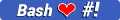About The Project
This project has been re-implemented as Python CLI Scripts. As such it is not maintained.
If you use Apple’s Xcode developer environment developing and publishing code signed applications appears to be largely handled by that tool chain.
To Apple’s credit they have various technical papers scattered around the developer help pages that with serious study you can glean the required information to code sign your non Apple/Swift applications.
Be aware you will have to pay a developer fee for this privilege. The piper must be paid. Resistance is futile.
The scripts in this repository are inspired this post. It references the document Apple Code Signing Py2app Applications
How to use the scripts
You must first create the py2app OS X app
Run the following scripts; Save the submission ID from step 3
The scripts require that you define an environment variable named PROJECTS_BASE. This is the root path to where you store your projects. If you do not define this then you get mine. It is /Users/humberto.a.sanchez.ii/PycharmProjects. Probably not what you want.
All the scripts require two parameters. The first is the project directory under PROJECTS_BASE. The second is the name of the py2app application name. You must supply these values and they must be legal or the scripts quit with a specific error code. Run the scripts in this order.
./python39zipsign.sh- generates aPIL-LibSigning.logfile with the signing results (Version specific, xxx310 supported)./signapp.sh- generates aCodeSigning.logfile with the signing results (Version specific xxx310 supported)./notarizeapp.sh./stapleapp.sh./verifysigning.sh
Once the above completes remove the zip created by notarizeapp.sh and rezip the application.
That is the file to put on the GitHub release as a binary.
Failure Error Codes
- 44 - You failed to provide the IDENTITY environment variable
- 66 - You failed to provide the project directory name
- 77 - You failed to provide the application namne
- 88 - The combination of
PROJECTS_BASEand the supplied project directory name are not valid - 99 - The combination of
PROJECTS_BASE/PROJECT_DIR/dist/APPLICATION_NAME.appdoes not exist