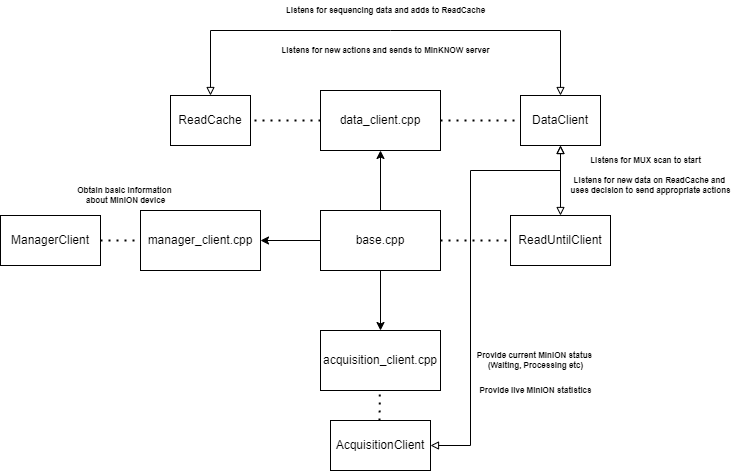This is an attempt to recreate Read Until API as part of my summer research internship at Garvan Medical Research Institute.
Proto files are sourced from Oxford Nanopore Technologies. MinKNOW API relies on GRPC, where the MinKNOW software contains the server and Read Until enacts as the client. Researchers can utilise Read Until with a decision maker to filter strands during genome sequencing.
The original project was written in Python and now converted to C++. The aim of this project is to optimise performance and make live decision making more viable.
Follow until "Build the example".
Make sure you have not skipped any steps as this will cause strange file missing errors down the track.
export MY_INSTALL_DIR=$HOME/grpcinstall
mkdir -p $MY_INSTALL_DIR
export PATH="$MY_INSTALL_DIR/bin:$PATH"
wget -q -O cmake-linux.sh https://github.com/Kitware/CMake/releases/download/v3.19.6/cmake-3.19.6-Linux-x86_64.sh
sh cmake-linux.sh -- --skip-license --prefix=$MY_INSTALL_DIR
rm cmake-linux.sh
sudo apt install -y build-essential autoconf libtool pkg-config
cd $HOME
git clone --recurse-submodules -b v1.43.0 https://github.com/grpc/grpc
cd grpc
mkdir -p cmake/build
cd cmake/build
cmake -DgRPC_INSTALL=ON \
-DgRPC_BUILD_TESTS=OFF \
-DCMAKE_INSTALL_PREFIX=$MY_INSTALL_DIR \
../..
make -j
make install
cd ../../
# Clone this project as you wish
git clone git@github.com:hasindu2008/Optimised-Read-Until-API.git
# Move the minknow_api folder into the examples/cpp folder in your locally installed GRPC files
mv Optimised-Read-Until-API/minknow_api/ ~/grpc/examples/cpp/
# Move the proto files into the examples folder in your locally installed GRPC files
mv Optimised-Read-Until-API/proto/ ~/grpc/examples/
You may optionally remove any of the other example/proto files included in the local GRPC files as we are only interested in the above two folders.
Make sure the MinION device is plugged in and you have initiated a scan prior to running the executable below.
# Files are generated into this directory
cd grpc/examples/cpp/minknow_api/cmake/build
# Run CMake (2 parent directories away)
cmake ../..
# Autogenerate the proto files and build Read Until
make
# Run the executable (can run anytime, since it will wait until MUX Scan)
./read_until
Assuming all steps were taken correctly, you should see a message displaying the ID of the first cell position (this can be edited via code to connect other cells and make sure to redo the above steps to recompile). This should be followed by information printed every second about the scanned data.
Statistics printed every second and other important messages are printed to cout, whereas debugging messages are sent to cerr. You can append output into seperate files for example:
./read_until > cout.txt 2> cerr.txt
The file structure of this project differs to that of the original Read Until. Logic is spread out over various files and is utilised via base.cpp to avoid excessive method forwarding.
Each file contains documentation detailing the purposes of every function and how they intertwine.
localhost:9501 represents the insecure address for the manager server
localhost:8000 represents the insecure address for all other servers