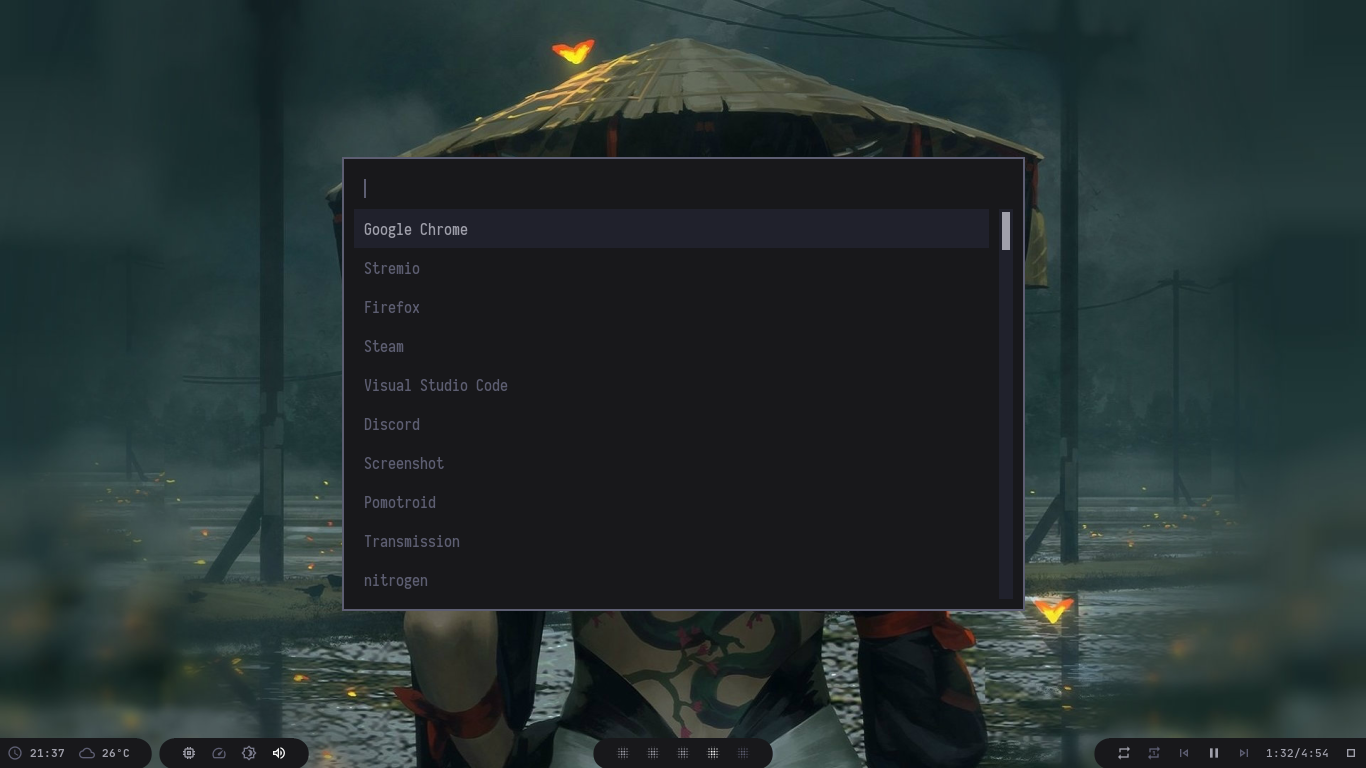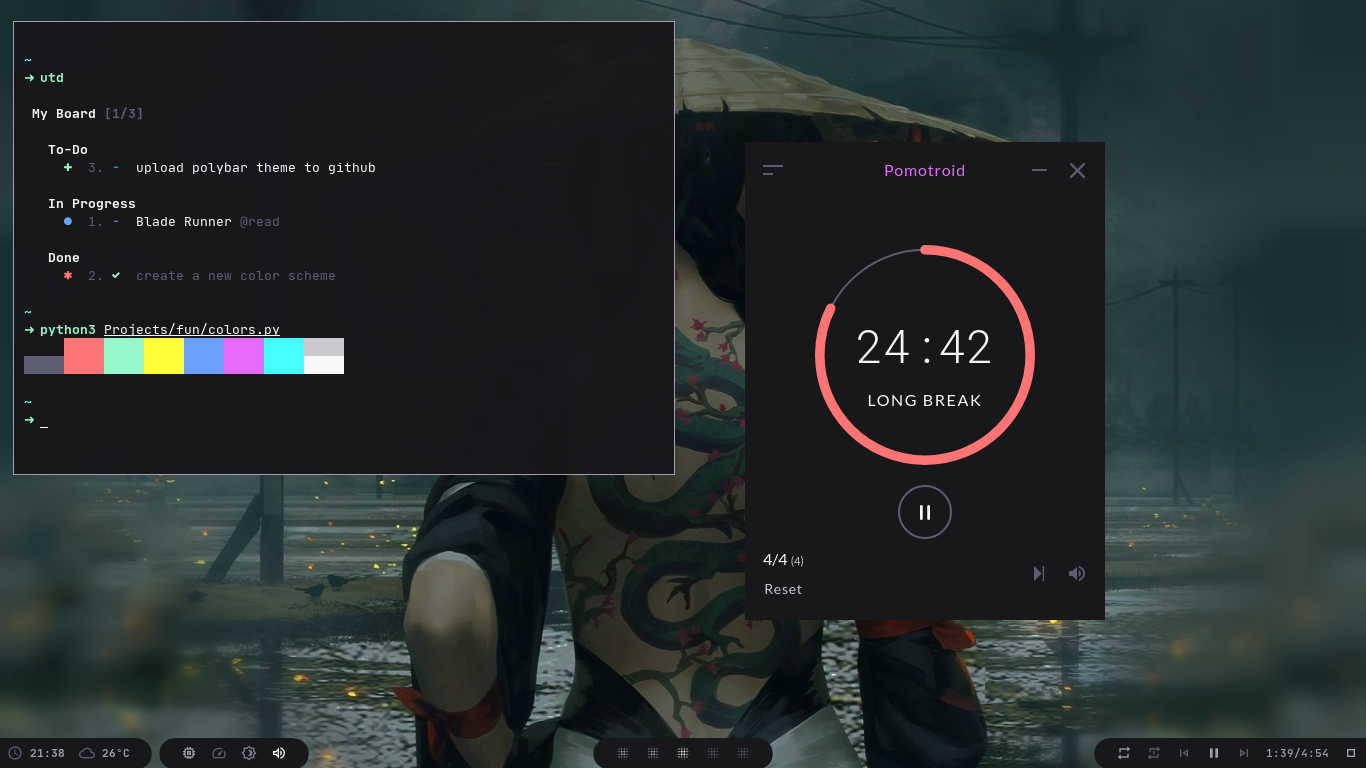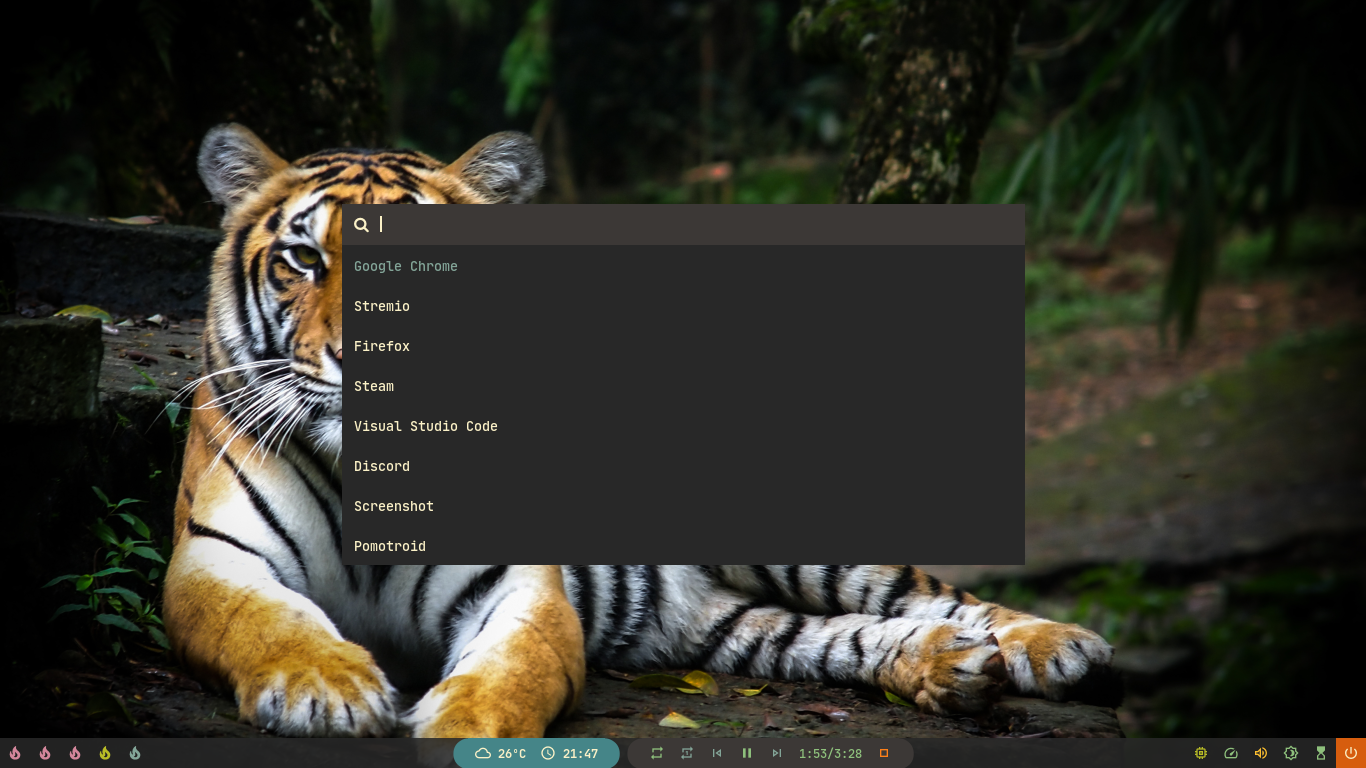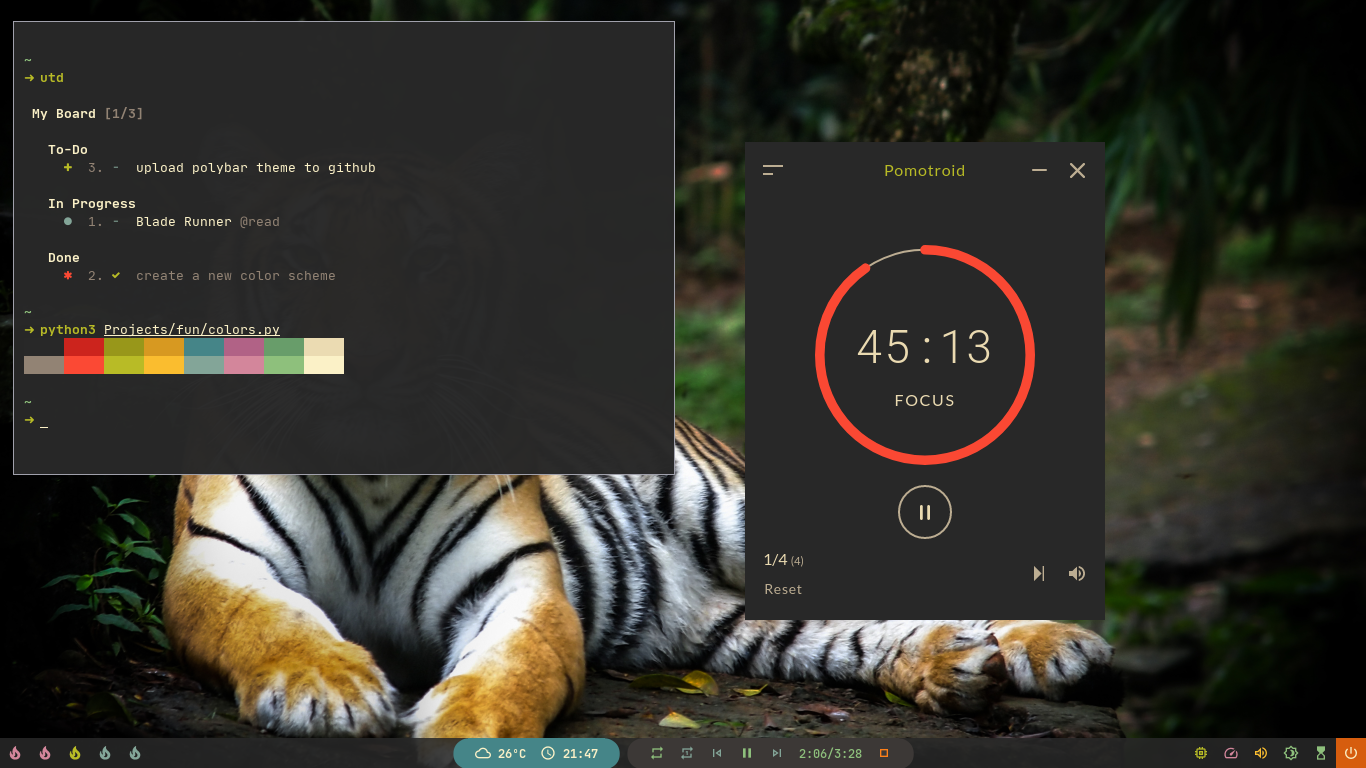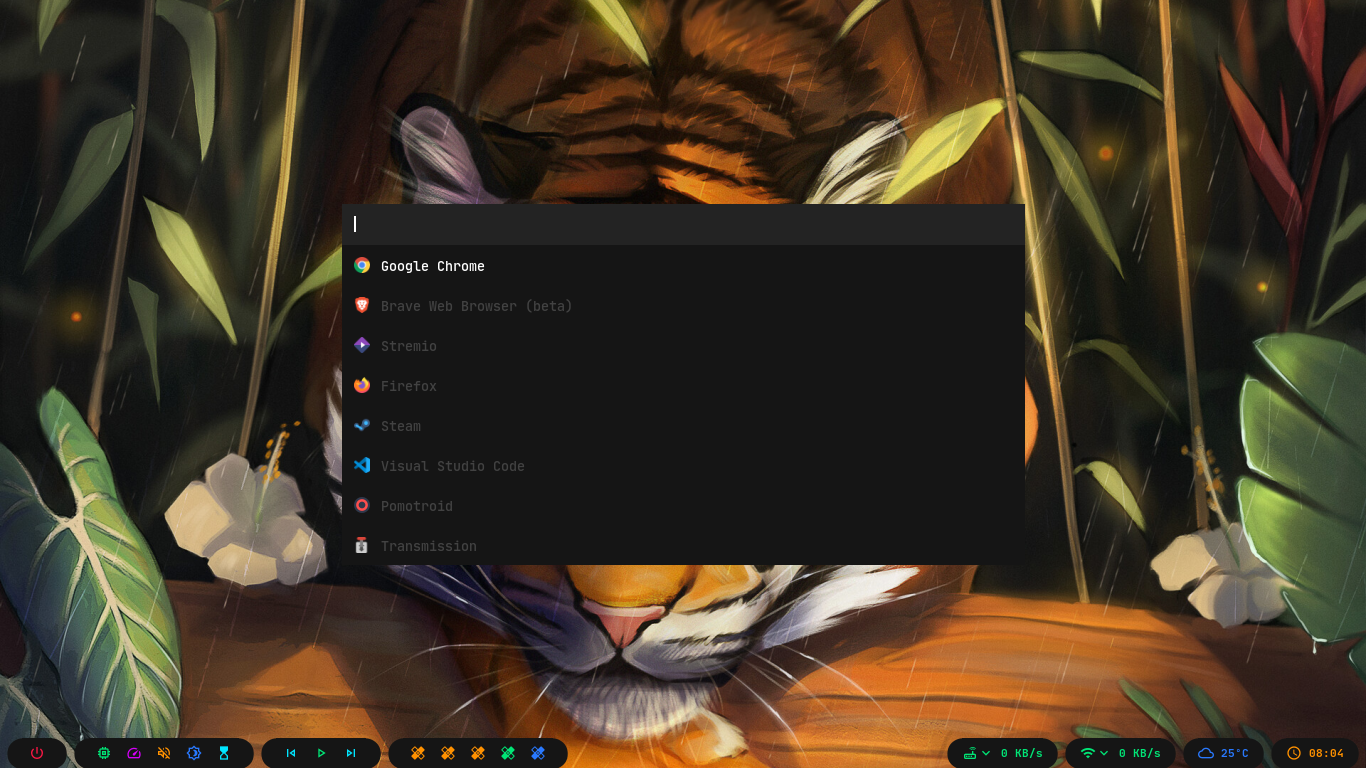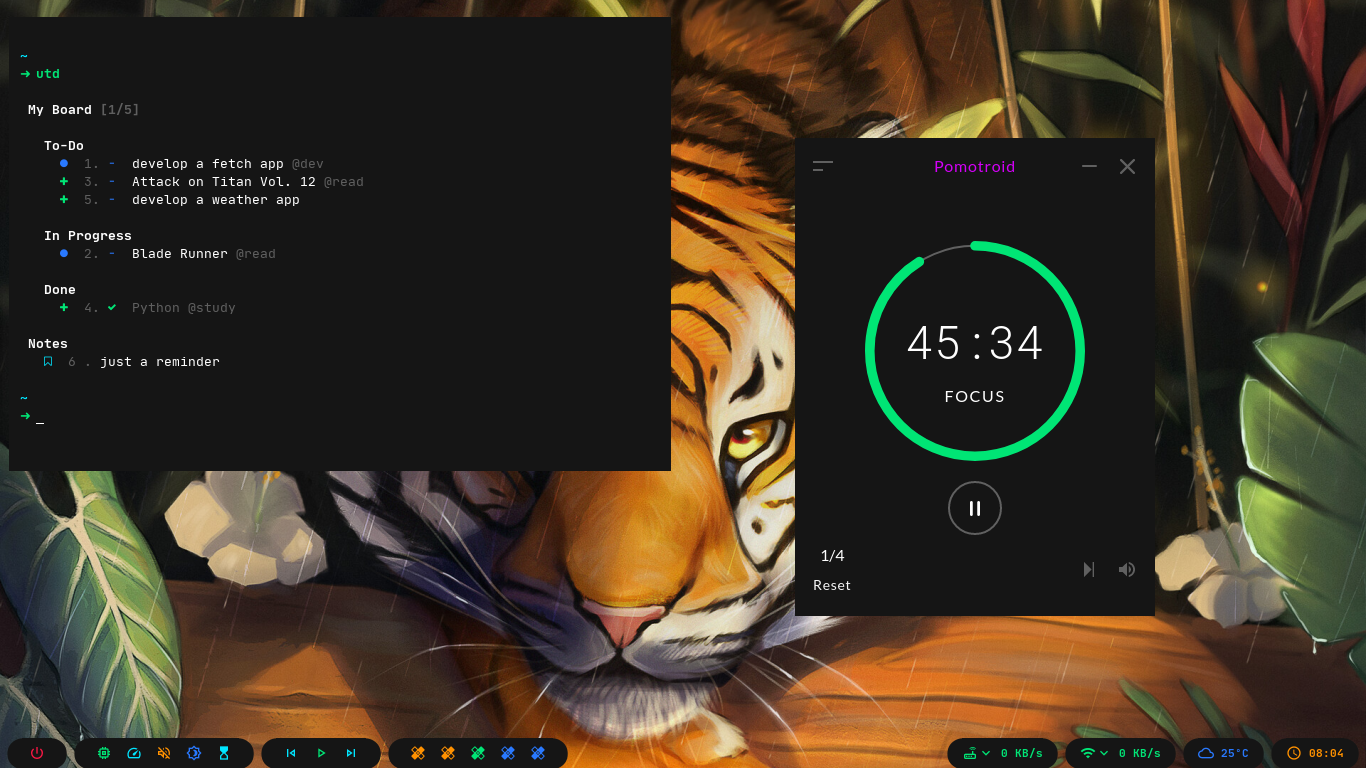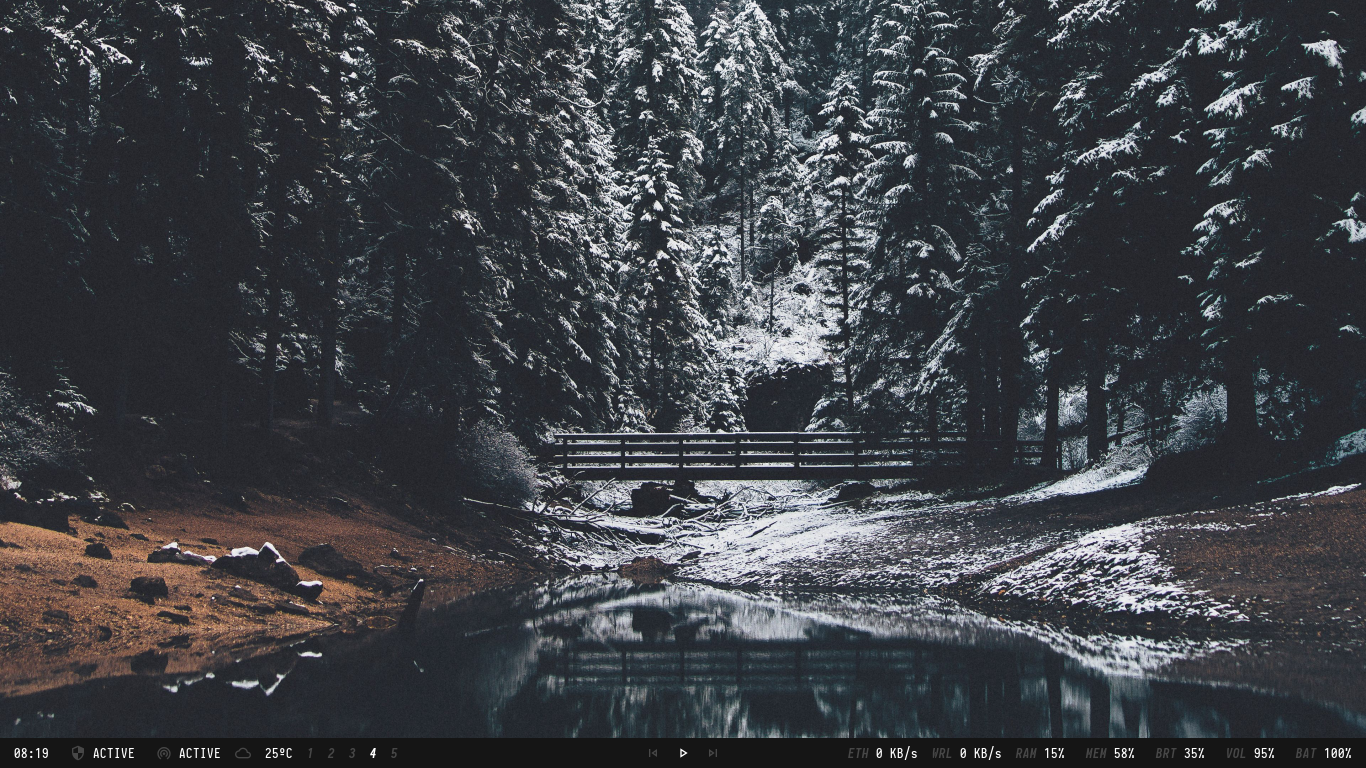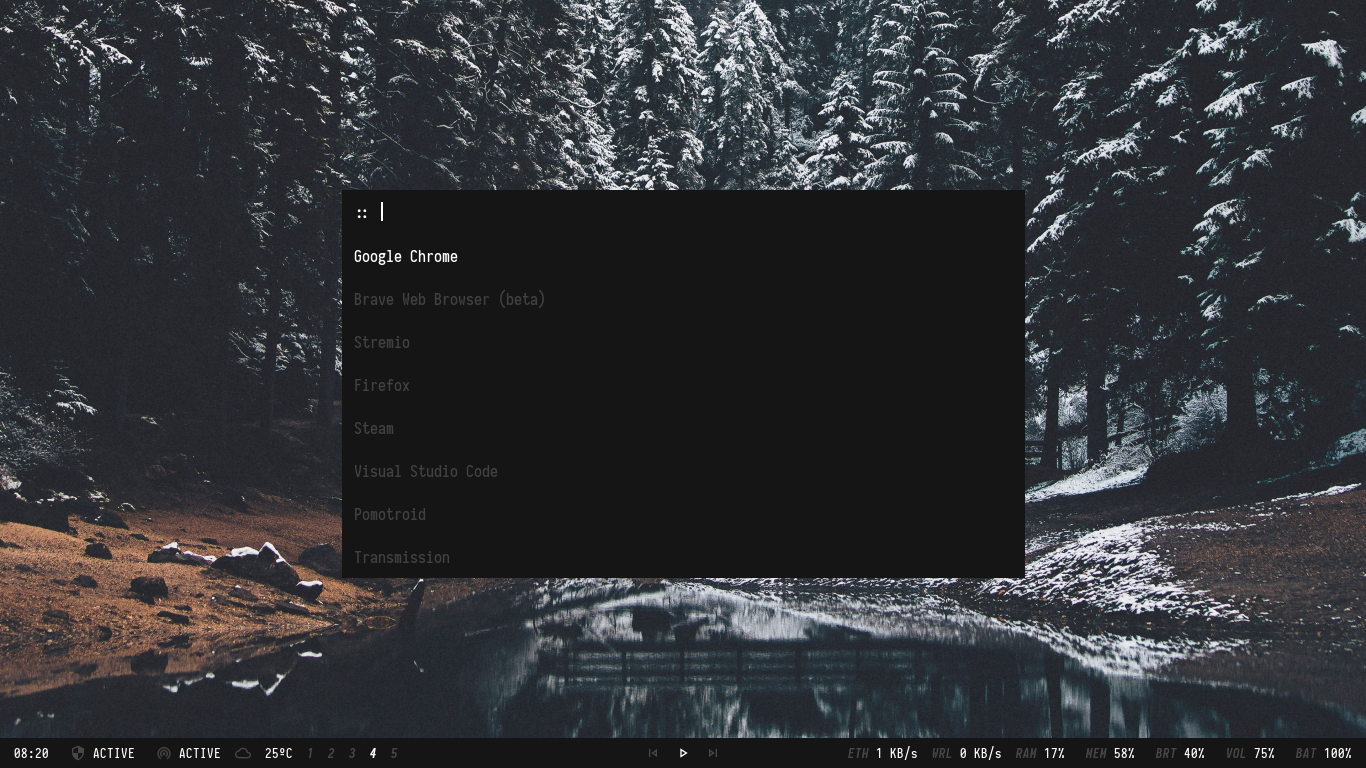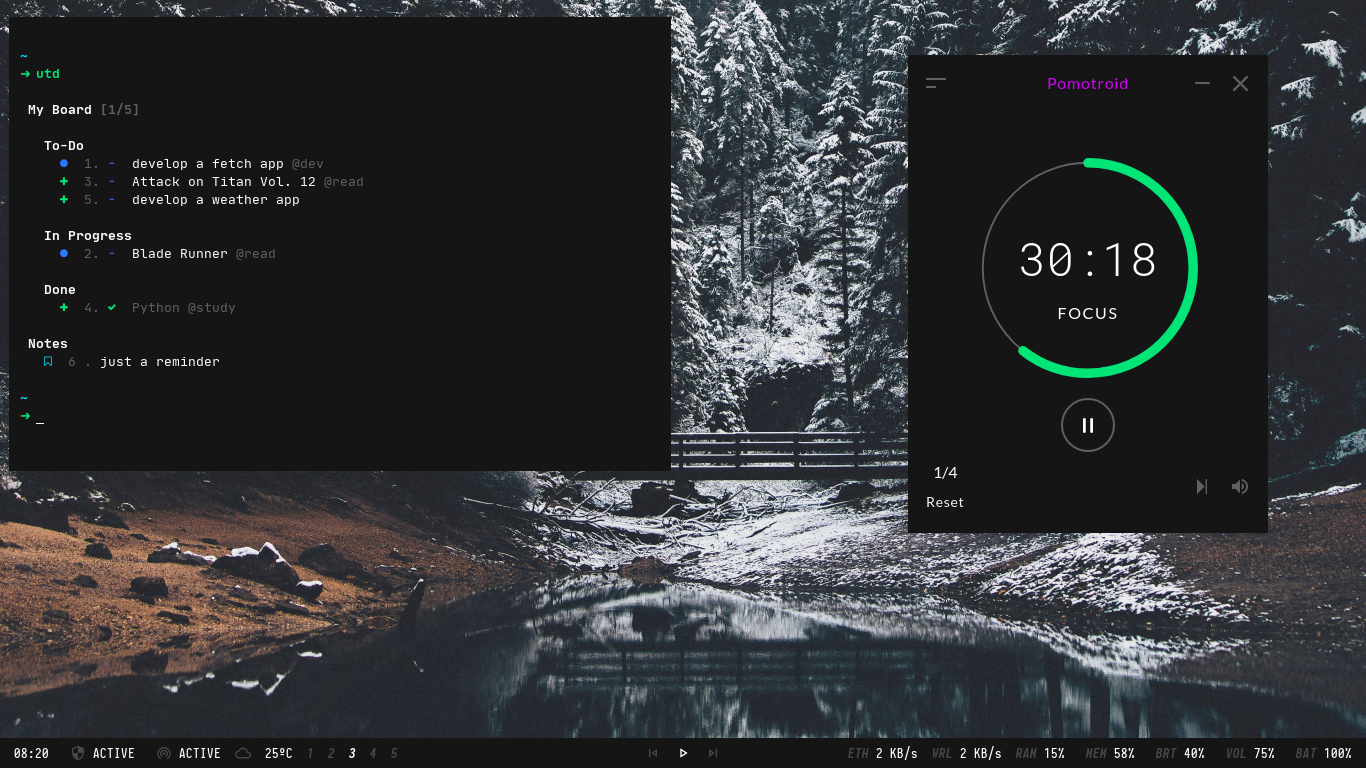My personal collection.
You need to install Polybar, NerdFonts and MaterialIcons:
You need to download and install these fonts from NerdFonts:
- JetBrainsMono
- Iosevka
Also you'll need to install MaterialIcons.
First you need to clone the repo in the $HOME directory:
$HOME
-> git clone https://github.com/Murzchnvok/polybar-collectionor clone to other directory and create a symlink of the folder in the $HOME directory:
$HOME/Projects
-> git clone https://github.com/Murzchnvok/polybar-collection
$HOME
-> ln -s $HOME/Projects/polybar-collection $HOME/polybar-collectionOther option is to copy a config folder to $HOME/.config/polybar/ directory:
$HOME
-> cp -r material $HOME/.config/polybaror create a symlink of the folder in the $HOME/.config/polybar/ directory:
$HOME
-> ln -s $HOME/Projects/polybar-collection/nord $HOME/.config/polybar/BSPwm
$HOME/polybar-collection/launch.shI3wm
exec_always --no-startup-id $HOME/polybar-collection/launch.shRemember to keep updated:
$HOME
-> cd $HOME/polybar-collection && git pullQuality is more important then quantity!