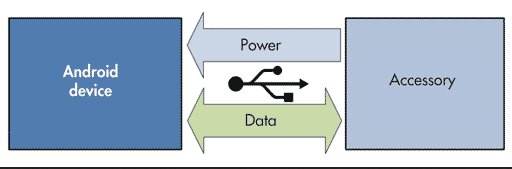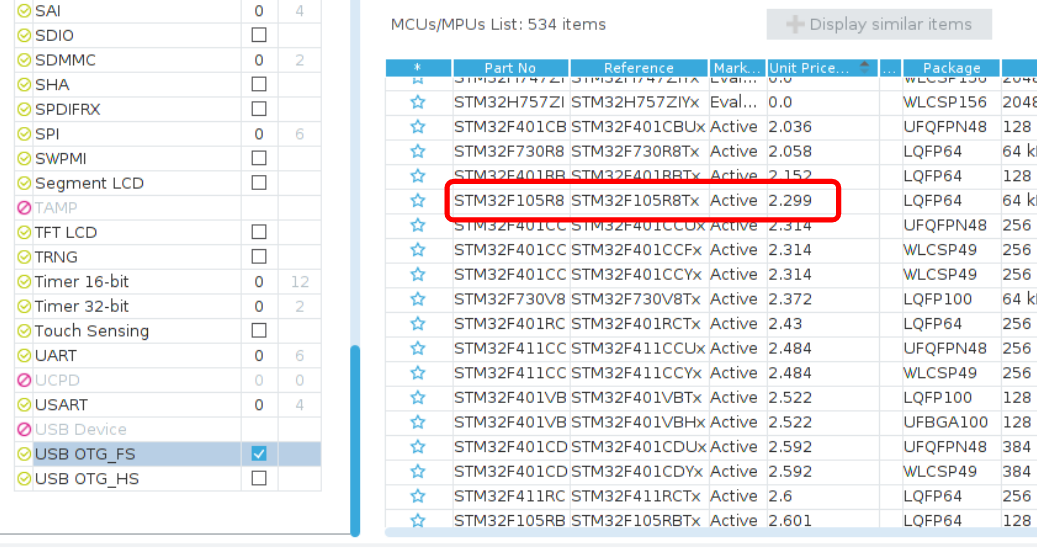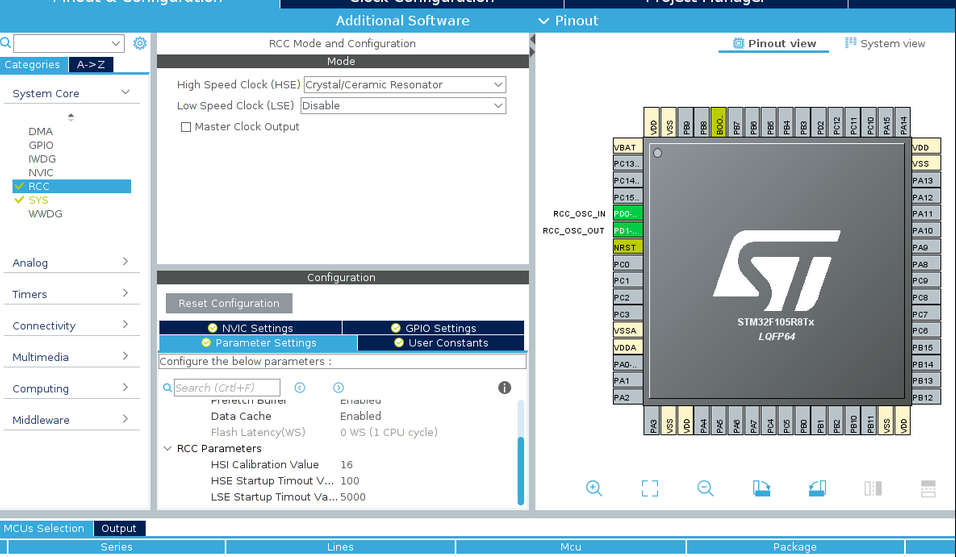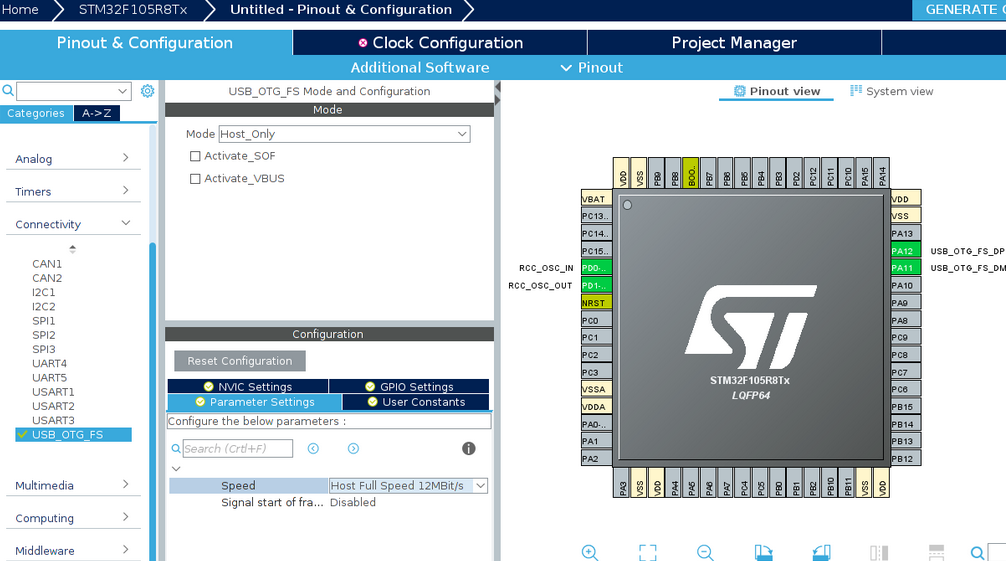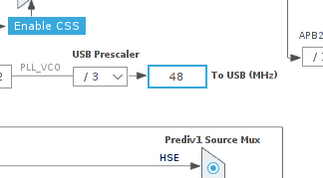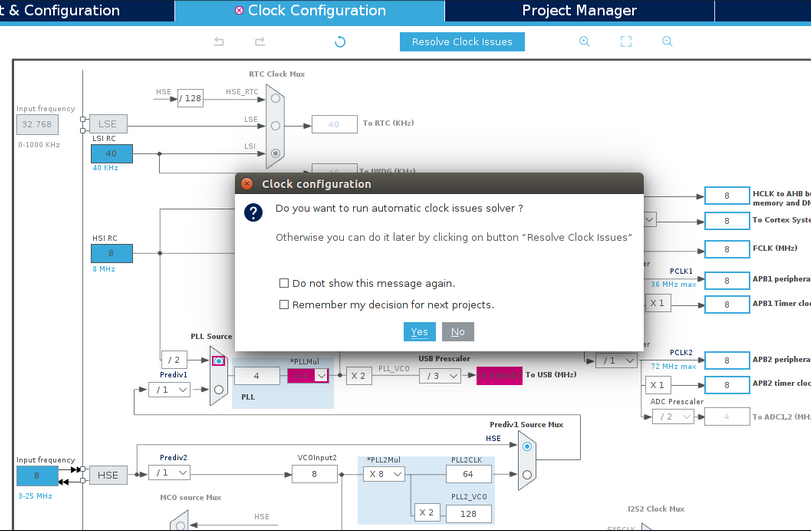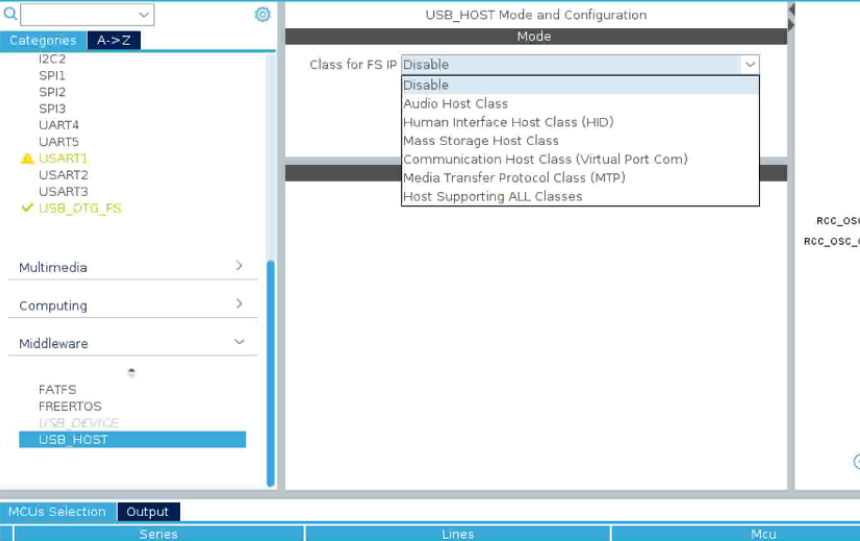Stm32 USB HAL Class and configuration for Android Accessory Mode
Android Open Accessory (AOA) support allows external USB hardware (Android USB accessories) to interact with Android-powered devices in accessory mode. When an Android-powered powered device is in accessory mode, the connected accessory acts as the USB host (powers the bus and enumerates devices) and the Android-powered device acts as the USB accessory...
'AndroidAccessoryUSBClass' should be used with Stm32 USB Core HAL components.
##Setup procedure:
STM32CubeMX is a graphical tool that allows a very easy configuration of STM32 microcontrollers and microprocessors, as well as the generation of the corresponding initialization C code for the Arm® Cortex®-M core or a partial Linux® Device Tree for Arm® Cortex®-A core), through a step-by-step process.
USB require 48MHz frequency
or use automatic issue solver
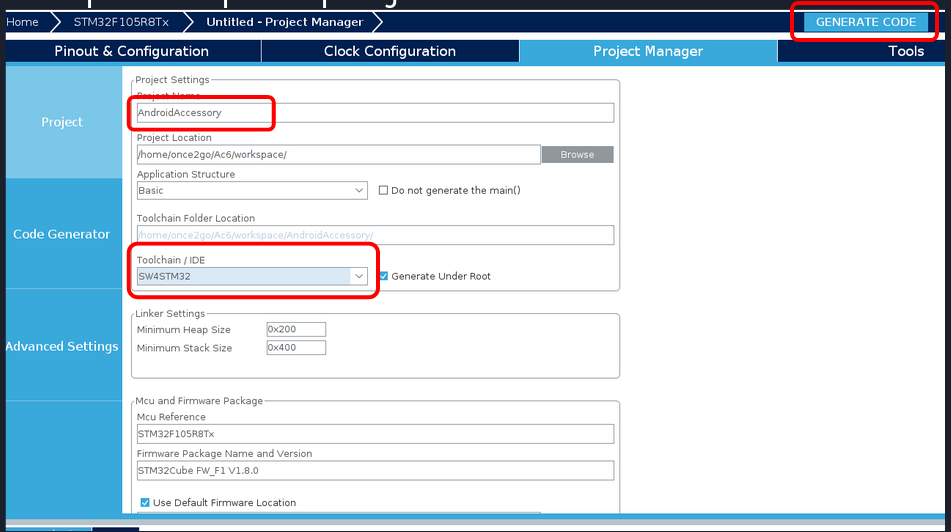 My preference is SW4STM32. Its Eclipse based IDE and works on Windows, Linux & osX
My preference is SW4STM32. Its Eclipse based IDE and works on Windows, Linux & osX
In usb_host.c add:
/* USER CODE BEGIN Includes */
#include "AndroidAccessory.h"
#include "AndroidAccessoryUSBClass.h"
/* USER CODE END Includes *//* USER CODE BEGIN 1 */
void MX_USBH_AA_Process(void) {
if (!Is_AA_Connected() && hUsbHostFS.gState >= HOST_CHECK_CLASS
&& hUsbHostFS.gState < HOST_AA_CHECK_COMPATIBILITY) {
hUsbHostFS.gState = HOST_AA_CHECK_COMPATIBILITY;
}
USBH_AA_Process(&hUsbHostFS);
}
/* USER CODE END 1 */Then find 'MX_USB_HOST_Init' function and insert:
/* USER CODE BEGIN USB_HOST_Init_PreTreatment */
AndroidAccessory("manufacture_name", "model_name", "description", "1.0", "uri", "serial", 0);
/* USER CODE END USB_HOST_Init_PreTreatment */
/* USER CODE BEGIN USB_HOST_Init_PostTreatment */
if ( USBH_RegisterClass(&hUsbHostFS, USBH_AA_CLASS) != USBH_OK)
{
Error_Handler();
}
/* USER CODE END USB_HOST_Init_PostTreatment */In main.c:
while (1)
{
/* USER CODE END WHILE */
MX_USB_HOST_Process();
/* USER CODE BEGIN 3 */
MX_USBH_AA_Process();
}Assign your incoming data callback:
/*
* Data read call back
*/
void (*usbDataReceivedCallback)(uint8_t*, int);and 'accesoryWriteUSBDataFromRxTxBuffer' function for output transmission
Latest HAL for Stm32F1xx will generate code with missed callback for port reset listener. Temp. fix:
- in file usbh_conf.c add:
/* USER CODE BEGIN 1 */
void HAL_HCD_PortEnabled_Callback(HCD_HandleTypeDef *hhcd)
{
USBH_LL_PortEnabled(hhcd->pData);
}
/* USER CODE END 1 */- add USBH_AA_CLASS class registration before USBH_Start call.