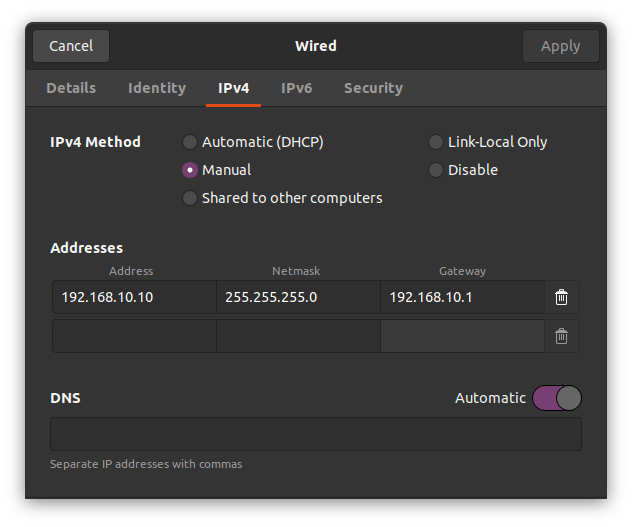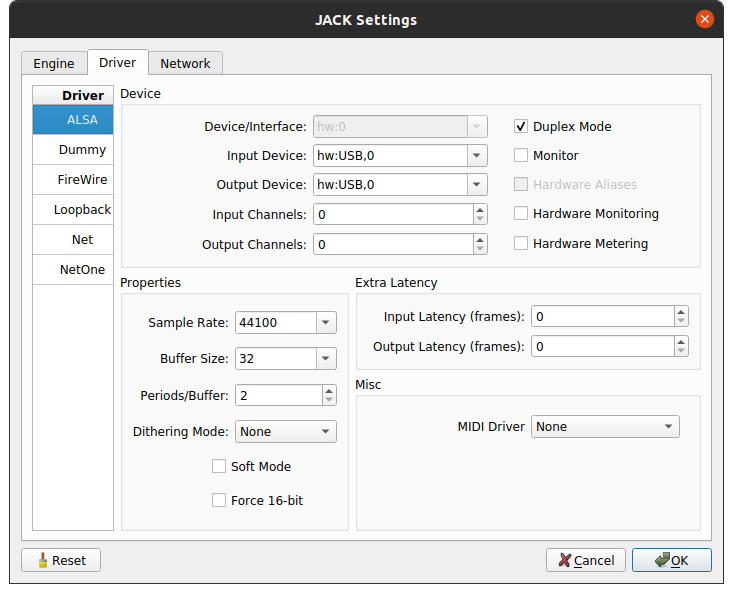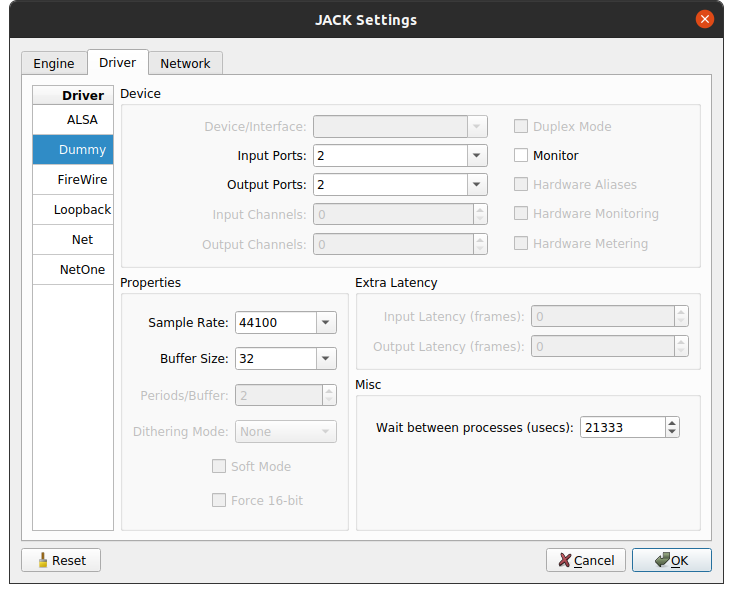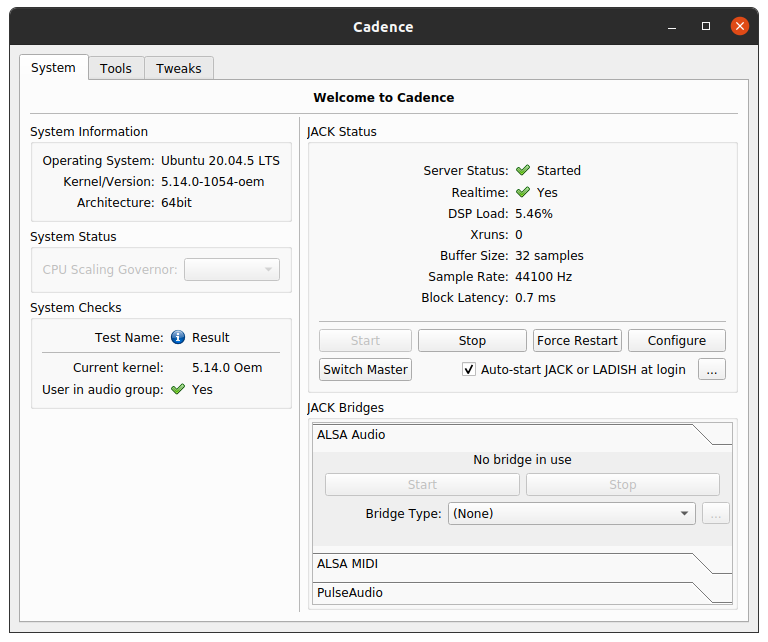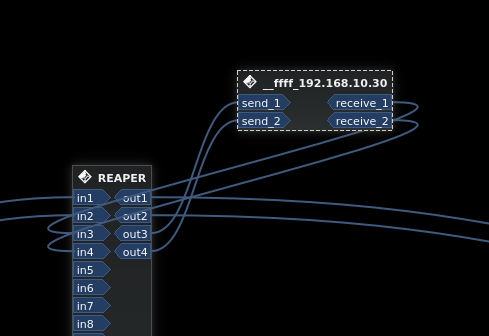A JackTrip client for the Teensy audio library.
JackTripClient inherits from EthernetUDP; there's no need to start ethernet or UDP separately.
// main.cpp
JackTripClient jtc{numJackTripChannels, serverIP};
AudioOutputI2S out;
AudioConnection patchCord1(jtc, 0, out, 0);
// etc.
void setup() {
// Start ethernet, open a UDP port.
jtc.begin(udpPort);
//...
}
void loop() {
// Try to connect to a JackTrip server.
if (!jtc.isConnected()) {
jtc.connect(2500);
}
}Hardware prerequisites:
- A Teensy 4.1 equipped with audio and ethernet shields
Software:
In addition to the installation instructions at those links, there's a friendly, high-level guide to running JACK and JackTrip on the CCRMA website.
JackTrip uses JACK as its audio server.
sudo apt install jackd2Or head to the downloads page and choose your poison.
On OS X (via brew install jack), running JACK is straightforward enough. As
far as I'm aware, however, there's no way to use JACK as the system audio host,
which complicates the matter of using jack_connect to establish connections
(between local audio applications and remote JackTrip clients).
There's a GUI version with
installation instructions here.
The command line version works fine; on Linux you'll want to build it from source
(as the version on apt, for example, is calamitously out of date); on
OSX the homebrew version works fine.
Linux: it may be necessary to install QT's websockets module:
sudo apt install libqt5websockets5-devAnd, if you want to use the GUI JackTrip app:
sudo apt install qml-module-qtquick-controls2You might get on just fine with QJackCtl as an interface to JACK. On Linux, Cadence potentially offers a better experience if you need to connect to an external audio interface (perhaps because it's not possible to change the sampling rate of your built-in audio card). Install Cadence as per the instructions; once installed, the tools Catia and Logs are very useful.
TyTools are nice for working with multiple Teensies.
PlatformIO offers more flexibility than the Arduino/Teensyduino IDE, such as multiple configuration environments, easily setting build flags, etc.
On Linux, install the udev rules provided by platformIO or Teensy.
platformio.ini defines AUDIO_BLOCK_SAMPLES which sets Teensy's audio block
size, which, like the sample rate, must match that used by the machine running
the JackTrip server.
It also specifies that the GUI Teensy Loader should be used for uploading.
The CLI version behaves weirdly; it tends to need two runs for the upload
process to work. The GUI app seems to get the job done more reliably. You may,
however, see the following at the end of the output for pio run:
...
Uploading .pio/build/teensy41/firmware.hex
Hangup
*** [upload] Error 129If, however, Teensy Loader shows a "Programming" modal with a progress bar, all should be well.
There's also a script, scripts/upload.sh that uses TyTools to automate
building and uploading to multiple Teensies, e.g. to upload the WFS sketch to
all connected Teensies:
./scrips/upload wfsThe wired connection on the machine running the JackTrip server should be
set to manual IPv4 mode (i.e. DHCP disabled), with subnet mask
255.255.255.0, address matching jackTripServerIP as specified in
main.cpp, and gateway x.x.x.1 (where x are the first three octets of
address).
If in doubt, try something like:
- subnet mask:
255.255.255.0 - gateway:
192.168.10.1 - address:
192.168.10.10
Bearing in mind the number of moving parts, usage can be a little complicated.
Connect a computer to an ethernet switch. Teens(y|ies), running this program, with ethernet shield connected, should be attached, by an ethernet cable, to the switch.
If you're using an external audio interface, connect it. Open Cadence, click Configure, navigate to Driver, and select the appropriate Output Device (probably something like "hw:USB,0 [USB Audio]"). Select the sample rate that matches the value being sent with each JackTrip UDP packet, as specified in JackTripClient.h.
Alternatively run a dummy driver with sample rate and buffer size of your choosing.
Verify, either via Cadence or QJackCtl that Jack is running, and doing so at the desired sample rate/buffer size.
Start JackTrip on the computer in hub server mode (-S). In the interests of
minimising latency, set the queue buffer length (-q) to 2 (rather than the
default, 4). Specify the patching mode (-p5, no autopatching) and
instruct JackTrip to report diagnostic info every 5 seconds (-I5).
Additionally, set the number of IO channels (-n) with, e.g.
jacktrip -S -q2 -p5 -I5 -n8If the Teensy sketch has WAIT_FOR_SERIAL defined, the program will wait for a
serial connection. Open a serial connection with
pio device monitor -p /dev/ttyACM<N> and the program will resume.
Play some audio in an application — e.g. Audacity, Reaper — for which it is
possible to select JACK as the output device. Then use QJackCtl or
Catia (part of the Cadence suite) to route audio from that application to the
client, i.e. Teensy, which will appear as __ffff_[clientIP].
Audio sent to Teensy over UDP via JACK/JackTrip, can be routed to Teensy's
I2S audio output in the usual Teensy Audio Library way, with
AudioConnection instances.
Audio entering the inputs of a JackTripClient instance will be sent back to
the server over UDP.
The client is resilient to the changing state of the server. With a loop()
set up as follows:
JackTripClient jtc;
int timeout{2500};
// setup, etc.
void loop() {
if (!jtc.isConnected()) {
jtc.connect(timeout);
}
}if there's no JackTrip server, the client will poll TCP until a server appears on the designated IP address and port. Similarly, If the server is shut down or killed, Teensy will attempt to reconnect.
NB If JackTrip is stopped and restarted, JackTripWorker may complain about "not
receiving Datagrams (timeout)". As far as I can tell, JackTrip is indeed
receiving datagrams at this point, but JackTripWorker::mSpawning is stuck set
to true.
JackTripClient employs a relatively simple strategy for addressing both of these issues. Network operations take place on Teensy's audio hardware interrupt. The client converts incoming UDP packets to audio and writes the audio data to a circular buffer with an integer write index and a non-integer read position.
For clock drift, i.e. the differing audio clock speeds between JackTrip server and client:
- Every 1000 packets received from the server, check how many packets were sent during the same period;
- Use the received:sent ratio to set the read position increment;
- e.g. if 999 packets were sent for 1000 received, the client is falling
behind, so set a read position increment of
1000/999 ~= 1.001; - e.g. if 1001 packets were sent for 1000 received, the server is running
slow, so set a read position increment of
999/1000 = .999.
- e.g. if 999 packets were sent for 1000 received, the client is falling
behind, so set a read position increment of
This strategy should, over the long term, keep the read position at a steady offset behind the write index.
Network jitter, by comparison, is a short-term phenomenon whereby packets may not arrive at regular intervals. For a given interrupt, the client may find that no packets are available; at the next iteration there may be two packets available, etc. This may occur cyclically over time (related to long-term clock drift), and it may also be encountered suddenly due to, e.g. the server prioritising operations besides audio and/or network functionality (e.g. try unplugging a laptop running as your JackTrip server, and plugging it back in, or opening VS Code...).
The client keeps track of the delta between the write index and the read position:
- If the delta exceeds an arbitrary (well, tuned) high threshold, increase the
read position increment until the data no longer exceeds that threshold;
- do so by a factor of
rwDelta / highThreshold;
- do so by a factor of
- if the delta falls below a low threshold, reduce the read position increment;
- do so by a factor of
rwDelta / lowThreshold;
- do so by a factor of
Under such a strategy, the write index and read position should never overlap. Under catastrophic jitter conditions, however, the write index may stop advancing altogether, at which point the read position will also come to a halt, which may or may not sound as bad as allowing an overlap to occur.
In any case, the problem reduces to one of tolerances in terms of latency, inter-client synchronicity and the perceptual impact of fluctuations in the read position increment on the audio signal being represented. Set a low lower read-write delta threshold with the aim of minimising server-client latency, and one increases the risk of the read position colliding with the write index Set too narrow an interval between low and high read-write delta thresholds, with the aim of optimising inter-client synchronicity, and it is inevitable, during periods of network jitter, that the read position increment will fluctuate wildly enough to introduce audible artifacts to the output signal.
Write index and read position increments happen by packet-sized chunks, whose large steps may give rise to the sort of rapid increment fluctuations described above. There may be a more sophisticated strategy, whereby input and output are handled concurrently; one for future work.
A couple of basic examples can be found here. There is also a Wave Field Synthesis example at https://github.com/hatchjaw/teensy-wfs
- A TCP handshake is used to exchange UDP ports between client and server.
- Client starts to send UDP packets, the server uses the header to initialize jack parameters.
- That's it; it's really simple.
- Sending audio from the server to Teensy, and back to the server, results in occasional dropouts; These appear to be delays, either in Teensy sending a UDP buffer, or in the JackTripServer receiving it.
- Maximum undistorted level for the audio shield's headphone output is 0.8. Sending anything hotter than that (and back into an audio interface) results in a mangling of the signal. Something like modularity applied to sample values; it's weird.
- JackTrip's UdpDataProtocol class ultimately derives from QThread. For each peer that connects to the server, a new instance of UdpDataProtocol, and thus a new thread, is created. JackTrip doesn't support UDP multicast, and this has ramifications for synchronicity when running multiple clients.
- Using a dummy driver it's possible to set a very low buffer size, consequently
AUDIO_BLOCK_SAMPLEScan be set as low as 8, with (initial) roundtrip latency of ~1.5 ms. 4 samples seems to be too small even for a dummy driver. 8 is a little flaky; 16 can yield round-trip latency of as little as 1.8 ms. - Things to investigate:
FNET_POLL_TIMEin NativeEthernet.h- revisit the QNEthernet project, which promises better command of the incoming UDP packet queue, but proved to be too
- Nudging Teensy's PLL may be useful counterpart to the solution implemented for counteracting clock drift and network jitter.