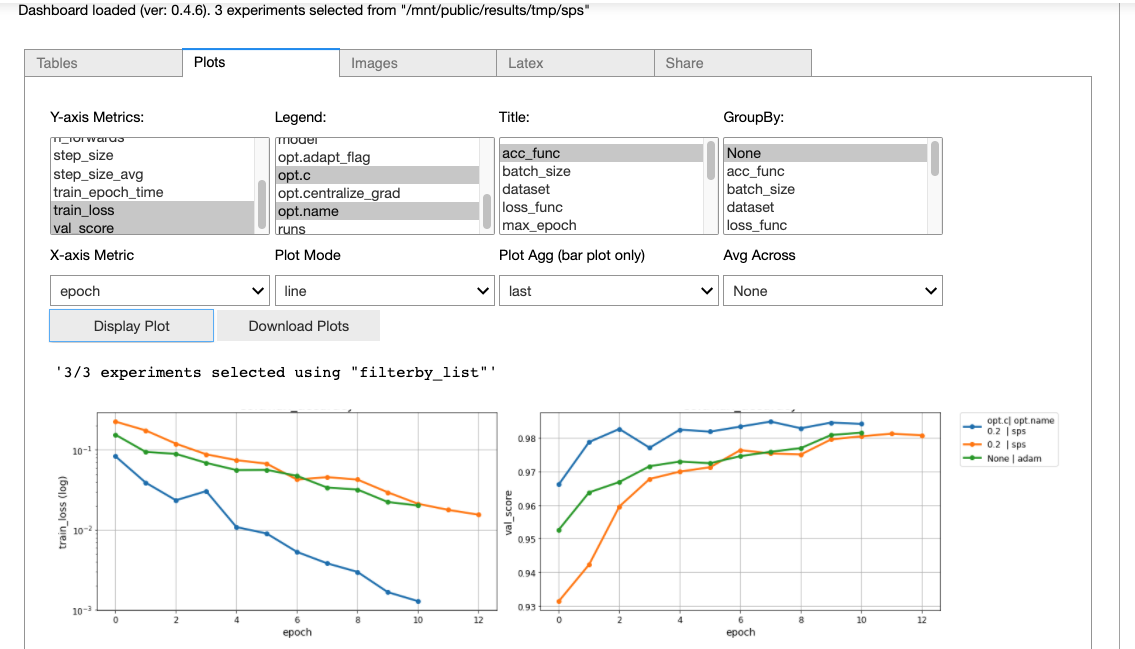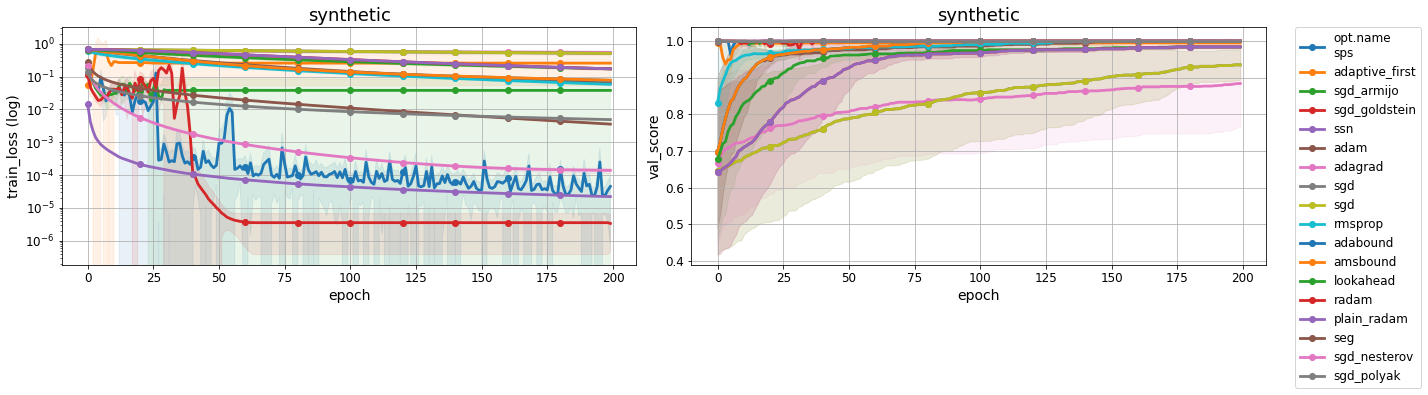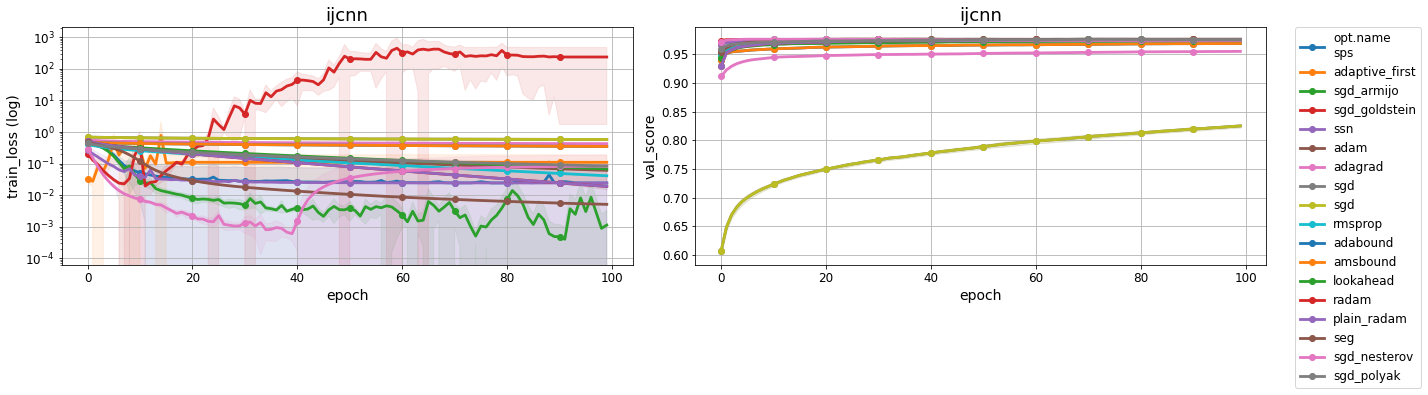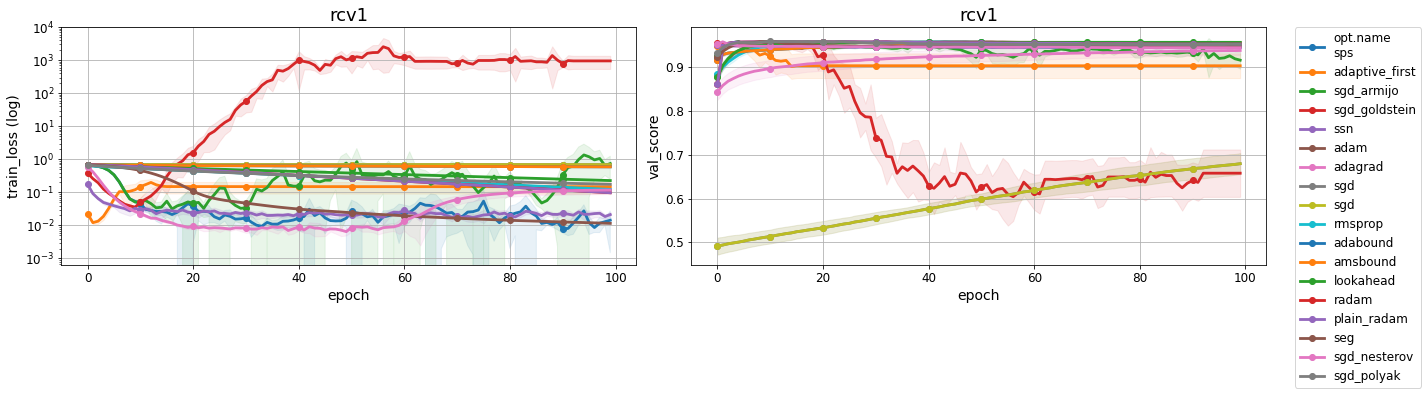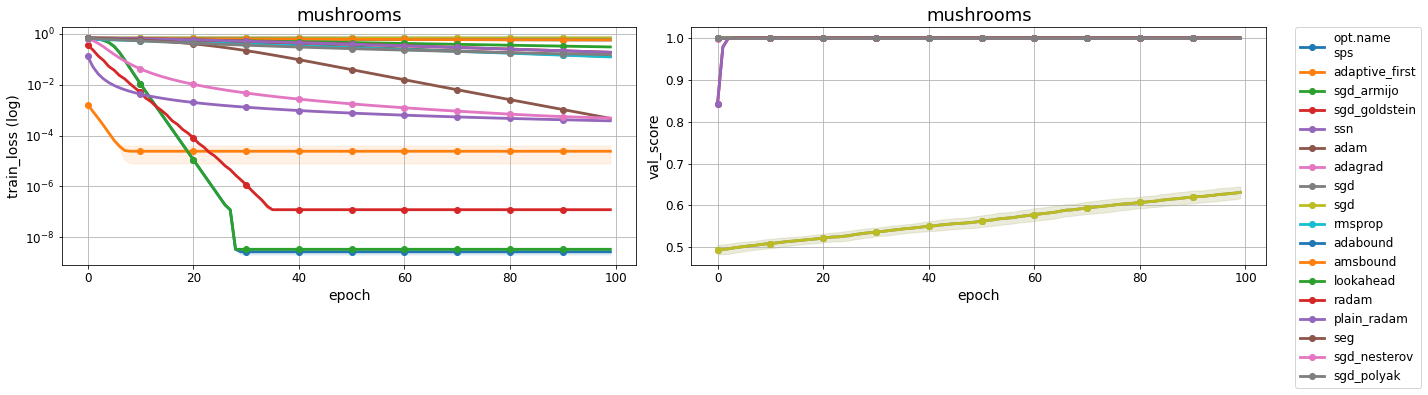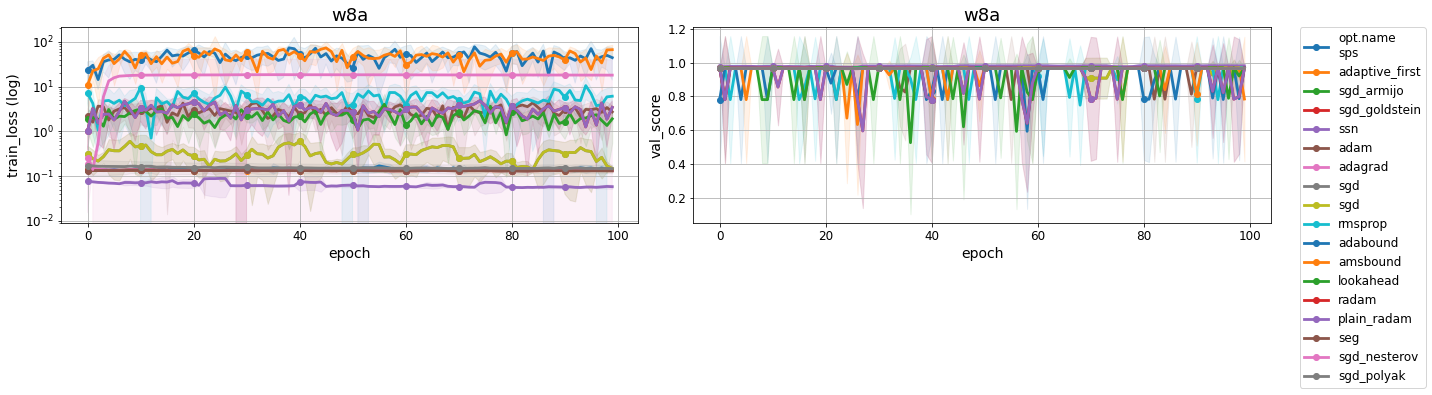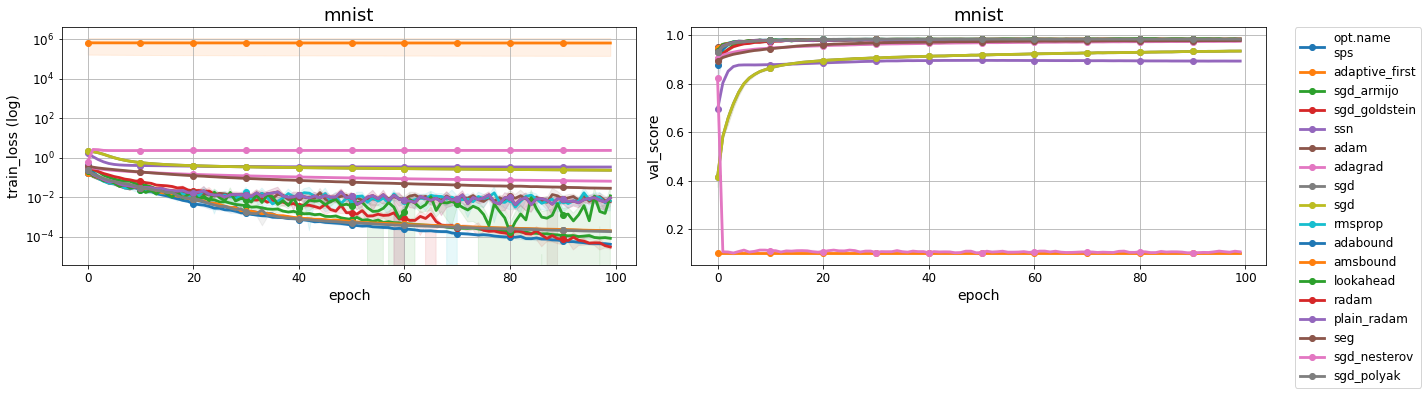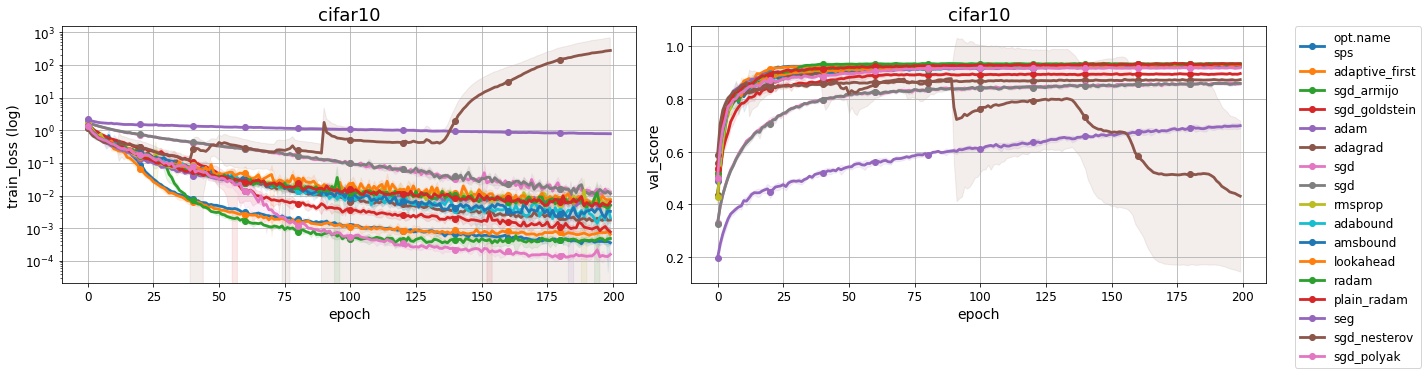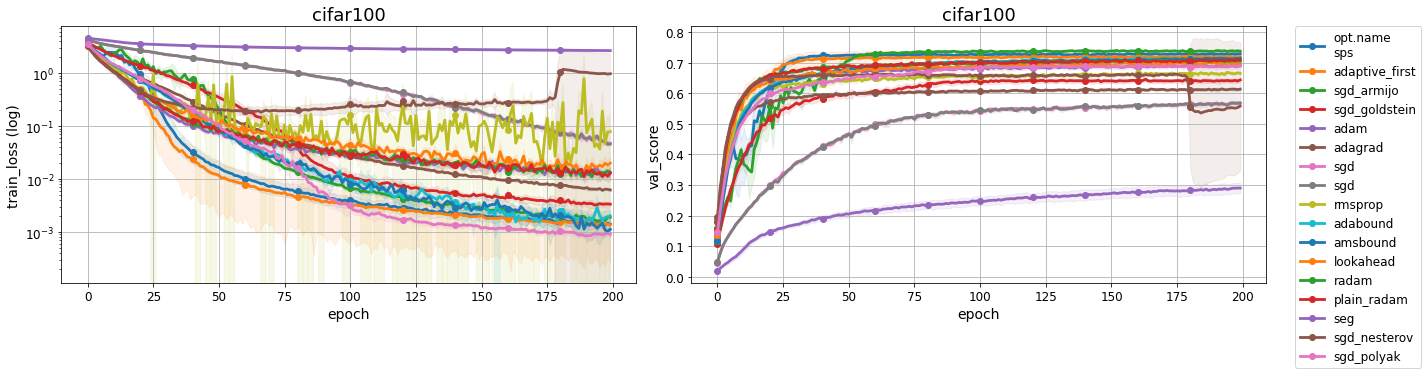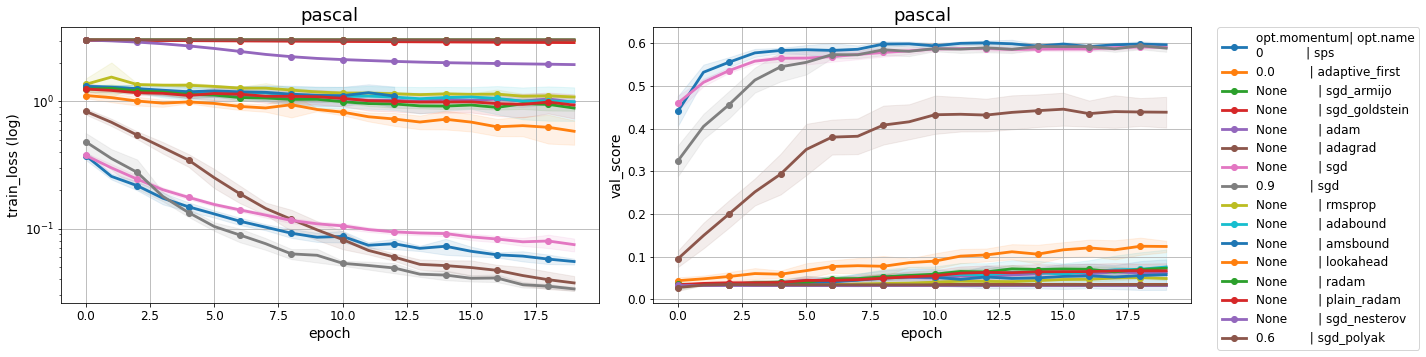Awesome Optimization Toolkit (Try in a colab)
This library illustrates different optimizers performance on different datasets. It also allows users to add their own datasets and optimizers and compare against existing methods.
| Quick links to sections in this page | ||
|---|---|---|
| 🔍 Quick Start | 📜 Optimizers Implemented | 🏁 Leaderboard |
| 🔏 Adding an optimizer | 🔏 Adding a dataset | 🔏 Adding a model |
Run MNIST experiments with these three steps.
pip install -r requirements.txt
python trainval.py -e mnist -d results -sb results -r 1 -v results.ipynbArgument Descriptions:
-e [Experiment group to run like 'mnist, cifar10, cifar100']
-sb [Directory where the experiments are saved]
-d [Directory where the datasets are saved]
-r [Flag for whether to reset the experiments]
-j [Scheduler for launching the experiments. Use None for running them on local machine]
-v [File name where a jupyter is saved for visualization]
Open results.ipynb and run the first cell to get the following visualization of results.
As an example, let's add RMSProp to the MNIST list of experiments.
- Define a new optimizer in
src/optimizers/<new_optimizer>.py. - Init the constructor for
opt_name = "<new_optimizer>"insrc/optimizers/__init__.py.
For example,
elif opt_name == "seg":
opt = sls_eg.SlsEg(params, n_batches_per_epoch=n_batches_per_epoch)- Add the
RMSProphyperparameter in theEXP_GROUP
EXP_GROUP["mnist"] += [{"name":"RMSProp"}]
- Launch the experiment using this command
python trainval.py -e mnist -d results -sb results
As an example, let's add the mnist dataset.
Define a new dataset and its according transformations in src/datasets/__init__.py for dataset_name = "<new_dataset>".
For example,
if dataset_name == "mnist":
view = torchvision.transforms.Lambda(lambda x: x.view(-1).view(784))
dataset = torchvision.datasets.MNIST(datadir, train=train_flag,
download=True,
transform=torchvision.transforms.Compose([
torchvision.transforms.ToTensor(),
torchvision.transforms.Normalize(
(0.5,), (0.5,)),
view
])
)As an example, let's add the DenseNet121 model.
- Define the matrics, loss functionn, and the accuracy function in the
src/models/classifiers.py - Define the base model in the
get_classifier(clf_name, train_set)function insrc/models/base_classifiers.py. - Define the experiment configuration you would like to run. The dataset, models, optimizers, and hyperparameters can all be defined in the experiment configurations. https://github.com/haven-ai/optimization-benchmark/blob/main/src/models/base_classifiers.py#L341
EXP_GROUPS['new_benchmark'] = {"dataset": [<dataset_name>],
"model_base": [<network_name>],
"opt": [<optimizer_dict>],}Train using the following command
python trainval.py -e new_benchmark -v 1 -d ../results -sb ../results
| Name | Conference/Journal | Implemented |
|---|---|---|
| Adam | ICLR2015 | Yes (opt=adam) |
| SGD with Goldstein | Numer. Math 1962 | Yes (opt=sgd_goldstein) |
| SGD with Armijo line search | Pac. J. Math. 1966 | Yes (opt=sgd_armijo) |
| SGD_nesterov | Proc. USSR Acad. Sci 1983 | Yes (opt=sgd_nesterov) |
| SGD_polyak | USSR Comput. Math. Math. Phys. 1963 | Yes (opt=sgd_polyak) |
| Adagrad | JMLR2011 | Yes (opt=adam) |
| SSN | PMLR2020 | Yes (opt=adagrad) |
| SGD | Ann. Math. Stat. 1952 | Yes (opt=sgd) |
| RMSprop | Generating Sequences With Recurrent Neural Networks(2014) | Yes (opt=rmsprop) |
| Adabound | ICLR2019 | Yes (opt=adabound) |
| Amsbound | ICLR2019 | Yes (opt=amsbound) |
| SPS | AISTATS2021 | Yes (opt=sps) |
| Lookahead | NeurIPS2019 | Yes (opt=lookahead) |
| Radam | ICLR2020 | Yes (opt=radam) |
Check out the optimizers in Google Colab) The section is being continually updated with the latest optimizers on standard benchmarks.