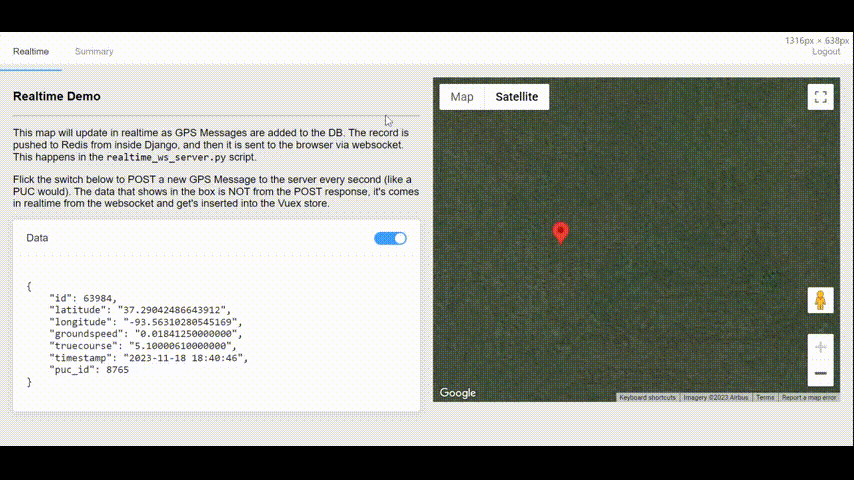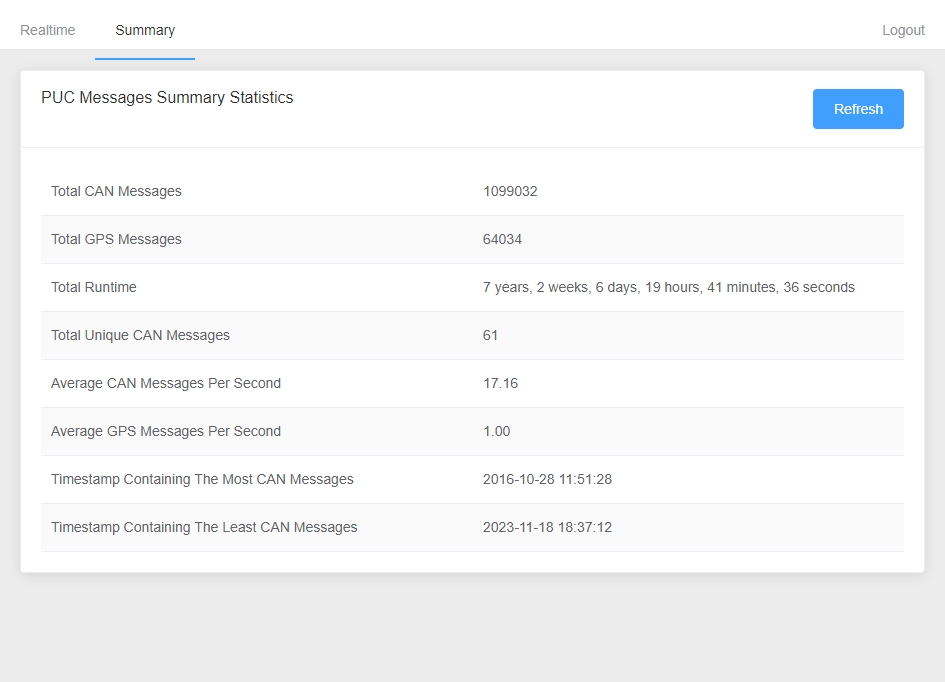A SPA/REST API combo for ingesting CAN bus messages and handling live updates across multiple clients
This repo provides a solution for a common, real-world scenario:
- Large company vehicles, equipped with GPS/3g/4g, continuously send location and diagnostic info back to HQ during operation
- That data is recieved by a cloud server, saved to a database, and exposed via a REST API and websockets (for live location tracking)
- Online dashboards are shared with supervisors/officeworkers/etc that track the vehicles moving location on a map and generate reports on demand using fresh data for their whole fleet of vehicles
The server is a django API and uses Postgresql temp tables with lowlevel SQL operations (instead of an ORM) to generate the ondemand reports accross millions of records quickly.
My 7-year old computer generates the report for 1.1 million records in just 0.3 seconds, good enough for a dashboard API. See canreports/reports/reports.py for more specifics on how it's done. Example of a statistics report:
You must have docker installed - Docker
Copy the .env.example file to .env, fill it out.
Then start the dev server for local development:
docker-compose up --buildOnce it's finished loaded and it's waiting for you to do something, open up another terminal, navigate to the same root directory and run this to import the data:
docker-compose run --rm django python3 manage.py import_gps_can_data ./gps_can_data.csvThat will take a few minutes. But once it's finished, open up your browser to localhost:8080 to view the SPA. Login with admin:password123.
This demo is broken up into 5 docker containers:
django- The API, and the logic for processing the can/gps data
- Sits in
./canreports
client- The Vue.js SPA, it retrieves the gps/can summary report, and has realtime update of posted GPS messages
- Sits in
./client
postgresredisrealtime- Connects the redis instance to the client via websockets, for realtime updating
./realtime_ws_server.py