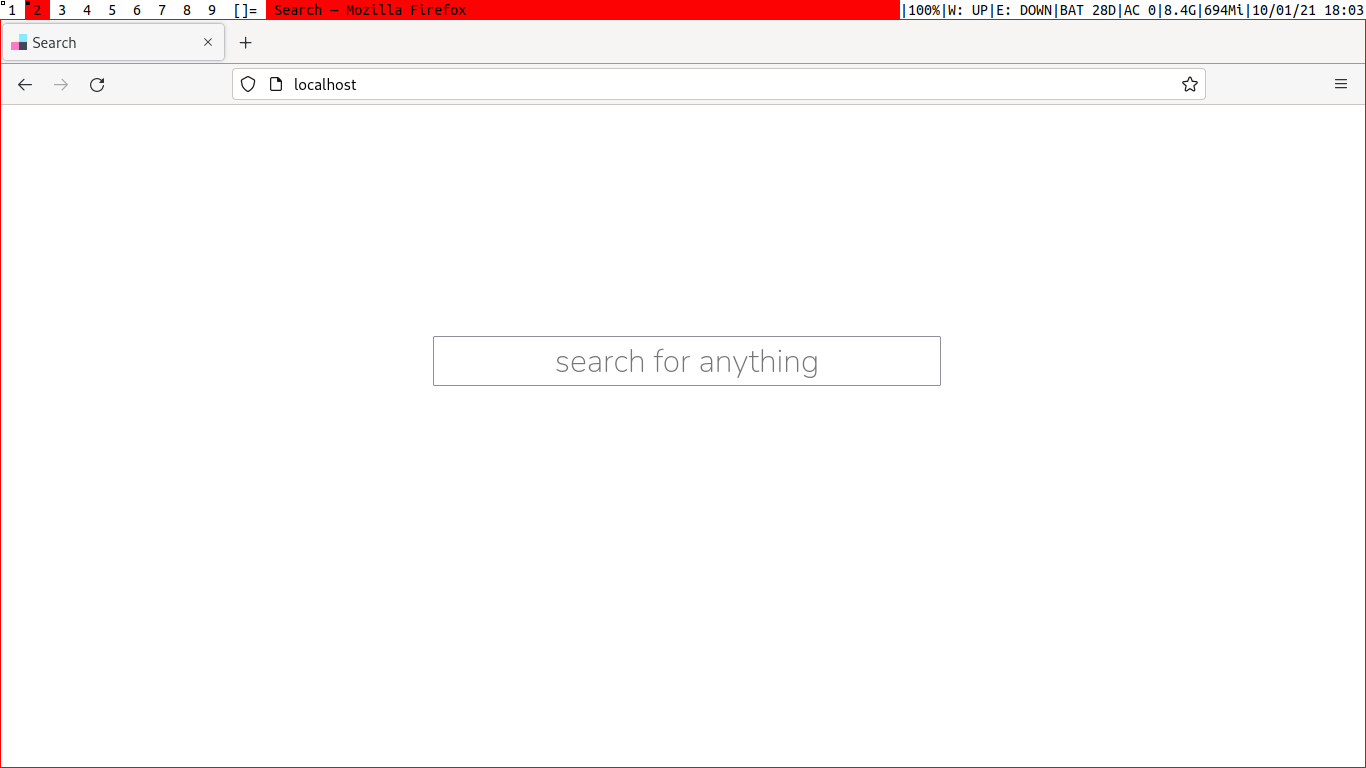git clone https://github.com/haydenheroux/search.git
cd search
pip install -r requirements.txt
Alternatively, run pip through Python's module argument.
python -m pip install -r requirements.txt
flask run
Like pip, flask can be run through Python's module argument.
python -m flask run
Open localhost or 127.0.0.1 in any web browser for the web interface.
Especially on Linux, port 80 is commonly reserved for other applications, resulting in an error when Flask attempts to allocate the port. To fix this error, either:
Elevate Flask permissions (Linux)
sudo flask run
Or, using the module method:
sudo python -m flask run
Change Flask port
In search/.flaskenv, change FLASK_RUN_PORT=80 to FLASK_RUN_PORT=newport, where newport is an unused port. Changing newport Flask's default of 5000 should work for almost all purposes, although any unused port can work. To access the web interface, to navigate to localhost:newport or 127.0.0.1:newport after restarting Flask.
- Code-configurable
- Build-Your-Own parsers in
parsers/ - Chain custom operations in
main.py - Modify the interface in
templates/
- Build-Your-Own parsers in
- Web interface
- Single end-point
- One-way HTML forms
- HTTP-only API
- Built using
requests - Replace with any alternative (including async!)
- Built using
© 2021 Hayden Heroux