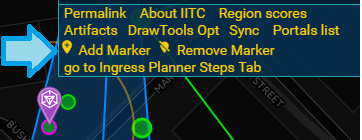Add Marker and Remove Marker is a plugin for the Ingress Intel Total Conversion web application. The plugin provides an add marker and remove marker controls (links) in the IITC toolbox so that you can add or remove markers without using the Draw Tools drop-pin and delete tools.
Ingress Planner is highly recommended so that you can manage seperate plans.
- IITC (https://IITC.me)
- IITC plugin: draw tools
- IITC plugin: Sync (possible prerequisite)
I recommend you install Tampermonkey if you are using Chrome or Greasemonkey if you are using Firefox.
Download the latest version here. Tampermonkey or Greasemonkey will provide the install/reinstall page and install (or reinstall) button.
If the plugin is already installed, it's easy to update in most cases. Either click on the download link, above, or follow the these instructions from the IITC website:
Open the Tampermonkey menu and choose "Check for userscript updates". If you have a lot of plugins, or other scripts installed, this can be a little slow. Wait 30 seconds, then try clicking the Tampermonkey icon again; if the menu opens, it's finished updating. Once complete, reload the Ingress intel map to use the new version.
Open the Greasemonkey menu and choose "Manage user scripts". Now click the cog icon and choose "Check for updates". However, sometimes Greasemonkey fails to update all scripts. Check the date+time listed at the start of the description (e.g. "[jonatkins-2013-08-23-042102]") and if any have failed to update then manually download from the list below. Once updated, reload the Intel map and the new version will be active.