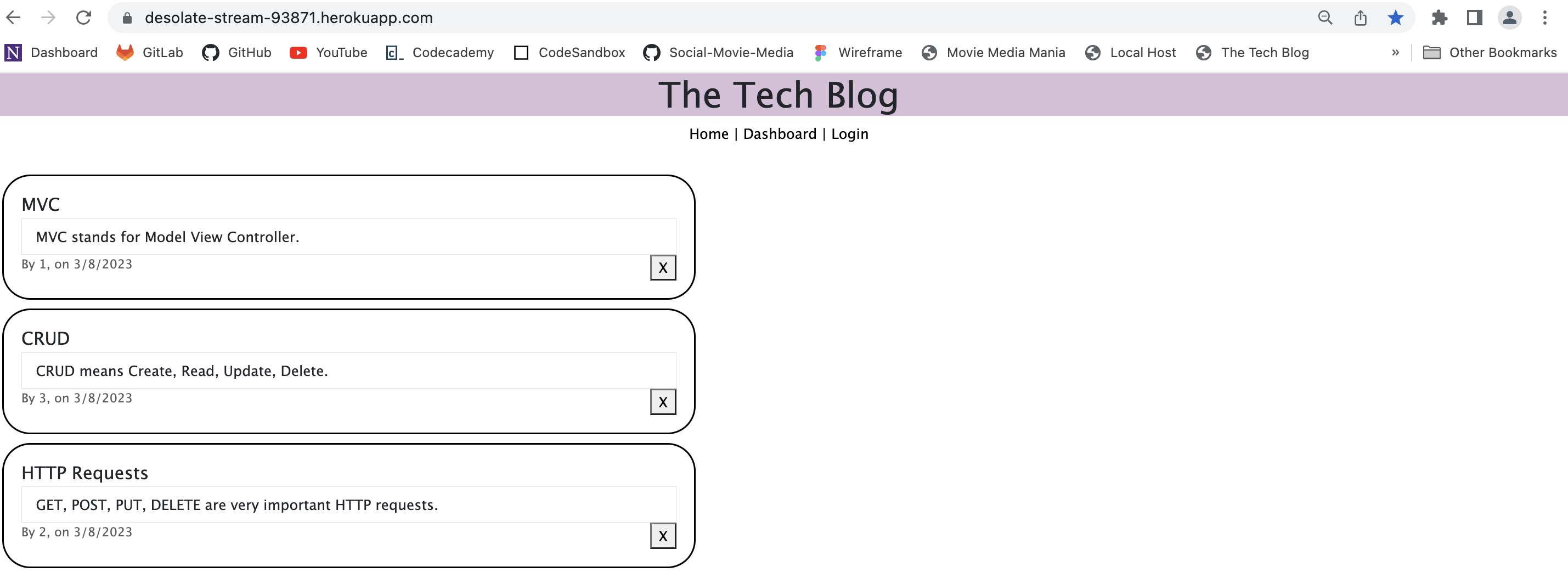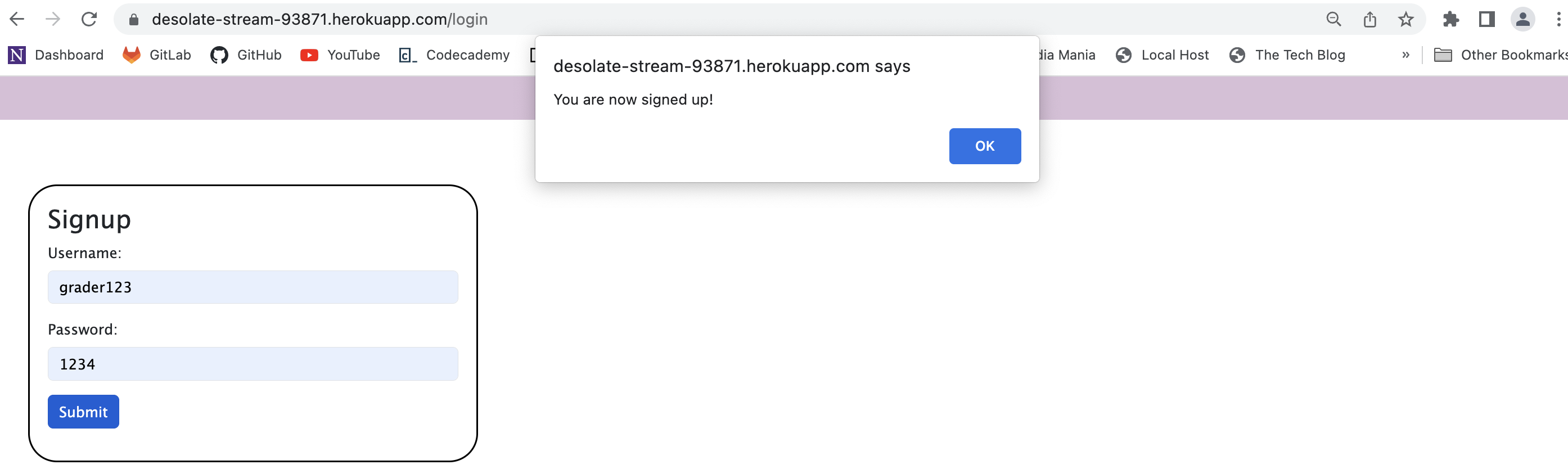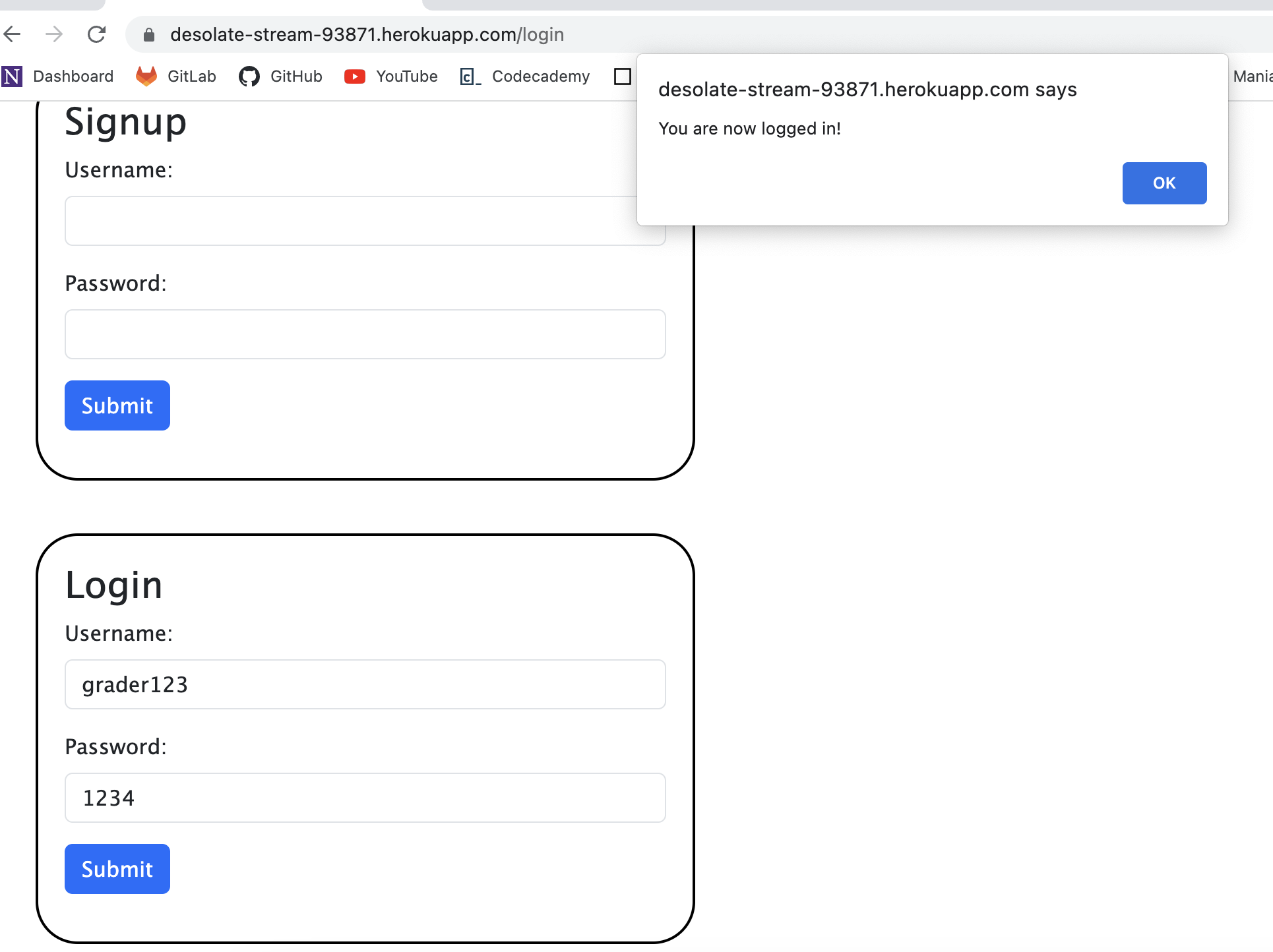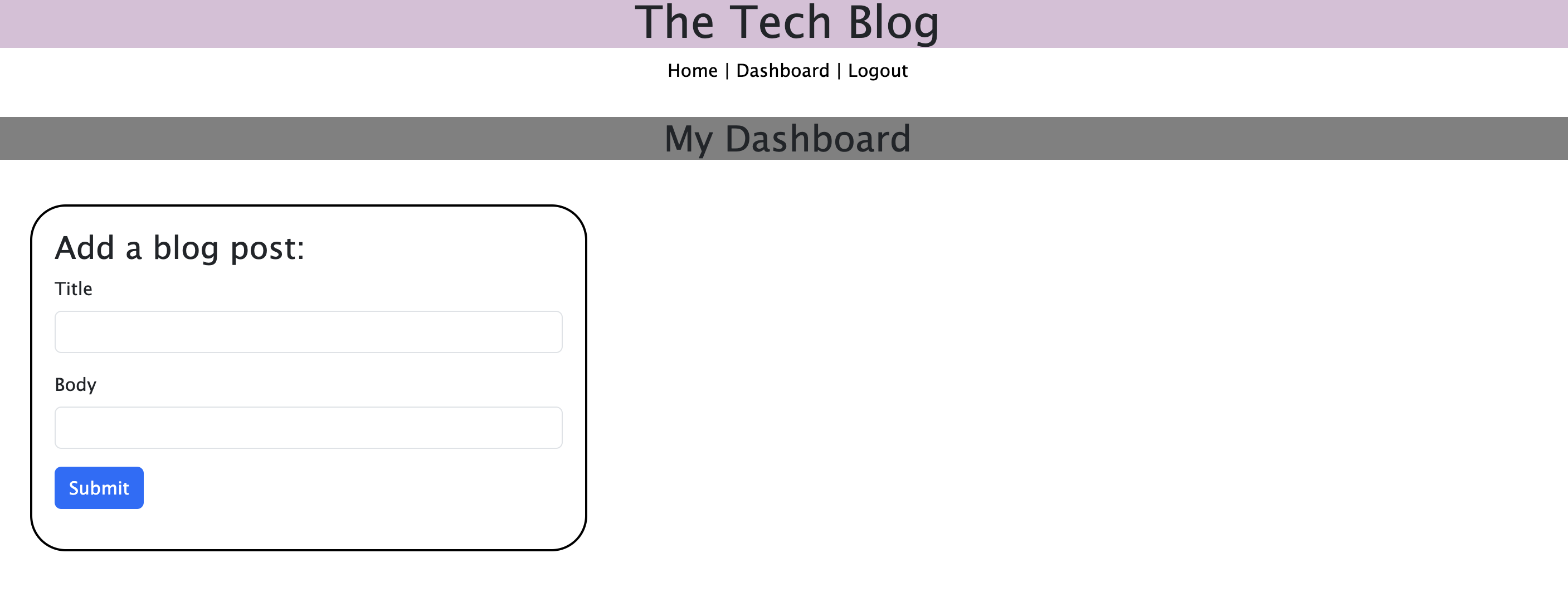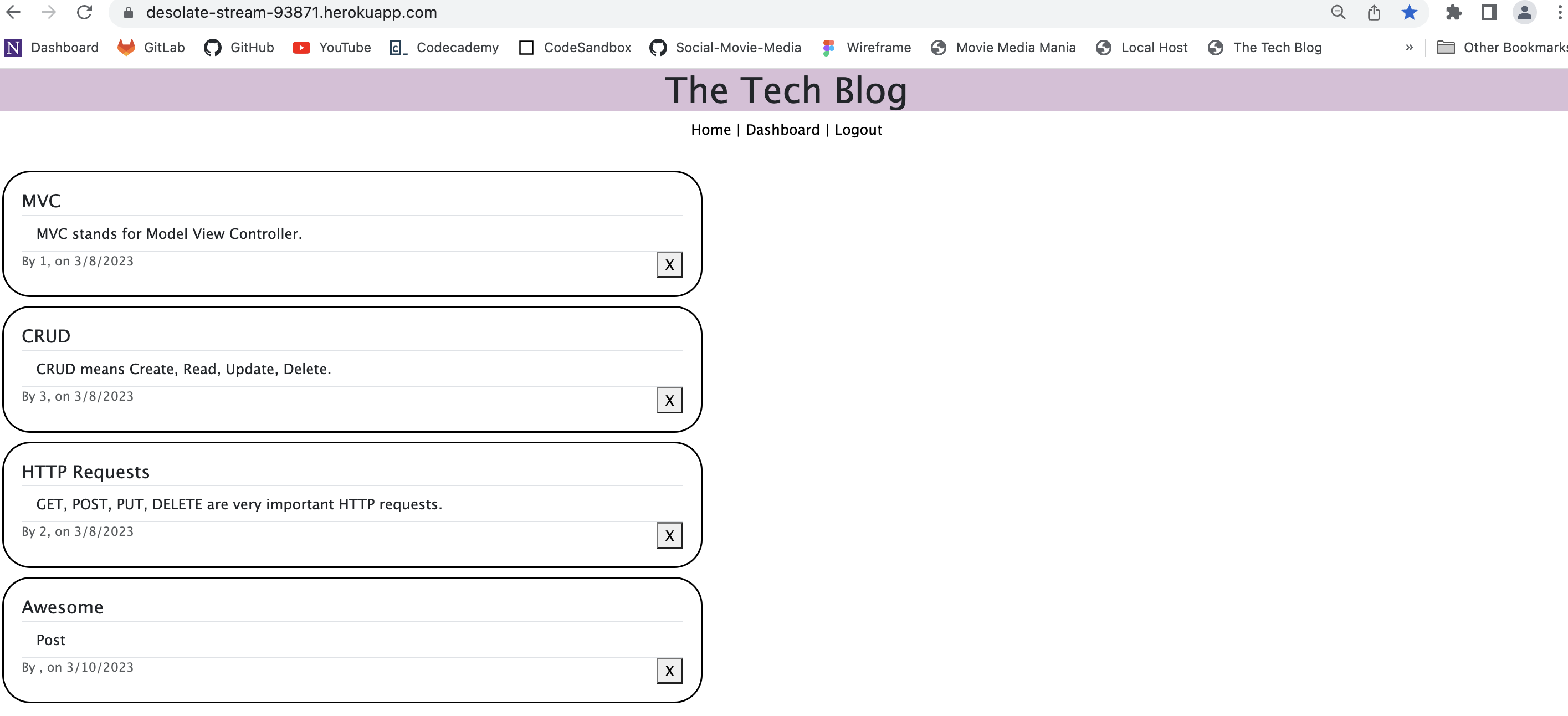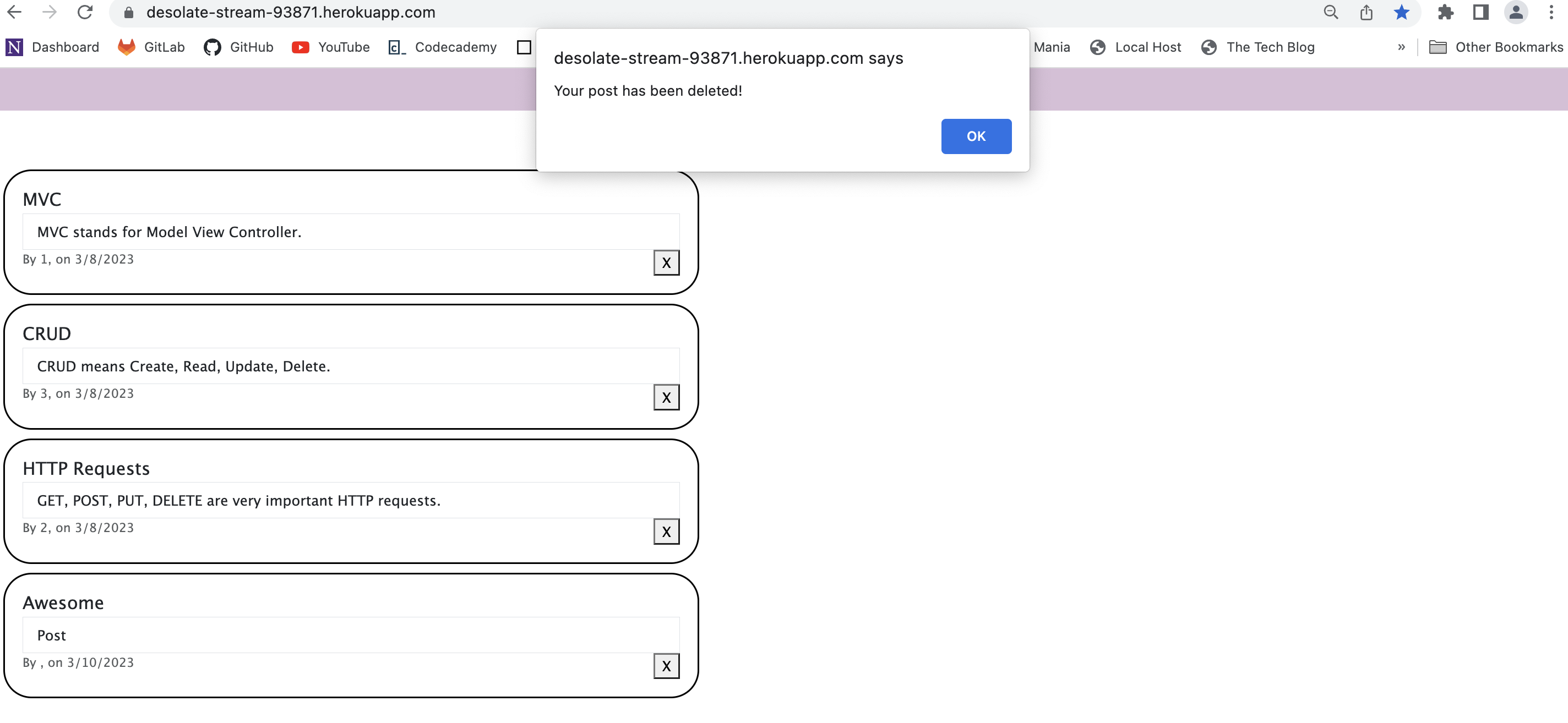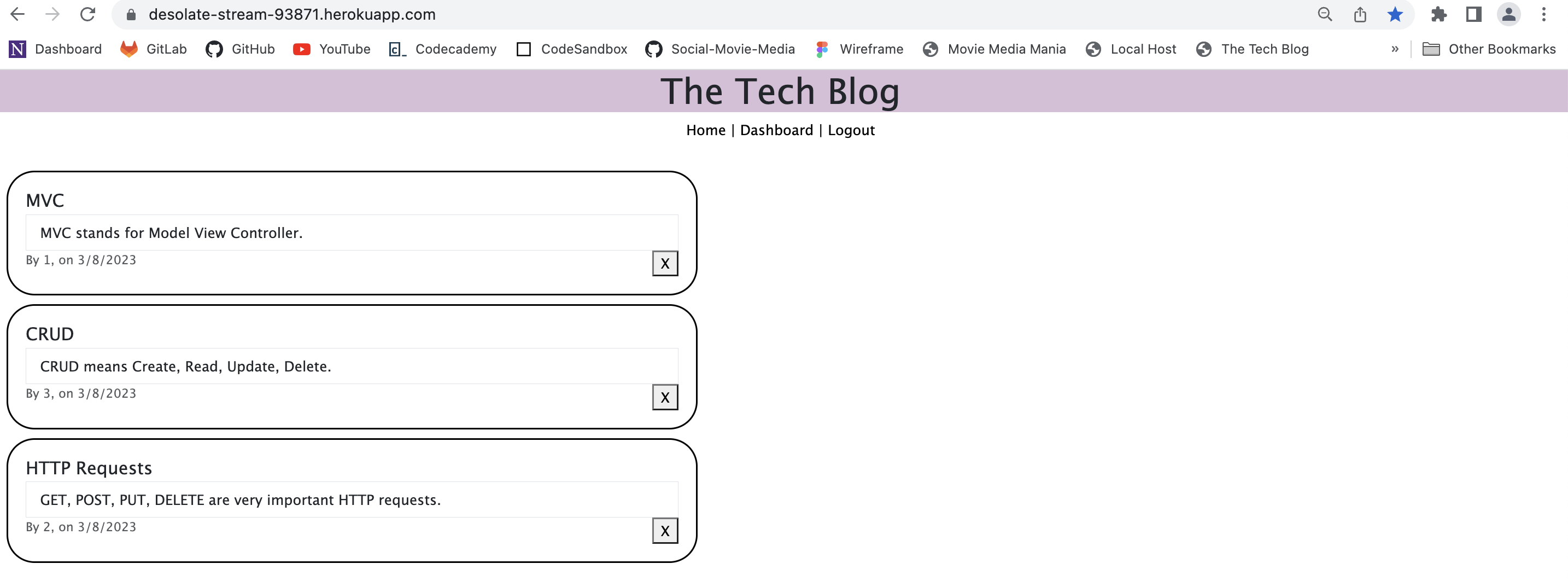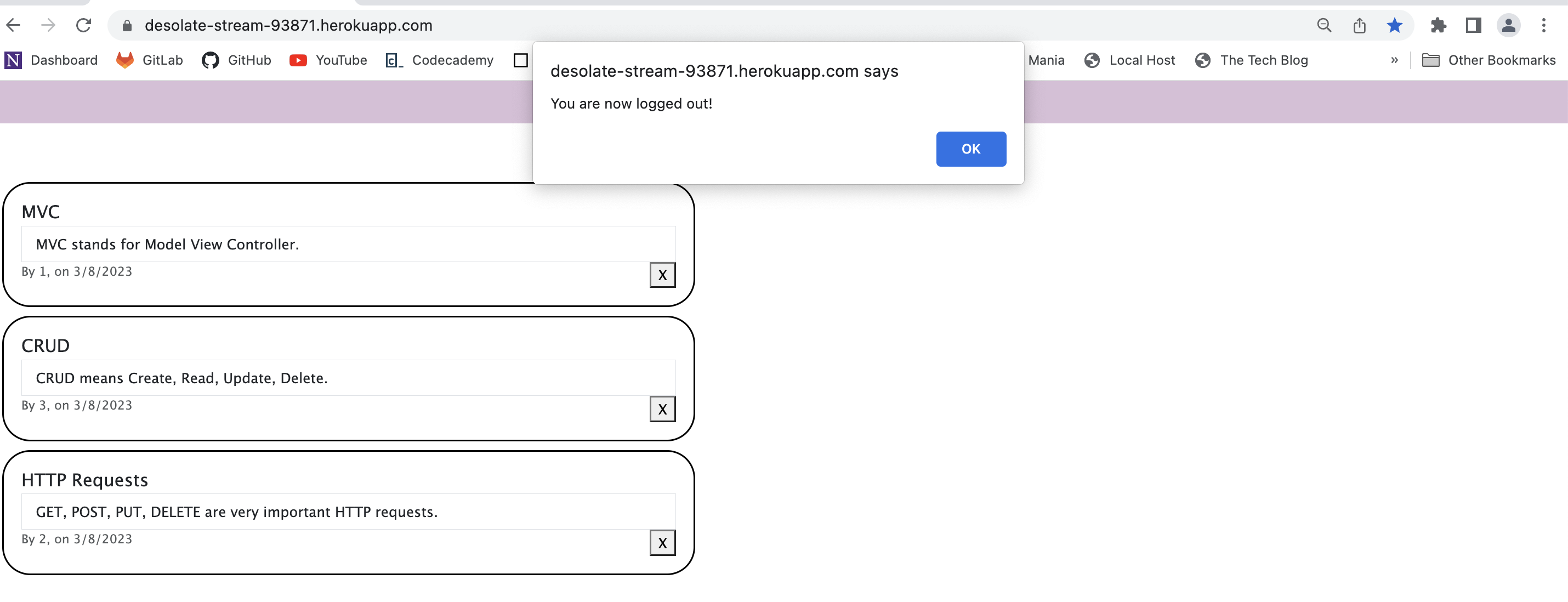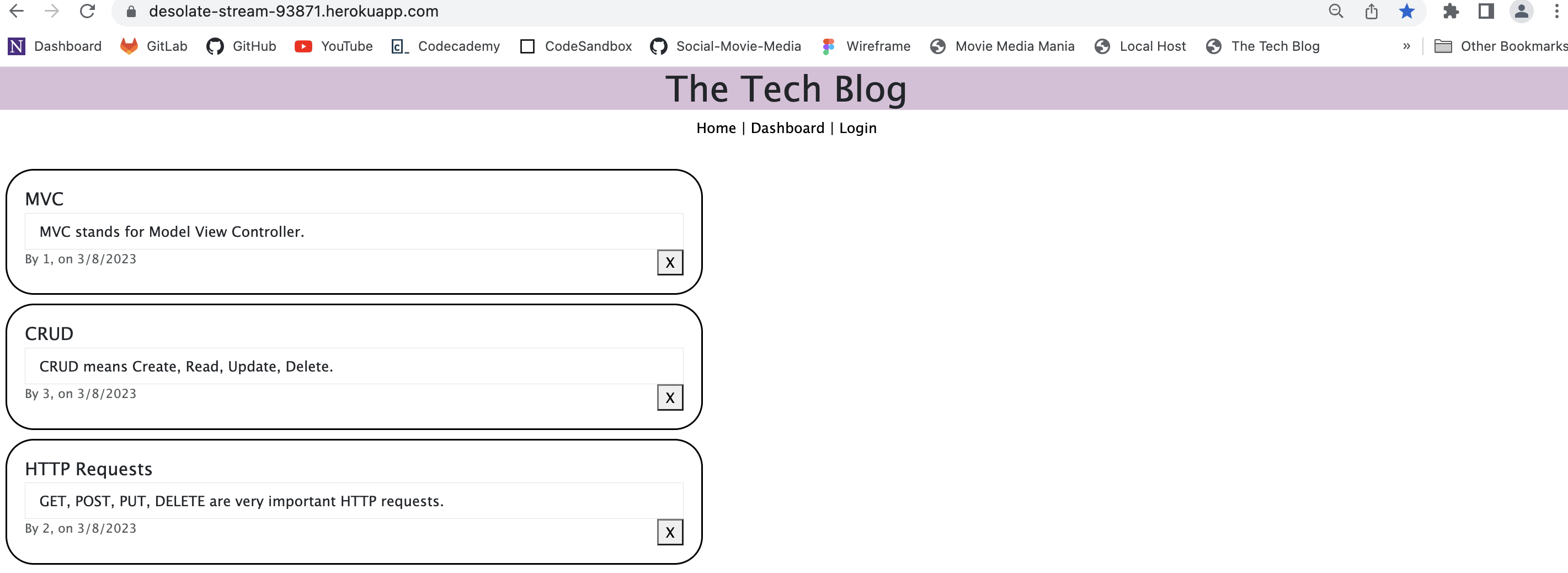- The purpose of this repository is for a developer who writes about tech requesting a CMS-style blog site so that they can publish articles, blog posts, and their thoughts and opinions.
- This is done by building a CMS-style blog site, following the MVC paradigm in its architectural structure, using Handlebars.js as the templating language, Sequelize as the ORM, and the express-session npm package for authentication.
- Click here to navigate to the live link of this repository.
The following account has been created for your convienence to test the application:
- Username: grader123
- Password: 1234
- You are presented with a page with already displayed posts:
- When you click on Login from the navigation bar, you are presented with a Signup form and a Login form, when you sign up with an account using the Signup form, you will get a confirmation message:
- When you log in with your account using the Login form, you will get a confirmation message:
- Once logged in, you will be directed to your dashboard, with a add post blog form:
- When you add a post, you will get a confirmation message:
- And your blog post will be added to the post list:
-
When you click on the X button, your post will be deleted and you will get a confirmation message:
-
Please note that it displays the date of creation.
- And your blog post will be deleted from the post list:
- When you click on Logout from the navigation bar,, you will be logged out from your session and will get a confirmation message:
- And will be redirected to the main page, with Login showing up again in the navigation bar:
- Bootcamp Materials
- Review by instructor in office hours.
- Demonstration by TA in class
- The following folders were provided by TA in class: config, db, models, utils, and .env file.
- Tutor
- AskBCS Learning Assistants
- Bootstrap Framework
- Express Handlebars Package
- MySQL2 Package
- Sequelize Package
- dotenv Package
- bcrypt Package
- express-session Package
- connect-session-sequelize Package
- VS Code
- Heroku
Thank you for visiting! 🎀