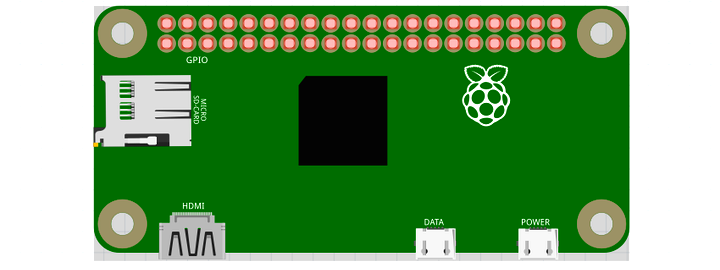This is the base Nerves System configuration for the Raspberry Pi Zero and Raspberry Pi Zero W.
| Feature | Description |
|---|---|
| CPU | 1 GHz ARM1176JZF-S |
| Memory | 512 MB |
| Storage | MicroSD |
| Linux kernel | 4.4 w/ Raspberry Pi patches |
| IEx terminal | OTG USB serial port (ttyGS0). Can be changed to HDMI or UART. |
| GPIO, I2C, SPI | Yes - Elixir ALE |
| ADC | No |
| PWM | Yes, but no Elixir support |
| UART | 1 available - ttyAMA0 |
| Camera | Yes - via rpi-userland |
| Ethernet | Yes - via OTG USB port |
| WiFi | Pi Zero W or IoT pHAT |
| Bluetooth | Not supported yet |
The base image activates the dwc2 overlay, which allows the Pi Zero to appear as a
device (aka gadget mode). When plugged into a host computer via the OTG port, the Pi
Zero will appear as a composite ethernet and serial device.
When a peripheral is plugged into the OTG port, the Pi Zero will act as USB host, with
somewhat reduced performance due to the dwc_otg driver used in other base systems like
the official nerves_system_rpi.
The base image includes drivers for the Red Bear IoT pHAT and the onboard
Raspberry Pi Zero W wifi module (brcmfmac driver).
If you are using another WiFi module (for example, a USB module), you will need to create a custom system image. Before doing this, check if the nerves_system_rpi works better for you. That image configures the USB port in host mode by default and is probably more appropriate for your setup.
Add nerves_system_rpi0 to your list of dependencies in mix.exs:
def deps do
[{:nerves_system_rpi0, "~> 0.16.0"}]
end
Image credit: This image is from the Fritzing parts library.