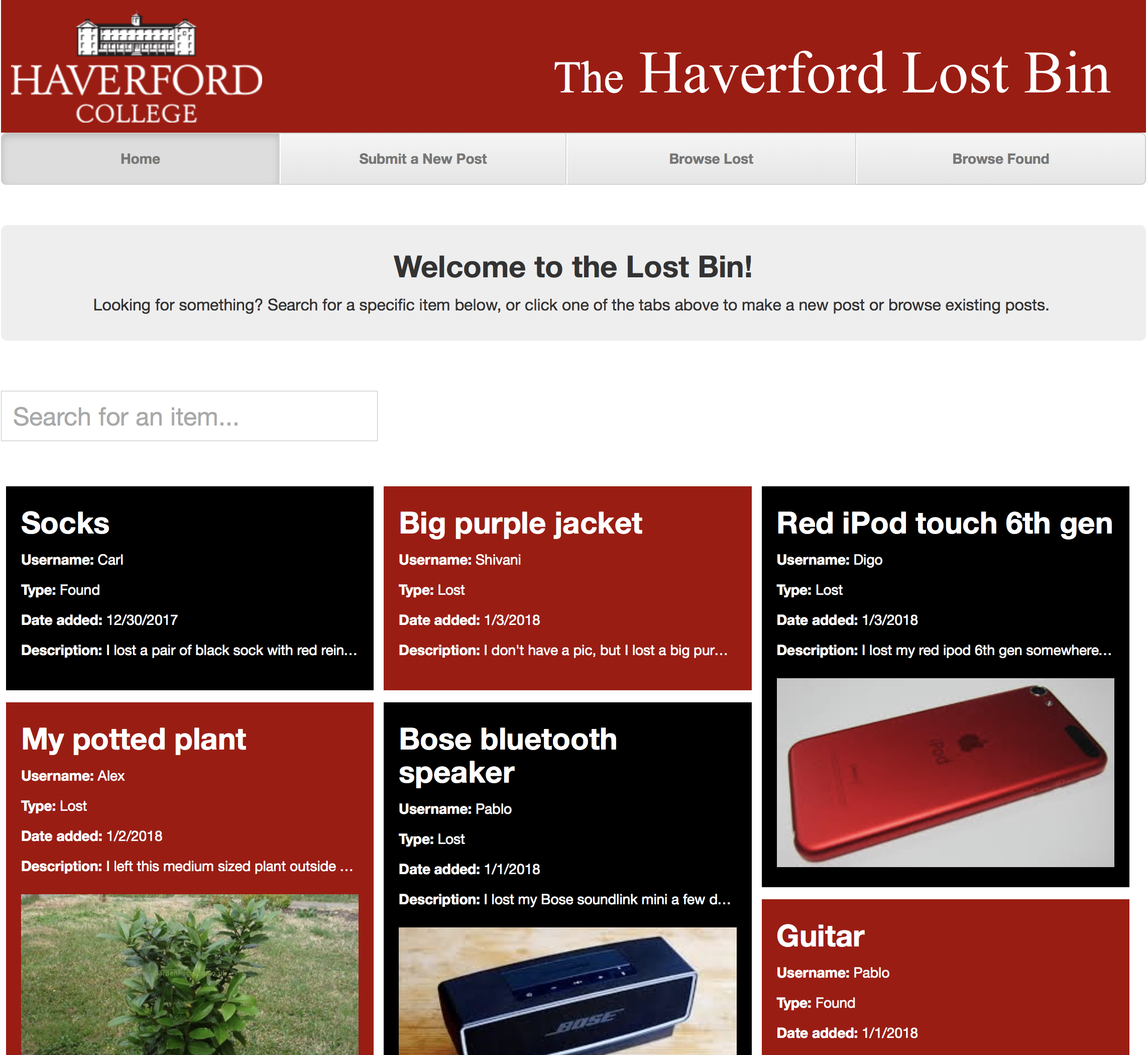A lost and found site for use at Haverford College. (INTERACTIVE DEMO)
The main files of the project are server.js and front-page.html (the latter of which is located in the "pages" folder)
To run the server on your own machine, please follow the instructions below:
USAGE INSTRUCTIONS:
- Make sure you have node.js installed on your machine (download: https://nodejs.org/en/download/)
- Download this repository
- Open the terminal and navigate to the repository folder
- Install dependencies with npm (type in
npm install) - Run the server (type in
node server.js) - Navigate to http://localhost:8080/ in your web browser to view the webpage! You should see a page like the one in the picture below.