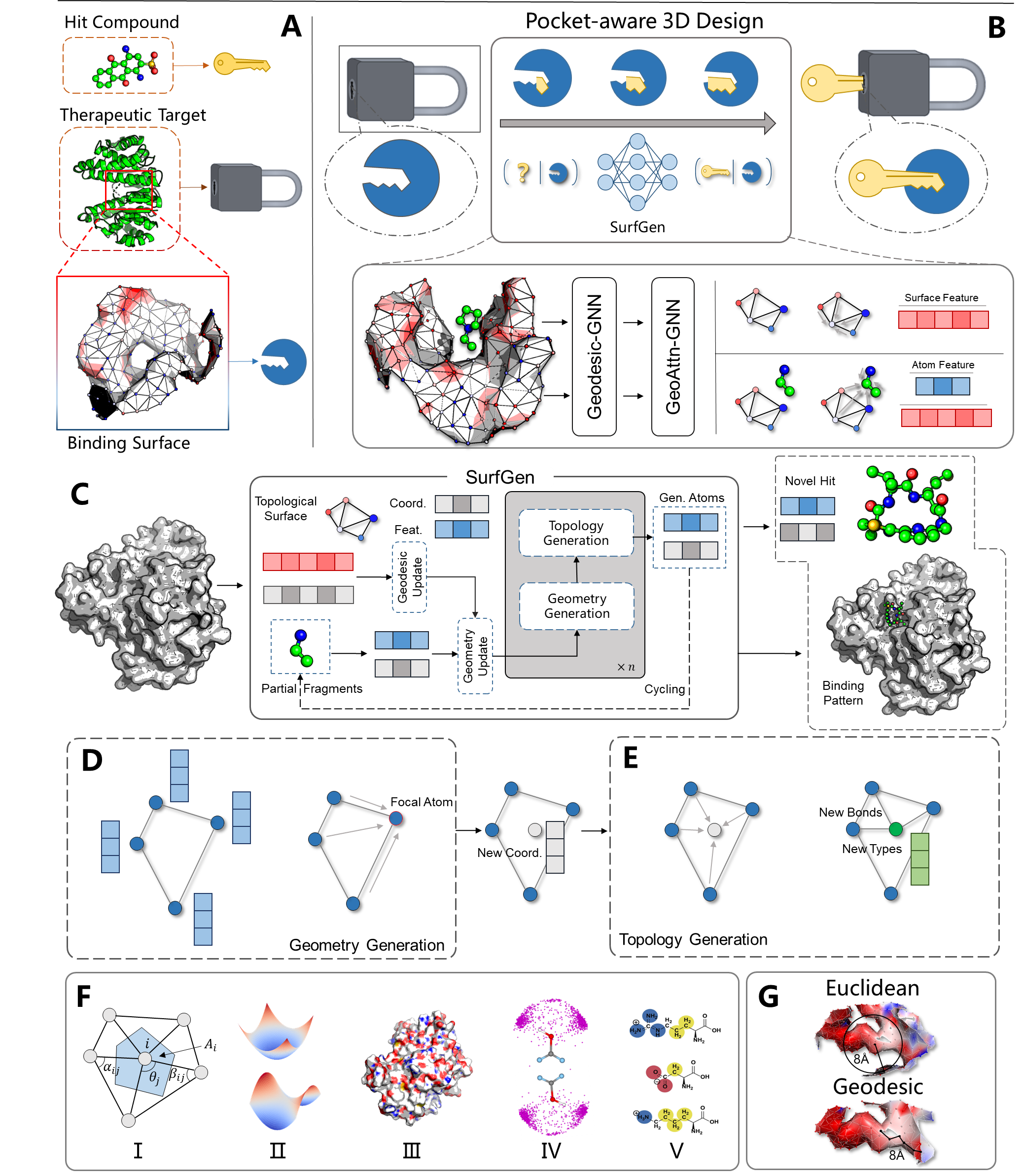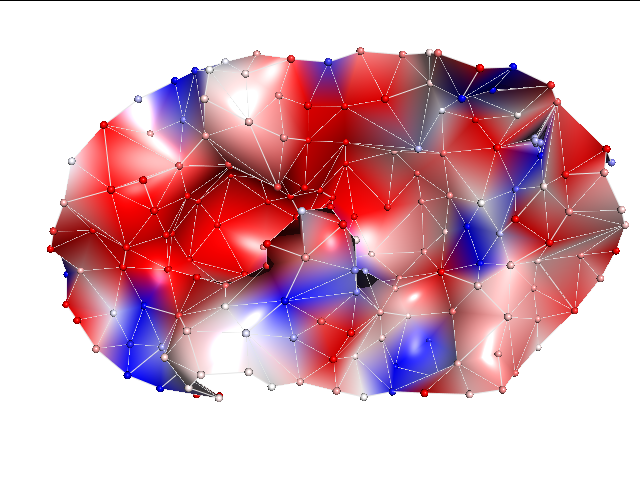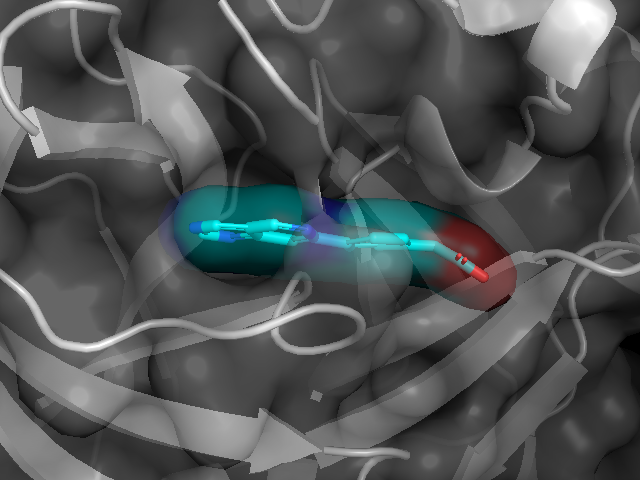Install via conda .yml file (cuda 11.3)
conda install mamba
mamba env create -f surfgen_env.yml -n surfgen
conda activate surfgen If you're reluctant to use mamba:
conda env create -f surfgen_env.yml -n surfgenWe also provide conda-packed file here. Download it and then unzip it in your conda/envs/dir. For me, the directory is ~/.conda/envs. Special thanks to the creators and organizers of zenodo, which provides a free platform to store large files for academic use.
mkdir ~/.conda/envs/surfgen
tar -xzvf surfgen.tar.gz -C ~/.conda/envs/surfgen
conda activate surfgenThe main data used for training is CrossDock2020
wget https://bits.csb.pitt.edu/files/crossdock2020/CrossDocked2020_v1.1.tgz -P data/crossdock2020/
tar -C data/crossdock2020/ -xzf data/crossdock2020/CrossDocked2020_v1.1.tgz
wget https://bits.csb.pitt.edu/files/it2_tt_0_lowrmsd_mols_train0_fixed.types -P data/crossdock2020/
wget https://bits.csb.pitt.edu/files/it2_tt_0_lowrmsd_mols_test0_fixed.types -P data/crossdock2020/Then follow the guidelines to process it. The train data split is split_name.pt.
If it's inconvenient for you, we also provided the processed data. You just need to download them in ./data and create a ./data/crossdock_pocket10 directory, and put the index.pkl in it.
Although we have prepared the required data for training and evaluation above. But you may want to apply SurfGen in your own case. So we provide the guidelines for creating the surf_maker environment.
conda create -n surf_maker pymesh2 jupyter scipy joblib biopython rdkit plyfile -c conda-forgeWe highly recommend using mamba instead of conda for speeding up.
mamba create -n surf_maker pymesh2 jupyter scipy joblib biopython rdkit plyfile -c conda-forgeWe also provide the .yml file for creating environment
conda env create -f surf_maker_environment.yml
When the base python environment was created, then install APBS-3.0.0, pdb2pqr-2.1.1 on your computer. Then set the msms_bin, apbs_bin, pdb2pqr_bin, and multivalue_bin path directly in your ~/.bashrc, or just set them in the scripts when creating the surface file from the pdb file.
Now you have deployed all the dependent environments. Please follow the ./data/surf_maker for making surface data. Or run the ./data/surf_maker/surf_maker_test.py for testing whether you have figured out this environment successfully.
python ./data/surf_maker/generate_surface.ipynbIf the surface is generated, you will find the .ply file in the ./data/surf_maker
And we provide the generated surface file at ./data, namely 3cl_pocket_8.0_res_1.5.ply for further generation.
To generate the example, run the gen.py. The model's parameters can be downloaded here. Put it at ./ckpt.
We provide an example of the pharmaceutic target for Covid-19, 3cl protein, in the ./example, run the following code to generate inhibitors directly inside the pocket!
python gen.py --outdir example --check_point ./ckpt/val_119.pt --ply_file ./example/3cl_pocket_8.0_res_1.5.plypython train.py