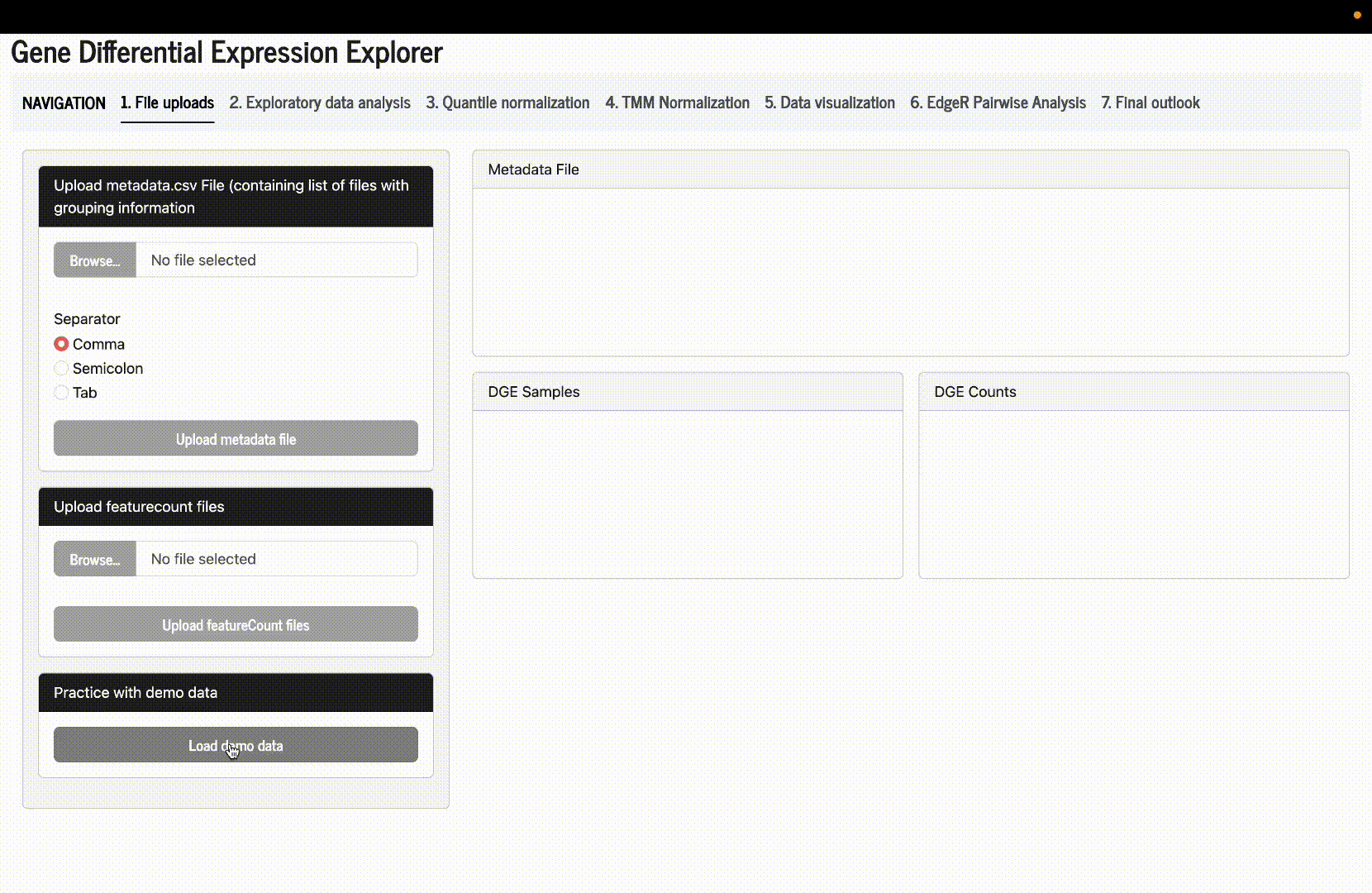This R Shiny application is designed for exploring gene differential expression in RNASeq data using various statistical techniques powered by EdgeR package and visualizations.
- HanChen Wang
Below is a quick demo of the app in action (you can also view it as a video in Images):
- File Uploads and Data Handling:
- Upload metadata files (
.csv,.txt) containing grouping information. - Upload featureCount files for differential expression analysis.
- Practice with demo data option available.
- Upload metadata files (
- Exploratory Data Analysis:
- Visualize raw gene expression through boxplots, relative level of expression (RLE), and PCA plots.
- Filter and summarize gene counts based on user-defined criteria.
- Normalization Techniques:
- Apply Quantile normalization using preprocessCore.
- Perform TMM normalization with statistical summaries and visualizations.
- Data Visualization:
- Visualize percentage of total variance covered by each Principal Component (PC).
- Plot interactive PCA graphs based on user-selected components.
- EdgeR Pairwise Analysis:
- Conduct pairwise differential expression analysis using EdgeR.
- Generate comparison tables and volcano plots with customizable significance thresholds.
- Setup and Installation:
- Ensure R and required libraries (
shiny,edgeR,tidyverse, etc.) are installed. - Clone this repository to your local machine.
- Ensure R and required libraries (
- Run the App:
- Open R or RStudio.
- Set the working directory to the app directory.
- Run
shiny::runApp()in the R console.
- Usage Instructions:
- Navigate through different tabs for specific functionalities.
- Upload files and explore data using the sidebar and main panels.
- Follow on-screen instructions for each analysis step.
- Adjust themes and visual styles using
bslibfor customized UI experience. - Modify analysis parameters and thresholds directly in the app interface.
- For detailed technical documentation, refer to the code comments and the respective R packages' documentation.
This project is licensed under the MIT License - see the LICENSE file for details.