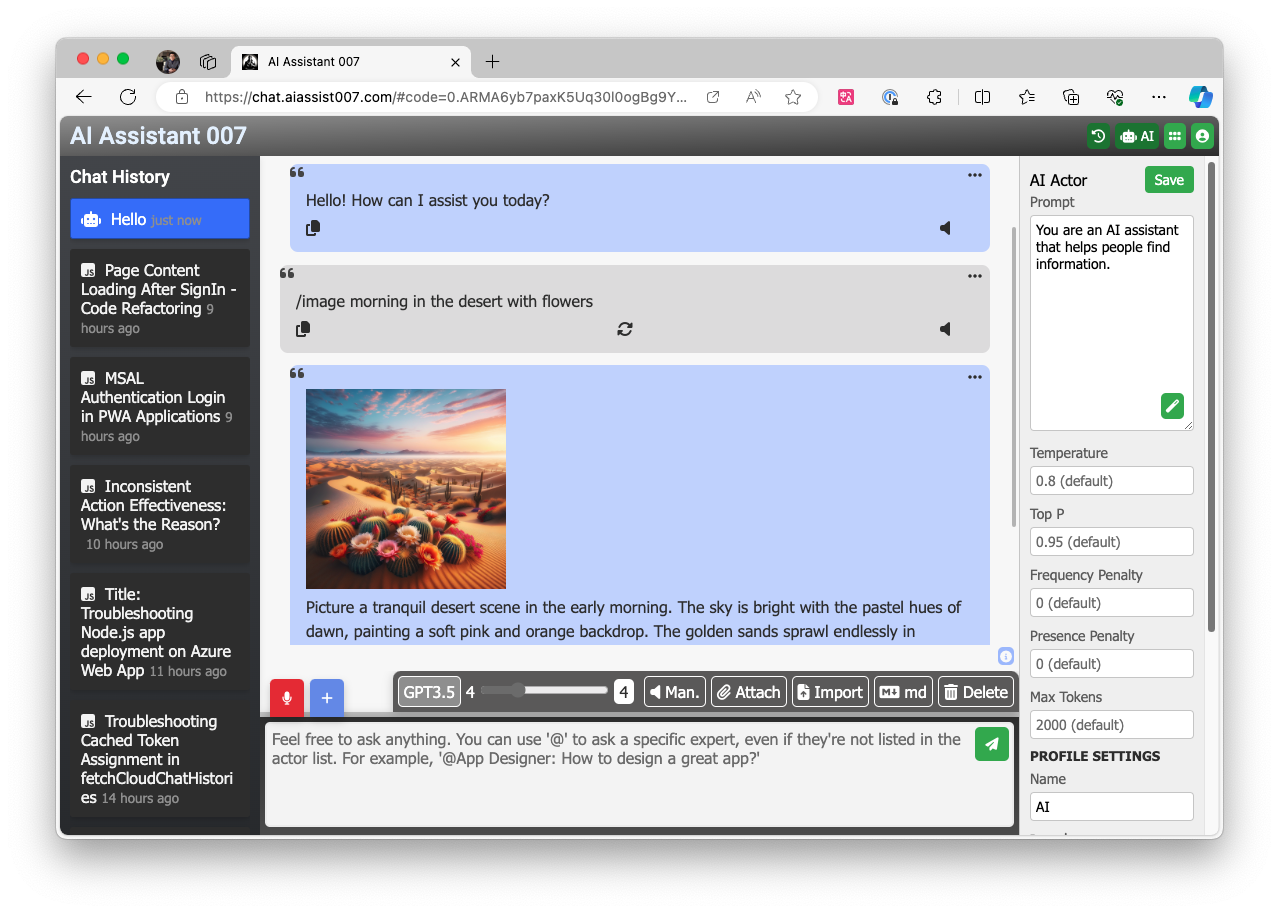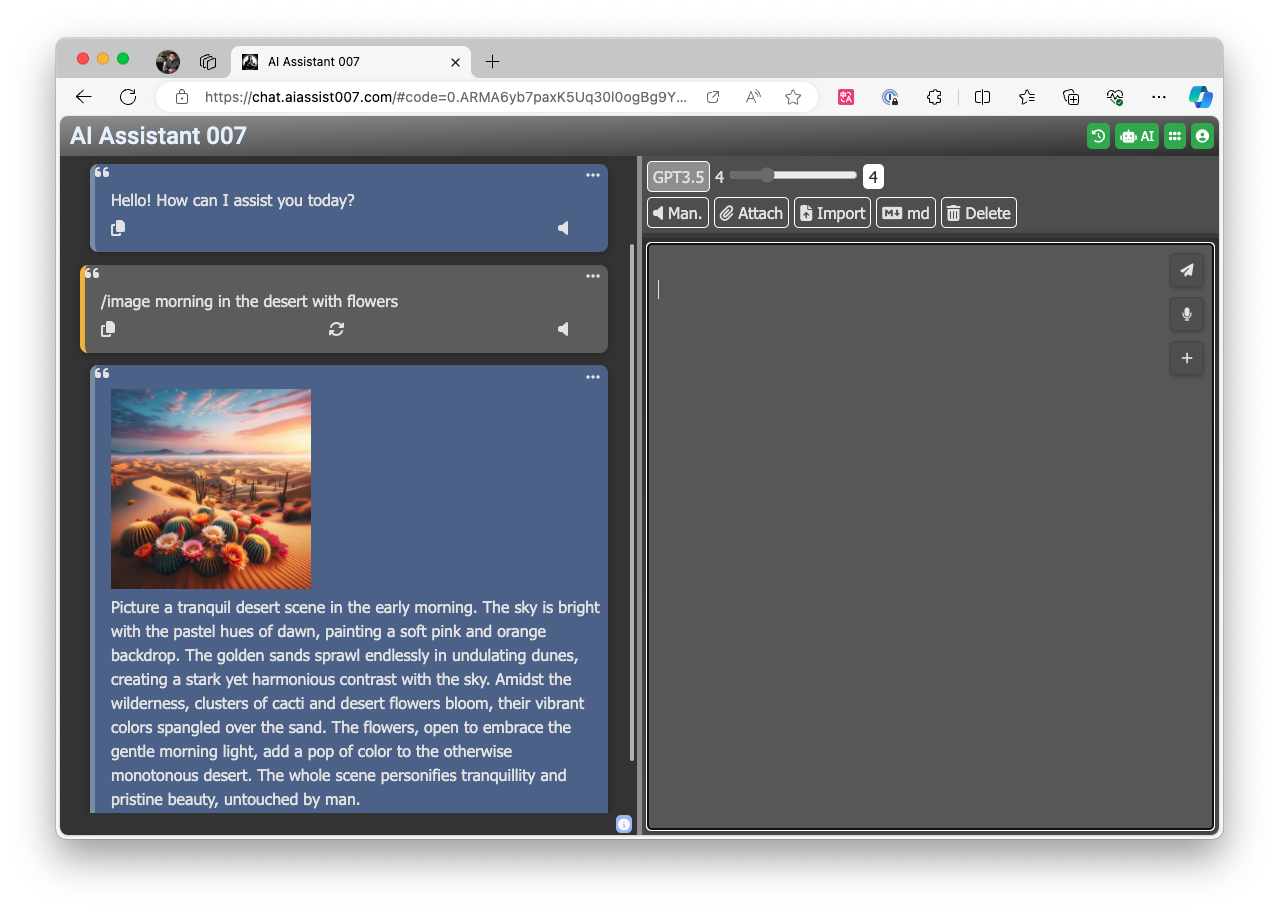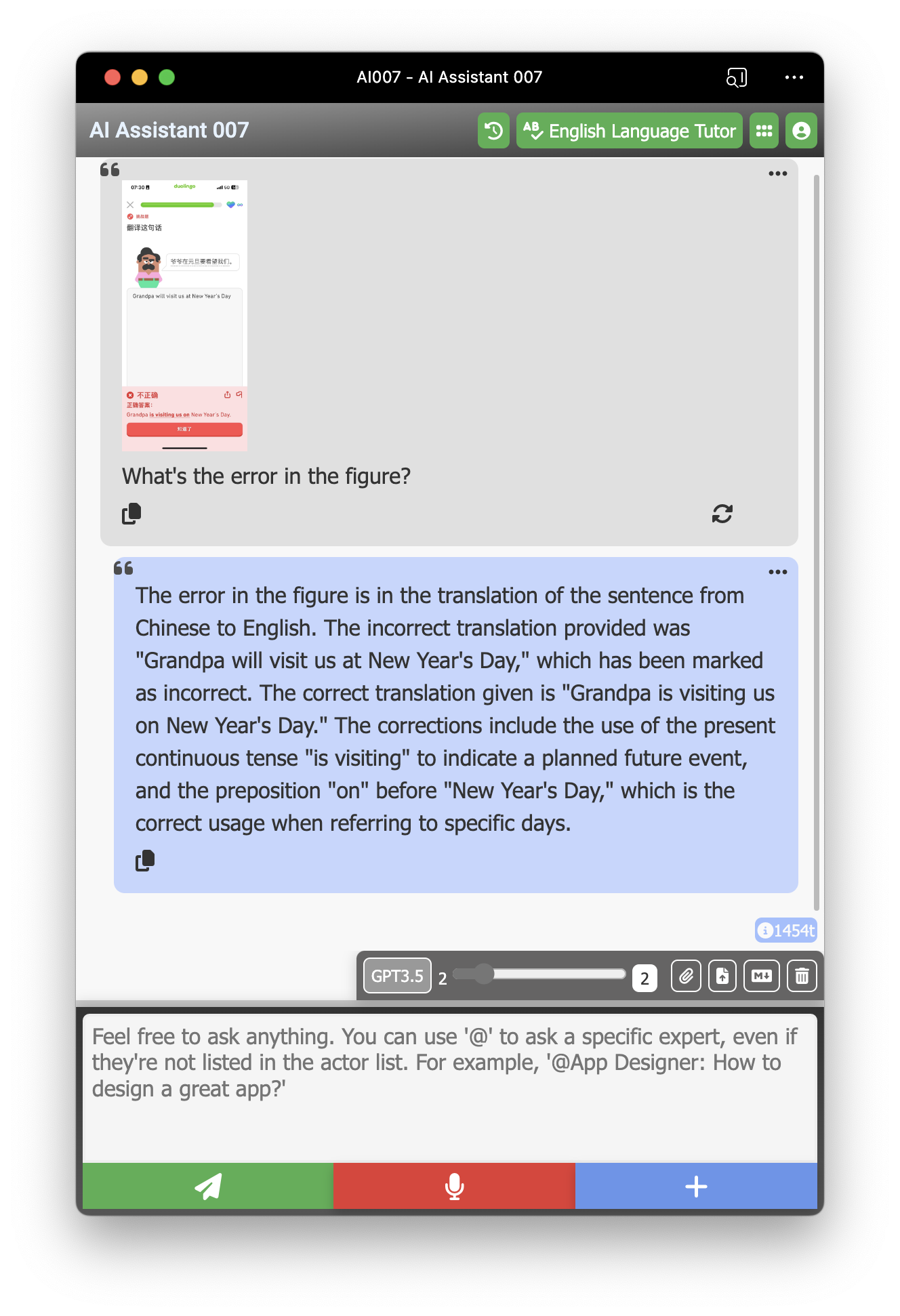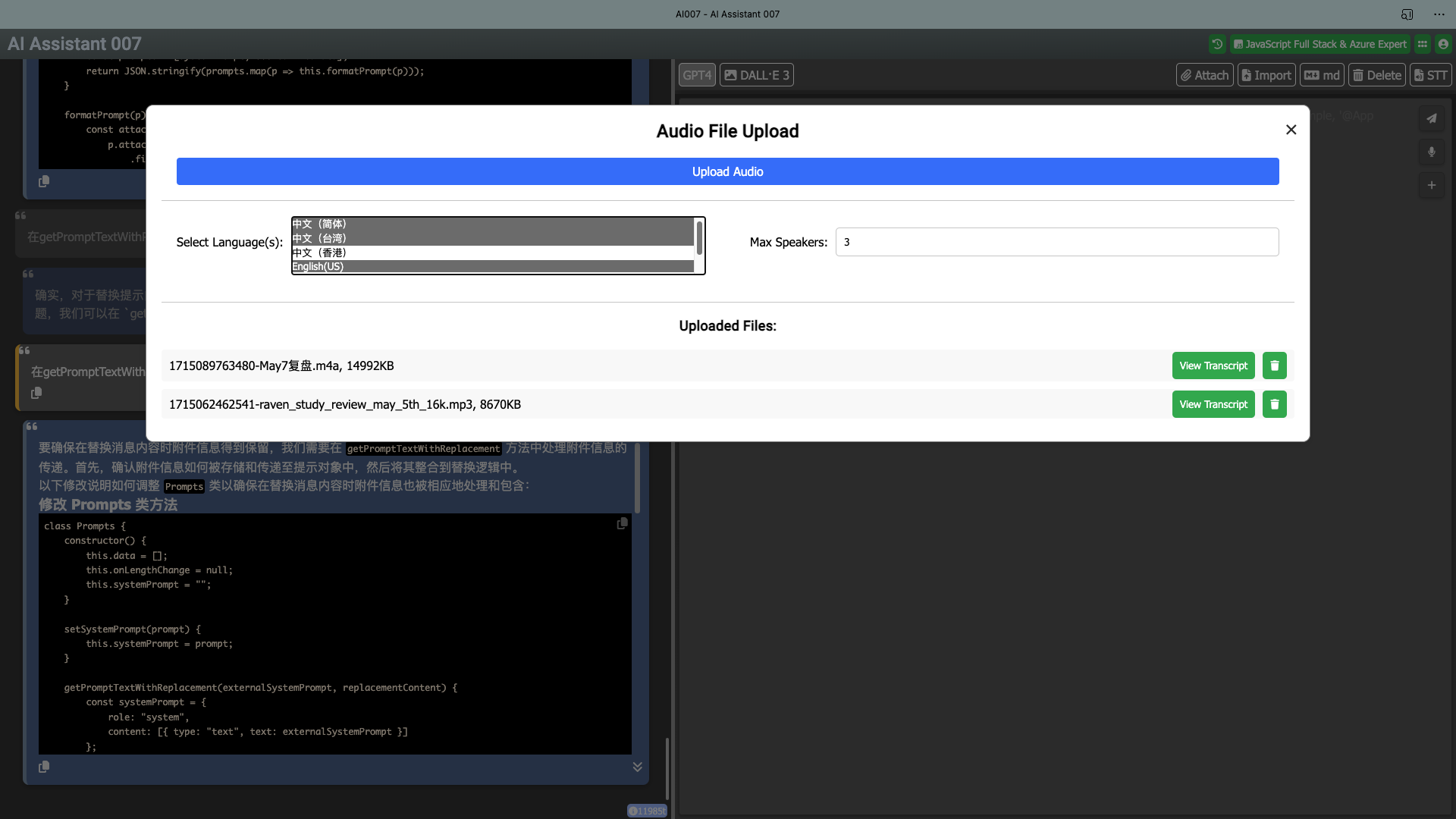Welcome to Azure chatGPT, a fascinating chatGPT web app built with Node.js and leveraging the Azure OpenAI GPT-3.5-turbo/GPT-4 turbo model/GPT-4 Vision model/Dalle-3 model. This project serves as an excellent starting point for developers interested in developing chatbot applications using JavaScript and the Azure OpenAI API.
-
🎉Support for GPT-4 turbo🎉
-
Split view for an enhanced conversation experience, especially useful when you need to edit long messages.
-
🎉Support Azure AD authentication to protect your web app🎉
-
Support for syncing conversation to other devices via Azure Table Storage 📡
-
Generate follow-up questions based on the current conversation 🤔
-
Support Azure Speech Service batch transcription with REST API v3.2(Whisper model) support 🎙️
-
Full control over messages in your current conversation: delete, hide, or unhide any message, allowing you to influence the AI's memory and enrich your conversations. 💫
-
Summarize the current conversation and save it to a markdown file 📝
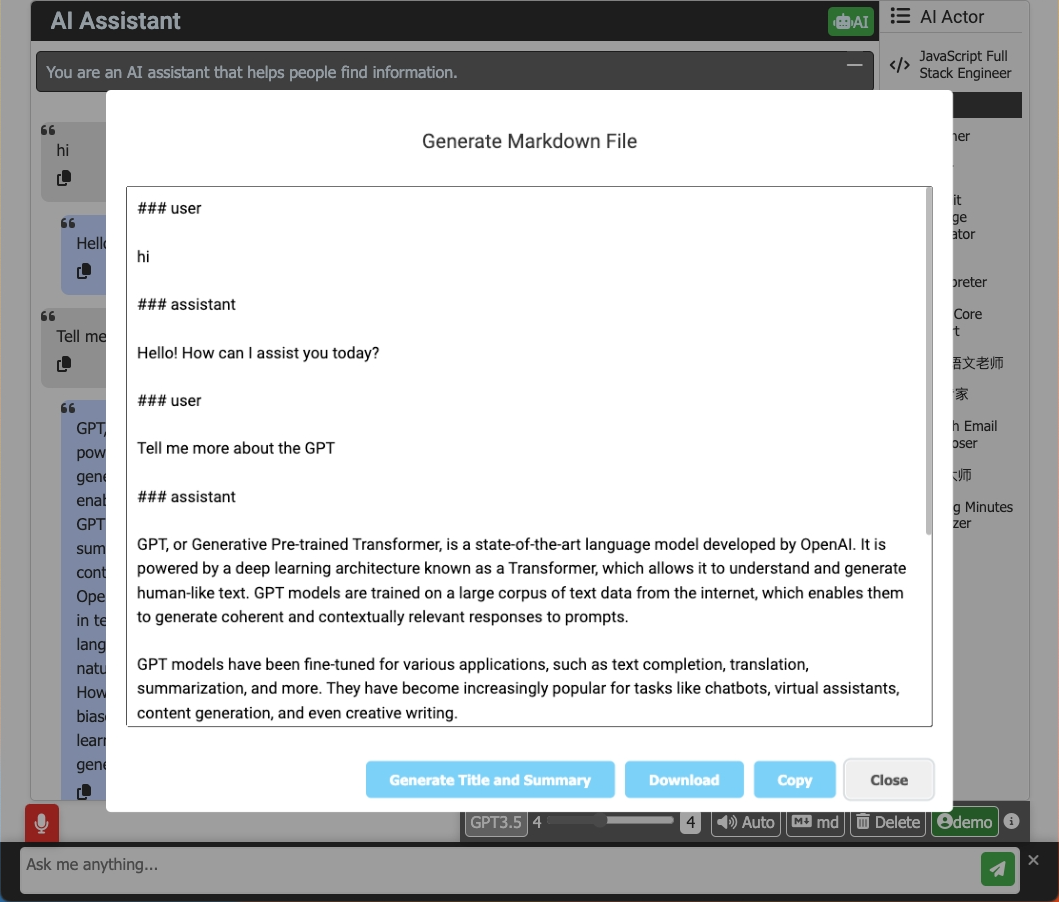
-
Support for Azure Text-to-Speech engine 📢
-
Generate images from text using the DALL-E API 🖼️
-
Support for Speech-to-Text using the Azure Speech-to-Text engine 🎙️
-
Display actor avatar and name in header when selected
-
Support for loading system prompt from remote URL
-
Message formatting preservation
-
Token counter
-
Optimized for mobile and tablet devices
- Node.js installed on your local machine.
- An API key and endpoint from the Azure OpenAI portal.
-
Clone the project to your local machine.
-
Create a
.envfile in the root folder of the project. -
Add your API key and endpoint to the
.envfile using the following format:API_KEY=yourgpt35apikey API_URL=https://$yourendpoint GPT_4_API_KEY=yourgpt4apikey GPT_4_API_URL=https://$yourgpt4endpoint AZURE_STORAGE_CONNECTION_STRING=your-azure-storage-connection-string -
(Optional) Add extra features with
AZURE_TTS:-
AZURE_TTSis a JSON object containing the subscription key and endpoint for the Azure Text-to-Speech service:AZURE_TTS={"subscriptionKey":"your subscription key","endpoint":"your endpoint"} -
API_DALLE_URLandAPI_DALLE_KEYfor DALL-E API service:API_DALLE_URL=yourdalleapiurl API_DALLE_KEY=yourdalleapikey
-
-
Continue with Azure AD Configuration. Add the following keys to your
.envfile for authentication. You will need to set up scopes, which are permissions granted to your application to access certain resources on behalf of the user.CLOUD_INSTANCE=https://login.microsoftonline.com/ TENANT_ID=your-azure-tenant-id CLIENT_ID=your-azure-client-id CLIENT_SECRET=your-azure-client-secret REDIRECT_URI=your-azure-redirect-uri POST_LOGOUT_REDIRECT_URI=your-azure-post-logout-redirect-uri SCOPES=your-app-api-scope GRAPH_API_ENDPOINT=https://graph.microsoft.com/ # The graph API endpoint string should end with a trailing slash EXPRESS_SESSION_SECRET=Enter_the_Express_Session_Secret_HereTo set up
SCOPES:- Login to the Azure Portal.
- Navigate to
Azure Active Directory>App registrationsand select your application. - In the
Expose an APIsection, click onAdd a scope. Here you will define the permissions your application requires. - Follow the instructions in the portal to add the scopes you need. For example, for accessing the Microsoft Graph API, you might add a scope like
user.read. - Once your scopes are created, note down the full URI of the scope, it will look something like
api://<your-application-client-id>/access_as_userfor a custom API orhttps://graph.microsoft.com/User.Readfor a Microsoft service like Graph API. - In your
.envfile, set theSCOPESvariable to these values. If specifying multiple scopes, separate them by spaces.
Important: Ensure the
SCOPESformat aligns with what your application's functionalities require. For backend access, it would typically beapi://<Application (client) ID>/<scope-name>. For Microsoft Graph, it can be a URL likehttps://graph.microsoft.com/.defaultor specific permissions likehttps://graph.microsoft.com/User.Read.Note: The exact
scopestring is critical for the correct operation of OAuth and OpenID Connect flows. Misconfiguration can result in authorization errors. -
Replace the following placeholders in the
utils/authConfig.jsfile:
const cloudInstance = "https://login.microsoftonline.com/";
const tenantId = "a5fb26eb-4aac-4ae5-b7d2-****";
const scopes = "api://812a857f-f189-4aeb-b086-*****/user_impersonation";
const clientId = "812a857f-f189-4aeb-b086-";
const redirectUri = "https://chat.aiassist007.com/";
with your Azure AD configuration.
Why am I not putting this in the .env file? Because I encountered some issues with the authConfig.js file when I placed the values in the .env file. I also need to insert the values in GitHub actions for my CI/CD pipeline. It does not work well with the CI pipeline; sometimes it works, and other times it does not (It will be replaced with MISSING_ENV_VARIABLES). If you have any suggestions to fix this issue, please let me know. Thank you!
-
Install the necessary packages:
npm install -
Start the server:
npm start -
Open your browser and visit http://localhost:3000 to enjoy the chatGPT for your own!
Now you're all set to explore and develop your chatbot application using JavaScript and the Azure OpenAI API. Happy coding! 🎉