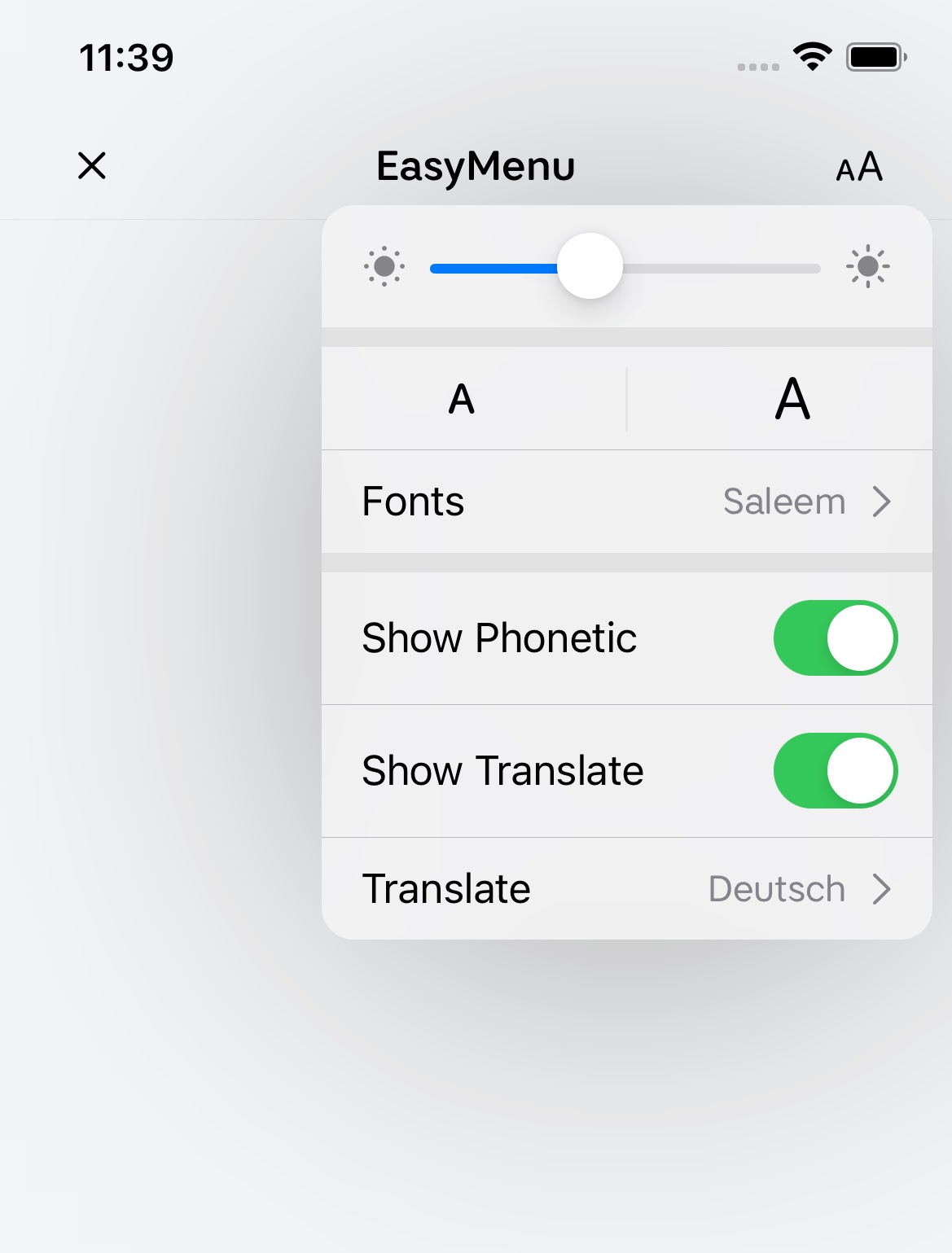SwiftUI Menu but not only button (similar to the native Menu)
You can create custom Menu.
This version is not compatible with NavigationView.toolbar
To use EasyMeny with a project targeting iOS 13, simply copy folder Source into your project.
To integrate EasyMenu into your project using SwiftPM add the following to your Package.swift:
dependencies: [
.package(url: "https://github.com/hdehghan/EasyMenu", from: "0.1.0"),
],To deploy this project run
EasyMenu {
Group {
HStack {
Image(systemName: "sun.min.fill")
.foregroundColor(Color(.secondaryLabel))
Slider(value: .constant(0.5))
Image(systemName: "sun.max.fill")
.foregroundColor(Color(.secondaryLabel))
}
.padding(.horizontal)
.frame(height: 50)
}
Divider()
Toggle("Show Translate", isOn: .constant(true))
.padding(.horizontal)
.frame(height: 54.0)
} label: {
Image(systemName: "textformat.size")
}| EasyMenu | Swift | Xcode | Platforms |
|---|---|---|---|
| EasyMenu 0.2 | Swift 5.0 | Xcode 12.0 | iOS 13.0 |
- Support DarkMode
- Support macOS
- Support NavigationView.toolbar
- If you found a bug, open an issue or submit a fix via a pull request.
- If you have a feature request, open an issue or submit a implementation via a pull request or hit me up on hd.dehghan@gmail.com or telegram..
- If you want to contribute, submit a pull request onto the master branch.
- Contributions are always welcome!