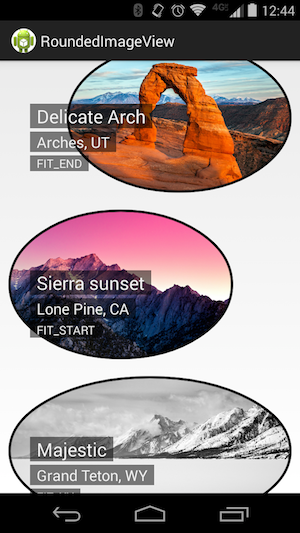A fast ImageView (and Drawable) that supports rounded corners (and ovals or circles) based on the original example from Romain Guy. It supports many additional features including ovals, rounded rectangles, ScaleTypes and TileModes.
There are many ways to create rounded corners in android, but this is the fastest and best one that I know of because it:
- does not create a copy of the original bitmap
- does not use a clipPath which is not hardware accelerated and not anti-aliased.
- does not use setXfermode to clip the bitmap and draw twice to the canvas.
If you know of a better method, let me know (or even better open a pull request)!
Also has proper support for:
- Borders (with Colors and ColorStateLists)
- Ovals and Circles
- All
ScaleTypes- Borders are drawn at view edge, not bitmap edge
- Except on edges where the bitmap is smaller than the view
- Borders are not scaled up/down with the image (correct width and radius are maintained)
- Anti-aliasing
- Transparent backgrounds
- Hardware acceleration
- Support for LayerDrawables (including TransitionDrawables)
- TileModes for repeating drawables
- VectorDrawables are not supported. This library is designed for BitmapDrawables only. Other drawables will likely fail or cause high memory usage.
- ColorDrawables are poorly supported, use your own rounded VectorDrawables instead if you want less memory pressure.
- Glide transforms are not supported, please use wasabeef/glide-transformations if you want to round images loaded from Glide.
RoundedImageView is available in Maven Central.
Add the following to your build.gradle to use:
repositories {
mavenCentral()
}
dependencies {
compile 'com.makeramen:roundedimageview:2.3.0'
}
Define in xml:
<com.makeramen.roundedimageview.RoundedImageView
xmlns:app="http://schemas.android.com/apk/res-auto"
android:id="@+id/imageView1"
android:src="@drawable/photo1"
android:scaleType="fitCenter"
app:riv_corner_radius="30dip"
app:riv_border_width="2dip"
app:riv_border_color="#333333"
app:riv_mutate_background="true"
app:riv_tile_mode="repeat"
app:riv_oval="true" />Or in code:
RoundedImageView riv = new RoundedImageView(context);
riv.setScaleType(ScaleType.CENTER_CROP);
riv.setCornerRadius((float) 10);
riv.setBorderWidth((float) 2);
riv.setBorderColor(Color.DKGRAY);
riv.mutateBackground(true);
riv.setImageDrawable(drawable);
riv.setBackground(backgroundDrawable);
riv.setOval(true);
riv.setTileModeX(Shader.TileMode.REPEAT);
riv.setTileModeY(Shader.TileMode.REPEAT);Or make a Transformation for Picasso:
Transformation transformation = new RoundedTransformationBuilder()
.borderColor(Color.BLACK)
.borderWidthDp(3)
.cornerRadiusDp(30)
.oval(false)
.build();
Picasso.with(context)
.load(url)
.fit()
.transform(transformation)
.into(imageView);see Releases
Copyright 2017 Vincent Mi
Licensed under the Apache License, Version 2.0 (the "License");
you may not use this file except in compliance with the License.
You may obtain a copy of the License at
http://www.apache.org/licenses/LICENSE-2.0
Unless required by applicable law or agreed to in writing, software
distributed under the License is distributed on an "AS IS" BASIS,
WITHOUT WARRANTIES OR CONDITIONS OF ANY KIND, either express or implied.
See the License for the specific language governing permissions and
limitations under the License.