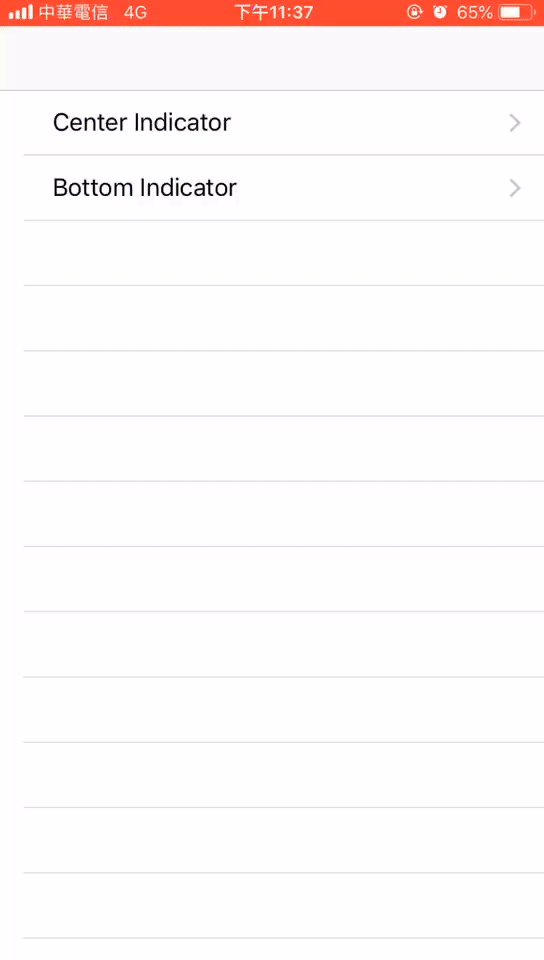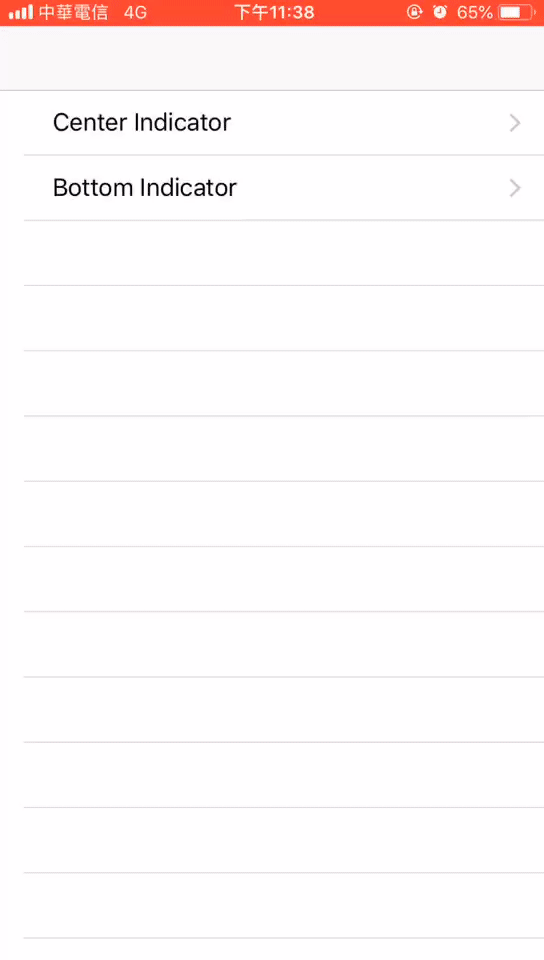CocoaPods is a dependency manager for Objective-C, which automates and simplifies the process of using 3rd-party libraries like VCScrollTabBar in your projects.
$ gem install cocoapodsTo integrate VCScrollTabBar into your Xcode project using CocoaPods, specify it in your Podfile:
platform :ios, '9.0'
target 'TargetName' do
pod 'VCScrollTabBar'
endVCScrollTabBarConfig *config = [VCScrollTabBarConfig defaultConfig];
VCScrollTabBarConfig *scrollTabBar = [[VCScrollTabBar alloc] init];
[scrollTabBar configureTitleInfos:self.titleInfos config:config scrollView:self.scrollView tarBarDelegate:self];
VCScrollTabBarConfig *config = [VCScrollTabBarConfig defaultConfig];
config.showCenterIndicatorView = YES;
config.showBottomIndicatorView = NO;
VCScrollTabBarConfig *scrollTabBar = [[VCScrollTabBar alloc] init];
[scrollTabBar configureTitleInfos:self.titleInfos config:config scrollView:self.scrollView tarBarDelegate:self];
// You can adjust the config to change scrollTabBar style.
VCScrollTabBarConfig *config = [VCScrollTabBarConfig defaultConfig];
//Center indicator view color
config.centerIndicatorViewColor
//Show hide the center indicator view
config.showCenterIndicatorView;
//BottomIndicatorView color.
config.bottomIndicatorViewColor;
//Selected tabBar button title font size.
config.buttonTitleMaxFont
...
- Easy to use, just call configureTitleInfos:config:scrollView:tarBarDelegate:
- Available for all size (iPhone / iPad)
- Support multiple style Indicator
VCScrollTabBar is available under the MIT license. See the LICENSE file for more info.