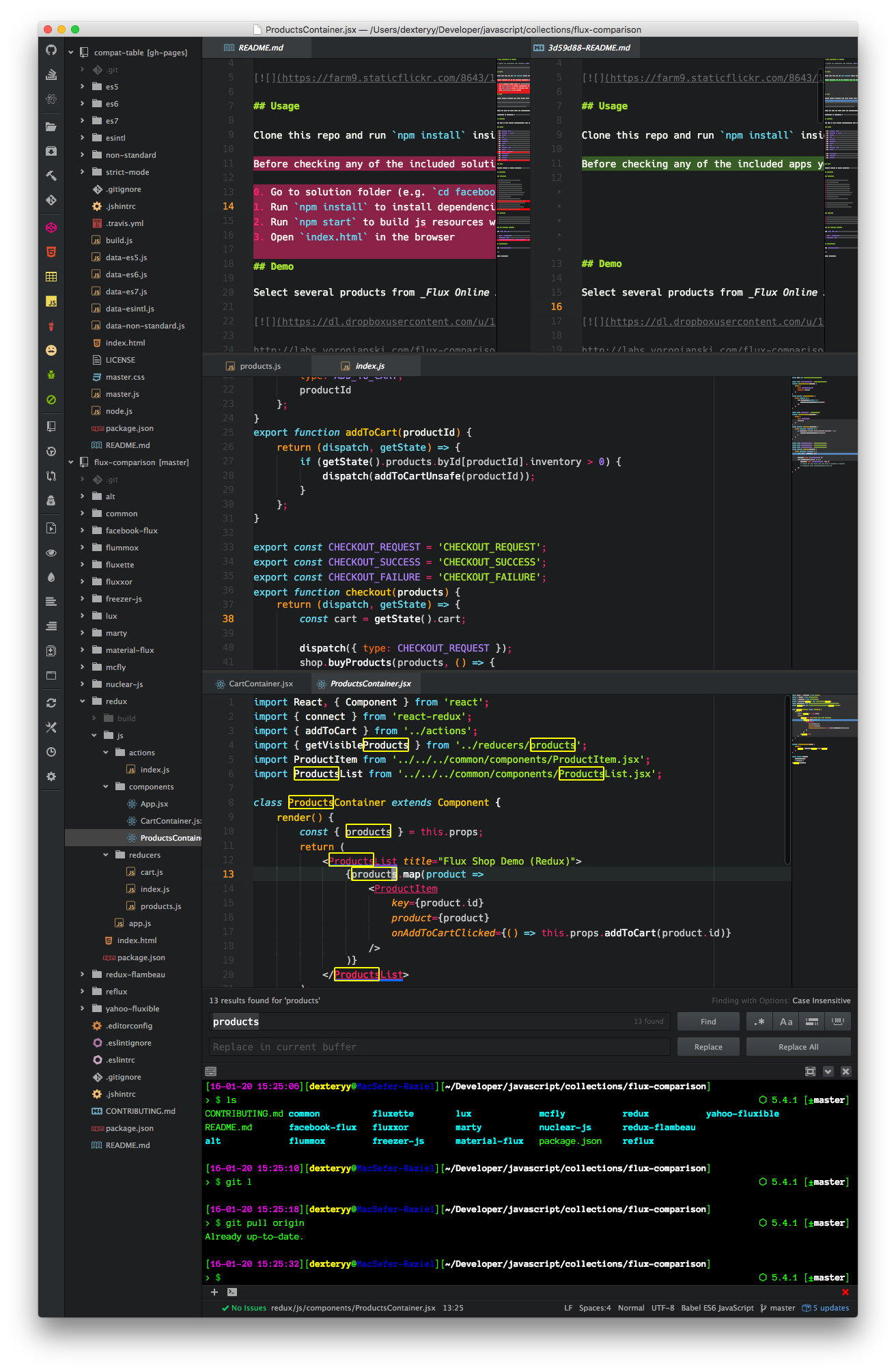- Integrated more than 200 plugins and well tuned settings without conflicts.
- Vim-style key mappings, which are as consistent as possible with YVim's.
- Screenshot:
git clone https://github.com/dexteryy/YAtom.git ~/.atom
cp ~/.atom/config_sample.cson ~/.atom/config.cson
Use package-sync to accomplish a "one-click install":
- Open Atom
- Install a plugin named 'package-sync' (
apm install package-sync) - Restart Atom
- Press
cmd-shift-P - Type
package sync: syncto start installing plugins - Wait for the installation process to complete (see the bottom bar for the process information)
- Restart Atom
Install Hack font
Done. Take a minute to get familiar with key mapping, toolbar and plugins.
See packages.cson
See keymap.cson
See toolbar.cson
- Syntax theme: monokai-blackboard
- UI theme: customized Atom Dark