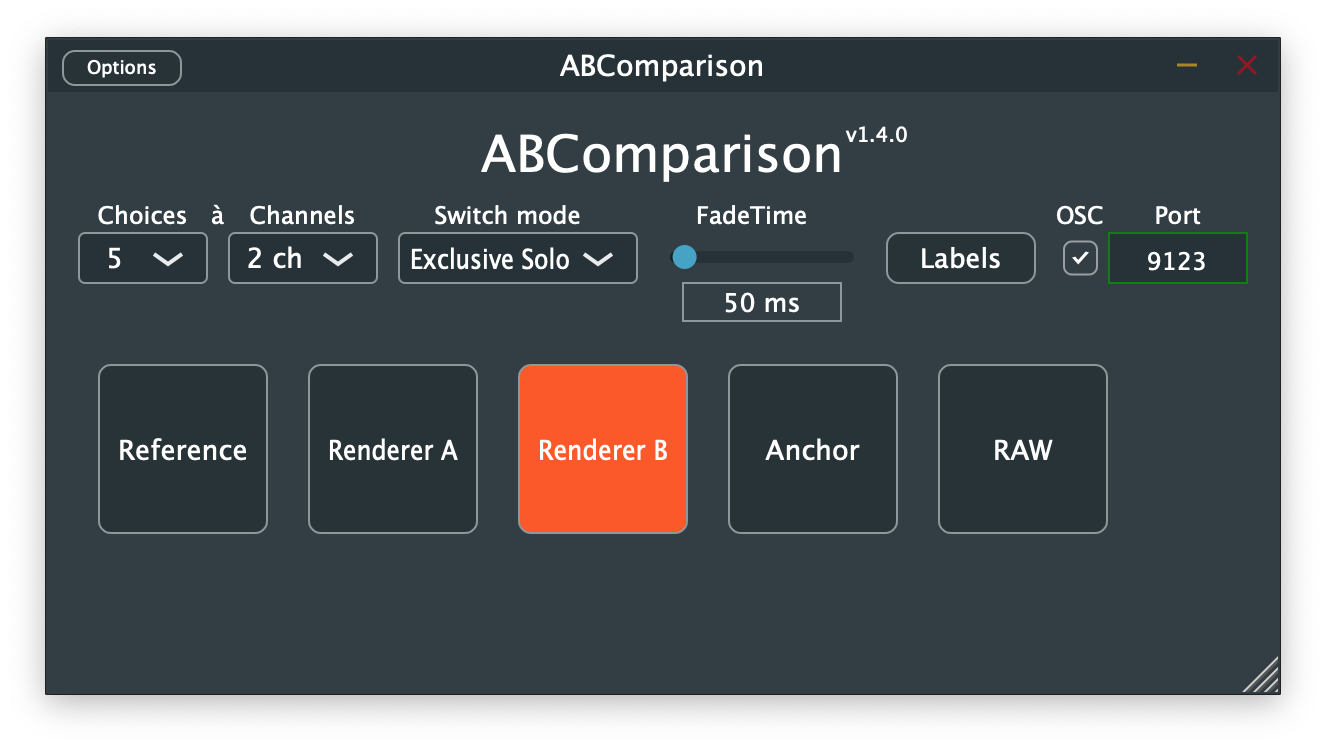This is a fork with code changes made to fix the plugin not working on Windows. See the Releases in this fork for a Windows VST3 binary.
Original README:
The ABComparison is a simple channel routing plug-in for AB-comparison tests.
As per default, the plug-in can switch between 101 different input streams with configurable channel width (up to 32 channels). Update: plug-in now handles up to 32 input streams, however the joke in the footnotes wouldn't work anymore as there are only so many letters in the alphabet...
There are two switching modes: the exclusive solo mode and toggle mode. The first one makes sure that only one choice is playing. The fade-time can be set to values between 0ms and 1000ms.
New with version 1.3.0: The button size and displayed text labels are now customizable!
Even newer with version 1.4.0: OSC Support see below, thanks to juhanipaasonen!
Binaries for windows and macOS are available here: Releases.
To build the ABComparison plug-in you need CMake and a build environment. This repository already comes with the JUCE framework.
I recommend building the plug-in as a VST2 plug-in, the CMakeLists.txt is already configured for that. The only thing you need for that is the VST2 SDK.
mkdir build
cd build
cmake .. -DCMAKE_BUILD_TYPE=Release -DVST2PATH="/path/to/VST2SDK"
makeIf you don't have the VST2 SDK or can't get it, you still can build the plug-in as VST3: simply open the CMakeLists.txt and replace the VST with VST3 within the juce_add_plugin call. However, VST3 has a little problem with so many channels. So in most DAWs you can only get 24 channels, instead of 64 like with VST...
mkdir build
cd build
cmake .. -DCMAKE_BUILD_TYPE=Release
makeClick on the 'labels' button to edit the text on the buttons and their sizes. Separate the individual labels by new lines. If you don't define as many labels as buttons, the remaining buttons will be numbered.
- create a bus with at least 3 * 6 = 18 channels
- insert the ABComparison plugin
- route your first 5.1 mix to channels 1 to 6
- route your second 5.1 mix to channels 7 to 12
- route your third 5.1 mix to - who would have guessed - channels 13 to 18
- set number of choices to 3
- set channel width to 6
- select one of the coices
- output will be routed to the first 6 output channels
You can use OSC messages to switch inputs. Per default, the plugin listens to port 9222. You can change the port on the plugin GUI. In the GUI you can also enable or disable receiving OSC messages. The plugin expects messages in form /switch i, where i is the index of the input. The indexing starts at 1. So in order to select the third choice -> /switch 3. You can also toggle several choices at once, which is usefull in ToggleMode: /switch 1 3 4
Made with the JUCE framework