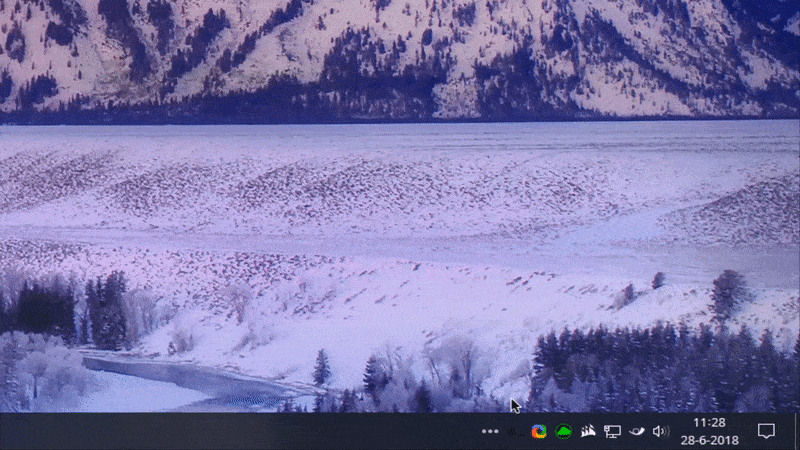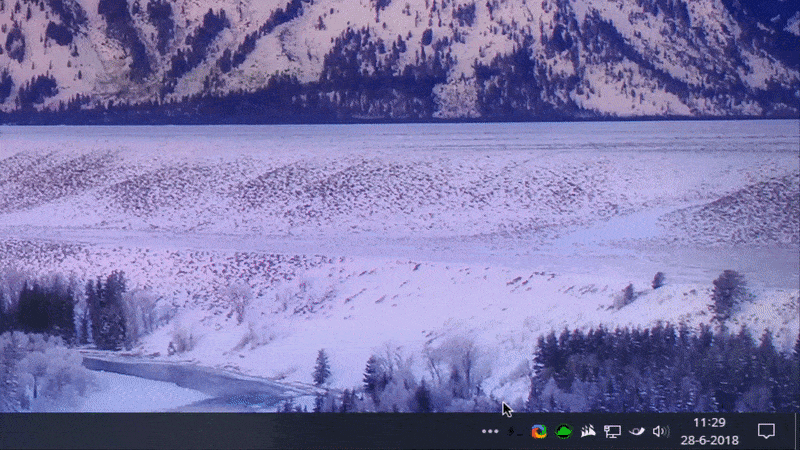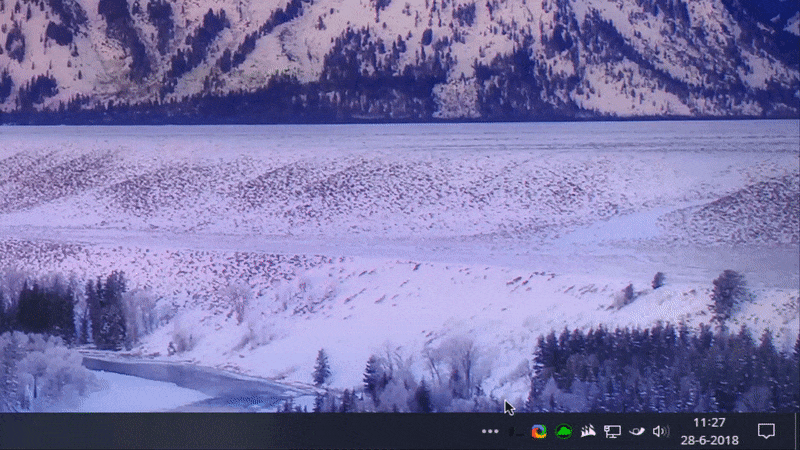A complete and customizable solution for a permanent / dropdown / hotkey / overlay window in your Hyper Terminal, accessible via hotkeys and/or toolbar icon (tray).
Open your overlay with Option + Space on MacOS or Control + Space on Windows / Linux or by clicking the tray icon. Escape is the hotkey for hiding the overlay, or you can press X, -, or click the tray icon again.
This has been forked from hyperterm-overlay which appears to have been deserted and aims to fix some of the issues on that GitHub repository.
Important: Designed for Hyper >= 2.0.0
Option 1 (using hyper's package manager):
Use hyper i hyper-overlay
Option 2 (manual):
Edit your ~/.hyper.js (Cmd|Control+,) and insert the hyper-overlay in your plugins array:
plugins: [
'hyper-overlay'
],Add overlay in your ~/.hyper.js config.
The configuration below shows all possibilities with their respective default values.
module.exports = {
config: {
// other configs...
overlay: {
alwaysOnTop: true,
animate: true,
hasShadow: false,
hideDock: false,
hideOnBlur: false,
hotkeys: {
open: ['Control+Space'], // On MacOS hotkey is default to Option + Space!
close: ['Shift+Escape'], // On MacOS hotkey is default to Option + Escape!
},
position: 'top',
primaryDisplay: false,
resizable: true,
size: {
width: 0.4,
height: 0.4
},
startAlone: false,
startup: false,
tray: true,
unique: false
}
},
// ...
};- Value: true or false
- Default: true
- Makes Hyper Overlay window stay always on top.
- Value: true or false
- Default: true
- Enable animation when show and hide the window.
- Value: true or false
- Default: false
- Controls the default macOS window shadows.
- Value: true or false
- Default: false
- Hides the Hyper Overlay when it loses focus.
- Value: true or false
- Default: false
- Removes the Hyper dock icon. It works only when the
uniqueoption is activated.
- Value: array of hotkey strings
- Default: ['Option+Space'] on MacOS or ['Control+Space'] on Windows / Linux
- Specify one or more hotkeys to show and hide the Hyper Overlay (see:
Accelerator)
- Value: array of hotkey strings
- Default: ['Option+Escape'] on MacOS or ['Shift+Escape'] on Windows / Linux
- Specify one or more hotkeys to hide the Hyper Overlay (see:
Accelerator)
- Value:
top,bottom,left,right,topRight,topLeft,bottomRight,bottomLeft,center - Default: 'top'
- Choose where Hyper Overlay will be positioned
- Value: true or false
- Default: false
- Show Hyper Overlay only on primary display.
- Value: true or false
- Default: true
- Allow the Hyper Overlay be resizable.
- Value: A value between 0.1 and 1
- Default: 0.4
- The width of Hyper Overlay when it is showing.
- Value: A value between 0.1 and 1
- Default: 0.4
- The height of Hyper Overlay when it is showing.
- Value: true or false
- Default: false
- Makes Hyper Overlay the unique window displayed when started.
- Other windows started will be default Hyper windows.
- Value: true or false
- Default: true
- Open Hyper Overlay on Hyper startup.
- Value: true or false
- Default: true
- Add icon to the system notification area, for access Hyper Overlay.
- Value: true or false
- Default: false
- Makes Hyper Overlay the unique window of Hyper. Any other window will be removed.
This project is open source and always will be, even if I don't get donations. That said, I know there are people out there that may still want to donate just to show their appreciation so this is for you guys. Thanks in advance!
I accept donations through PayPal, BitCoin, Ethereum and LiteCoin. You can use the buttons below to donate through your method of choice
| Donate With | QR | Address |
|---|---|---|
 |
 |
Donate with PayPal |
 |
 |
1E643TNif2MTh75rugepmXuq35Tck4TnE5 |
 |
 |
0xF653F666903cd8739030D2721bF01095896F5D6E |
 |
 |
LZHvBkaJqKJRa8N7Dyu41Jd1PDBAofCik6 |