@pictionaryitbot is a Telegram Mini App online game in which players can draw and guess pictures.
Send any message to @pictionaryitbot and follow the instructions.
Instructions:
- Send the Mini App to a group chat: https://t.me/pictionaryitbot/play.
- Ask players to open the link.
- Press start when everyone is ready.
- One player receives a word and should draw it. All other players don't know the word and need to guess it by the drawing.
- The round ends when everyone guesses correctly or time up.
- If a user has any problem, this user will be out of the round and then can join again, but their score will be lost.
cp .env.example .env
Don't modify it yet.
This stage prepares a tunnel from your localhost to the Internet.
- Login in https://ngrok.com.
- Get your ngrok token:
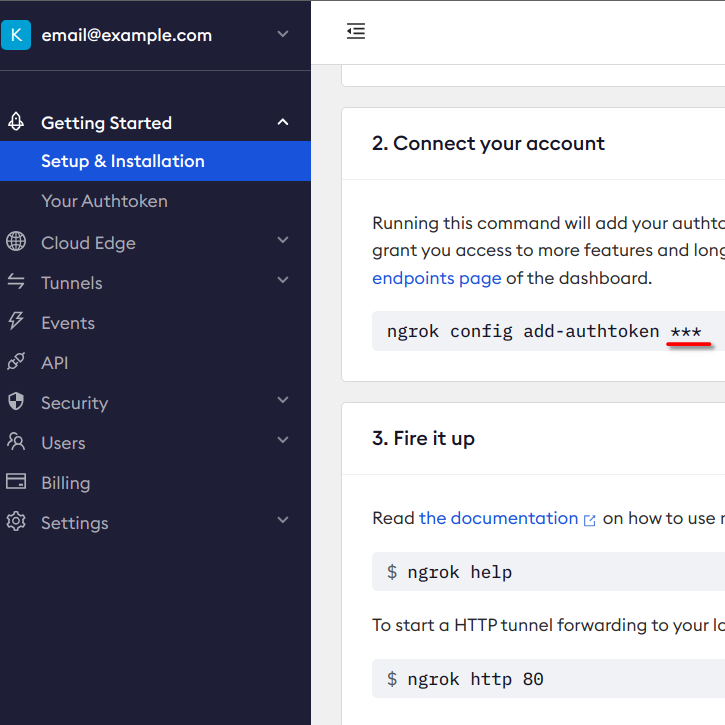
- Write this token to
NGROK_AUTHTOKENin .env. - Go to "Cloud Edge" -> "Domains" and create a new domain:
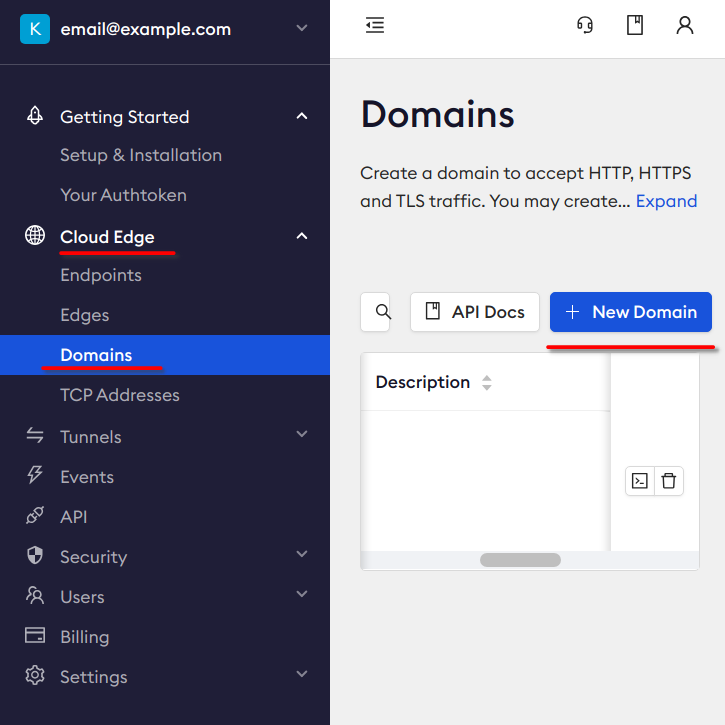
- Write the domain to
DOMAINin .env.
This stage creates a new telegram bot and a new telegram mini app.
- Send
/newbotto @BotFather. - Enter any name.
- Write bot token to
TELEGRAM_BOT_TOKENin .env. - Create a new mini app:
/newapp. - Enter any title.
- Enter a short description of the web app.
- Please upload a photo, 640x360 pixels. You can use this one.
- Skip gif:
/empty. - Send the Web App URL:
https://<YOUR_NGROK_DOMAIN>. - Send a short name of the Web App, for example: "play".
- Clone this repository with submodules:
git clone --recurse-submodules git@github.com:hedhyw/telegram-pictionary-it
- Start docker-compose:
make up # Or if you want to use local backend and frontend, then run with `sudo`: make up.devMake sure that the port 8081 is available on your machine.
- That is it! Try to send a message to your bot and follow instructions.
If you see the message "This website is served for free through ngrok.com".
Just Ignore it, click "Visit site".
-
Stop docker-compose:
make down
-
Delete the telegram bot: send
/deletebotto @BotFather. -
Delete your ngrok domain: https://dashboard.ngrok.com/cloud-edge/domains