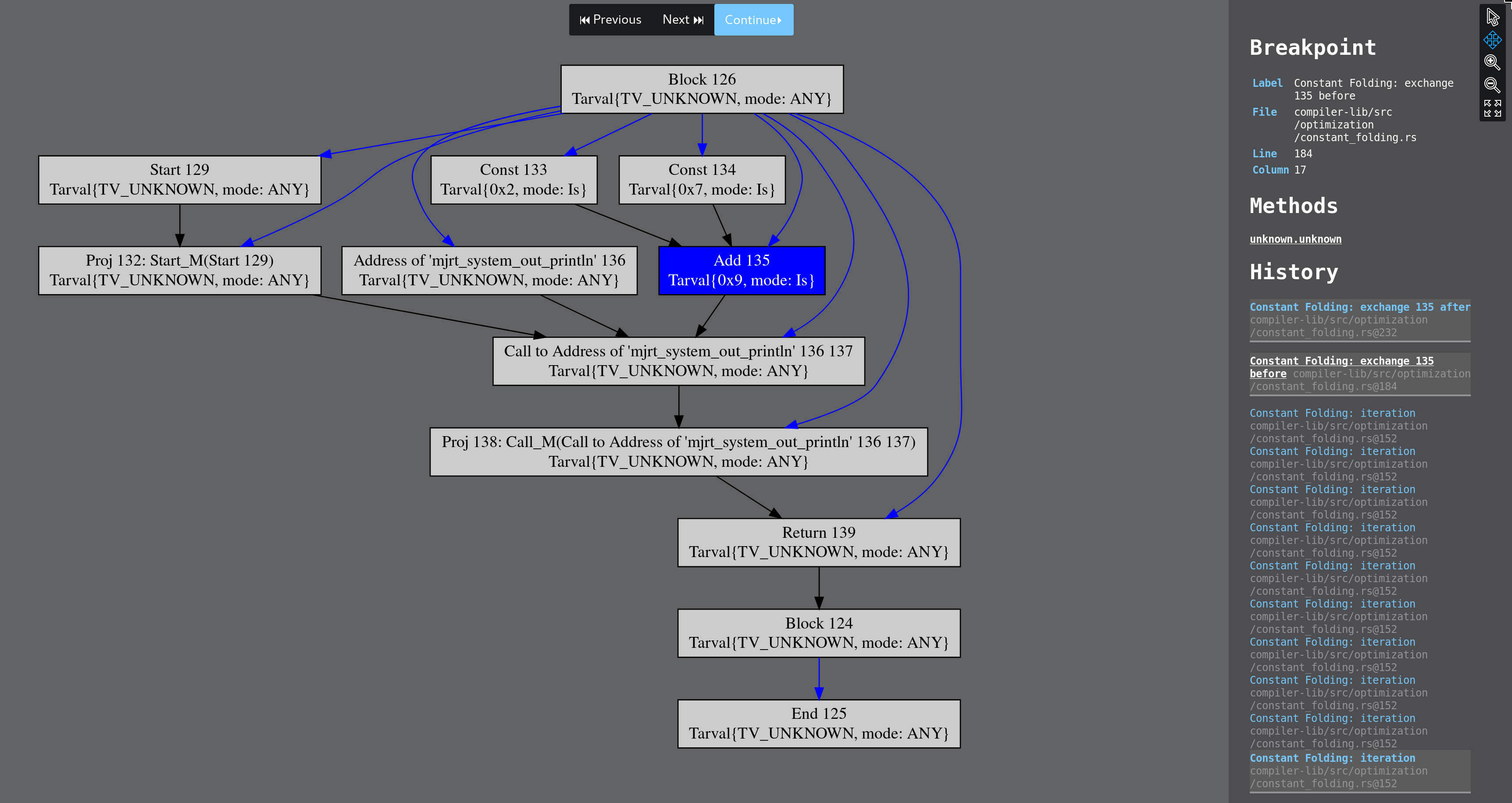comprakt - A MiniJava compiler
Special features:
- State-of-the-art error messages and warnings in the style of Elm and Rust
- A backend using linear-scan register allocation
- A language extension for attribution of programs, classes and methods
- A Linter that detects possible logical mistakes / software quality issues
- A memory-safe mode that aborts the program in a reproducable manner on invalid memory acccesses (NullPointerException, IndexOutOfBounds) (PR awaiting merge)
- A safe Rust wrapper and abstraction around libfirm.
- A visual debugger that can be used to inspect the internal compiler state in the browser (and in Visual Studio Code)
Check out the final project presentation (German).
Available Optimizations
Inline: method inliningConstantFolding: constant folding and unreachable code eliminationConstantFoldingWithLoadStore: constant folding, unreachable code elimination and load-store optimizationControlFlow: remove unnecessary (un)conditional jumpsNodeLocal: replace some operations with a sequence of shiftsCommonSubExpr: block-local common subexpression elimination of commutative operationsEarliestPlacement: move all operations to the earliest valid pointCostMinimizingPlacement: move all operations to a cost minimizing location (subsumes Loop Invariant Code Motion)CodePlacement:EarliestPlacement+CommonSubExprElim+CostMinimizingPlacementresults in GCSE taking all opportunities
Available Optimization Levels
-O None: no optimizations-O Moderate(correctness submission): Inline,ConstantFolding,ControlFlow-O Aggressive(BENCH=1submission): Inline,ConstantFoldingWithLoadStore,ControlFlow,NodeLocal-O Custom:[OptimizationName,]+: a custom list of optimizations, e.g.-O Custom:Inline,ConstantFolding,ControlFlowis equivalent to-O Moderate
(The optimizations in CodePlacement are not recommended given their speed-up vs. compile-time cost trade-off. Just consider them unfinished.)
# Check out this repo and submodules
git clone https://github.com/comprakt/comprakt.git
git submodule update --init --recursive
# Install Rust using rustup and the toolchain we are using
curl https://sh.rustup.rs -sSf | sh
rustup toolchain install nightly-2018-12-17
cd comprakt
rustup component add clippy
rustup component add rustfmtAdditionally, make sure the following build dependencies of libFirm are installed (see libfirm-rs-bindings/build.rs):
- Python (2.7.x or >=3.3 are supported)
- Perl
- an ANSI C99 compiler (gcc, clang, icc are known to work)
- Git
- GNU Make
More detailed Rust install instructions can be found at rust-lang.org.
To run all unit and integration tests, run:
cargo test
To run only regression and integration tests, execute:
cargo test --test integration
To run only a specific kind of integration tests, e.g. binary tests, that run all compiler stages and the generated executable itself, execute:
cargo test --test integration binary::
To run only a specific integration test, e.g. the one that you are currently trying to fix:
cargo test --test integration binary::can_print
If you add a integration test file, through a shortcoming of the default rust test runner, you might have to recompile parts of the crate:
cargo clean -p compiler-cli
If your patch changes a lot of reference files for stderr/stdout/exitcodes, you can automatically regenerate the references by running:
env UPDATE_REFERENCES=true cargo test --test integration
In case for binary tests, run it another time to regenerate the reference files for the generated binaries.
If the compiler crashes during firm graph generation, VCG files are generated
in the /compiler-cli/.tmpIR/ folder. (But note that if you are testing the
compiler directly by using cargo run instead of cargo test, VCG files are
generated in .tmpIR/ in the root of the repository.)
The compiler has an internal timer that can be used to benchmark each compiler
phase. You could get an excerpt for a single run using the env flag
MEASURE_STDERR=yes or MEASURE_JSON=FILE.json. But please use the benchmark
utility instead. Invoking
cargo run --bin benchmark
will benchmark all mjtests in the tests/big folder and print a listing in the
following format:
BENCHMARK bench_conways_game_of_life.input
==========================================
optimization phase 680.66667 +/- 14.38363ms 3 samples -0.681% 1m 9s ago
opt #0: Inline 113.00000 +/- 3.55903ms 3 samples -3.966% 1m 9s ago
opt #1: ConstantFolding 449.00000 +/- 9.20145ms 3 samples +0.074% 1m 9s ago
opt #2: ControlFlow 117.33333 +/- 1.24722ms 3 samples -0.283% 1m 9s ago
BENCHMARK bench_math.input
==========================
optimization phase 2590.33333 +/- 26.02990ms 3 samples -3.177% 1m 9s ago
opt #0: Inline 438.66667 +/- 6.84755ms 3 samples -0.529% 1m 9s ago
opt #1: ConstantFolding 1388.00000 +/- 6.68331ms 3 samples -6.385% 1m 9s ago
opt #2: ControlFlow 762.33333 +/- 18.51726ms 3 samples +1.554% 1m 9s ago
The percentage and relative time, e.g. -0.681% 1m 9s ago, are a comparison to the last invokation
of the benchmark utility, e.g. 0.681% faster to the invokation 1 minute and 9 seconds ago.
The benchmark utility accepts some flags (that are more thoroughly explained in its --help dialog):
cargo run --bin benchmark -- --samples NUM_SAMPLES --only REGEX --optimization Aggressive|None|Moderate|Custom:*
--samples specifies the number of invokations per input file. --only is a regex that can be used to
filter the input files, e.g. math|conway will only run the benchmarks shown in the example output above.
--optimization is identicial to the --optimization flag that the compiler-cli accepts.
We use the tools rustfmt
to format our code and
clippy as a linter to keep
the code clean, idiomatic and correct.
To run those tools use
cargo clippy
cargo fmt --allFor code that should not get formatted by rustfmt mark the code with
#[rustfmt::skip]This should only be used sparingly, e.g. for tabular constant definitions where you want to align the columns and similar cases.
A Clippy lint can be disabled similar to rustc lints:
#![allow(clippy::lint_group)]
#[allow(clippy::lint_name)]Fixing a Clippy warning instead of just allowing it, is almost always the
better option. Lints should only be disabled if it really does not make
sense to fix them or if it is a false positive.
To keep the code quality high and always have a master branch, that passes all
test all the time (The Not Rocket Science
Rule), we aim to only add code to
the project via Pull Requests. Every PR should get reviewed by another person to
ensure keeping the code quality high (typos and simple one-line fixes can be
accepted by the author). After that the reviewer should use bors to merge the
PR. For big and/or major changes it is recommended to have at least two
reviewers.
Before creating a PR make sure to run
cargo clippy
cargo fmt --all
cargo test
# or
./build --cilocally. If one of these commands produce an error the CI will fail.
Every code addition should include a test case for high test coverage.
To always have a building master branch we want to use bors-ng. Bors is a GitHub bot that prevents merge skew / semantic merge conflicts, so when a developer checks out the master branch, they can expect all of the tests to pass out-of-the-box.
To test a PR comment with bors try.
To approve (and merge) a PR comment with bors r+. If another person reviewed
and accepted the PR you can tell this bors, by commenting with (for example)
bors r=flip1995.
More commands for the bors-bot can be found in the documentation.
The visual debugger is disabled by default. To enable it, enable the
debugger_gui feature during compilation. For example, to debug the constant
folding optimization run the following commands and then open
http://localhost:8000.
# Once per checkout, compile the debugger gui frontend
pushd compiler-lib/debugger-gui
npm install
npm run build
popd
# Every time you want to use the debugger_gui, run the following commands
pushd compiler-cli
cargo run --features "debugger_gui" -- --emit-asm my_file.mj -O Custom:ConstantFolding.gui
popd
You should see an interface that looks similar to the screenshot below.
The debugger will halt at each location annotated with the breakpoint!
macro. For a detailed explanation see the module-level documentation of
compiler_lib::debugger.
Licensed under either of
- Apache License, Version 2.0, (LICENSE-APACHE or http://www.apache.org/licenses/LICENSE-2.0)
- MIT license (LICENSE-MIT or http://opensource.org/licenses/MIT)
at your option.