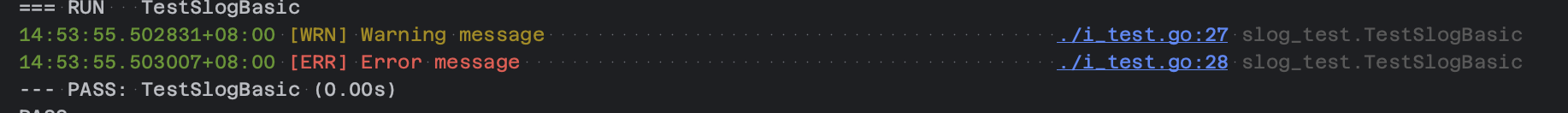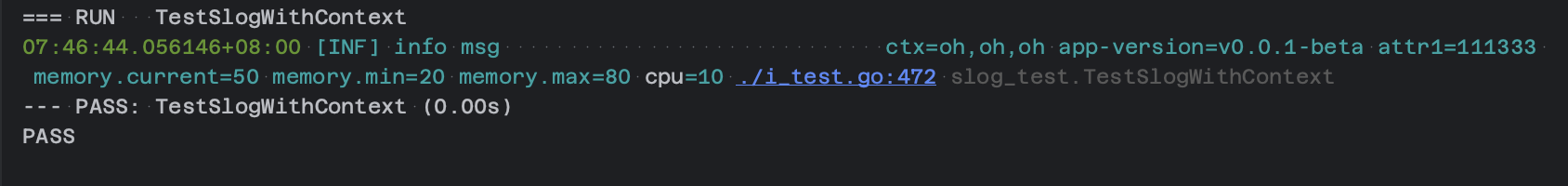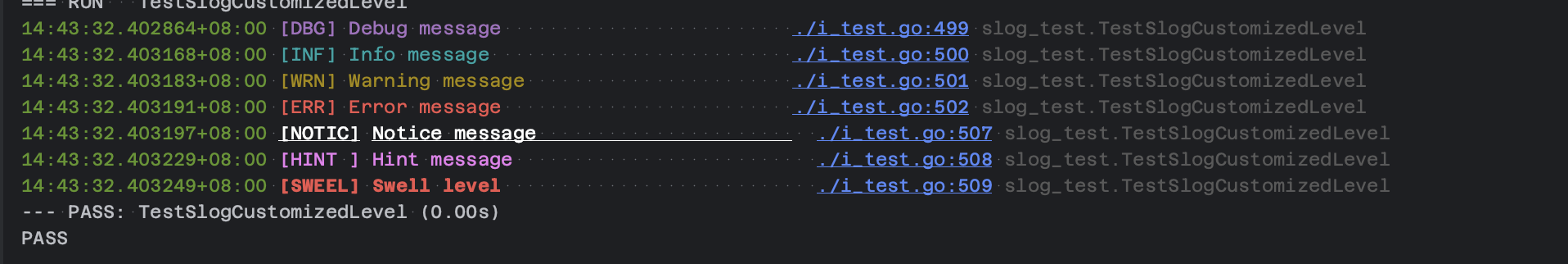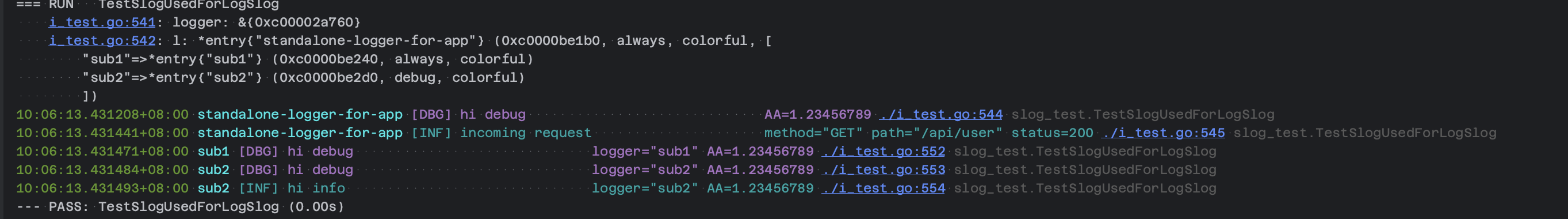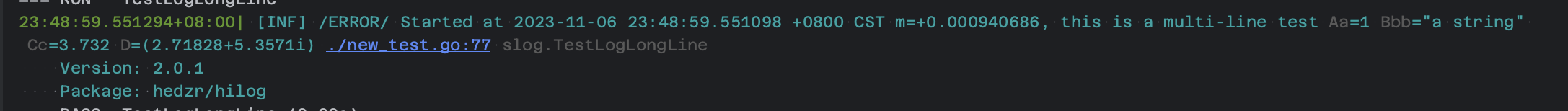A golang logging library with log/slog style APIs, with colorful console output.
The abilities are:
- fast enough: performance is not our unique aim, but quick enough.
- colorful console output by default.
- switch to logging format (eg. color, logfmt or json) dynamically.
- interfaces and abilities similar with
log/slog. - adapted into
log/slogto enable color logging out of the box. note that some our verbs (such as Fatal, Panic) can't work at this time. - manage a cascade of child loggers and dump attrs of parent recursively optionally (need enable
LattrsR). - super lightweight child loggers.
- user-defined levels, writers, and value stringers.
- privacy enough: hardening filepath(s), shortening package name(s) (by
LprivacypathandLprivacypathregexp); and implementingLogObjectMarshallerorLogArrayMarshallerto safe guard the sensitive fields. - better multiline outputs.
Since v0.7.3, a locking version of printOut added. It would give more safeties to splitted writer (if your writer had implemented LevelSettable interface to compliant with logg/slog's log level).
See also CHANGELOG.
Since v1 (soon), the streaming calls changed their behaviour:
.WithXXXwill make a new instance as a child logger and apply the settings;.SetXXXwill take the effects on the place.NOTE: v0.7.x is pre-release version of v1.
Since v0.5.7,
logg/slogenables privacy hardening flags by default now.
As an opt-in copy of log/slog, we provide an out-of-the-box colored text outputting logger with more verbs (fatal, trace, verbose, ...).
And an auto-optimized Verb: Verbose(msg, args...) would print logging contents only if build tag verbose defined.
The point is it will be optimized completely in a default build.
logg/slog has package-level functions for logging: Info, Error, and so on. They will be mapped to the builtin default logger (can be accessed by Default()).
Default() returns the default logger and SetDefult() replaces it.
The basic usages are:
import "github.com/hedzr/logg/slog"
msg := "A message"
args := []any{
"attr1", 0,
"attr2", false,
"attr3", 3.13,
"attr4", errors.New("simple"),
// ,,,
slog.Group("group1",
"attr1", 0,
"attr2", false,
slog.NewAttr("attr3", "any styles what u prefer"),
"attrn", // unpaired key can work here
slog.Group("more", "group", []byte("more subgroup here")),
),
// ...
slog.Int("id", 23123),
slog.Group("properties",
slog.Int("width", 4000),
slog.Int("height", 3000),
slog.String("format", "jpeg"),
),
}
slog.Print("") // logging a clean newline without decorations
slog.Println("") // logging a clean newline without decorations
slog.Println() // logging a clean newline without decorations
slog.Print(msg, args...)
slog.Println(msg) // synosym of Print
slog.Fatal(msg, args...)
slog.Panic(msg, args...)
slog.Error(msg, args...)
slog.Warn(msg, args...)
slog.Info(msg, args...)
slog.Debug(msg, args...)
slog.Trace(msg, args...)
// only print the logging contents while built with `-tags verbose`
slog.Verbose(msg, args...) //
// some verbs with more meanings
slog.OK("ok")
slog.OK("ok", args...)
slog.Success(msg, args...)
slog.Fail(msg, args...)
// Contextual logging
slog.InfoContext(context.TODO(), "info msg", args...)
// No-featured predicate here
slog.LogAttrs(context.TODO(), slog.Debug, "debug msg", args...)The sub-loggers are also supported, see SubLogger.
A Println(args ...any) has slight differences with other verbs like Print(msg string, args ...any). But you are using it with same form like others. That is, the first of the args passing to Println is indeed a msg string.
Just a little benefit, you can pass nothing to Println. If you're doing with this way, a complete blank line printed by slog.Println(), no timestamp, no serverity, and no caller info. Println("") has same behaviour.
slog.Info("1")
slog.Println() // this makes a real blank line, for colorful and logfmt formats
slog.Info("2")In a large long logging outputs, one and more blank line(s) maybe help your focus.
You could wrap logg/slog package-level predicates/verbs to provide more features, just like what to do with OK, Success and Fail. For example, the following sample demonstrates how to implement a Tip verb:
func Tip(msg string, args...any) {
if myConditionSatisfied {
tipper.OK(msg, args...)
}
}
var tipper logz.Logger // import "logz" "github.com/hedzr/logg/slog"
var onceTipper sync.Once
func init(){
onceTipper.Do(func(){
tipper = slog.WithSkip(1)
})
}WithSkip(n) tells log/slog to strip extra n frames from caller stack so the logged message can hook to the caller of Tip(), rather than Line 3 in Tip().
Also, using a custom level is a not-bad idea. See the Customizing the Level.
logg/slog has tree builtin optput formats: logfmt, json and colorful mode.
The default output is colorful to fit for debug console. But you can switch to the other two easily:
slog.SetJSONMode() // to get JSON format
slog.SetColorMode(false) // to get logfmt format
slog.SetColorMode() // return to colorful modeThe above settings modify and apply effects to all loggers globally.
logg/slog has no way to modify formats for certain a logger or sub-logger. We do believe that's normal action to keep a uniform output format
Each sub logger or detached loggers keep their own output formats, which can be changed dynamically.
The outputs:
{"time":"14:53:10.907238+08:00","level":"debug","msg":"Debug message","source":{"function":"github.com/hedzr/logg/slog_test.TestSlogJSON","file":"./i_test.go","line":42}}
time="14:52:50.083343+08:00" level="debug" msg="Debug message" source.function="github.com/hedzr/logg/slog_test.TestSlogLogfmt" source.file="./i_test.go" source.line=68
and,
The default is WarnLevel for a released app. If debugger detected the DebugLevel will be assumed.
Also the executable path will be tested for looking up if runing in test mode.
slog.SetLevel(slog.InfoLevel)
println(slog.Level)Each sub-logger can hold its own level different with their parents or default logger.
To restore old level on Default logger, SaveLevelAndSet is available:
func TestSlogBasic2(t *testing.T) {
defer slog.SaveLevelAndSet(slog.TraceLevel)()
slog.Debug("Debug message") // should be enabled now
slog.Info("Info message") // should be enabled now
slog.Warn("Warning message")
slog.Error("Error message")
}logger.WithXXX can return a new sub logger, or get it by New.
import logz "github.com/hedzr/logg/slog"
sub1 := logz.New("sub1")
sub2 := logz.Default().WithLevel(logz.TraceLevel)
sub3 := logz.Default().New("sub3")
sub4 := logz.New(
WithJSONMode(false, false),
WithColorMode(false),
WithUTCMode(false, true, false),
WithTimeFormat("", "", time.RFC3339Nano),
WithAttrs(Int("a", 1)),
WithAttrs1(NewAttrs("a", 1)),
With("b", 2),
)
ss1 := sub3.New("sub3-ss1")
ss2 := sub3.New("sub3-ss2")
ss3 := sub4.WithSkip(1)
_ = `
............. tree .............
- (Default)
- sub2
- sub3
- sub3-ss1
- sub3-ss2
- sub1 (detached logger)
- sub4 (detached logger)
- ss3
`Passing a sublogger name as first arg to New() is useful. It is optional.
A detached logger means that is splitted from Default() tree. Default().New() will make a tree of its child sub loggers. But package-level New() can build a clean sub logger detached with Default().
logger := slog.New() // colorful logger, detached
logger := slog.New().SetJSONMode() // json format logger, detached
logger := slog.New().SetColorMode(false) // logfmt logger, detached
logger := slog.New().Set("attr1", v1, "attr2", v2)) // detached
// sublogger name is optional:
logger := slog.New("name")
logger := slog.New("name", slog.WithAttrs(args...))
logger := slog.New("name", slog.NewAttr("attr1", v1))
logger := slog.New("name", slog.Int("attr1", i1))
logger := slog.New("name", slog.Group("group1", slog.Int("attr1", i1)))
logger := slog.New("name", "attr1", v1, "attr2", v2).SetAttrs(args...)
// child of child
sl := logger.New()
sl1 = logger.New("grandson")
sl2 = logger.WithLevel(slog.InfoLevel) // another child, since v0.7,x and v1
// since v0.7 and v1, WithXXX can get a new sublogger, SetXXX not.
// as a compasion, children of Default()
logger = slog.Default().New()
sl1 := logger.New()
sl2 := logger.WithLevel(slog.InfoLevel)Sublogger is lightweight,
logger := slog.New(args...).SetLevel(slog.InfoLevel)
// .New() makes a child logger,
sl1 := logger.New().SetLevel(slog.TraceLevel)
sl2 := Default().New() // keep the parent's level
// .WithXXX() makes a child logger
sl3 := logger.WithLevel(slog.TraceLevel)By default, parent shares his features (level and other settings) to children, so sl2 get InfoLevel same with logger.
If LattrsR is set, the parent's attributes will be inherited to. For performance reason, it isn't enabled by default.
logger := slog.New("parent-logger").Set("attr", "parent").SetLevel(slog.InfoLevel)
sl := logger.New("child-logger")
slog.AddFlags(slog.LattrsR)
sl.Info("info", "attr1", 1) // also dumping "attr=parent" from logger
slog.RemoveFlags(slog.LattrsR)
sl.Info("info", "attr1", 1) // just dumping attrs in sl.The outputs looks like:
13:35:31.524263+08:00 child-logger [INF] info attr=parent attr1=1 /Volumes/VolHack/work/godev/cmdr.v2/libs.logg/slog/i_test.go:454 slog_test.TestSlogAttrsR
13:35:31.524276+08:00 child-logger [INF] info attr1=1 /Volumes/VolHack/work/godev/cmdr.v2/libs.logg/slog/i_test.go:456 slog_test.TestSlogAttrsRA logger or a sublogger could be identify by a unique name. Passing a string as first parameter to New(...), it's assumed the logger name. Be careful that New() with a existed name will get the existed logger, sometimes it perhaps bad although we still kept this feature. Foutunately, Sublogger(name) can query a sub logger by name, this would be a guard when you really need many sub loggers.
Passing common attributes and WithOpts following the sublogger name to New(), which will parse and interpret all of them. For examples:
l := slog.New("standalone-logger-for-app",
slog.NewAttr("attr1", 2),
slog.NewAttrs("attr2", 3, "attr3", 4.1),
"attr4", true, "attr3", "string",
slog.WithLevel(slog.AlwaysLevel),
)
defer l.Close()
sub1 := l.New("sub1").Set("logger", "sub1")
sub2 := l.New("sub2").Set("logger", "sub2").SetLevel(slog.InfoLevel)
sub1.Debug("hi debug", "AA", 1.23456789)Making children loggers is low-cost.
By creating and managing a sublogger, making your own logger might be dead simple:
func newMyLogger2() *mylogger2 {
l := slog.New("mylogger").SetLevel(slog.InfoLevel)
s := &mylogger2{
l, // Provides basic Logger interface such as Info, Debug, etc.
true, // enable Infof()
l.WithSkip(1), // A sublogger created here. specially for Infof
}
return s
}
type mylogger2 struct {
slog.Logger
SprintfLikeLoggingIsEnabled bool
sl slog.Logger
}
func (s *mylogger2) Close() { s.Logger.Close() }
func (s *mylogger2) Infof(msg string, args ...any) {
if s.SprintfLikeLoggingIsEnabled {
if len(args) > 0 {
// msg = fmt.Sprintf(msg, args...)
var data []byte
data = fmt.Appendf(data, msg, args...)
s.sl.Info(string(data))
}
s.sl.Info(msg)
}
}
func TestSlogBasic4(t *testing.T) {
l := newMyLogger2()
l.Infof("what's wrong with %v", "him")
l.Info("no matter")
// l.Infof("what's wrong with %v, %v, %v, %v, %v, %v", m1AttrsAsAnySlice()...)
}That is it.
The attributes can be prepared or passed in several forms.
logger.Info("info message",
"attr1", 0,
"attr2", false,
"attr3", 3.13,
) // plain key and value pairslogger.Info("info message",
"attr1", 0,
"attr4", errors.New("simple"),
"attr3", 3.13,
slog.NewAttr("attr3", "any styles what u prefer"),
slog.NewGroupedAttrEasy("group1", "attr1", 13, "attr2", false),
) // use NewAttr, NewGroupedAttrslogg/slog supports strong typed attributes:
logger.Info("image uploaded",
slog.Int("id", 23123),
slog.Group("properties",
slog.Int("width", 4000),
slog.Int("height", 3000),
slog.String("format", "jpeg"),
),
) // use Int, Float, String, Any, ..., and GroupThese interfaces are very similar with standard log/slog.
The above forms can be mixed in any order together.
logger.Info("image uploaded",
"attr1", 0,
"attr2", false,
"attr3", 3.13,
"attr4", errors.New("simple"),
// ,,,
slog.Group("group1",
"attr1", 0,
"attr2", false,
slog.NewAttr("attr3", "any styles what u prefer"),
slog.Group("more", "group", []byte("more sub-attrs")),
"attrN", // unpaired key can work here
),
// ...
slog.Int("id", 23123),
slog.Group("properties",
slog.Int("width", 4000),
slog.Int("height", 3000),
slog.String("format", "jpeg"),
),
)While creating a sublogger, you could specify some common attributes. They are no more effects for performance reason by default. log.Info and others printers will check out and print all of parents' common attributes while LattrsR is set.
Both of the following forms are valid:
// available forms
logger := slog.New("logger-name")
logger := slog.New("logger-name", slog.WithAttrs(args...))
logger := slog.New("logger-name", slog.NewAttr("attr1", v1))
logger := slog.New("logger-name", slog.Int("attr1", i1))
logger := slog.New("logger-name", slog.Group("group1", slog.Int("attr1", i1)))
logger := slog.New("logger-name", "attr1", v1, "attr2", v2).WithAttrs(args...)
logger := slog.New("attr1", v1, "attr2", v2).WithAttrs(args...) // no name is ok
// the attributes will be printed out if LattrsR set,
slog.AddFlags(slog.LattrsR)
logger.Info("message", "type", "int") // Out: ,,, A message attr1=v1 attr2=v2 ... type=intSee above of above.
Same to standard log/slog, logg/slog has LogAttrs() to log attributes contextually.
logger := slog.New().SetAttrs(slog.String("app-version", "v0.0.1-beta"))
ctx := context.Background()
logger.InfoContext(ctx, "info msg", "attr1", 111333,
slog.Group("memory",
slog.Int("current", 50),
slog.Int("min", 20),
slog.Int("max", 80)),
slog.Int("cpu", 10),
)Sometimes the attributes can be extracted from context.Context.
func TestSlogWithContext(t *testing.T) {
logger := slog.New().SetAttrs(slog.String("app-version", "v0.0.1-beta"))
ctx := context.WithValue(context.Background(), "ctx", "oh,oh,oh")
logger.SetContextKeys("ctx").
InfoContext(ctx, "info msg",
"attr1", 111333,
slog.Group("memory",
slog.Int("current", 50),
slog.Int("min", 20),
slog.Int("max", 80)),
slog.Int("cpu", 10),
)
}The result:
As you seen, the value in context was been extracted and printed out.
logg/slog uses a internal dualWriter to serialize the logging contents.
A dualWriter holds two output devices: Normal, and Error. dualWriter sends contents to stdout or stderr in accord to the requesting logging level. For example, a Info(...) calling will be dispatched to stdout and a Warn, Error, Panic, and Fatal to stderr.
Not only for those, the dualWriter allows you stack mutiple writers as its Normal or Error output devices. That means, a console os.Stdout and a file writer can be combined into Normal at once. How to do it? It's simple:
logger := New("tty+file").AddWriter(slog.NewFileWriter("/tmp/app-stdout.log"))Calling AddWriter on Default() would enable the above assembly into the default logger.
In shortly, AddWriter(w)/RemoveWriter/ResetWriter can append/remove/reset the stdout device. AddErrorWriter(w)/RemoveErrorWriter/ResetErrorWriter can append/remove/reset to the stderr device.
Also, ResetWriters works so we can always back to default state.
A standard io.Writer is needed when using AddWriter/WithWriter:
// Simple file
tf, _ := os.CreateTempFile("", "stdout.log")
logger.AddWriter(tf)Your writer can implement LevelSettable to handling the requesting logging level.
package mywriter
import (
"logz" "github.com/hedzr/logg/slog"
)
type myWriter struct {
level logz.Level
}
func (s *myWriter) SetLevel(level logz.Level) { s.level = level } // logz.LevelSettable
func (s *myWriter) Write(data []byte) (n int, err error) {
switch(s.level) {
case logz.DebugLevel:
// ...
}
return
}In this scene, logg/slog will call Write following SetLevel. It's safe in many cases, but you can take more safety for it by using locked mechanism: go build tags -tags=logglock will enable a special version with wrapping the two calls in a sync.Mutex. See the source code in entry_lock.go.
Also we provides sub-feature to allow you specify special writer for a special logging level:
func TestAddLevelWriter1(t *testing.T) {
logger := New().AddLevelWriter(InfoLevel, &decorated{os.Stdout})
logger.Info("info msg")
logger.Debug(getMessage(0))
}
type decorated struct {
*os.File
}
func (s *decorated) Write(p []byte) (n int, err error) {
if s.File != nil {
if ni, e := s.File.WriteString("[decorated] "); e != nil {
err = errors.Join(err, e)
} else {
n += ni
}
if ni, e := s.File.Write(p); e != nil {
err = errors.Join(err, e)
} else {
n += ni
}
}
return
}The result is similar with:
[decorated] 10:57:22.986797+08:00 [INF] info msg ./new_test.go:170 slog.TestAddLevelWriter1
10:57:22.987031+08:00 [DBG] Test logging, but use a somewhat realistic message length. (#0) ./new_test.go:171 slog.TestAddLevelWriter1
In most cases, Logger's Close() has no more attentions to you.
But adding defer close codes is a best practice, like this:
package main
import "github.com/hedzr/logg/slog"
func main() {
logger := slog.New("tty+file").AddWriter(slog.NewFileWriter("/tmp/app-stdout.log"))
defer logger.Close()
logger.Info("info msg")
}The file writer will get a chance to shutdown itself gracefully.
Closables is a concept from is/basics.Closables, see it at hedzr/is/basics.
..
In logg/slog, using your own logging level is enough simple> The following fragments sample you how to make 3 new levels,
const (
NoticeLevel = slog.Level(17) // A custom level must have a value greater than slog.MaxLevel
HintLevel = slog.Level(-8) // Or use a negative number
SwellLevel = slog.Level(12) // Sometimes, you may use the value equal with slog.MaxLevel
)
func TestSlogCustomizedLevel(t *testing.T) {
checkerr(t, slog.RegisterLevel(NoticeLevel, "NOTICE",
slog.RegWithShortTags([6]string{"", "N", "NT", "NTC", "NOTC", "NOTIC"}),
slog.RegWithColor(color.FgWhite, color.BgUnderline),
slog.RegWithTreatedAsLevel(slog.InfoLevel),
))
checkerr(t, slog.RegisterLevel(HintLevel, "Hint",
slog.RegWithShortTags([6]string{"", "H", "HT", "HNT", "HINT", "HINT "}),
slog.RegWithColor(color.NoColor, color.BgInverse),
slog.RegWithTreatedAsLevel(slog.InfoLevel),
))
checkerr(t, slog.RegisterLevel(SwellLevel, "SWELL",
slog.RegWithShortTags([6]string{"", "S", "SW", "SWL", "SWEL", "SWEEL"}),
slog.RegWithColor(color.FgRed, color.BgBoldOrBright),
slog.RegWithTreatedAsLevel(slog.ErrorLevel),
slog.RegWithPrintToErrorDevice(),
))
logger := slog.New()
logger.Debug("Debug message")
logger.Info("Info message")
logger.Warn("Warning message")
logger.Error("Error message")
slog.SetLevelOutputWidth(5)
ctx := context.Background()
logger.LogAttrs(ctx, NoticeLevel, "Notice message")
logger.LogAttrs(ctx, HintLevel, "Hint message")
logger.LogAttrs(ctx, SwellLevel, "Swell level")
}
func checkerr(t *testing.T, err error) {
if err != nil {
t.Error(err)
}
}Its outputs looks like
The ansi color representations relyes on your terminal settings.
SetLevelOutputWidth(n) lets you can control the level serverity's display width (from 1 to 5). At customizing you should pass an array ([6]string) for each levels. For example, HintLevel can be displayed as "HINT" when output width is 4, or as "H" when width is 1. You could change it globally at any time. Just like the snapshot above, it was changed to 5 at last time, so HintLevel has width 5.
Dislike logg/slog's console colors of each levels? No matter, setup with yours:
import color "github.com/hedzr/is/term/color"
slog.SetLevelColors(slog.PanicLevel, color.FgWhite, color.NoColor)These are standard ANSI escaped sequences, any of SGR fore-, background colors. A special NoColor is -1.
const NoColor = color.Color(-1)hedzr/is provides a color Translator to format your html-like string to ansi colored text for terminal outputting. For more information see hedzr/is doc.
If you are using unified log/slog interfaces, just put logg/slog into it:
import logslog "log/slog"
import logz "github.com/hedzr/logg/slog"
func TestSlogUsedForLogSlog(t *testing.T) {
l := logz.New("standalone-logger-for-app",
logz.NewAttr("attr1", 2),
logz.NewAttrs("attr2", 3, "attr3", 4.1),
"attr4", true, "attr3", "string",
logz.WithLevel(slog.AlwaysLevel),
)
defer l.Close()
sub1 := l.New("sub1").With("logger", "sub1")
sub2 := l.New("sub2").With("logger", "sub2").WithLevel(logz.InfoLevel)
// create a log/slog logger HERE
logger := logslog.New(logz.NewSlogHandler(l, nil))
t.Logf("logger: %v", logger)
t.Logf("l: %v", l)
// and logging with log/slog
logger.Debug("hi debug", "AA", 1.23456789)
logger.Info(
"incoming request",
logslog.String("method", "GET"),
logslog.String("path", "/api/user"),
logslog.Int("status", 200),
)
// now using our logg/slog interface
sub1.Debug("hi debug", "AA", 1.23456789)
sub2.Debug("hi debug", "AA", 1.23456789)
sub2.Info("hi info", "AA", 1.23456789)
}The result:
Our testing keeps logg/slog native outputs as the last three lines.
In this case, some features of our logg/slog cannot be used via log/slog APIs but it's still colorful.
logg/slog allows you handle stringerize value with customizing ValueStringer. So you can pass yours.
Here is a sample to pretty print the values in attributes:
import "github.com/alecthomas/repr"
func NewSpewPrinter() *prettyPrinter { //nolint:revive // just a test
return &prettyPrinter{
repr.New(os.Stdout, repr.Indent(" ")),
}
}
type prettyPrinter struct {
*repr.Printer
}
func (p *prettyPrinter) SetWriter(w io.Writer) {
p.Printer = repr.New(w, repr.Indent(" "))
}
func (p *prettyPrinter) WriteValue(value any) {
// p.reprValue(map[reflect.Value]bool{}, reflect.ValueOf(value), "", true, false)
p.Print(value)
}
func TestSlogCustomValueStringer(t *testing.T) {
// slog.SetLevel(slog.InfoLevel)
slog.AddFlags(slog.Lprivacypathregexp | slog.Lprivacypath)
defer slog.SaveFlagsAnd(func() { //nolint:revive // ok
slog.AddFlags(slog.Lprettyprint)
})()
printer := NewSpewPrinter()
for _, logger := range []slog.Logger{
slog.New(" spew ").WithValueStringer(printer),
slog.New("normal"),
} {
logger.Println()
logger.LogAttrs(
context.Background(),
slog.InfoLevel,
"image uploaded",
slog.Int("id", 23123),
slog.Group("properties",
slog.Int("width", 4000),
slog.Int("height", 3000),
slog.String("format", "jpeg"),
slog.Any("Map", map[int][]float64{3: {3.14, 2.72}, 5: {0.717, 1.732}}),
),
)
}
}The outputs are:
To integrete go-spew is similar and simple.
Your struct can implement LogObjectMashaller or LogArrayMashaller so that the sensitive fields can be hardened.
type users []*user
func (uu users) MarshalLogArray(enc *slog.PrintCtx) (err error) {
for i := range uu {
if i > 0 {
enc.WriteRune(',')
}
if e := uu[i].MarshalLogObject(enc); e != nil {
err = errors.Join(err, e)
}
}
return
}
type user struct {
Name string `json:"name"`
Email string `json:"email"`
CreatedAt time.Time `json:"created_at"`
}
func (u *user) MarshalLogObject(enc *slog.PrintCtx) (err error) {
enc.AddString("name", u.Name)
enc.AddRune(',')
enc.AddString("email", u.Email)
enc.AddRune(',')
enc.AddInt64("createdAt", u.CreatedAt.UnixNano())
return
}*slog.PrintCtx is our value encoder.
The caller information could leak the user's names, disk volumes, directory structure and others sensitive contents.
For this test case:
func TestLogOneTwoThree(t *testing.T) {
l := slogg.New().WithLevel(slogg.InfoLevel)
l.Info("info msg", "Aa", 1, "Bbb", "a string", "Cc", 3.732, "D", 2.71828+5.3571i)
}It may print out:
20:20:01.697577+08:00 [INF] info msg Aa=1 Bbb=a string Cc=3.732 D=(2.71828+5.3571i) /Volumes/VolWork/go.work/libs.log/bench/logg_test.go:17 bench.TestLogOneTwoThreeNow we enable privacy flags, a builtin regexp rule (/Volumes/.*/(.*) -> ~$1) will take effects (see the Tilde Directory:
20:22:33.688847+08:00 [INF] info msg Aa=1 Bbb=a string Cc=3.732 D=(2.71828+5.3571i) ~work/go.work/libs.log/bench/logg_test.go:17 bench.TestLogOneTwoThreeThe code looks like:
func init() {
slog.AddFlags(slog.Lprivacypathregexp | slog.Lprivacypath)
}The builtin rules includes truncate homdir to ~, disable absolute pathname, and using relative path, and so on.
You may make calls to AddKnownPathMapping(path, repl) and AddKnownPathRegexpMapping(expr, repl) to setup
them.
In zsh/bash, you can create tilde directory as a folder alias. For a instance,
hash -d work=/Volumes/VolWork
ls -la ~work/go.work/The builtin rules of logg/slog can do this translate in call info in logging message.
See also AddKnownPathRegexpMapping/RemoveKnownPathRegexpMapping and ResetKnownPathRegexpMapping.
In outputs, package name in caller information has form github.com/user/repo/offset.object.function, By enabling Lcallerpackagename, github.com will be shortened to GH. The other well-known code-hosting providers are converted too:
- "github.com" -> "GH"
- "gitlab.com" -> "GL"
- "gitee.com" -> "GT"
- "bitbucker.com" -> "BB"
func init() {
slog.AddFlags(slog.Lcallerpackagename)
}If Lcallerpackagename is not present (this is default behavior), the package name will be truncated simply.
AddCodeHostingProviders(provide, repl) API can add more rules for shortening.
You can always append yours with AddKnownPathMapping(pathname, repl string) and AddKnownPathRegexpMapping(pathnameRegexpExpr, repl string).
If Lprivacypathregexp and Lprivacypath is not present (this is default behavior), we try to truncate the pathname as possible as we can.
And, AddCodeHostingProviders(provider, repl string) do similar things and need Lcallerpackagename is enabled.
See also AddKnownPathRegexpMapping. RemoveKnownPathRegexpMapping and ResetKnownPathRegexpMapping, AddKnownPathMapping. RemoveKnownPathMapping and ResetKnownPathMapping,
Here are two savers so that you can write codes easiler:
// Save global Level and set to new, and restore original
defer slog.SaveLevelAndSet(slog.WarnLevel)()
defer SaveFlagsAndMod(LnoInterrupt | LattrsR)()
defer SaveLevelAndSet(TraceLevel)()
// Save global Flags and modify it for local logic, and restore it after going back to up level
defer slog.SaveFlagsAnd(func() {
slog.AddFlags(slog.LattrsR) // add, remove, or set flags
})()In colorful print mode, one of logging output line starts with timestamp and serverity, and ends with attributes and caller info. So the message is put at middle part of one line with limited width.
A very long message will be wrapped to next line(s), right?
Thinking about another case, a logging line has title and details, what form output is better.
func TestLogLongLine(t *testing.T) {
l := New()
l.Info("/ERROR/ Started at "+time.Now().String()+", this is a multi-line test\nVersion: 2.0.1\nPackage: hedzr/hilog", "Aa", 1, "Bbb", "a string", "Cc", 3.732, "D", 2.71828+5.3571i)
}It prints:
As you seen, a message will be splitted to first line (as a title) and the rest lines (as a details text). So you can avoid write a long message. Instead, you write a title with some details to describe a logging line better clearly. By the way, its json or logfmt format is still a message field with key name "msg".
When you're using errors.v3 (gopkg.in/hedzr/errors.v3), the trace info will be embedded into all output formats:
import "gopkg.in/hedzr/errors.v3"
err := errors.New("fail sample")
slog.Info("error occurred", "err", err)The similar test codes get the output like this:
For others errors, we used fmt.Sprintf("%+v", err), it's heavy but effective.
We do not support the log/slog way with slog.Any("error", err) and replaceAttr.
Apache 2.0