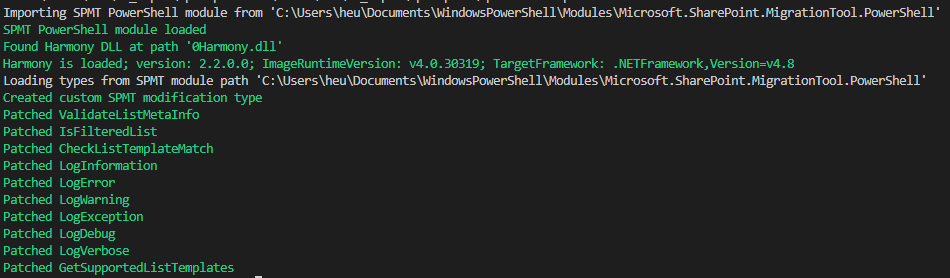SPMT+
Patches the SharePoint Migration Tool (SPMT) to support the following scenarios:
- migrate additional list and document library types
- don't migrate list views
- support SharePoint Online to SharePoint Online migrations by adding SPO as source - cross-tenant migrations are also possible
Background
The following sections go into detail about each additional scenario.
Migrate additional list and document library types
The SharePoint Migration Tool only supportes certain SharePoint list templates.
Here's a list of supported template IDs that looks like this (excerpt):
| List template ID | Name | Description | Supported by SPMT |
|---|---|---|---|
| 100 | GenericList | Custom list. Value = 100 | Yes |
| 101 | DocumentLibrary | Document library. Value = 101 | Yes |
| Snip - lots of entries here | |||
| 1221 | HealthReports | Health Reports. Value = 1221 | No |
| 1230 | DeveloperSiteDraftApps | Draft Apps library in Developer Site. Value = 1230 | No |
The Supported by SPMT column tells whether a type of list is supported or not. If you want to migrate one of those types you will be out of luck with SPMT.
Use case
We had to migrate document libraries created by a SharePoint on-prem solution that were basically normal document libraries. They behaved like ID 101 (which is DocumentLibrary) but internally they've got an ID like 10015. This is not supported by SPMT.
We ended up patching SPMT to force it to migrate those libraries nevertheless.
This features can be activated via
[SpmtModifications]::SkipListTemplateTypeCompatibilityCheck = $trueAdditional template types can be registered via
[SpmtModifications]::AdditionalListTemplateTypesToSupport.Add(10015)How SPMT normally rejects certain lists and libraries
SPMT internally has several checks in place to ensure it only migrates supported lists and libraries.
SPMT uses a whitelist of supported list template types. It also excludes lists based on their title (like "Style Library") and on metadata like "is a catalog". There are also checks for mismatches between the source list type and the destination list type (if it already exists). Certain mappings are supported, most not. Same goes for content types. Some special content types are force-mapped to more generic content types, but most aren't.
How does the patching work
The patcher script disables the checks that SPMT does that prevented our lists from being migrated.
It uses the Harmony library (https://github.com/pardeike/Harmony) to modify the SPMT PowerShell cmdlets in memory. Harmony is able to add additional logic before and after methods of other .NET applications (which SPMT is). See the Harmony documentation for details on how this works.
The following checks are modified:
- additional types are added to the list of supported list template types (you must add your type here)
- disabling the check for unsupported list names
- disabling the check for unsupported catalog lists
- disabling the list template type mismatch check by setting the source list template type to the target list template type (this might not work for your scenario)
There are some side effects, e.g. the check for audience targeted lists is also disabled rendering the option of SPMT to ignore those lists impossible. Other side effects might occur.
Don't migrate list views
We had a scenario where we needed to migrate several document libraries from the source system into one document library in the target system. Unfortunately this also migrates all views from all source doc libs to the target doc lib.
Views can now be skipped via
[SpmtModifications]::SkipViewMigration = $trueSupport SharePoint Online (SPO) as source system
Normally SPMT cannot migrate from SPO but only from on-premises systems. Enabling SPO support took some effort and is experimental.
It has been tested by migrating several thousand files across tenants. The files did arrive. BUT! Metadata might be missing and other problems might occur regarding taxonomy etc. This would have to be checked.
What the patch does:
- disable any checks that prevent SPO as source system
- replace SharePoint on-prem authentication with SharePoint Online authentication
- enable support for multiple MSAL accounts as we now need two, one for the source tenant and one for the target
- replace on-prem specific file download methods which were incompatible with token-based authentication
The interactive login dialogs unfortunately won't tell which tenant you should log into. Look at the console output, there is a hint which tenant the currently shown dialog is for. There is also a leftover login query from Add-SPMTTask which I didn't get rid off. Use the source tenant credentials there.
The patch is enabled via
[SpmtModifications]::EnableSharePointOnlineAsSource = $trueYou also need to register your source and destination tenant like so
[SpmtModifications]::RegisterTenant("contoso", "admin@contoso.onmicrosoft.com", $false)
[SpmtModifications]::RegisterTenant("target", "admin@target.onmicrosoft.com", $true)This unfortunately is necessary because the authentication method internally is missing context to support multiple tenants - because so far there has only been one. This info now is used to decide which token should be requested or used.
Disclaimer
SharePoint Online as source is highly experimental. One specific scenario - copying files - has been successfully tested. Other functionality might require more patching to be supported.
How to use this script
Make sure the prerequisites are in place and run the script.
Prerequisites
- install the SharePoint Migration Tool first - it comes with PowerShell cmdlets you will use to migrate (sorry, no UI)
- note: those cmdlets will be patched
- download Harmony and extract the 0Harmony.dll from the zip file (I successfully used the net4.8 variant):
- put 0Harmony.dll in the same folder as the script or in the current directory; the script looks in both places
Run the script
- the console should be free of red error messages and only contain green or white status messages
- include this script into your migration script to patch SPMT before starting the migration with Start-SPMTMigration
- the script can be safely run multiple times
A successful script run will look like this:
This script has been tested with:
- Visual Studio Code with PowerShell extension
- note: VS Code sometimes liked to crash after restarting the PowerShell session - just restart VS Code in this case
- note: PowerShell ISE should also work
- SPMT 3.5.123.3
- PowerShell 5.1
- Harmony 2.2.0.0, .NET 4.8 DLL
- SharePoint 2013 Server to SharePoint Online migration
Configuration
See above sections for most of the configuration options.
[SpmtModifications]::LogToConsole can be used to toggle console output for log messages. Note: console output interfers with the SPMT progress indicator in Visual Studio Code.
Notes
I also patched the logging methods and write the log output to the spmtplus.log file that will be created in the current directory. Additional log messages from the patched methods can be found there.
You can see and modify all of this additional functionality in the patch script!
More list template information
- the list of SharePoint list template types supported by SPMT can be seen here: https://docs.microsoft.com/en-us/sharepointmigration/sharepoint-migration-supported-list-templates
- a list of SharePoint list template types can be seen here: https://docs.microsoft.com/en-us/dotnet/api/microsoft.sharepoint.splisttemplatetype?view=sharepoint-server (it does not contain all)
- other monikers for "list template type" are BaseTemplate, BaseTemplateId, ListTemplate and ListTemplateType
Disclaimer
Use at your own risk. Migrating all lists might now be possible, but does not always make sense. List functionality that is backed by code will not run on SharePoint Online. Certain content types may behave differently in SPO than on-prem. Side effects might occur that surface outside the tested scope.
I recommend using the patched SPMT to only migrate those lists and libraries that require patching and to carefully check the results. Otherwise you should use the unpatched version.
Note to Microsoft
Please open source the SharePoint Migration Tool as this would make things easier. Thank you.