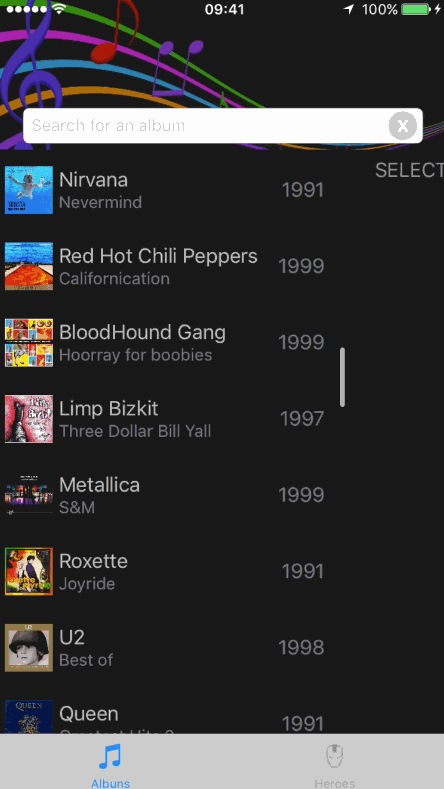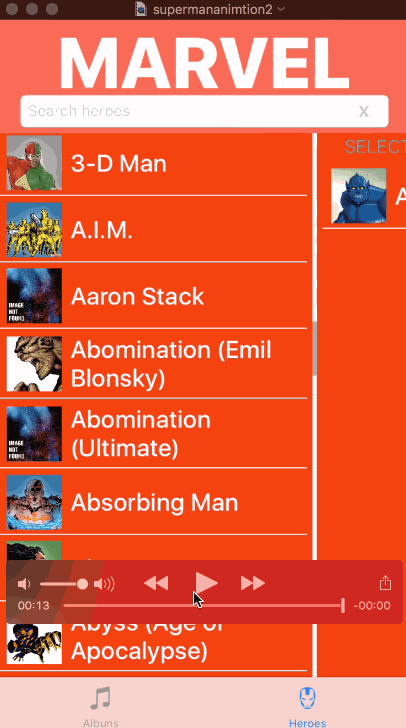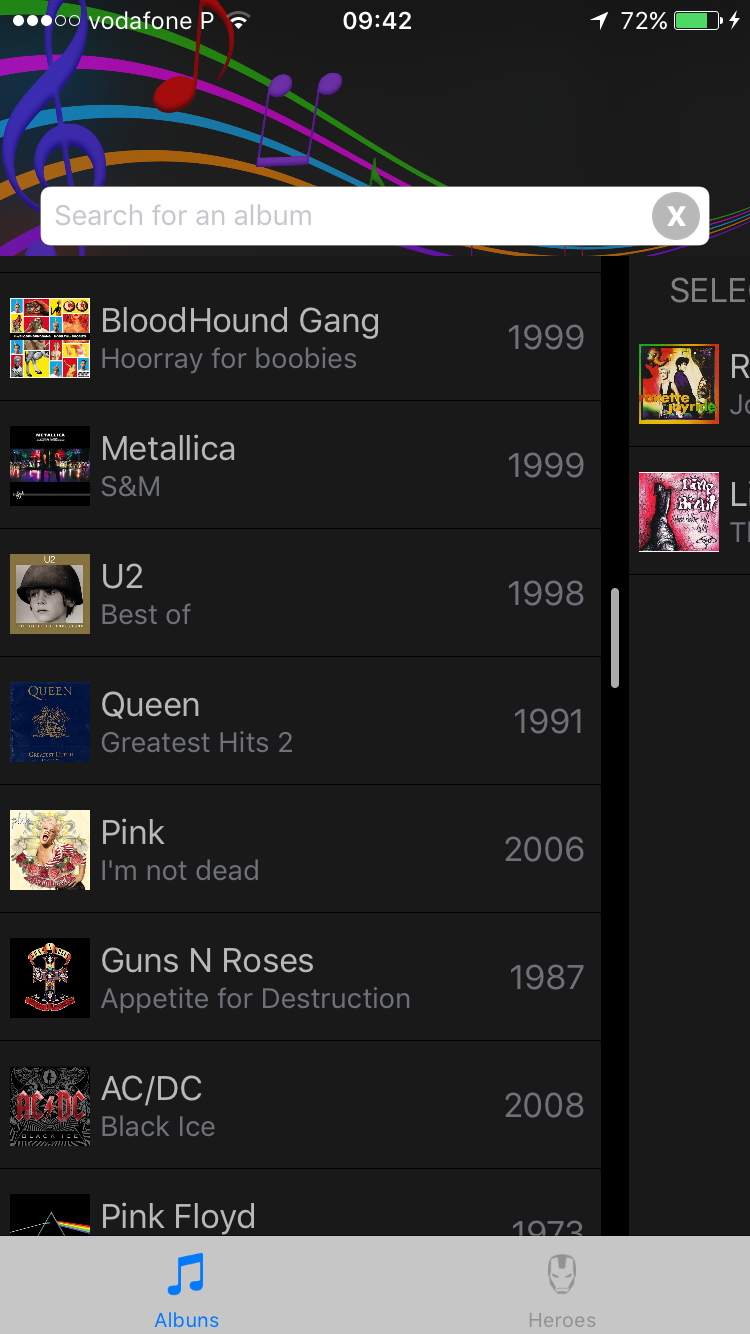iOS-MultiSelectionTable
Beautifull way of having a multi-selection table on iOS
Based on this dribbble by Vitaly Rubtsov
How it works:
MultiSelectionTable underneath is composed of a view and a data source, much like the UITableView's UITableViewDataSource/Delegate. They both know each other and communicate between themselves.
The view is is composed by two configurable UITableView and a line seperating them. The DataSource keeps the data the UITableViews display.
Considerations:
(before Usage, pay attention to the following considerations)
- In order to achieve a nice effect when transitioning, cells on the right (selected cells) must be equal to the cells on the left (all items cells).
- The item object you are displaying, must conform with the
Equatableprotocol so the control can know where to move the items when unselecting items. -You can also paginate and use search on your items list. The table keeps a reference to the selected items. - The Marvel developers API has a 3000 requests limit per day. If this is reached and you can't try the Marvel example, you need to create a developers account to get credentials. Then replace them in
Heroes.Fetcher.swiftfile
Usage:
Most basic usage:
Considering you are using MultiSelectionTableView in ViewController:
var multiSelectionDataSource: MultiSelectionDataSource<MyItem>! //MyItems must be Equatable
var multiSelectionTableView: MultiSelectionTableView!
var allItems: [MyItem] = [] //MyItem must be Equatable
override func viewDidLoad() {
super.viewDidLoad()
multiSelectionTableView = MultiSelectionTableView()
view.addSubview(multiSelectionTableView)
multiSelectionDataSource = MultiSelectionDataSource(multiSelectionTableView: multiSelectionTableView)
multiSelectionDataSource.delegate = self
let cellReuseIdentifier = "MyCell"
multiSelectionDataSource.register(nib: UINib(nibName: "MyCustomCellNibName", bundle: nil), for: cellReuseIdentifier)
multiSelectionDataSource.allItems = allItems
multiSelectionTableView.dataSource = multiSelectionDataSource
}
extension ViewController : MultiSelectionTableDelegate {
func paint(_ cell: UITableViewCell, for indexPath: IndexPath, with item: Any) {
if let cell = cell as? MyCustomCell,
let myItem = item as? MyItem {
//configureCellWithMyItem
}
}
}Costumization
Colors style
multiSelectionTableView.controlBackgroundColor = .black
multiSelectionTableView.allItemsTableBackgroundColor = .black
multiSelectionTableView.selectedItemsTableBackgroundColor = .blackHorizontal movement width:
Depending on your cell, you might want to set the horizontal width the line moves. This value is based on the center X anchor.
multiSelectionTableView.seperatorWidthOffset = 100 //will move 100 point on both directions from the centerAnimations
There are two animation types. The selection and the transition. You can customize your animations for both types. The default selection animation is a pulse starting on the tap point on the cell. The default transition animation moves a snapshot view of the selected cell to the corresponding side (depending on selection or unselection events)
multiSelectionTableView.cellAnimator = CellSelectionPulseAnimator(pulseColor: .black) // Must conform to CellSelectionAnimator
multiSelectionTableView.cellTransitioner = CellFlyerAnimator() // Must conform to CellTransitionAnimator
You can check out the animator examples.
Pagination
If you want MultiSelectionTableView to handle pagination you need to set:
multiSelectionTableView.supportsPagination = trueand you can add a target action to the control.
multiSelectionTableView.addTarget(self, action: #selector(loadMoreData(sender:)), for: .scrollReachingEnd)Aditionally, you can have some control of when to get more data setting
multiSelectionTableView.paginationNotificationRowIndex = 5this will call .scrollReachingEnd action 5 rows before reaching the end of the table, so you can pre fetch next page data.
Empty State View
It's common for results to come from the web, take some time loading, and/or be empty, and/or display an error. MultiSelectionTable has got you covered.
If you want to display a custom empty view, just set the stateView with your view. For example a loading indicator:
let loadingView = UIActivityIndicatorView(
loadingView.transform = CGAffineTransform.init(scaleX: 2, y: 2)
loadingView.startAnimating()
multiSelectionTableView.stateView = loadingViewTarget Actions
swift
...
multiSelectionTableView.addTarget(self, action: #selector(selectedItem(sender:)), for: .itemSelected)
multiSelectionTableView.addTarget(self, action: #selector(unselectedItem(sender:)), for: .itemUnselected)
//only called if supportsPagination is set to true multiSelectionTableView.addTarget(self, action: #selector(loadMoreData(sender:)), for: .scrollReachingEnd) ...
@objc private func selectedItem(sender: MultiSelectionTableView) { print("selected item") }
@objc private func unselectedItem(sender: MultiSelectionTableView) { print("unselected item") } ...
## Requirements
- iOS 9.0+
- Xcode 8.0+
## Installation
<details>
<summary>Cocoapods</summary>
MultiSelectionTable is available through [CocoaPods](http://cocoapods.org). To install
it, simply add the following line to your Podfile:
```ruby
platform :ios, '9.0'
use_frameworks!
pod 'MultiSelectionTable', git: 'https://github.com/nunogoncalves/iOS-MultiSelectionTable'
(Currently MultiSelectionTable is still not yet published to Cocoapods, so for now you need to add swift git: 'https://github.com/nunogoncalves/iOS-MultiSelectionTable'.
Manually
Copy the contents of [Source](https://github.com/nunogoncalves/iOS-MultiSelectionTable/tree/master/Source) folder into your project and you're ready to go.TODOs
Missing features and/or bugs can be found in the Issues section.
Author
Nuno Gonçalves
| nunogoncalves | @goncalvescmnuno |
Contribute
Feel free to contribute to MultiSelectionTable. Check Issues before asking something or adding some contribuition that's already being done.
Licence
iOS-MultiSelectionTable is available under the MIT license. See the LICENSE file for more info.
Final note
If you use MultiSelectionTable in a production app, let me know. I'll be very flattered and pleased and sure want to be aware of it. :)