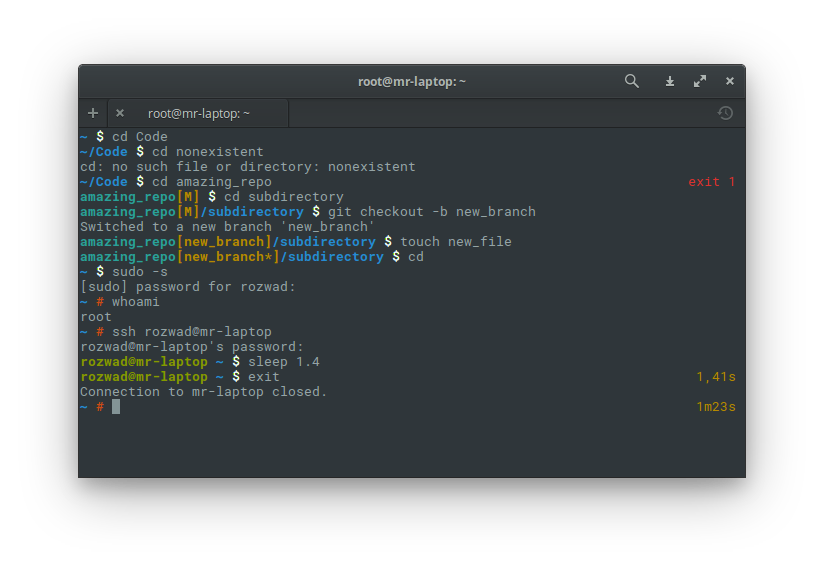On top of oh-my-zsh, I've created an informative ZSH prompt that fits my needs and hopefully you'll also find it useful.
- fits in a single line
- displays user@hostname only if connected via SSH
- when in a Git repo, displays:
- name of the repository,
- branch name; master is abbreviated to M,
- asterisk to indicate if there are uncommitted changes,
- current path relative to the repository root
- shows a dollar sign for a standard user or a red hash when running with privileges
- if the last command failed, its status is shown on the right hand side
- if the last command took a long time to execute, its duration is also shown on the right
- with two decimal places if less than a minute
- as hours, minutes and seconds if longer
If you haven't, go to ohmyz.sh to install oh-my-zsh. Then execute the following commands in your terminal:
mkdir -p $ZSH_CUSTOM/themes # create a directory for custom themes if it doesn't exist
wget -P $ZSH_CUSTOM/themes https://raw.githubusercontent.com/hejmsdz/myzsh/master/mikolaj.zsh-theme
sed -i 's/^ZSH_THEME=.*$/ZSH_THEME=mikolaj/' ~/.zshrc # change the theme in your config file, you may as well use an editor to update itFinally, reopen your terminal.
Issues, forks and pull requests are welcome.