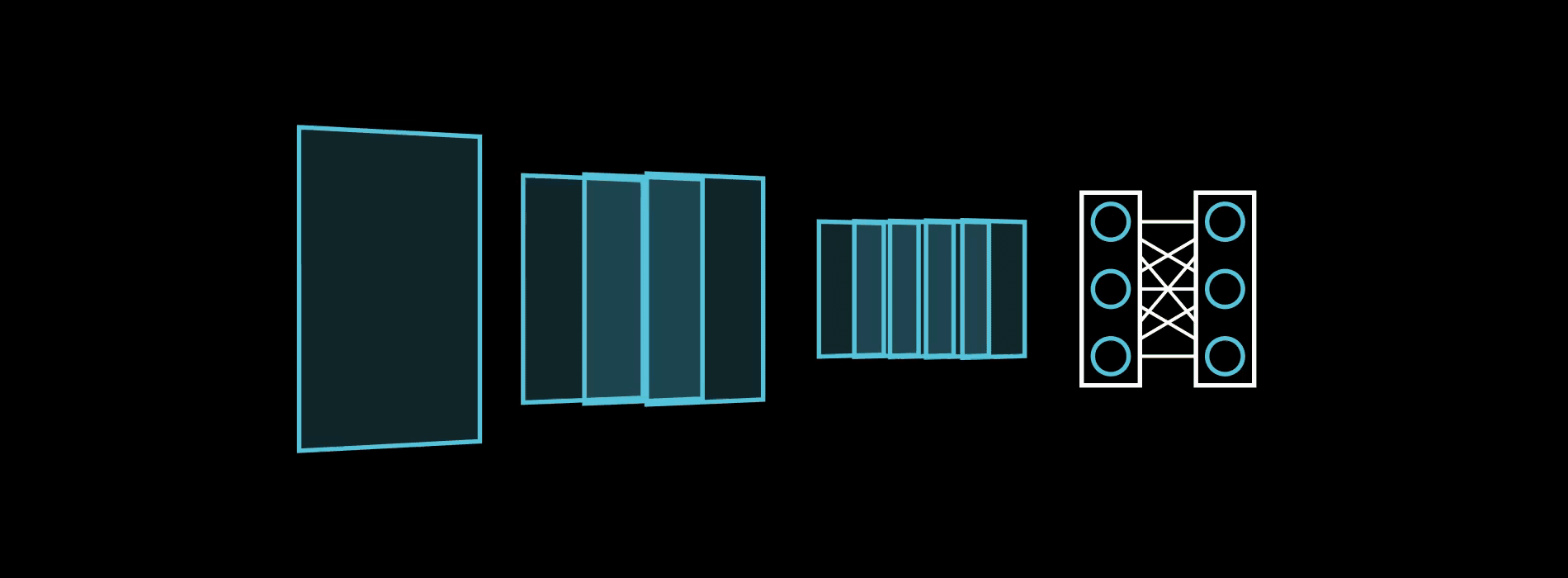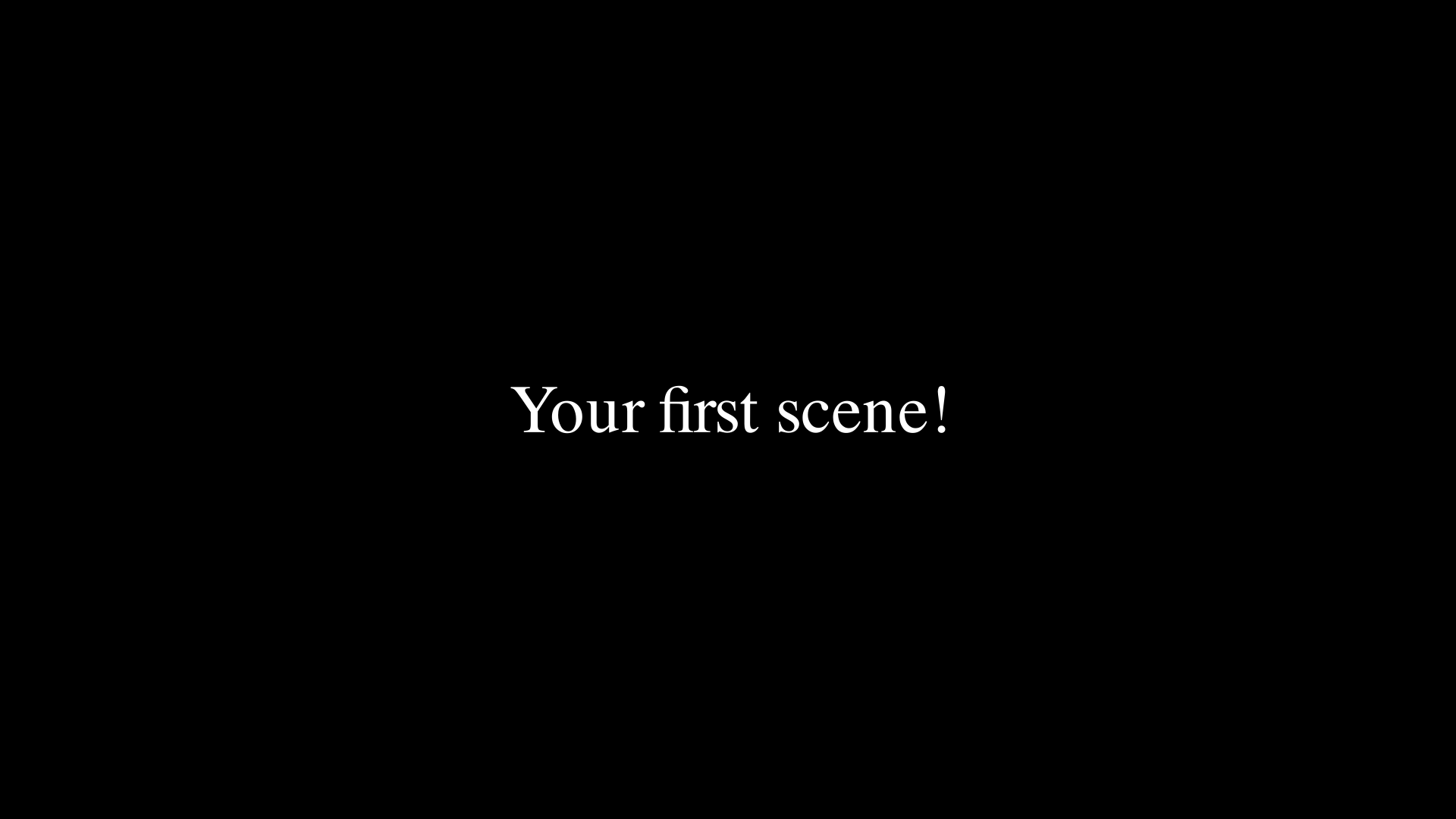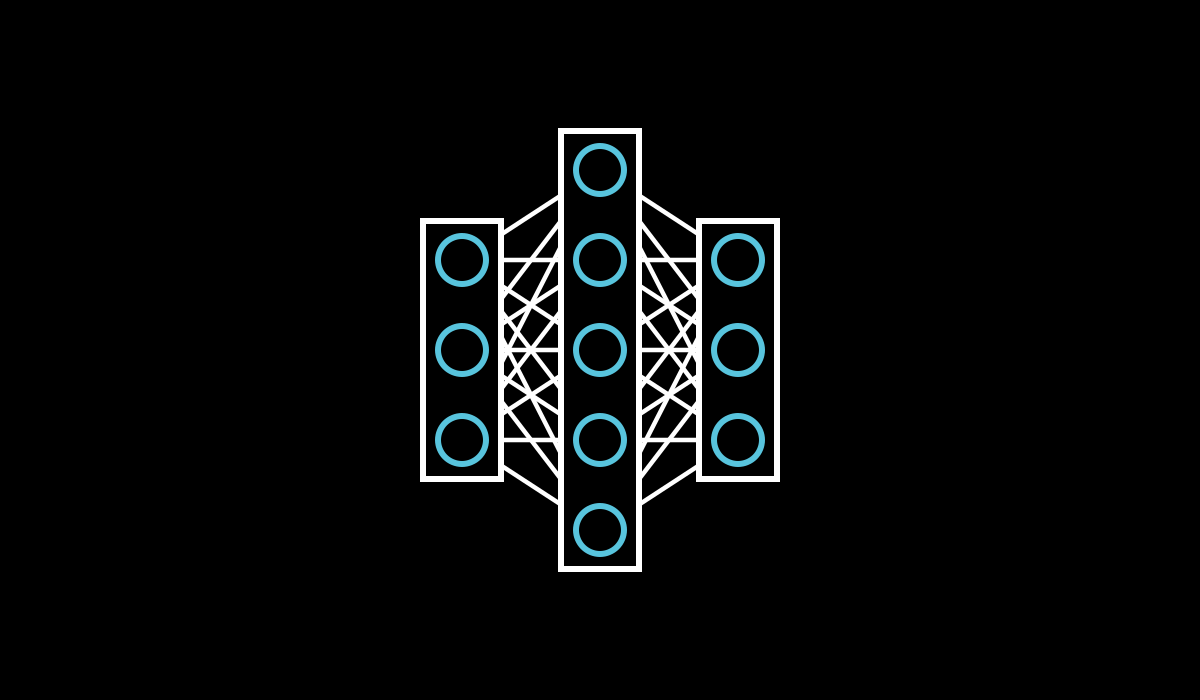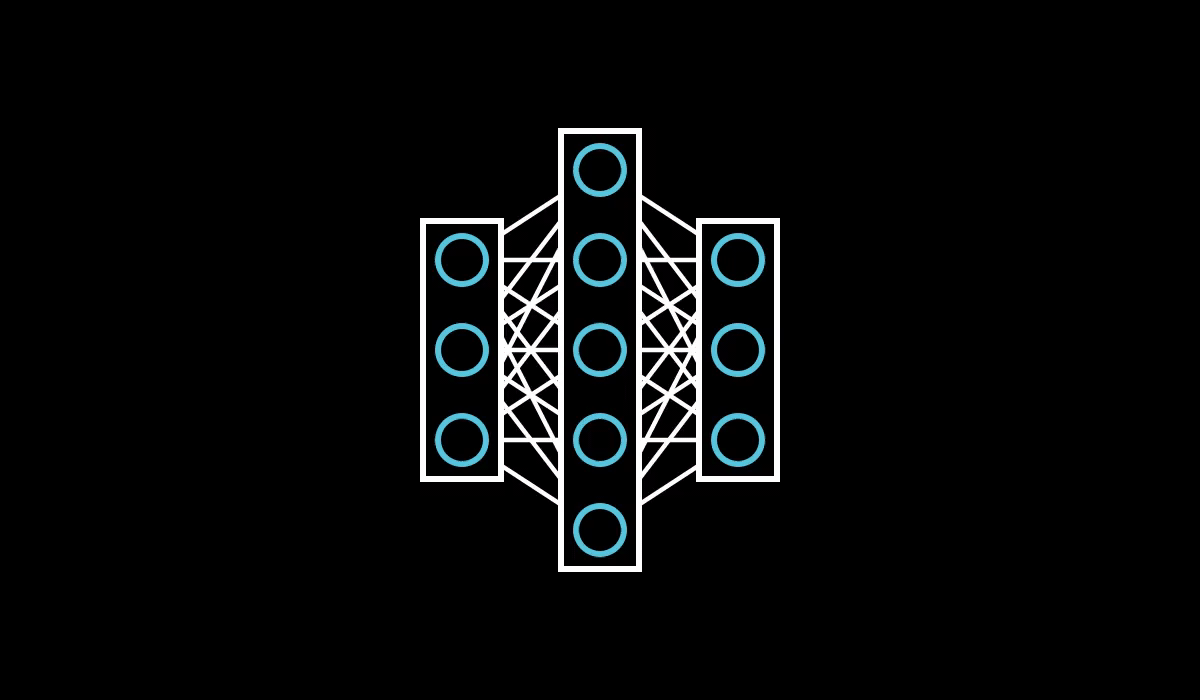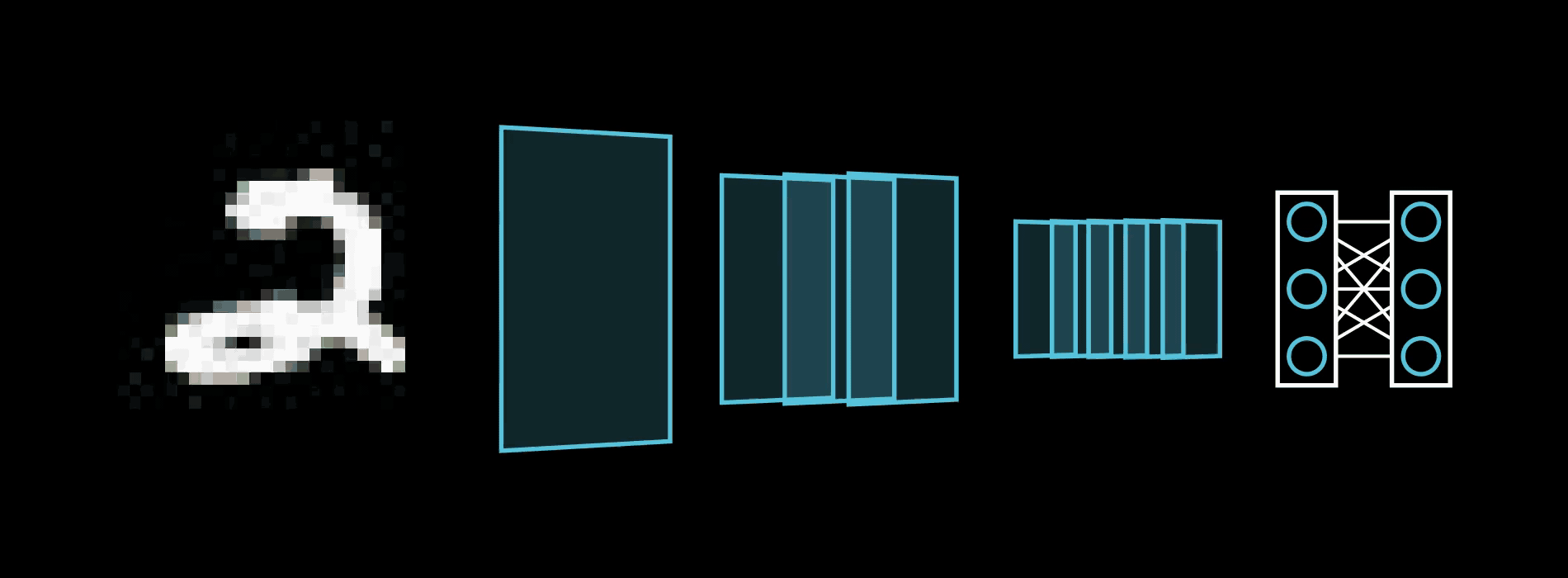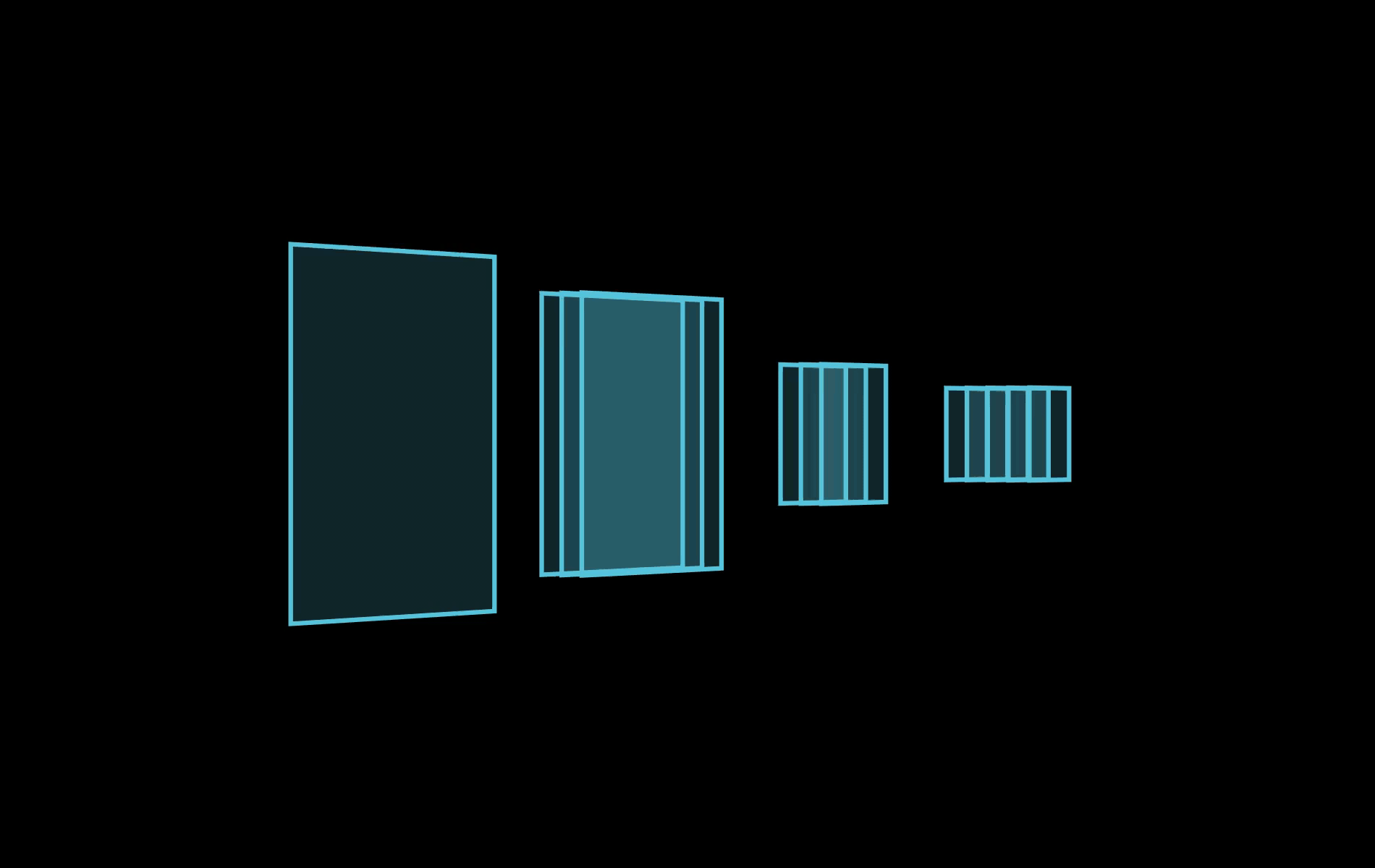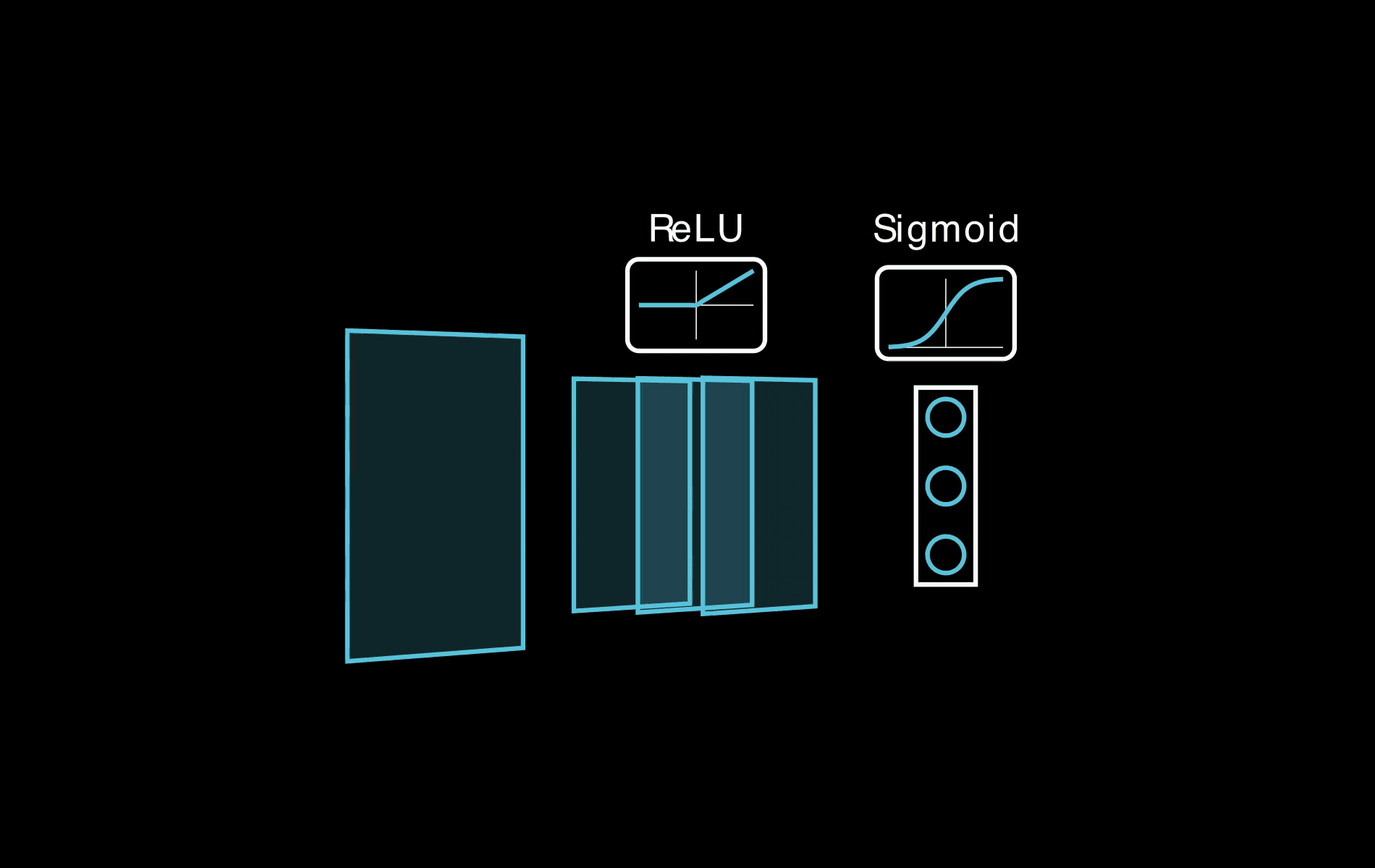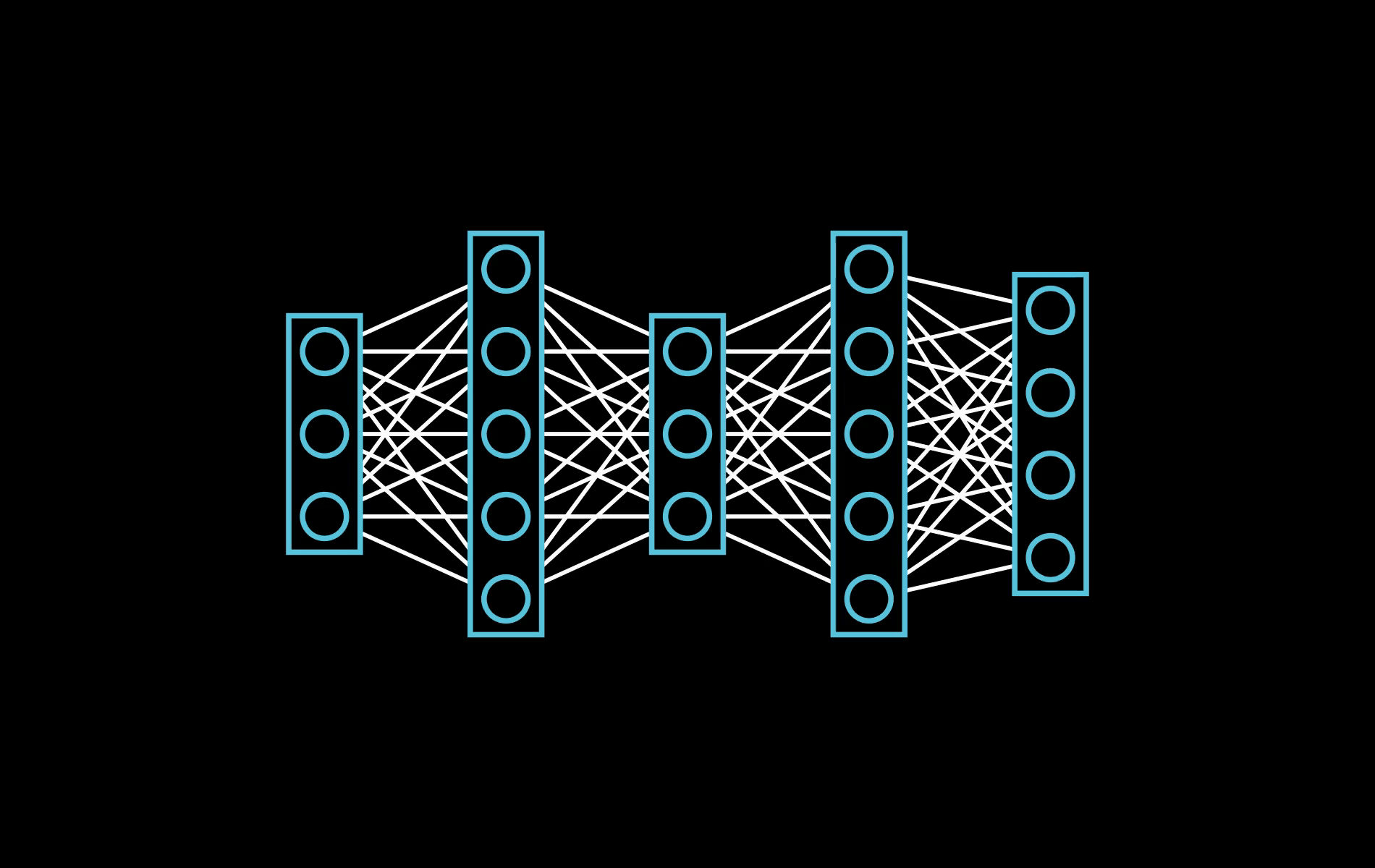
ManimML is a project focused on providing animations and visualizations of common machine learning concepts with the Manim Community Library. Please check out our paper. We want this project to be a compilation of primitive visualizations that can be easily combined to create videos about complex machine learning concepts. Additionally, we want to provide a set of abstractions which allow users to focus on explanations instead of software engineering.
A sneak peak ...
First you will want to install manim. Make sure it is the Manim Community edition, and not the original 3Blue1Brown Manim version.
Then install the package form source or
pip install manim_ml. Note: some recent features may only available if you install from source.
This is a visualization of a Convolutional Neural Network. The code needed to generate this visualization is shown below.
from manim import *
from manim_ml.neural_network import Convolutional2DLayer, FeedForwardLayer, NeuralNetwork
# This changes the resolution of our rendered videos
config.pixel_height = 700
config.pixel_width = 1900
config.frame_height = 7.0
config.frame_width = 7.0
# Here we define our basic scene
class BasicScene(ThreeDScene):
# The code for generating our scene goes here
def construct(self):
# Make the neural network
nn = NeuralNetwork([
Convolutional2DLayer(1, 7, 3, filter_spacing=0.32),
Convolutional2DLayer(3, 5, 3, filter_spacing=0.32),
Convolutional2DLayer(5, 3, 3, filter_spacing=0.18),
FeedForwardLayer(3),
FeedForwardLayer(3),
],
layer_spacing=0.25,
)
# Center the neural network
nn.move_to(ORIGIN)
self.add(nn)
# Make a forward pass animation
forward_pass = nn.make_forward_pass_animation()
# Play animation
self.play(forward_pass)You can generate the above video by copying the above code into a file called example.py and running the following in your command line (assuming everything is installed properly):
$ manim -pql example.pyThe above generates a low resolution rendering, you can improve the resolution (at the cost of slowing down rendering speed) by running:
$ manim -pqh example.pyThis is a more in depth guide showing how to use various features of ManimML (Note: ManimML is still under development so some features may change, and documentation is lacking).
In Manim all of your visualizations and animations belong inside of a Scene. You can make a scene by extending the Scene class or the ThreeDScene class if your animation has 3D content (as does our example). Add the following code to a python module called example.py.
from manim import *
# Import modules here
class BasicScene(ThreeDScene):
def construct(self):
# Your code goes here
text = Text("Your first scene!")
self.add(text)In order to render the scene we will run the following in the command line:
$ manim -pq -l example.pyThis will generate an image file in low quality (use -h for high quality).
For the rest of the tutorial the code snippets will need to be copied into the body of the construct function.
With ManimML we can easily visualize a simple feed forward neural network.
from manim_ml.neural_network import NeuralNetwork, FeedForwardLayer
nn = NeuralNetwork([
FeedForwardLayer(num_nodes=3),
FeedForwardLayer(num_nodes=5),
FeedForwardLayer(num_nodes=3)
])
self.add(nn)In the above code we create a NeuralNetwork object and pass a list of layers to it. For each feed forward layer we specify the number of nodes. ManimML will automatically piece together the individual layers into a single neural network. We call self.add(nn) in the body of the scene's construct method in order to add the neural network to the scene.
The majority of ManimML neural network objects and functions can be imported directly from manim_ml.neural_network.
We can now render a still frame image of the scene by running:
$ manim -pql example.pyWe can automatically render the forward pass of a neural network by creating the animation with the neural_network.make_forward_pass_animation method and play the animation in our scene with self.play(animation).
from manim_ml.neural_network import NeuralNetwork, FeedForwardLayer
# Make the neural network
nn = NeuralNetwork([
FeedForwardLayer(num_nodes=3),
FeedForwardLayer(num_nodes=5),
FeedForwardLayer(num_nodes=3)
])
self.add(nn)
# Make the animation
forward_pass_animation = nn.make_forward_pass_animation()
# Play the animation
self.play(forward_pass_animation)We can now render with:
$ manim -pql example.pyManimML supports visualizations of Convolutional Neural Networks. You can specify the number of feature maps, feature map size, and filter size as follows Convolutional2DLayer(num_feature_maps, feature_map_size, filter_size). There are a number of other style parameters that we can change as well(documentation coming soon).
Here is a multi-layer convolutional neural network. If you are unfamiliar with convolutional networks this overview is a great resource. Additionally, CNN Explainer is a great interactive tool for understanding CNNs, all in the browser.
When specifying CNNs it is important for the feature map sizes and filter dimensions of adjacent layers match up.
from manim_ml.neural_network import NeuralNetwork, FeedForwardLayer, Convolutional2DLayer
nn = NeuralNetwork([
Convolutional2DLayer(1, 7, 3, filter_spacing=0.32), # Note the default stride is 1.
Convolutional2DLayer(3, 5, 3, filter_spacing=0.32),
Convolutional2DLayer(5, 3, 3, filter_spacing=0.18),
FeedForwardLayer(3),
FeedForwardLayer(3),
],
layer_spacing=0.25,
)
# Center the neural network
nn.move_to(ORIGIN)
self.add(nn)
# Make a forward pass animation
forward_pass = nn.make_forward_pass_animation()We can now render with:
$ manim -pql example.pyAnd there we have it, a convolutional neural network.
We can also animate an image being fed into a convolutional neural network by specifiying an ImageLayer before the first convolutional layer.
import numpy as np
from PIL import Image
from manim_ml.neural_network import NeuralNetwork, FeedForwardLayer, Convolutional2DLayer, ImageLayer
image = Image.open("digit.jpeg") # You will need to download an image of a digit.
numpy_image = np.asarray(image)
nn = NeuralNetwork([
ImageLayer(numpy_image, height=1.5),
Convolutional2DLayer(1, 7, 3, filter_spacing=0.32), # Note the default stride is 1.
Convolutional2DLayer(3, 5, 3, filter_spacing=0.32),
Convolutional2DLayer(5, 3, 3, filter_spacing=0.18),
FeedForwardLayer(3),
FeedForwardLayer(3),
],
layer_spacing=0.25,
)
# Center the neural network
nn.move_to(ORIGIN)
self.add(nn)
# Make a forward pass animation
forward_pass = nn.make_forward_pass_animation()We can now render with:
$ manim -pql example.pyA common operation in deep learning is the 2D Max Pooling operation, which reduces the size of convolutional feature maps. We can visualize max pooling with the MaxPooling2DLayer.
from manim_ml.neural_network import NeuralNetwork, Convolutional2DLayer, MaxPooling2DLayer
# Make neural network
nn = NeuralNetwork([
Convolutional2DLayer(1, 8),
Convolutional2DLayer(3, 6, 3),
MaxPooling2DLayer(kernel_size=2),
Convolutional2DLayer(5, 2, 2),
],
layer_spacing=0.25,
)
# Center the nn
nn.move_to(ORIGIN)
self.add(nn)
# Play animation
forward_pass = nn.make_forward_pass_animation()
self.wait(1)
self.play(forward_pass)We can now render with:
$ manim -pql example.pyActivation functions apply non-linarities to the outputs of neural networks. They have different shapes, and it is useful to be able to visualize the functions. I added the ability to visualize activation functions over FeedForwardLayer and Convolutional2DLayer by passing an argument as follows:
layer = FeedForwardLayer(num_nodes=3, activation_function="ReLU")We can add these to larger neural network as follows:
from manim_ml.neural_network import NeuralNetwork, Convolutional2DLayer, FeedForwardLayer
# Make nn
nn = NeuralNetwork([
Convolutional2DLayer(1, 7, filter_spacing=0.32),
Convolutional2DLayer(3, 5, 3, filter_spacing=0.32, activation_function="ReLU"),
FeedForwardLayer(3, activation_function="Sigmoid"),
],
layer_spacing=0.25,
)
self.add(nn)
# Play animation
forward_pass = nn.make_forward_pass_animation()
self.play(forward_pass)We can now render with:
$ manim -pql example.pyfrom manim_ml.neural_network import NeuralNetwork, FeedForwardLayer
from manim_ml.neural_network.animations.dropout import make_neural_network_dropout_animation
# Make nn
nn = NeuralNetwork([
FeedForwardLayer(3),
FeedForwardLayer(5),
FeedForwardLayer(3),
FeedForwardLayer(5),
FeedForwardLayer(4),
],
layer_spacing=0.4,
)
# Center the nn
nn.move_to(ORIGIN)
self.add(nn)
# Play animation
self.play(
make_neural_network_dropout_animation(
nn, dropout_rate=0.25, do_forward_pass=True
)
)
self.wait(1)We can now render with:
$ manim -pql example.pyIf you found ManimML useful please cite it below!
@misc{helbling2023manimml,
title={ManimML: Communicating Machine Learning Architectures with Animation},
author={Alec Helbling and Duen Horng and Chau},
year={2023},
eprint={2306.17108},
archivePrefix={arXiv},
primaryClass={cs.LG}
}