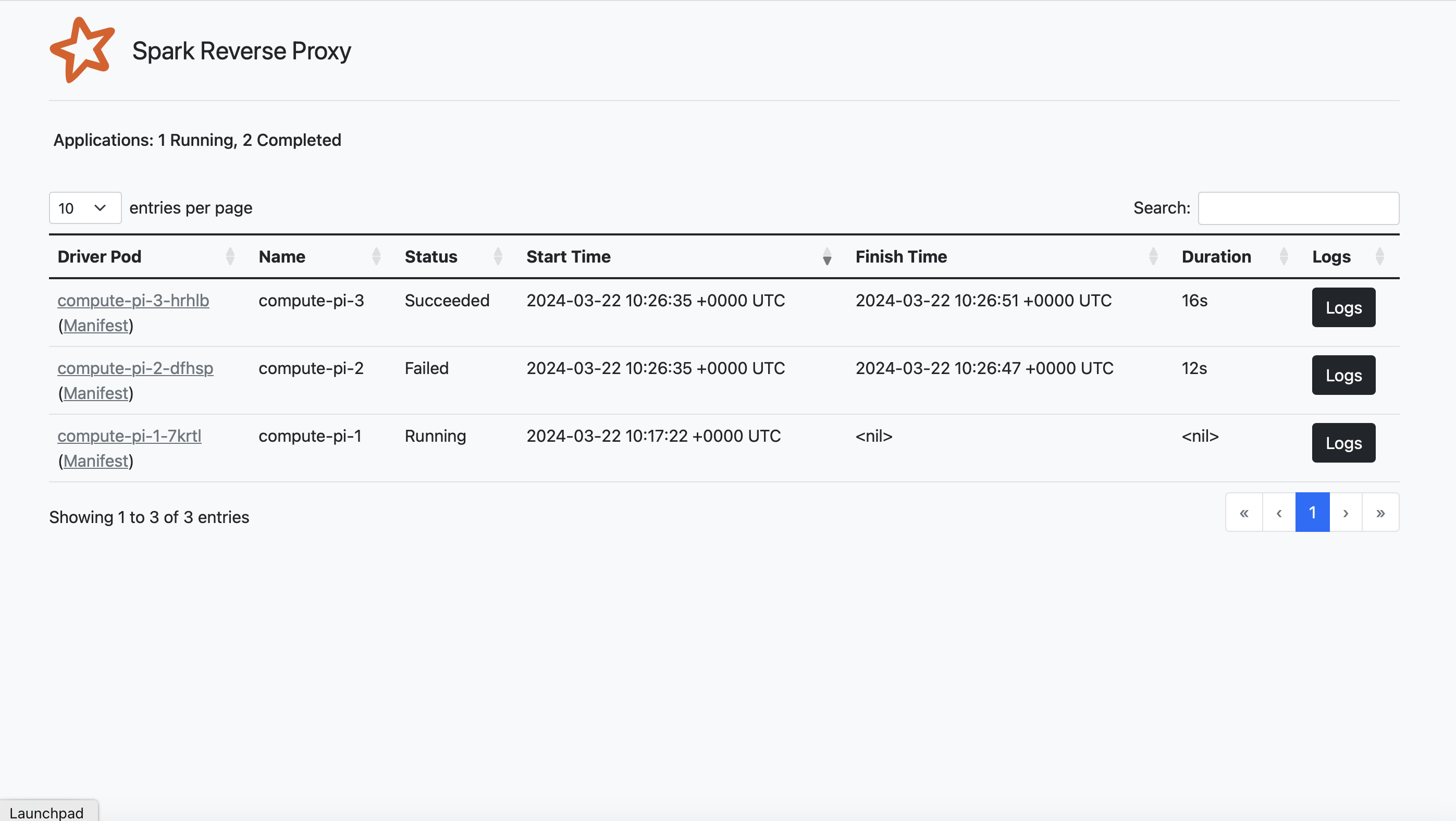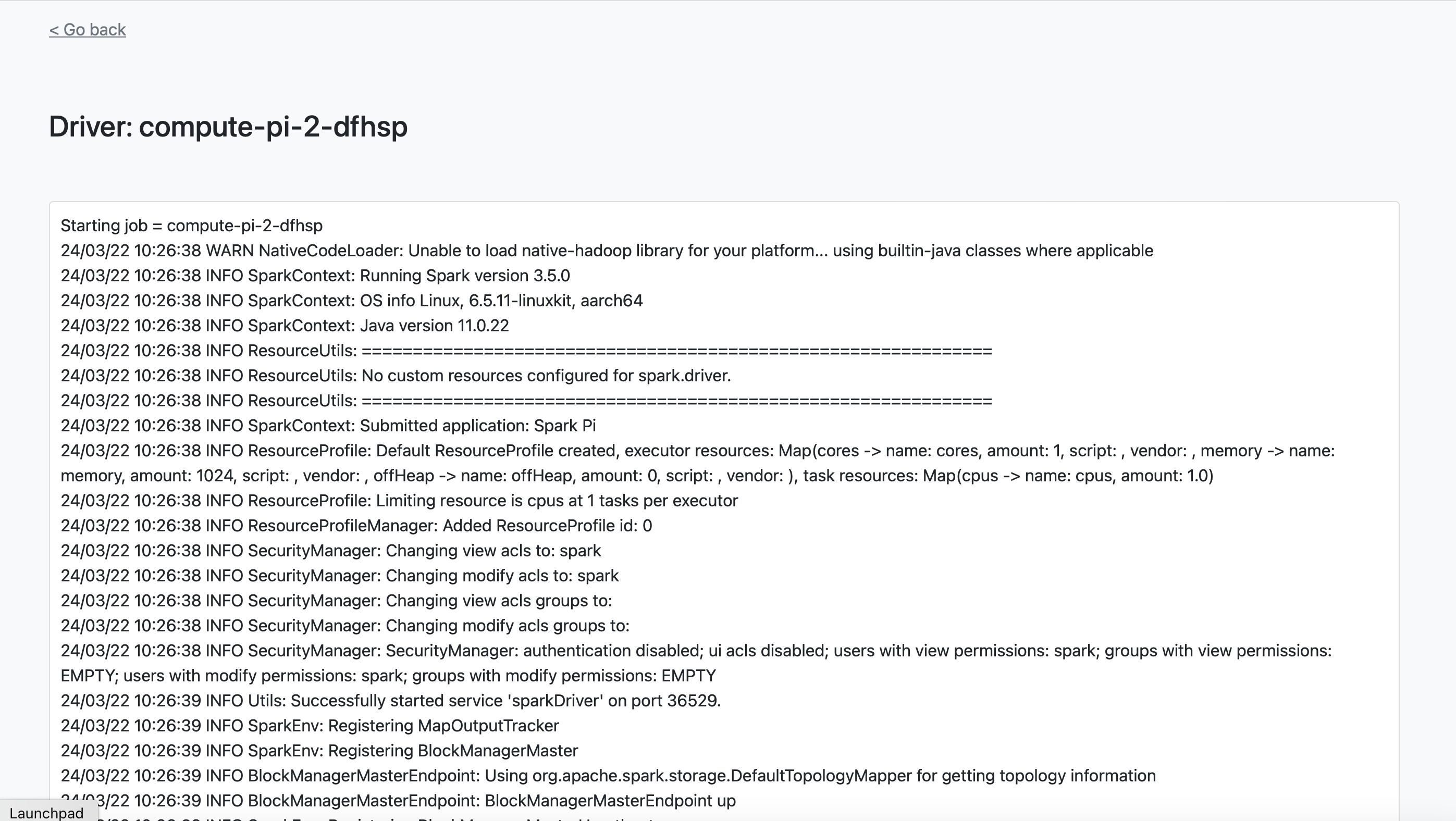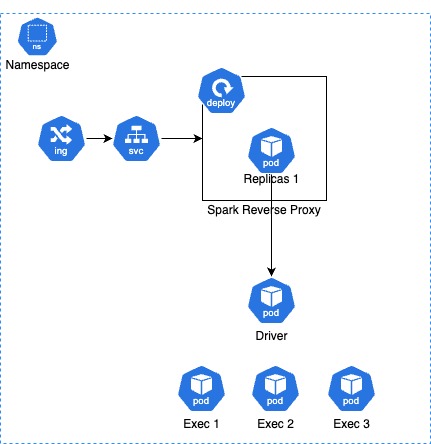This is a simple Spark UI reverse proxy to ease accessing the UI when working with Kubernetes.
The reverse proxy is deployed as an application inside the kubernetes cluster and can route traffic from an ingress to the spark driver ui.
The reverse proxy relies on label selection to list spark drivers, thus you need to add the following label depending on submission mode :
- In client mode: you need to add the label
spark-role=driverand expose port 4040 - In cluster mode: all labels are already added by default
In the spark submit command, you need to enable reverse proxy as follows :
/opt/spark/bin/./spark-submit \
--master k8s://https://kubernetes.default.svc:443 \
--deploy-mode client \
--name $JOB_NAME \
...\
--conf spark.ui.reverseProxy=true \
file:///opt/spark/examples/jars/spark-examples_2.12-3.5.0.jar "$1"TBC
docker pull helkaroui/spark-reverse-proxy:latest
TBC
To install using Helm chart :
# Clone the repository then run :
helm install my-release ./helmThis project requires :
- skaffold
- kustomize
- kind (for testing on kubernetes cluster)
To install these dependencies, run the following commands
# macos
brew install skaffold kustomize kind
# linux
apt install skaffold kustomize kindTo start modifying the source code, read the developers guide.