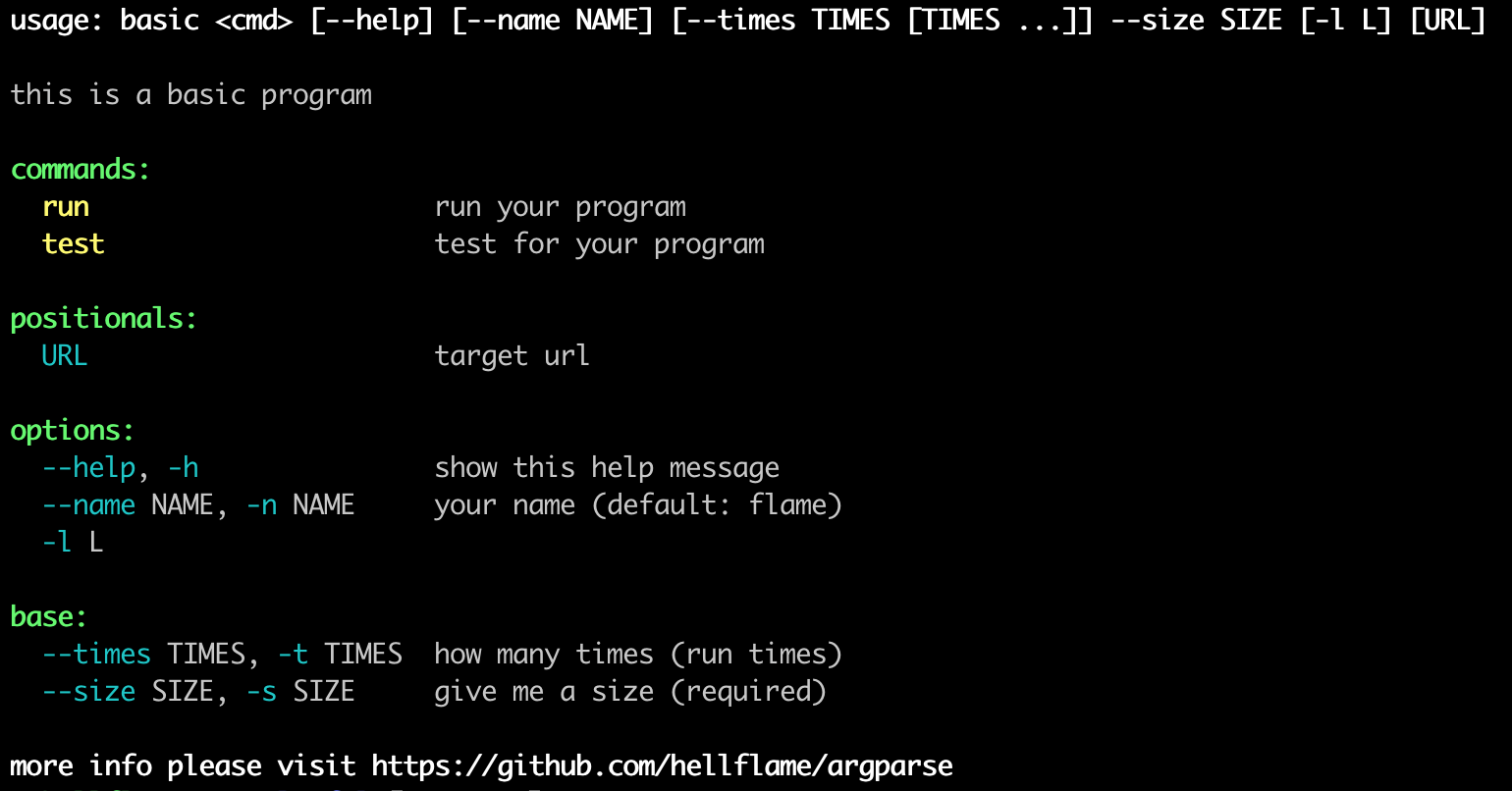Argparser is inspired by python argparse
It's small but Powerful
Providing not only simple parsing args, but :
- Sub Command
- Argument Groups
- Positional Arguments
- Customizable Parse Formatter
- Customizable Validate Checker
- Argument Choice Support
- Argument Action Support (infinite possible)
- Shell Completion Support
- Levenshtein Reminder
- Output Color Schema Support
- ......
The aim of the project is to help programers build better command line programs using golang.
go get -u github.com/hellflame/argparseno third-party dependence required
Just go:
package main
import (
"fmt"
"github.com/hellflame/argparse"
)
func main() {
parser := argparse.NewParser("basic", "this is a basic program", nil)
name := parser.String("n", "name", nil)
if e := parser.Parse(nil); e != nil {
fmt.Println(e.Error())
return
}
fmt.Printf("hello %s\n", *name)
}Check output:
=> go run main.go
usage: basic [-h] [-n NAME]
this is a basic program
options:
-h, --help show this help message
-n NAME, --name NAME
=> go run main.go -n hellflame
hello hellflameA few points:
About the object parser :
NewParser's first argument is the name of your program, it's ok to be empty. When it's an empty string, the program's name will bepath.Base(os.Args[0]). It can be handy when the release name is not decided yet.helpentry is usable by default, you can disable it with&ParserConfig{DisableHelp: true}when invokingNewParser, then you can define your ownhelp.- When help message showed up, the program will default exit with code 1 (version < v1.5) or return error with type BreakAfterHelp (version >= 1.5) or the error equals BreakAfterHelpError (version >= 1.10) , this is stoppable by setting
ParserConfig.ContinueOnHelp = true.
About the action parse :
- The argument
nameis bond to user's input afterparser.Parse - When give
parser.Parseanilas the argument,os.Args[1:]is used as parse source - The short name of your argument can be more than one character
Based on those points above, the code can be altered like this:
func main() {
parser := argparse.NewParser("", "this is a basic program", &argparse.ParserConfig{
DisableHelp:true,
DisableDefaultShowHelp: true})
name := parser.String("n", "name", nil)
help := parser.Flag("help", "help-me", nil)
if e := parser.Parse(os.Args[1:]); e != nil {
fmt.Println(e.Error())
return
}
if *help {
parser.PrintHelp()
return
}
if *name != "" {
fmt.Printf("hello %s\n", *name)
}
}Check output:
=> go run main.go # there will be no output
=> go run main.go -h
unrecognized arguments: -h
do you mean?: -n
# the real help entry is -help / --help-me
=> go run main.go -help
usage: main [-n NAME] [-help]
this is a basic program
options:
-n NAME, --name NAME
-help, --help-me
=> go run main.go --name hellflame
hello hellflameA few more points:
DisableHelponly prevent-h/--helpflag from registering to parser, but thehelpfunction is still available usingPrintHelpandFormatHelp.- When
DisableDefaultShowHelpis false, and there is no user input, thehelpmessage will still show up as Default Action. - Display help message by invoking
parser.PrintHelp(),returnwill put an end to themainfunction. - Notice the order of usage array, it's mostly the order of creating arguments, I tried to keep them this way. example
Some show cases
the Parser will try to give most posibile options as recommend when there is no match
parser := NewParser("", "", nil)
parser.String("a", "aa", nil)
if e := parser.Parse([]string{"--ax"}); e != nil {
if e.Error() != "unrecognized arguments: --ax\ndo you mean?: --aa" {
t.Error("failed to guess input")
return
}
}
// when user input '--ax', Parser will try to find best matches with nearrest levenshtein-distance
// here for example is --aaNotice that if there are multiple Positional Argument , the unrecognized arguments will be regard as Positional Argument , and there will be no recommend.
When the user want to input some special arguments starting with - or -- , normally the parser will warn you with unrecognized arguments.
If you want to do so, simply input any arguments after a single --.
For example: ./run -- extra1 extra2. In the example, extra1 and extra2 can be anything, ./run -- --1 -x.
If the last positional argument receives multiple inputs, then the positional inputs before and after -- will all be its value.
names := parser.Strings("", "names", &argparse.Option{Positional: true})
parser.parse([]string{"a", "--", "b", "c"})
// names == ["a", "b", "c"]parser.Flag(short, full, *Option)Flag create a flag argument, return a *bool pointer to the parse result
Python version is like add_argument("-s", "--full", action="store_true")
Flag Argument can only be used as an OptionalArguments, more restrictions see restrictions.
parser.String(short, full, *Option)String create a string argument, return a *string pointer to the parse result
String Argument can be used as Optional or Positional Argument, default to be Optional. It's like add_argument("-s", "--full") in python
Set Option.Positional = true to use as Positional Argument, it's like add_argument("s", "full") in python
parser.Strings(short, full, *Option)Strings create a string list argument, return a *[]string pointer to the parse result
Options are mostly like *Parser.String()
Python version is like add_argument("-s", "--full", nargs="*")
parser.Int(short, full, *Option)Int create an int argument, return a *int pointer to the parse result
Options are mostly like *Parser.String(), except the return type
Python version is like add_argument("-s", "--full", type=int)
parser.Ints(short, full, *Option)Ints create an int list argument, return a *[]int pointer to the parse result
Options are mostly like *Parser.Int()
Python version is like add_argument("-s", "--full", type=int, nargs="*")
parser.Float(short, full, *Option)Float create a float argument, return a *float64 pointer to the parse result
Options are mostly like *Parser.String(), except the return type
Python version is like add_argument("-s", "--full", type=double)
parser.Floats(short, full, *Option)Floats create a float list argument, return a *[]float64 pointer to the parse result
Options are mostly like *Parser.Float()
Python version is like add_argument("-s", "--full", type=double, nargs="*")
For complex types or even customized types, this library do not directly support these feature , but it doesn't mean you can't do anything. Here are some cases:
You can check file's existence before reading it, and tells if it's a valid file, check modify time, etc. example
Though the return type is still a string , but it's more garanteed to use them
path := parser.String("f", "file", &argparse.Option{
Validate: func(arg string) error {
if _, e := os.Stat(arg); e != nil {
return fmt.Errorf("unable to access '%s'", arg)
}
return nil
},
})
if e := parser.Parse(nil); e != nil {
fmt.Println(e.Error())
return
}
if *path != "" {
if read, e := os.ReadFile(*path); e == nil {
fmt.Println(string(read))
}
}The case above used Validate to do the trick, we'll talk about it later in more detail
Python code is like:
def valid_type(arg):
if not os.path.exist(arg):
raise Exception("can't access {}".format(arg))
return arg
parser.add_argument("-s", "--full", type=valid_type)The difference is that, python can return any type from the type function valid_type , and you can just return a file type in there
There could arise some problems if a *File is returned in go. the *File might be used somewhere before, which makes it non-idempotent, and you need to Close the file somewhere, or the memory may leak, the resource management can be a problem. Instead of using *File with danger, you can manage the resouce in much safer way:
func dealFile(path) {
f, e := os.Open("")
if e != nil {
fmt.Println(e.Error())
return
}
defer f.Close() // close file
io.ReadAll(f)
}Checkout Action for example, then you can handle any type when parsing arguments !
Argument group is useful to arrange arguments help info in to groups, only affects how the help info displays, use Group config to do so. example
parser.Flag("", "version", &argparse.Option{
Help: "Print program version and exit",
Group: "General Options",
})When the full name of the argument is too long to display, Meta can change how it displays in help info. More Control can be optimized by MaxHeaderLength. example
parser.Int("", "playlist-start", &argparse.Option{
Help: "Playlist video to start at (default is 1)",
Meta: "NUMBER",
})It will look like this in help message:
--playlist-start NUMBER Playlist video to start at (default is 1)If the argument is not specified by user, default value will be applied. example
parser.Int("", "playlist-start", &argparse.Option{
Help: "Playlist video to start at (default is 1)",
Default: "1",
})Note that the Default value is a String, the value is used like an argument from os.Args, it has to get through Validate & Formatter & parse actions (if exist).
Also, the Default value can only be a String , and if you want an Array of arguments, you can only have one element Array as default value. You can apply your default array after parse.
If the argument must be specified by the user, set Required to be true. example
parser.Strings("", "url", &argparse.Option{
Help: "youtube links, like 'https://www.youtube.com/watch?v=xxxxxxxx'",
Required: true,
})Flag argument can not be Required (flag argument has more restrictions, you will be noticed while choosing it)
If you want users to input arguments by position, set Positional to be true. example
parser.Strings("", "url", &argparse.Option{
Help: "youtube links, like 'https://www.youtube.com/watch?v=xxxxxxxx'",
Positional: true,
})The position of the Positional Argument is quit flex, with not much restrictions, it's ok to be
- in the middle of other arguments,
--play-list 2 xxxxxxxx --update. If the argument before it is an Array argument,urlwill be treated as one of the Array argument:--user-ids id1 id2 url --update - after another single value Positional Argument,
--mode login username password, the lastpasswordwill be regard as another Positional Argument
So, use it carefully, it may confuse (for the users), which is the same in argparse of Python Version.
Provide Validate function to check every one of its argument
parser.Strings("", "url", &argparse.Option{
Help: "youtube links",
Validate: func(arg string) error {
if !strings.HasPrefix(arg, "https://") {
return fmt.Errorf("url should be start with 'https://'")
}
return nil
},
})Validate function is executed just after when Default value is set, which means, the default value has to go through Validate check.
If the argument is an array type (
Ints,Strings,Floats...), every element will be validated by this function.
Re-format input argument, but remember that, the return type of Formatter should be the same as your argument type
parser.String("", "b", &Option{
Formatter: func(arg string) (i interface{}, err error) {
if arg == "False" {
err = fmt.Errorf("no False")
return
}
i = fmt.Sprintf("=> %s", arg)
return
},
})If Validate is set, Formatter is executed after Validate.
If error is raised in Formatter, it acts like Validate.
The return type of interface{} should be the same as your Argument Type, or Element Type of your Arguments, here, is a string in the Example.
Restrict inputs to be within the given choices, use Choices
parser.Ints("", "hours", &Option{
Choices: []interface{}{1, 2, 3, 4},
})The element type of the choice is the same as argument, or the element of the argument.
If Formatter is set, Choice check is right after Formatter
When it's single value, the value must be one of the Choices
When it's value array, each value must be one of of Choices
Create new parser scope, arguments won't interrupt other parsers(root parser and other sub parsers)
func main() {
parser := argparse.NewParser("sub-command", "Go is a tool for managing Go source code.", nil)
t := parser.Flag("f", "flag", &argparse.Option{Help: "from main parser"})
testCommand := parser.AddCommand("test", "start a bug report", nil)
tFlag := testCommand.Flag("f", "flag", &argparse.Option{Help: "from test parser"})
otherFlag := testCommand.Flag("o", "other", nil)
defaultInt := testCommand.Int("i", "int", &argparse.Option{Default: "1"})
if e := parser.Parse(nil); e != nil {
fmt.Println(e.Error())
return
}
println(*tFlag, *otherFlag, *t, *defaultInt)
}Output:
=> ./sub-command
usage: sub-command <cmd> [-h] [-f]
Go is a tool for managing Go source code.
commands:
test start a bug report
options:
-h, --help show this help message
-f, --flag from main parser
# when using sub command, it's a total different context
=> ./sub-command test
usage: sub-command test [-h] [-f] [-o] [-i INT]
start a bug report
options:
-h, --help show this help message
-f, --flag from test parser
-o, --other
-i INT, --int INTThe two --flag will parse seperately, so you can use tFlag & t to reference flag in test parser and main parser.
- sub command has different context, so you can have two
--flag, and different help message output - sub command show help message seperately, it's for user to understand your program step by step. While
Group Argumenthelps user to understand your program group by group - Theoretically, you can create sub parser infinitely. Create a sub parser of a sub parser of a subparser ... Somehow, which would make the program harder to use, and easy to run out of users' patience.
[v1.7.3] Fix:
- Invoked Action
if subparser is invoked, the root parser will NOT be invoked.
- When Not Invoked
if subparser is NOT invoked, no argument's default value will be applied, and required argument will not be checked ... The subparser remains dead. (It's a bug if the subparser gets alive !)
Argument Action allows you to do anything with the argument if there is any match, this enables infinite possibility when parsing arguments. example
p := NewParser("action", "test action", nil)
sum := 0
p.Strings("", "number", &Option{Positional: true, Action: func(args []string) error {
// here tries to sum every input number
for _, a := range args {
if i, e := strconv.Atoi(a); e != nil {
return fmt.Errorf("I don't know this number: %s", a)
} else {
sum += i
}
}
return nil
}})
if e := p.Parse([]string{"1", "2", "3"}); e != nil {
fmt.Println(e.Error())
return
}
fmt.Println(sum) // 6A few points:
Actionis a function withargs []stringas input,theargshas two kinds of inputnil: which means it's aFlagargument[]string{"a1", "a2"}: which means you have bond other type of argument, other thanFlagargument
- Errors can be returned if necessary, it can be normally captured in parse.
- The return type of the argument is not of much importance, using
p.Stringsis the same asp.Ints, becausearg.Actionwill be executed before binding value, which means,Actionhas top priority - If
Actionis executed,Validate,Formatter, Choice check and value binding will be ignored.
Instead of showing help message as default, you can set your own default action when no user input is given, example
parser := argparse.NewParser("basic", "this is a basic program", &argparse.ParserConfig{DefaultAction: func() {
fmt.Println("hi ~\ntell me what to do?")
}})
parser.AddCommand("test", "testing", &argparse.ParserConfig{DefaultAction: func() {
fmt.Println("ok, now you know we are testing")
}})
if e := parser.Parse(nil); e != nil {
fmt.Println(e.Error())
return
}When DefaultAction is set, default action of showing help message will be ignored.
DefaultAction is effective on sub command, and if sub parser's ParserConfig is nil, DefaultAction from main parser will be inherited.
Users can get terminal hint through tapping [tab]
Set ParserConfig.AddShellCompletion to true will register --completion to the parser. example
p := argparse.NewParser("start", "this is test", &argparse.ParserConfig{AddShellCompletion: true})
p.Strings("a", "aa", nil)
p.Int("", "bb", nil)
p.Float("c", "cc", &argparse.Option{Positional: true})
test := p.AddCommand("test", "", nil)
test.String("a", "aa", nil)
test.Int("", "bb", nil)
install := p.AddCommand("install", "", nil)
install.Strings("i", "in", nil)
if e := p.Parse(nil); e != nil {
fmt.Println(e.Error())
return
}Though, if you didn't set ParserConfig.AddShellCompletion to true , shell complete script is still available via parser.FormatCompletionScript , which will generate the script.
Note:
- the completion script only support
bash&zshfor now - and it only generate simple complete code for basic use, it should be better than nothing.
- sub command has no completion entry
- you will know if the user has triggered this input by checking the error returned from
Parsefunction, it's aBreakAfterShellScriptError.
Save the output code (using start --completion) to ~/.bashrc or ~/.zshrc or ~/bash_profile or some file at /etc/bash_completion.d/ or /usr/local/etc/bash_completion.d/ , then restart the shell or source ~/.bashrc will enable the completion. Or just save completion by appending this line in ~/.bashrc:
eval `start --completion`Completion the function is supported by shell, and the shell identify your program by its name, so you MUST give your program a fix name.
Sometimes, you want to hide en entry from users, because they should not see or are not necessary to know the entry, but you can still use the entry. Situations like:
- the entry is to help generate completion candidates (which has mess or not much meaningful output)
- secret back door that users should not know (you can use
os.Getenvinstead, butargparsecan do more)
You only need to set Option{HideEntry: true}
func main() {
parser := argparse.NewParser("basic", "this is a basic program", nil)
name := parser.String("n", "name", nil)
greet := parser.String("g", "greet", &argparse.Option{HideEntry: true})
if e := parser.Parse(nil); e != nil {
fmt.Println(e.Error())
return
}
greetWord := "hello"
if *greet != "" {
greetWord = *greet
}
fmt.Printf("%s %s\n", greetWord, *name)
}check ouput:
usage: basic [--help] [--name NAME]
this is a basic program
options:
--help, -h show this help message
--name NAME, -n NAMEWhich will have effect in Shell Completion Script
When there is valid match for main parser or sub parser, Parser.Invoked will be set true. If Parser.InvokeAction is set, it will be executed.
p := NewParser("", "", nil)
a := p.String("a", "", nil)
sub := p.AddCommand("sub", "", nil)
b := sub.String("b", "", nil)
p.InvokeAction = func(invoked bool) {
// do things when main parser has any match
}
sub.InvokeAction = func(invoked bool) {
// do things when sub parser has any match
}
subNo2 := p.AddCommand("sub2", "", nil)
subNo2.Int("a", "", nil)
subNo2.InvokeAction = func(invoked bool) {
// do things when sub2 parser has any match
}
if e := p.Parse(nil); e != nil {
t.Error(e.Error())
return
}
// check parser Invoked
fmt.Println(p.Invoked, sub.Invoked, subNo2.Invoked)Help message can be generated with some hint info, like default value, choice range, required mark, or even any hint message. Like:
usage: sub-command test [--help] [--flag] [--other] [--float FLOAT] [--int INT] [--string STRING]
start a bug report
options:
--help, -h show this help message
--flag, -f from test parser
--other, -o (optional => ∫)
--float FLOAT (options: [0.100000, 0.200000], required)
--int INT, -i INT this is int (default: 1)
--string STRING, -s STRING no hint messageEnable global hint by setting parser config &argparse.ParserConfig{WithHint: true} .
Disable one argument hint with &argparse.Option{NoHint: true}
Customize argument hint with &argparse.Option{HintInfo: "customize info"}
When argument is too long, you can set ParserConfig.MaxHeaderLength to a reasonable length.
Before setting MaxHeaderLength , the help info may display like (which is default to adjust to the longest argument length):
usage: long-args [--help] [--short SHORT] [--medium-size MEDIUM-SIZE] [--this-is-a-very-long-args THIS-IS-A-VERY-LONG-ARGS]
options:
--help, -h show this help message
--short SHORT, -s SHORT this is a short args
--medium-size MEDIUM-SIZE, -m MEDIUM-SIZE this is a medium size args
--this-is-a-very-long-args THIS-IS-A-VERY-LONG-ARGS, -l THIS-IS-A-VERY-LONG-ARGS this is a very long args
After setting ParserConfig.MaxHeaderLength = 20 (it's recommended to be around 20 ~ 30),argument's help info will display on new line with 20 space indent, if its header is too long.
usage: long-args [--help] [--short SHORT] [--medium-size MEDIUM-SIZE] [--this-is-a-very-long-args THIS-IS-A-VERY-LONG-ARGS]
options:
--help, -h show this help message
--short SHORT, -s SHORT
this is a short args
--medium-size MEDIUM-SIZE, -m MEDIUM-SIZE
this is a medium size args
--this-is-a-very-long-args THIS-IS-A-VERY-LONG-ARGS, -l THIS-IS-A-VERY-LONG-ARGS
this is a very long argsWhen some argument represent the same thing among root parser and sub parsers, such as debug, verbose .... and you don't want to write duplicated arguments code for too many times, you have two recommended ways:
before v1.8, as all sub parsers are the same type as root parser, use a for loop with Action would do it.
parser := argparse.NewParser("", "", nil)
sub := parser.AddCommand("sub", "", nil)
sub2 := parser.AddCommand("sub2", "", nil)
url := ""
for _, p := range []*argparse.Parser{parser, sub, sub2} {
p.String("", "url", &argparse.Option{Action: func(args []string) error {
url = args[0]
return nil
}})
}
if e := parser.Parse(nil); e != nil {
return
}
print(url)The code above might be less clean, and there comes Inheritable , which is an argument option . When argument sets &argparse.Option{Inheritable: true}, sub parsers added after the argument will be able to inherit this argument or override it.
parser := argparse.NewParser("", "", nil)
verbose := parser.Flag("v", "", &argparse.Option{Inheritable: true, Help: "show verbose info"}) // inheritable argument
local := parser.AddCommand("local", "", nil)
service := parser.AddCommand("service", "", nil)
version := service.Int("v", "version", &argparse.Option{Help: "choose version"})As a result, sub parser local will inhert verbose as a Flag, when pass user input program local -v, *verbose will be true, which means *verbose is shared among root parser and inherited parsers. However, as prefix v is also registered as Int by sub parser service, you can't use -v to show verbose, but choose version , it's overrided.
Note
Inheritableis valid forPositional, if their metaNames are the same,argparsewill consider them the same.
This is a very flexable way to create argument for multiple parsers. Create one argument using the main parser, and provide a series of parsers by setting the option when you create the argument:
Option{BindParsers: []*Parser{a, b, ...}}.
parser := argparse.NewParser("", "", nil)
a := parser.AddCommand("a", "", nil)
b := parser.AddCommand("b", "", nil)
c := parser.AddCommand("c", "", nil)
ab := parser.String("", "ab", &argparse.Option{
BindParsers: []*argparse.Parser{a, b},
})
bc := parser.String("", "bc", &argparse.Option{
BindParsers: []*argparse.Parser{b, c},
})As a result, subparser a & b will bind a String argument with entry --ab and referred to by var ab , subparser b & c will bind a String argument with entry --bc and referred to by var bc.
Note that both arguments are detached from main parser, because you've set the BindParsers. If you still want to bind the argument to the main parser, append it to BindParsers, like BindParsers: []*argparse.Parser{b, c, parser}.
This is one way to share a single argument among different parsers. Be aware that creating argument like this still need to go through conflict check, if there's already a --ab exist in a or b parser, there will be a panic to notice the programer.
Set ParserConfig.WithColor = true, and the help message can be dyed with different colors, if the users' terminal support color.
Also Set ParserConfig.EnsureColor = true, and the help message will surely dye with colors. This is for some rare terminals without the environment variable TERM, the programer can check it for your own. Normally this is not necessary.
You can also set ParserConfig.ColorSchema to dye the help message with your own style. Take DefaultColor for reference, most part of the help message can be given a Color with Code and Property. A few knowledge of how color is presented in terminal is required. Normally you can try set Color Code within 30 and 49 to represent different text color and background color, and set Color Property within 10. Do some combinations, and you'll master them, just try!
┌────► BindAction?
│ │
│ │ Consume it's Arguments
│ ▼
│ ┌──────┐
--date 20210102 --list │ arg1 │ arg2 arg3
└───┬──┘
│
│
▼
ApplyDefault?
│
│
┌─────▼──────┐
│ Validate │
└─────┬──────┘
│
┌─────▼──────┐
│ Formatter │
└─────┬──────┘
│
┌─────▼───────┐
│ ChoiceCheck │
└─────────────┘
The return value of last process will be the input of next process, if shows it in code, it's like
with MatchFound:
if MatchFound.BindAction:
return MatchFound.BindAction(*args)
else:
for arg in args:
if Validate(arg):
yield ChoiceCheck(Formatter(arg))- Can't be Positional
- Can't has Choices
- Can't be Required
- Can't set Formatter
- Can't set Validate function
Relative struct:
type ParserConfig struct {
Usage string // manual usage display
EpiLog string // message after help
DisableHelp bool // disable help entry register [-h/--help]
ContinueOnHelp bool // set true to: continue program after default help is printed
DisableDefaultShowHelp bool // set false to: default show help when there is no args to parse (default action)
DefaultAction func() // set default action to replace default help action
AddShellCompletion bool // set true to register shell completion entry [--completion]
WithHint bool // argument help message with argument default value hint
MaxHeaderLength int // max argument header length in help menu, help info will start at new line if argument meta info is too long
WithColor bool // enable colorful help message if the terminal has support for color
EnsureColor bool // use color code for sure, skip terminal env check
ColorSchema *ColorSchema // use given color schema to draw help info
}example:
func main() {
parser := argparse.NewParser("basic", "this is a basic program",
&argparse.ParserConfig{
Usage: "basic xxx",
EpiLog: "more detail please visit https://github.com/hellflame/argparse",
DisableHelp: true,
ContinueOnHelp: true,
DisableDefaultShowHelp: true,
})
name := parser.String("n", "name", nil)
help := parser.Flag("help", "help-me", nil)
if e := parser.Parse(nil); e != nil {
fmt.Println(e.Error())
return
}
if *help {
parser.PrintHelp()
return
}
if *name != "" {
fmt.Printf("hello %s\n", *name)
}
}Output:
=> go run main.go
# there will be no help message
# affected by DisableDefaultShowHelp
=> go run main.go --help-me
usage: basic xxx # <=== Usage
this is a basic program
options: # no [-h/--help] flag is registerd, which is affected by DisableHelp
-n NAME, --name NAME
-help, --help-me
more detail please visit https://github.com/hellflame/argparse # <=== EpiLogExcept the comment above, ContinueOnHelp is only affective on your program process, which gives you possibility to do something when help entry is invoked.
Related struct:
type Option struct {
Meta string // meta value for help/usage generate
multi bool // take more than one argument
Default string // default argument value if not given
isFlag bool // use as flag
Required bool // require to be set
Positional bool // is positional argument
HideEntry bool // hide usage & help display
Help string // help message
Group string // argument group info, default to be no group
Inheritable bool // sub parsers after this argument can inherit it
Action func(args []string) error // bind actions when the match is found, 'args' can be nil to be a flag
Choices []interface{} // input argument must be one/some of the choice
Validate func(arg string) error // customize function to check argument validation
Formatter func(arg string) (interface{}, error) // format input arguments by the given method
} ┌──────────────────────┐ ┌──────────────────────┐
│ │ │ │
│ OptionArgsMap │ │ PositionalArgsList │
│ │ │ │
│ -h ───► helpArg │ │ │
│ │ │[ posArg1 posArg2 ]│
│ -n ──┐ │ │ │
│ │► nameArg │ │ │
│ --name ──┘ │ │ │
│ │ │ │
└──────────────────────┘ └──────────────────────┘
▲ yes no ▲
│ │
│ match?──────────────────┘
│
│
┌─┴──┐ match helpArg:
args: │ -h │-n hellflame ▼
└────┘ ┌──isflag?───┐
▼ ▼
done ┌──MultiValue?───┐
▼ ▼
┌──parse consume untill
▼ NextOptionArgs
done
The principle of returning error or just panic is that, no panic for production use
Cases where argparse will panic:
- failed to add subcommand
- failed to add argument entry,
Strings,Flag, etc.
Those failures is not allowed, and you will notice when you test your program. The rest errors will be returned in Parse, which you should be able to tell users what to do.
there are some useful use cases to help you build your own command line program
feel free to add different use cases
- more type action
- parse action(don't help yet)
- shell completion(tabs-able)
- hide help entry
- customized types(it's all your call)
- how to add sub command
- deal with long args
- multiple parser in one program
- decide help's position
- argument groups
- batch create arguments
- argument inherit
- color support
- extra arguments