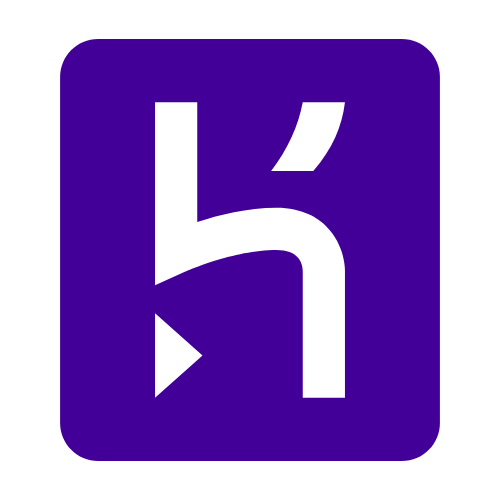Pantry is a free service that provides perishable data storage for small projects. Data is securely stored for as long as you and your users need it and is deleted after a period of inactivity. Simply use the restful API to post JSON objects and we'll take care of the rest. It was built to provide a simple, re-usable storage solution for smaller sized projects. It was created by developers for developers, to be there when you need it and to help you rapidly prototype your next project.
Getting started • Installation • API Reference •
This was built from the ground-up with a JSON API that makes it easy for developers and sysadmins to store data via API.
These docs describe how to use the Cloud Pantry Clone API. We hope you enjoy these docs, and please don't hesitate to file an issue if you see anything missing.
- Create and Update Data using API
- Create Mock Data api
- Free to Use
- Run Locally and connect your own Database
| Stack | - |
|---|---|
| Hosting | |
| BackEnd |
Clone the project
git clone https://github.com/helloshantanu/cloud-pantryGo to the project directory
cd cloud-pantryInstall dependencies
npm installStart the server
npm startAdd Local/ Different Database
- create a .ENV file in root directory
- Add DB_LINK = <Your_link>
Eg: DB_LINK = localhost://27018Check localhost:8080
- Server should be up and running
- Use Postman to SEND REQUESTS POST /api/pantry| Body | Type | Description |
|---|---|---|
name |
string |
Required. Your name |
email |
string |
Required. Your email adress |
GET /api/pantry| Parameter | Type | Description |
|---|---|---|
none |
none |
none |
DELETE /api/pantry/:pantry_id| Parameter | Type | Description |
|---|---|---|
pantry_id |
string |
Required |
Create basket similar to collections in a DB to store Data.
POST /api/pantry/:pantry_id/basket/:basket_name| Parameter | Type | Description |
|---|---|---|
pantry_id |
string |
Required. Pantry ID |
basket_name |
string |
Required. basket_name |
| Body | Type | Description |
|---|---|---|
data |
Object |
Required. Basket data |
GET /api/pantry/:pantry_id/basket/:basket_name| Parameter | Type | Description |
|---|---|---|
pantry_id |
string |
Required. Pantry ID |
basket_name |
string |
Required. basket_name |
PUT /api/pantry/:pantry_id/basket/:basket_name| Parameter | Type | Description |
|---|---|---|
pantry_id |
string |
Required. Pantry ID |
basket_name |
string |
Required. basket_name |
| Body | Type | Description |
|---|---|---|
data |
Object |
Required. Updated Basket data |
DELETE /api/pantry/:pantry_id/basket/:basket_name| Parameter | Type | Description |
|---|---|---|
pantry_id |
string |
Required. Pantry ID |
basket_name |
string |
Required. basket_name |
For support, email jain.shantanu@outlook.com