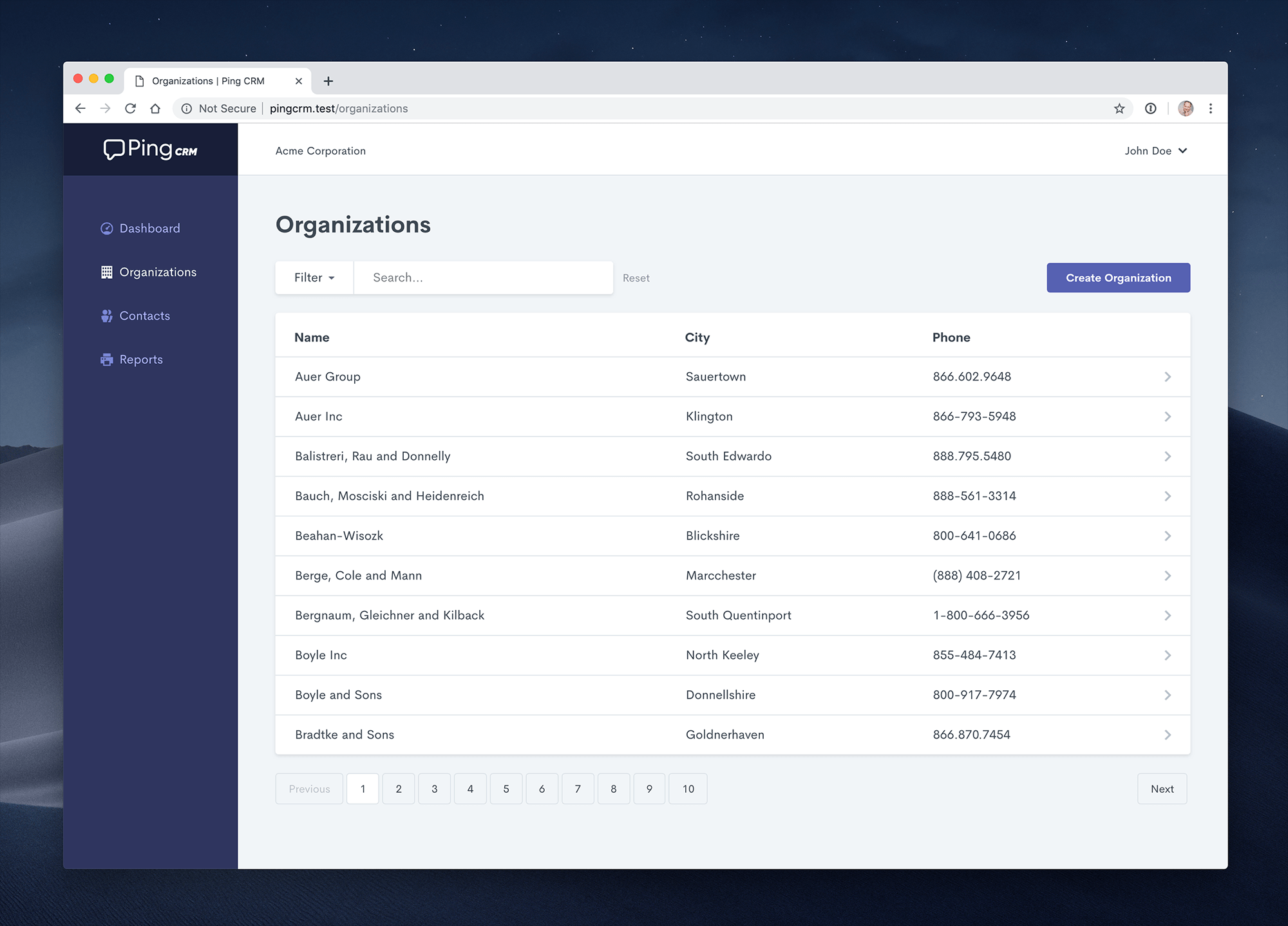Ping CRM on Yii 2
A Yii 2 demo application to illustrate how Inertia.js works.
With Inertia you are able to build single-page apps using classic server-side routing and controllers, without building an API.
This application is a port of the original Ping CRM written in Laravel and based on the Yii 2 Basic Project Template.
Demo
Installation
Clone the repo locally:
git clone https://github.com/tbreuss/pingcrm-yii2 pingcrm-yii2
cd pingcrm-yii2Install PHP dependencies:
composer installInstall NPM dependencies:
npm ciBuild assets:
npm run dev
npm run css-devCreate an SQLite database. You can also use another database (MySQL, Postgres), simply update your configuration accordingly.
touch database/database.sqliteRun database migrations:
php yii migrateRun database seeder:
php yii db/seedRun the dev server (the output will give the address):
php yii serveYou're ready to go! Visit Ping CRM in your browser, and login with:
- Username: johndoe@example.com
- Password: secret
Running tests
To run the Ping CRM tests, run:
(to be done)
Requirements
- PHP >= 5.6.0
- Node.js & NPM
- SQLite
Extending this project
The following steps are required when extending this project with new features.
In the backend
- add new controller, that extends from inertia controller
- add one ore more actions
- return from the actions with a call to the inertia render method
<?php
namespace app\controllers;
use tebe\inertia\web\Controller;
class CustomController extends Controller
{
public function actionIndex()
{
$params = [
'data' => [],
];
return $this->inertia('demo/index', $params);
}
}You can find more information at https://github.com/tbreuss/yii2-inertia.
In the frontend
- add a new page under
resources/js/Pagesfor each controller action you added in the backend - copy&paste one of the existing page examples
- implement and/or extend Vue.js stuff as needed
- use frontend tooling as described here and in package.json
You can find more information at https://inertiajs.com.
Credits
- Original work by Jonathan Reinink (@reinink) and contributors
- Port to Yii 2 by Thomas Breuss (@tbreuss)