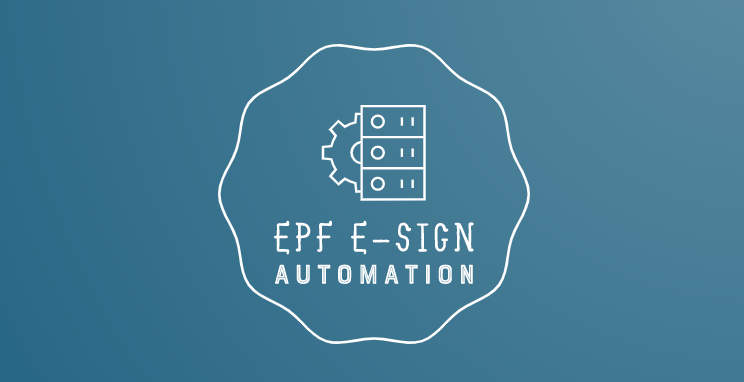
EPF Esign Automation
Tool to automate the Esign process for those who had created E-Nomination entry
What is this project for
- Recently EPFO has made completion of E-Nomination process mandatory for all, but the site is quite buggy and un-responsive most of the times.
- This project helps to complete the ESign process through automation without having to go through the hectic process and saves lot of time. It uses Electron Framework and Nightmare under the hoods for browser automation.
- This tool can be left running in the background(visible browser or headless mode) and it keeps on retrying the submission with an increasing delay(max value of 5 minutes). It notifies you of important messages through Desktop Notifications.
How to use
- Download the latest binary from the releases section depending on the target platform
- Execute the downloaded binary with desired flags or doble click the executable file
Usage: epf-esign-automation.exe -u <uan number> -p <password> -a <aadhaar>
Options:
-V, --version output the version number
-a, --aadhaar <12 digits Aadhaar Number> Your Aadhaar Number
-u, --uan <12 digits UAN Number> Your UAN Number
-p, --password <Password> Your password for EPF website
-b, --show-browser Use this flag if you want to disable headless mode (default: false)
-s, --silent Use this flag to run in silent mode, without notifications (default: false)
-h, --help display help for command
Examples
- Easiest way is to double click the downloaded binary epf-esign-automation.exe and enter the required details as per the prompt. Below mentioned are more ways to run it.
- Run in Headless Mode
epf-esign-automation.exe -u <uan number> -p <password> -a <aadhaar> - Run with visible browser window
epf-esign-automation.exe -u <uan number> -p <password> -a <aadhaar> -b