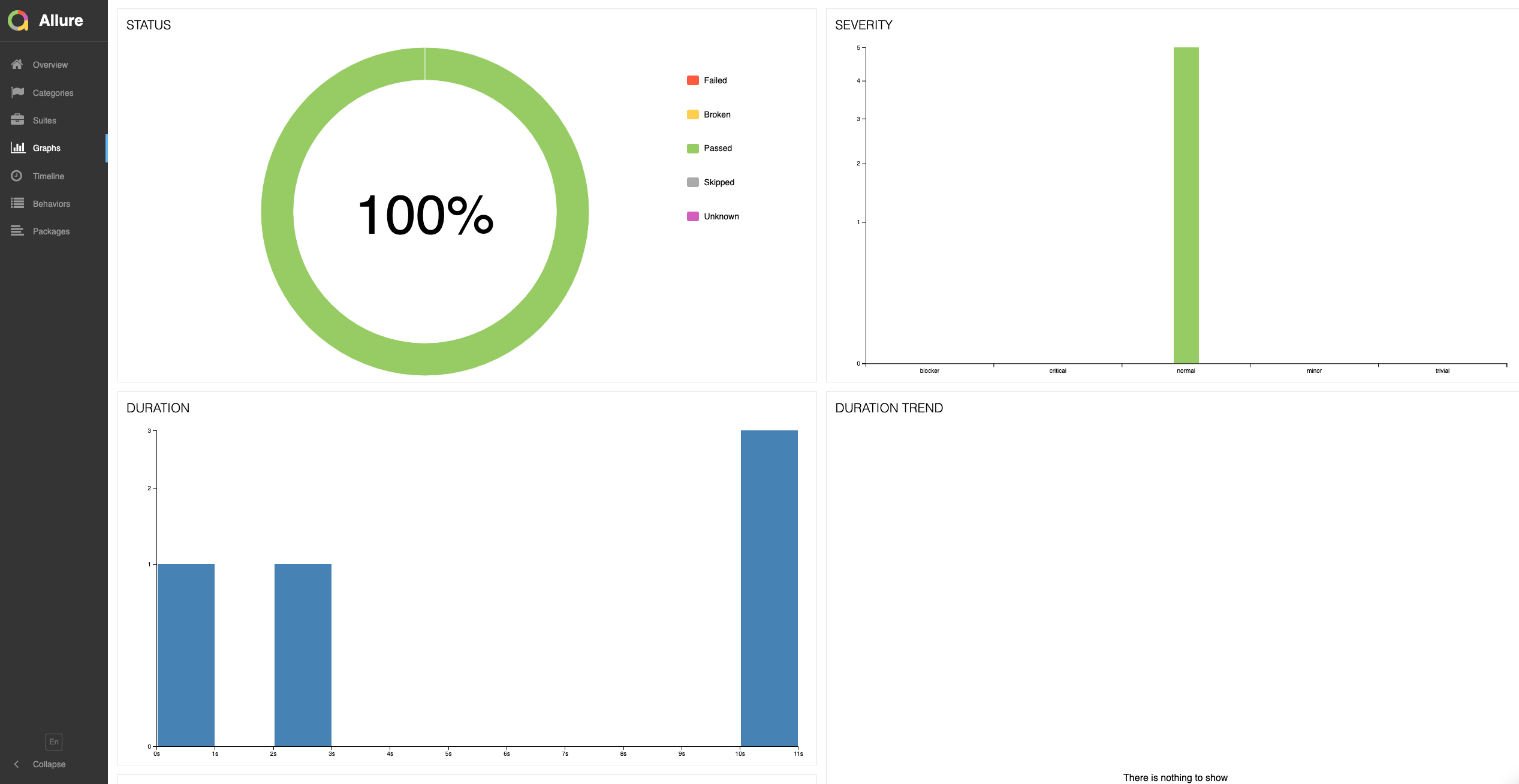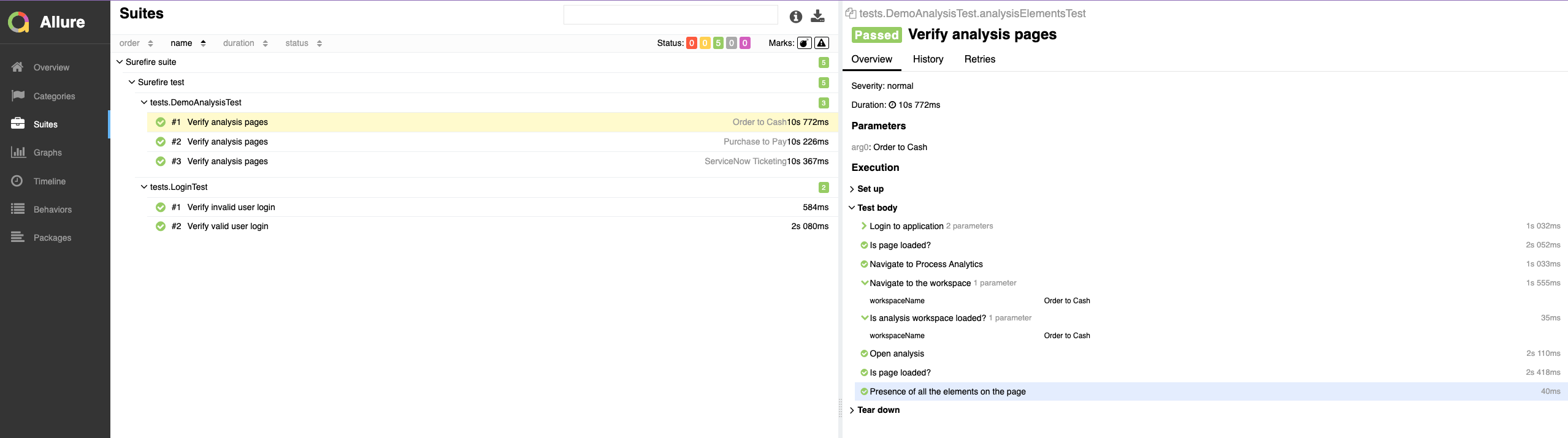Framework is build using the stack
All Dependencies handled by Maven
- Clone the repository.
- Go to celonis-tech-task folder.
general.properties
url.base = https://applications.eu-1.celonis.cloud
browser = chrome
timeout = 30
-
Go to celonis-tech-task folder.
-
Use the below command to run the TestNG tests
mvn clean test -
Generate test report
mvn allure:report
- Setup Jenkins, Circle-CI or Git-hub actions job to run automation tests continuously
- In order to run them on CI need to provide capability to run tests in headless mode
- Set up Selenium grid to distribute automation tests across different platforms and browser combination
- Dockerized Selenium grid setup