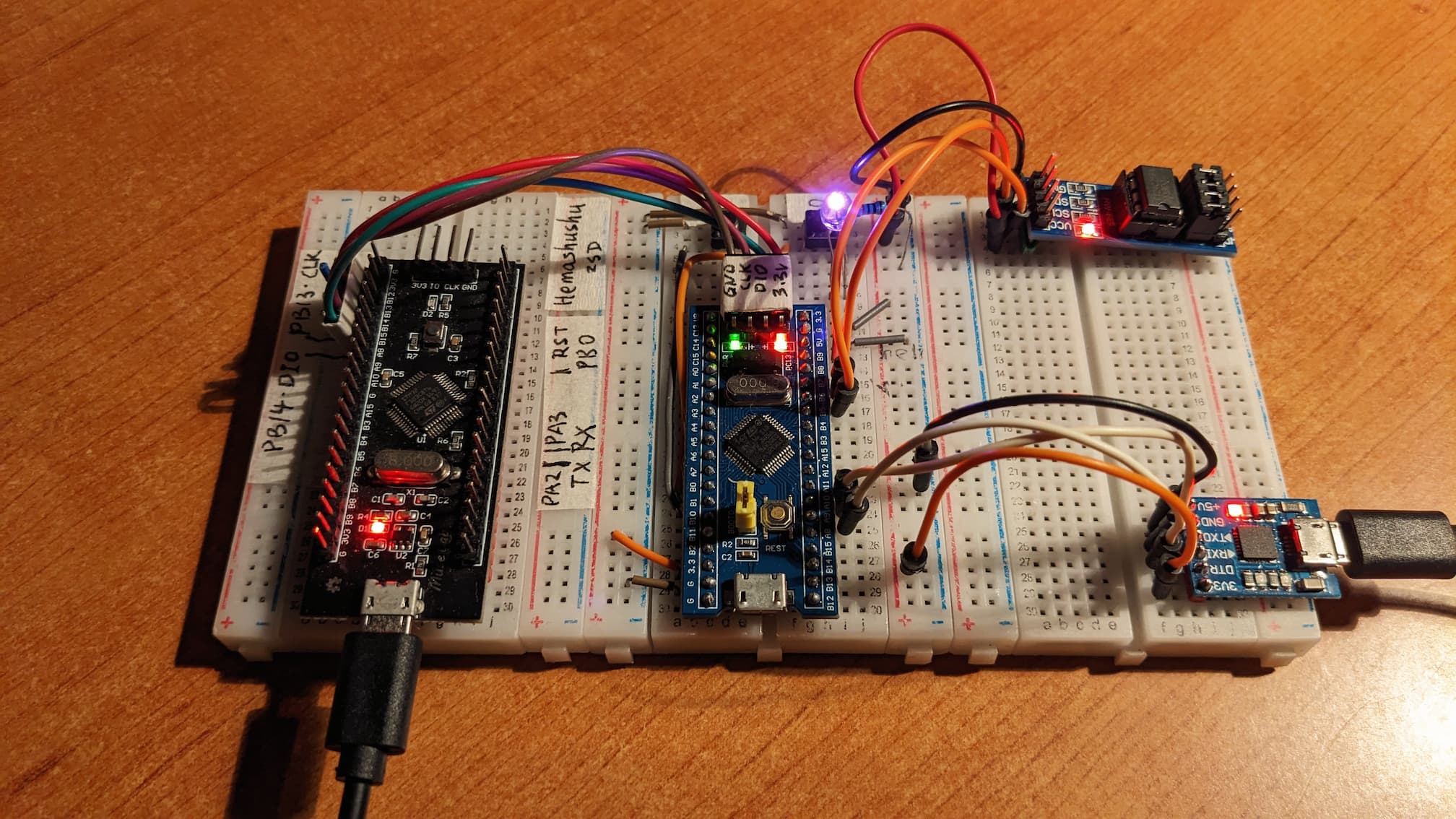A bare metal (register level) STM32F030C8T6/STM32F030 MCU program written in pure C without any IDE, SDK, HAL or library, the only tool required is the GCC compiler.Implement basic input and output, timer, serial communication, etc. by directly reading and writing registers of hardware.
- test_set_clock: PLL and SYSCLK
- test_blink: GPIO output
- test_button: GPIO input
- test_systick: SysTick
- test_uart: UART communication
- test_button_interrupt: GPIO interrupt
- test_timer: general timer
- test_timer_interrupt: general timer with interrupt
- test_eeprom: I2C peripheral
- test_dma: DMA memcpy
- test_dma_interrupt: DMA with interrupt
stm32f030.mp4
- PC13: builtin LED -
- PB9: external LED +
- PB0: button 0 (the another button pin connect to GND)
- PB1: button 1 (the another button pin connect to GND)
- PA9: USART1_TX -> CP2012 RX
- PA10: USART1_RX -> CP2012 TX
- PB6: SCL -> EEPROM SCL
- PB7: SDA -> EEPROM SDA
Install arm-none-eabi-gcc on your platform first, then run:
$ ./build.sh
Connect the MCU to your computer using the CMSIS_DAP Link and then run:
$ ./flash.sh
$ ./server-gdb-server.sh
then open another terminal, and run:
$ ./start-gdb-client-with-svd.sh
Hardware description and register structure and value description documentations:
-
STM32F030c8 Datasheet - production data https://www.st.com/resource/en/datasheet/stm32f030c8.pdf
-
RM0360 Reference manual https://www.st.com/resource/en/reference_manual/rm0360-stm32f030x4x6x8xc-and-stm32f070x6xb-advanced-armbased-32bit-mcus-stmicroelectronics.pdf
checkout section "AppendixA" for some code examples.
-
PM0215 Programming manual https://www.st.com/resource/en/programming_manual/pm0215-stm32f0xxx-cortexm0-programming-manual-stmicroelectronics.pdf
Thanks:
- Getting Started with Bare Metal ESP32 Programming - Vivonomicon's blog https://vivonomicon.com/category/stm32_baremetal_examples/
- https://github.com/cpq/bare-metal-programming-guide
- https://github.com/fcayci/stm32f4-bare-metal
- https://github.com/getoffmyhack/STM32F103-Bare-Metal
- https://github.com/ataradov/mcu-starter-projects
- https://jbvalle.github.io/stm32_series.html
This project is also implemented in Rust by the author, for those interested please check out MCU STM32F103C8T6 Bare-metal in Rust