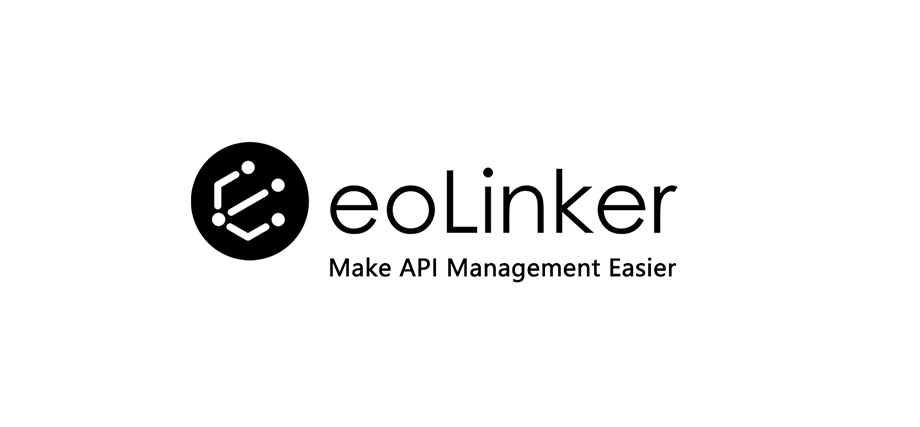EOLINKER is a platform for developers and technology companies to provide API R&D services. AMS is an API development management system under EOLINKER. You can implement complete API document management, API testing, API automated testing and development collaboration. The AMS Lite version is a streamlined version of AMS's official product, designed for individuals, small teams, and small businesses to help you solve problems in API management as quickly as possible.
If you want to experience the full features of EOLINKER AMS, you can visit https://global.eolinker.com and it' s free!
-
Free and open source, EOLINKER has a strong free product, we launched the AMS project in 2016, and has provided technical support for more than 200,000 projects in the past two years.
-
Support importing data such as Swagger, Postman.
-
AMS has a powerful API document management system and provides version management, you could switch version anytime. It also supports common management functions such as status code management.
-
API testing, support for files, online, cross-domain, automated testing and other functions. At the same time, it has a parameter constructor, which can automatically construct the request parameters, encrypt, split, and randomly generate strings.
-
Teamwork function, you can invite members or join the project and set access rights for developers. EOLINKER provides comprehensive operation log and rights management function.
- PHP 5.6+
- mysql 5.5+
- Nginx (recommended) / Apache
[Installation Guide]
First, In order to initialize the project, We need you to have the following steps ready:
- Make sure zip eolinker_os file under localhost server. Please confirm your URL:http://localhost/eolinker_os
- Prepare your database host address;
- You need to create a new database name, For Example'eolinker_os';
- Make sure your database username and database password matched and correct;
- Please give read and write permissions to the path where the project is located and all subfolders under the path, These permissions will be required to write configuration files and online updates.
Second, Fill out all information:
Third, enjoy the convince that eoLinker brings to you while developing
? User Support: [eoLinker-Slack] [facebook] @EoLinker [twitter] @eoLinker [Linkedin] @eoLinker [PM e-mail] auburn@eolinker.com
To prevent data loss, back up your database properly before performing any critical operations.
Homepage: https://global.eolinker.com
Course: Coming soon