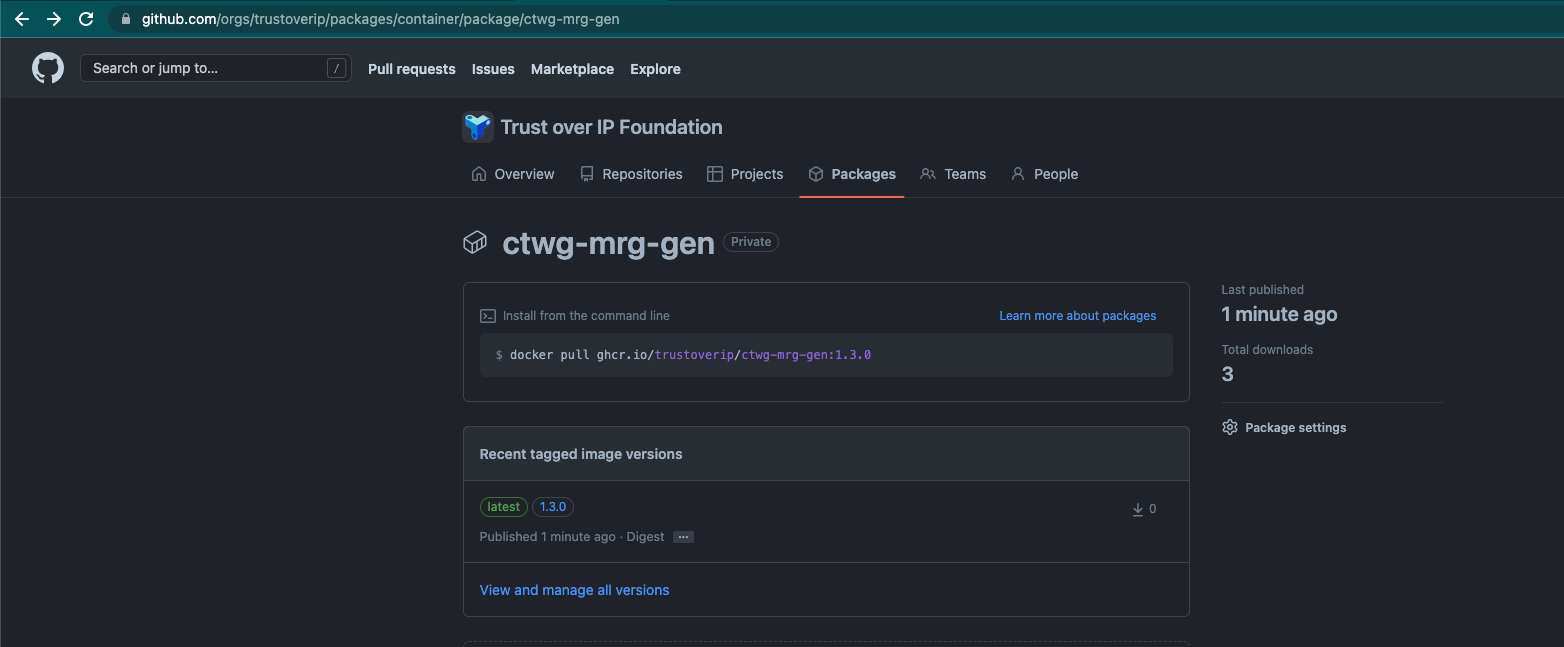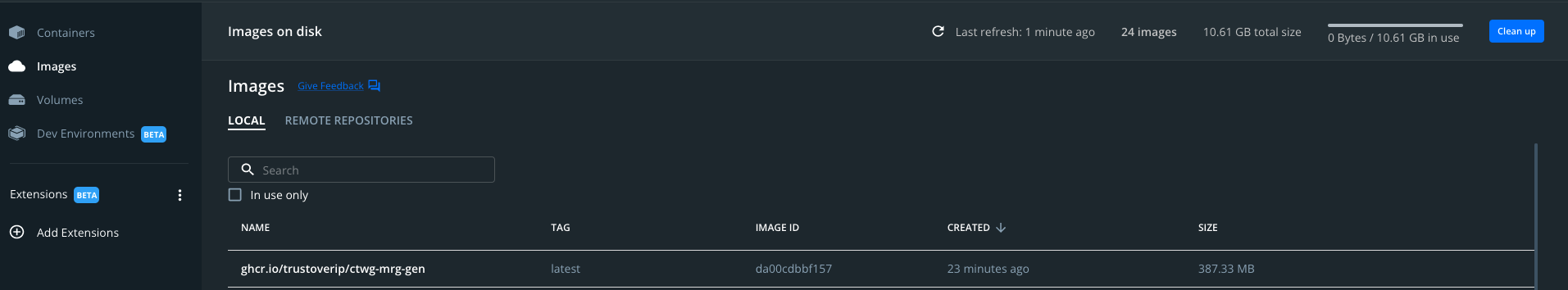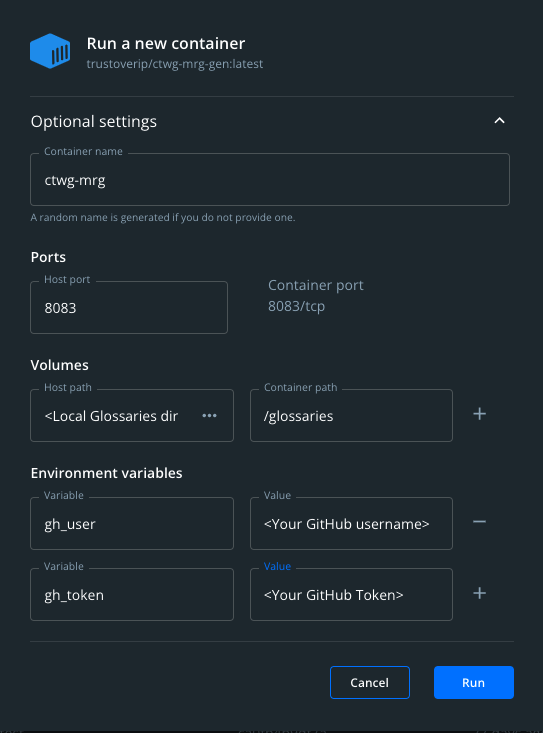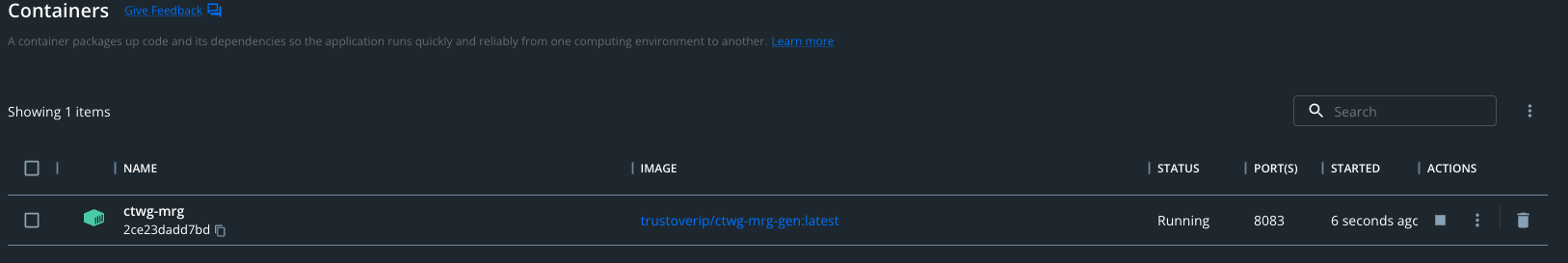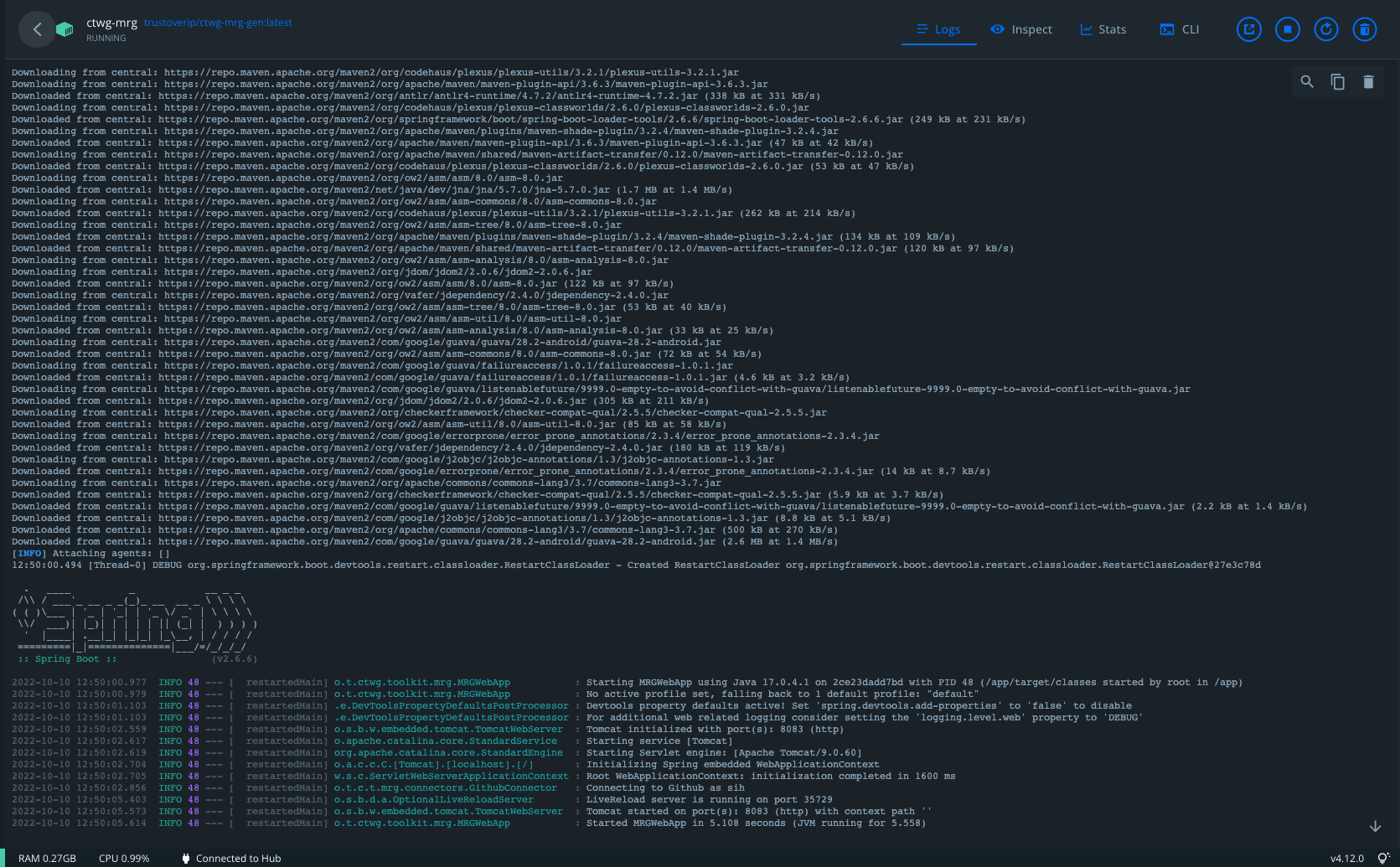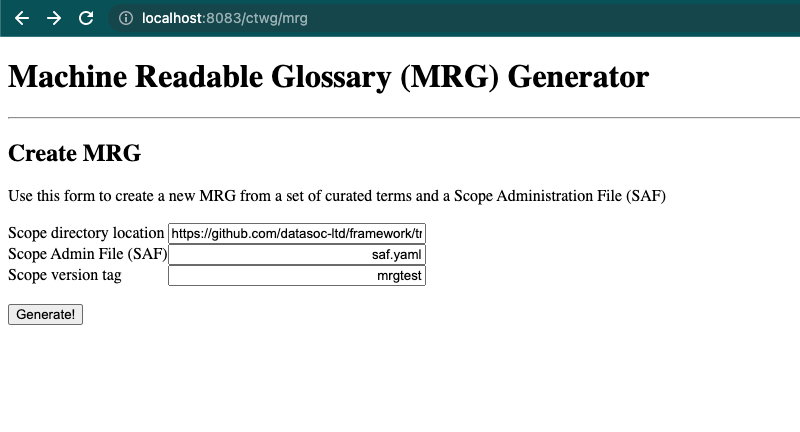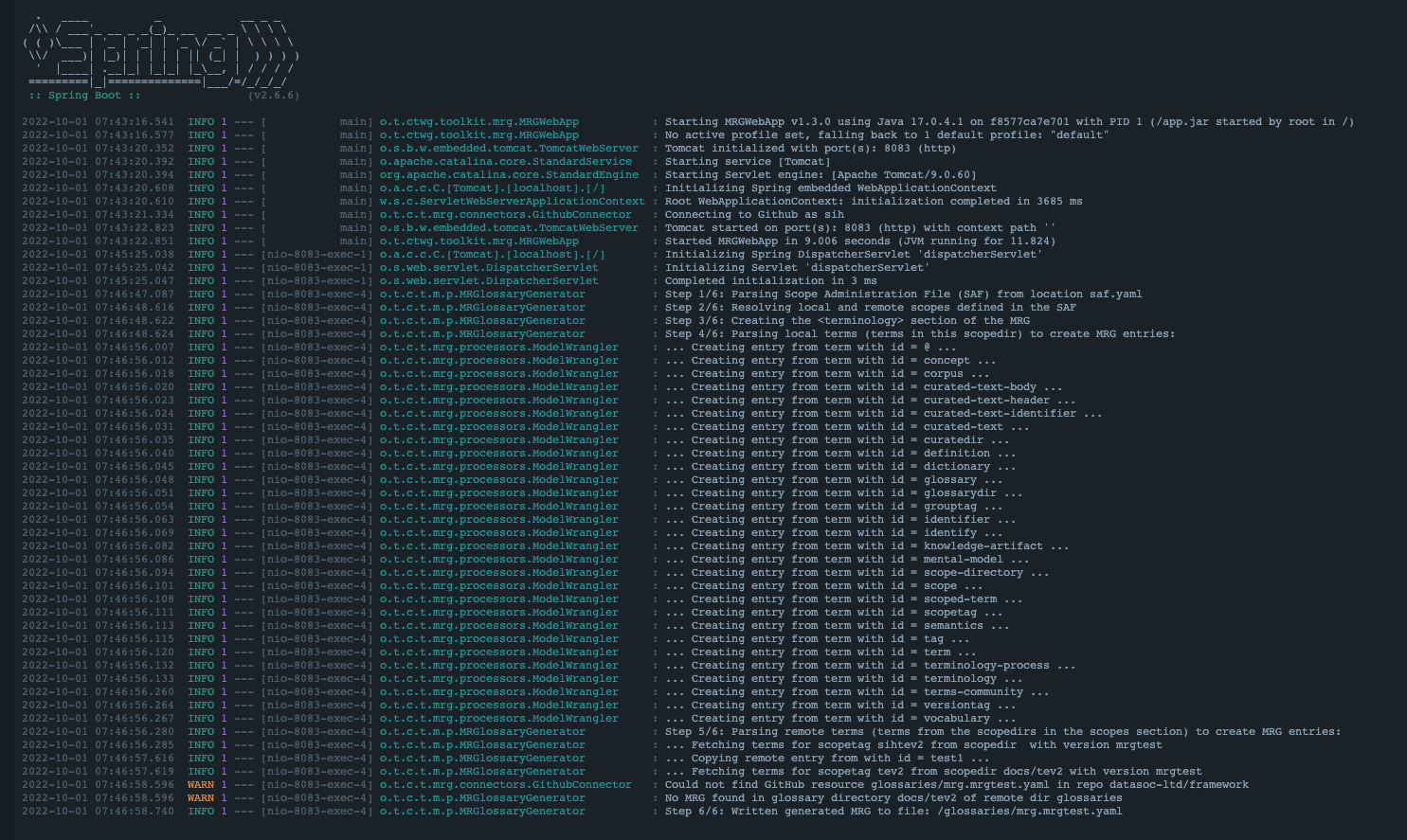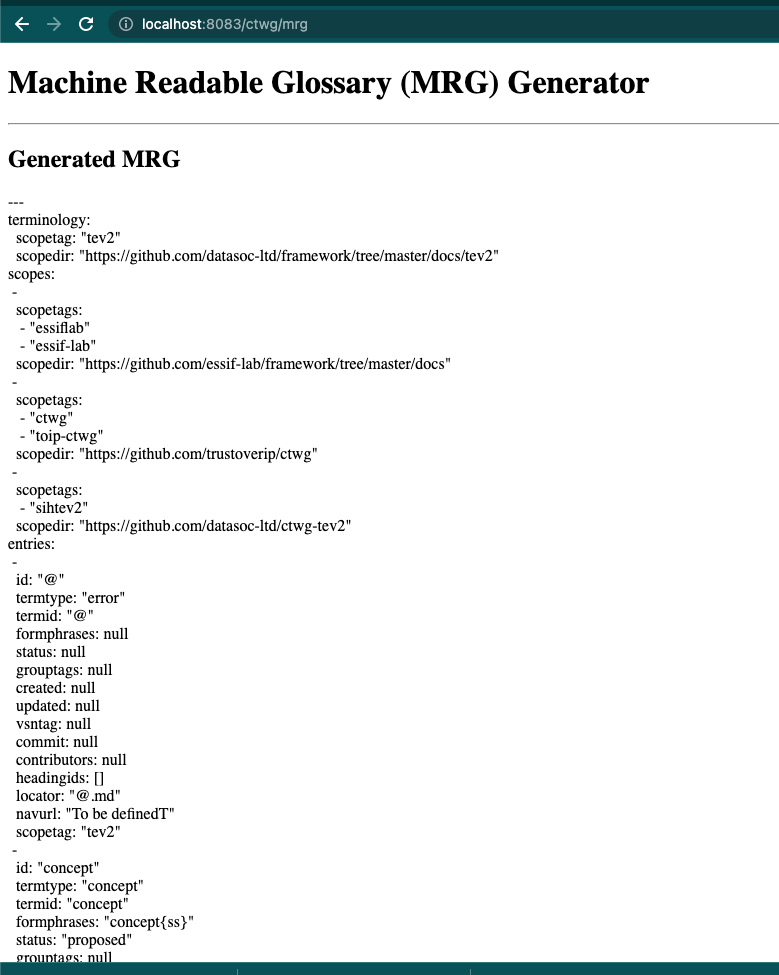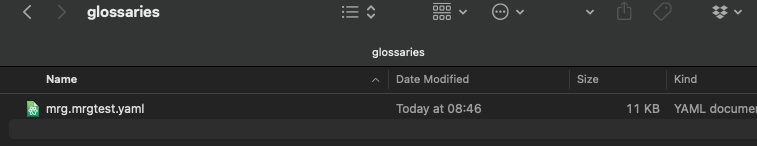The Machine Readable Glossary Generator (MRG) tool is part of the Terminology Engine version 2 ( TEv2) Toolbox developed by eSSIF-Lab and governed by the Trust Over IP (ToIP) Concepts and Terminology Working Group (CTWG). A detailed description of the tool, its purpose and related concepts can be found at the MR Glossary Generation page whilst its structure at this page.
This README assumes the reader is familiar with these concepts and instead focuses on how someone can download, install, and use the MRG.
The MRG helps terminology creators make a Machine Readable Glossary from a set of curated texts. This glossary is then the foundation to create and format additional content, e.g. human-readable glossaries, term resolution links or widgets in documents and websites, etc.
The MRG will be used by terminology creators and curators and requires a number of terminology artefacts to be present, namely the curated texts themselves - the MRG is not an authoring tool and a Scope Administration File (SAF) as defined in the eSSIF documentation.
The MRG will run on a curator's machine in its own container and will connect to one or more GitHub repositories where the curated files reside. The Scope Administration File (SAF) of the primary (or local) scope repository contains instructions as to how to create the MRG (e.g. which versions to use, which terms to include, etc.) and the MRG follows these instructions to build the glossary from the local terms and any terms from remote scopes (i.e. other repositories) that the SAF specifies.
Once run it will generate the MRG in directory the user selects on their local machine. This will
usually
be glossaries directory in the local clone of the scope they are currently editing, i.e. the
GitHub local directory,
e.g. /Users/foo/tev2/glossaries or C:/Users/foo/work/tev2/glossaries
Full details of terminology construction can be found at the following page
As of October 2022 the specification of the tool, term construction and other key concepts are still under construction so this might change the implementation and these instructions might also need to change with them.
- An account on GitHub
- Terminologies are developed and shared on GitHub
- The MRG tool uses the GitHub APIs to fetch terminology artefacts, and valid credentials are needed in order authenticate with GitHub
A personal access token on GitHub
- The MRG tool uses the GitHub user and a personal access token to authenticate with GitHub
- This ensures that the curator can benefit from
the higher GitHub API rate limits
- Anonymous access is limited to only 50 requests per hour which for scopes with more than 50 files would make generation impossible
- Docker
- The MRG tool runs in its own container on the curator's machine and there is a Docker image that the curator will need to download
- This image will run in Docker and Docker Desktop provides a simple user interface to start and stop Docker containers
In order to generate the MRG you will have a scope repository on GitHub containing the Scope Administration File (SAF) and the curated texts. If terms are being imported from other repositories then these external scopes will have been defined in the SAF and the appropriate versions selected. See the links to the eSSIf-lab.
You should find this in Applications (Mac) or the Start Menu (Windows) depending on how you installed the software.
It might take a minute or two to start but when the whale turns green then it has started and is ready to use.
Browse the Trust Over IP MRG Packages to find the latest version of the CTWG MRG Generator.
Copy the docker pull command on this page or if you prefer use the digest as per the command below to download the correct version. You may need to change the digest to match that of the version you need.
Paste this command in to a Terminal window (Mac) or a command prompt (Windows)
docker pull ghcr.io/trustoverip/ctwg-mrg-gen@sha256:f9aa075d8f9083df86a28e133f6d9205b26b5fd928fad47b48b30700ac3730de
This will download a new image to your Docker Desktop as below.
- Hover over the Docker image in Docker Desktop and click the
Runbutton on the right-hand side - A smaller window will appear. Don't click run yet but instead select
Optional Settings - Make sure you have your GitHub Personal Access Token to hand and fill out the settings as below (
substituting your details where needed)
- Choose a local port to map the container to. This example uses 8083
- Use the selector on the Volume to select your local directory where the MRG will be written
- Enter your GitHub username against the gh_user environment variable
- Enter your GitHub personal access token against the gh_token environment variable
- Click Run
This will start up a Docker container and when you click Containers on your Docker Desktop
you should see something like:
Some useful logging is output to a console and this can be viewed in Docker Desktop.
- From the
Containersscreen in Docker Desktop screen that shows your Click the three vertical dots on the right-hand side by the CTWG container- This has a tooltip saying
Show Container Actions
- This has a tooltip saying
- Click
View Details
This shows the log output from the running container. You might see output still being produced but
when you get a screen similar to the one below that contains
Started MRGWebApp ... then the container is up and running
This has been tested using Chrome, but should work with most modern browsers
- Navigate to
http://localhost:8083/ctwg/mrgin your browser
There are three fields to fill out:
- Scope directory location
- This is the remote GitHub directory containing the curated texts (terms) and should follow the conventions listed in the eSSIF-Lab rules
- Scope Admin File (SAF)
- This is the name (not location) of the SAF file in the remote repository
- It will most likely be
saf.yamlas shown in the diagram
- Scope version tag
- The version of the glossary that should be created
- Versions are defined in the Scope Administration File see the eSSIF documentation
Once these are filled out click the Generate button
Depending on the number of files and external calls this may take a while to complete. You can watch the progress in the Docker Desktop log output (see previous steps;)
When the final step (6/6) is complete then you should see your generated MRG in the browser window.
The same file will have been written to the local directory you specified in Step 3
The latter can be added to GitHub and then pushed in to the remote repository.