This project is an exercise for Module 4 - Week 3 of the Full-Stack Developer program offered by Microverse. It uses the Ruby programming language to build a tool that can be used by a school to record what books are in the library and who borrows them. It uses the basic principles of object oriented programming, such as inheritance and polymorphism, to implement the set of classes shown in the following UML diagram:
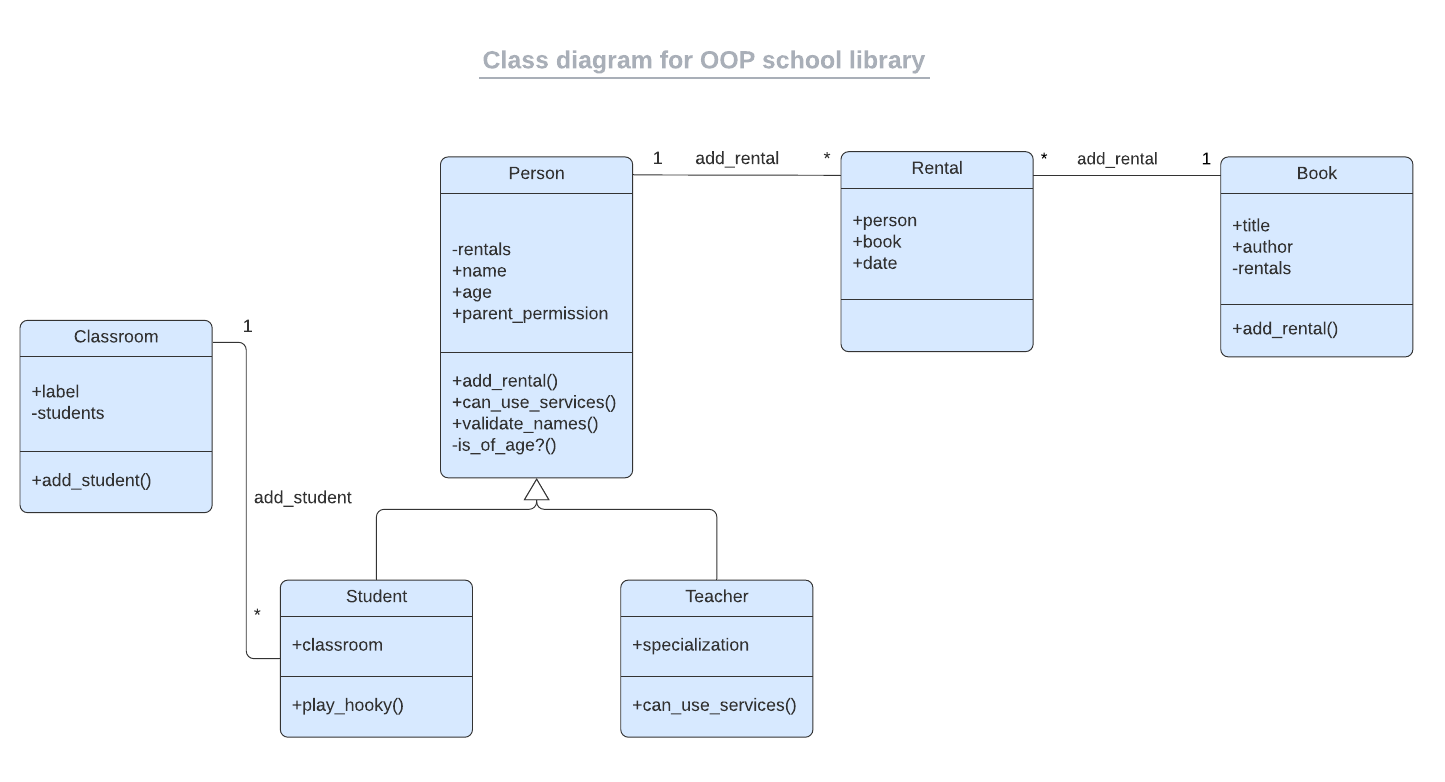 Image source: Microverse
Image source: Microverse
Ruby
Users can use the command line interface to:
- Add new students or teachers
- Add new books
- Save records of who borrowed a given book and when
To get a local copy up and running, follow these steps.
In order to run this project you need Ruby installed on your machine. You can download the installer for your specific operating system right here.
Clone this repository to your desired folder:
cd my-folder
git clone https://github.com/henokkhm/microverse-ruby-oop-school-library.gitTo run the Ruby file, first open the terminal, then change directories to microverse-ruby-oop-school-library. After this, you can run the script using the ruby command followed by the file's name.
Example: ruby school_library.rb
👤 Henok Kirubel Hailemariam
- Preserve data in files
- Add unit tests
Contributions, issues, and feature requests are welcome!
Feel free to check the issues page.
If you like this project, you can contribute to it. You are also welcome to give it a star on GitHub.
I would like to thank Microverse for teaching and enforcing professional level practices.
This project is MIT licensed.