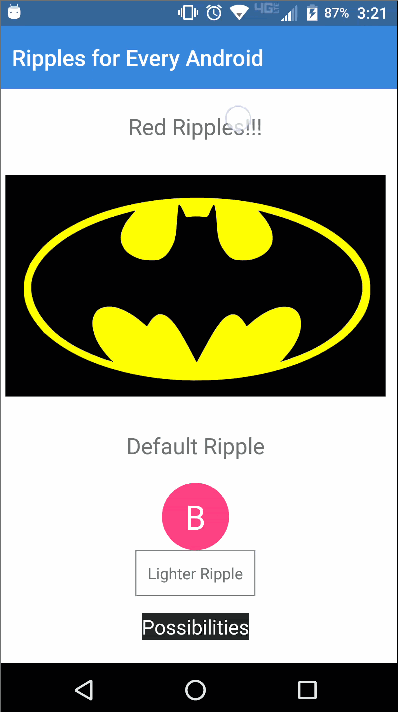NativeScript plugin to add Material Design ripple effects to any layout.
From your command prompt/termial go to your app's root folder and execute:
tns plugin add nativescript-ripple
tns plugin add nativescript-ripple@1.1.0
<Page
xmlns="http://schemas.nativescript.org/tns.xsd"
xmlns:RL="nativescript-ripple" loaded="pageLoaded">
<ActionBar title="Ripples for Every Android" backgroundColor="#3489db" color="#fff" />
<ScrollView>
<StackLayout>
<RL:Ripple rippleColor="#d50000">
<Label text="Red Ripples!!!" class="message" textWrap="true" />
</RL:Ripple>
<RL:Ripple rippleColor="#fff000">
<Image src="~/images/batman.png" margin="10" stretch="aspectFit" />
</RL:Ripple>
<RL:Ripple>
<Label text="Default Ripple" class="message" textWrap="true" />
</RL:Ripple>
<RL:Ripple rippleColor="#fff" backgroundColor="#FF4081" borderRadius="30" height="60" width="60">
<Label text="B" fontSize="30" color="#fff" verticalAlignment="center" horizontalAlignment="center" textWrap="true" />
</RL:Ripple>
<RL:Ripple rippleColor="#c8c8c8" class="label-button">
<Label text="Lighter Ripple" textWrap="true" />
</RL:Ripple>
<RL:Ripple rippleColor="#f5f5f5" margin="15" tap="{{ tapEvent }}" class="dark-button">
<Label text="Possibilities" color="#fff" padding="10" textWrap="true" />
</RL:Ripple>
</StackLayout>
</ScrollView>
</Page>rippleColor : string optional - sets the ripple color.
In the main.ts file, add those lines in order to use the ripple effect :
import {registerElement} from "nativescript-angular/element-registry";
registerElement("Ripple", () => require("nativescript-ripple").Ripple);
Please note that on Android, you can have multiple chlidren under a <Ripple> view, but with Ios, the <Ripple> view must have only one child element.
- Morten Sjøgren @ https://github.com/m-abs Thanks for iOS support